Solved Raspberry pi zero audio output pwm not work
-
I put this code "dtoverlay=pwm,pin=23,func=4" in config.txt but not work. 23 because gpio in raspberry zero is different i think. i use recalbox 4.0.1 and my programation level is 0
-
@ian57 do you have any suggestion ?
-
@Eron-Barbosa Please take a look at https://github.com/recalbox/recalbox-os/wiki/Analog-Audio-Pi-Zero-(EN), everything is explained. The right configuration is the following :
dtoverlay=pwm-2chan,pin=18,func=2,pin2=13,func2=4 -
work, but i change pin 18 by pin 12, gpio 18 i use for control and maybe are on conflict
-
Hi guys!
I'm completely crazy! I have been trying to fix the sound output for hours! I'm building a GameBoy Zero. I enabled the GPIO controller and tried to activate the PWM audio output.
My GPIO18 is used by the Y button of the controller, so I changed the dtoverlay line to use the GPIO13.This is my current configuration:
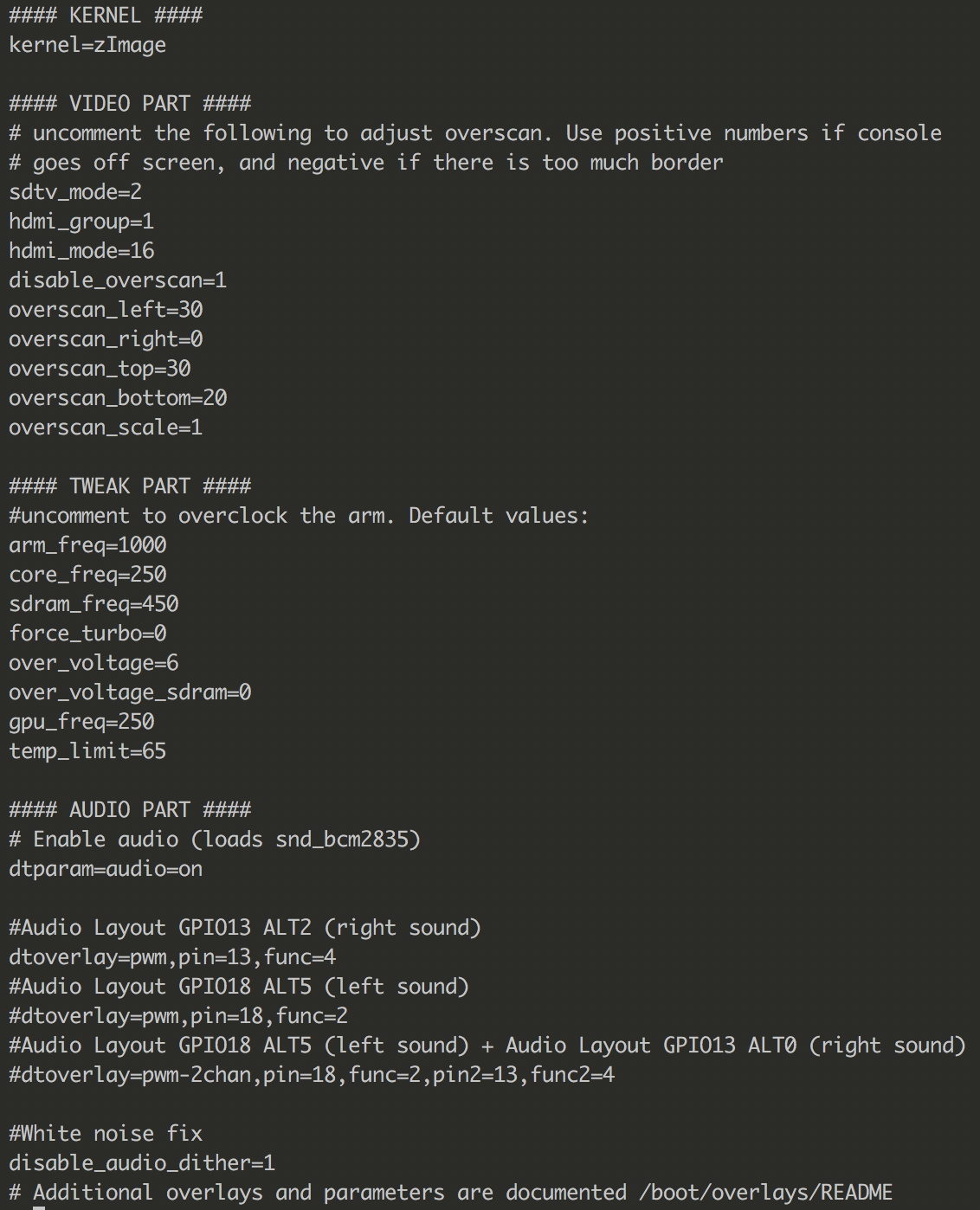
I'm using earphones directly connected to the GND and GPIO13, but nothing sounds. I tried different combinations of pwm and pwm-2chan without results.
My Recalbox version is 4.0.2
Could you please give me some advice? Thanks!!!!

-
This post is deleted! -
@MartinCR I have the exact same issue, no sound through gpio 13, neither with or without filter and amplifier.
I use "dtoverlay=pwm-2chan,pin=18,func=2,pin2=13,func2=4"
Did you find out what was wrong
-
@svartholm Hi guys!
yes, it's fixed, but I'm not sure about what's the solution. I think there's something broken in the 4.0.2 update. I read other thread in this forum about a similar problem with RPi3 and Recalbox 4.0.2. I decided to downgrade to the 4.0.0 version and disable the automatic updates and everything is working now!
Let me know if it works for you!
-
@svartholm I changed my mind, I think the audio problem is present if you set the gpio and the pwm-2chan enabled at the same time. Everything was working until I decided to enable the gpio in the recalbox.conf file. Now I don't have sound

-
Solved!
I was using a GPIO controller, but the PWM doesn't work with the default mapping configuration of Recalbox. The solution is to set controllers.gpio.args=map=1 in the recalbox.conf file.
Now the GPIO and the PWM Audio are working simultaneously.My PWM config is:
dtoverlay=pwm,pin=13,func=4 -
I was faced with the same problem with Recalbox 4.0.1.
I have the same configuration as the but there was no sound at all. I have downgraded to Recalbox 4.0.0 and applied the configuration again and everything works like a charm.
