Yes, Recalbox 9.1 and controllers are big problems, lots of people complaining
Best posts made by adam0509
-
RE: Recalbox 9.0 Pulsar Controller not working in games onlyposted in GamePad/GPIO/USB encoder
-
RE: [Recalbox 9.1 regression] Message "Remplacer ou Ignorer Fichier"posted in Recalbox Général
Bon, et bien perso maintenant je passe par FTP, pas d'erreurs du genre.
Et puis avec filezilla j'ai le comparateur de dossier, c'est utile.
-
RE: How far can I go with this hardware ?posted in Your recalbox
PS2/PS3/Gamecube have complex architecture, so probably could just do 2D games
Saturn could run full speed I guess.
Dreamcast could run upscaled.
Emulation for 3D games have their full potential with upscaling. This overcomes the small problem you sometimes get with emulation (bug, latency, etc...)
If it's just to play Native Resolution, better play on original hardware...
PS1 have amazing game catalogue and even R3+ can run fell full speed with resolution enhancement. Better invest in SD Card Memory
As you use Pi3 this could be usefull also :
https://www.youtube.com/watch?v=Dr2KyPBDFXc -
RE: Supprimer manettes enregistréesposted in Manettes/GPIO/Encodeurs
J'ai ajouté ton souci sur un gros topic Gitlab
https://gitlab.com/recalbox/recalbox/-/issues/2275
La configuration des manettes c'est vraiment l'enfer sur Recalbox dès que tu sors un peu des clous (dès que tu fais plus de 1 joueur avec une manette Xbox 360 en vrai
 ).
).Il faut vraiment que les dev s'y penchent en priorité, honnêtement c'est le gros point noir de Recalbox, c'est dommage...
-
RE: Impossible d'accéder au menu Retroarchposted in Recalbox Général
Ca va te faire mal mais la seule chose à faire c'est restaurer les paramètres d'usine
A moins qu'un paramètre existe pour éviter d'accéder aux fonctionnalité "Hot Key" et/ou "u menu de Retroarch, je vois pas.
Screenshot fonctionne pas ? (essaye sur PS1) (Hotkey + L1)
-
RE: Recalbox 9.2.1 N64 Controller problemposted in Emulator Arcade/PC/Console
Ok solved it
This concern is for the PowerA Xbox One Controller
It is labeled PowerA Xbox One Series X Controller in the config for some reason (?)

Button configuration on windows :
1 = A
2 = B
3 = X
4 = Y
5 = LB
6 = RB
7 = Select
8 = Start
9 = L3
10 = R3
11 = Xbox Guide
12 = ShareButton configuration on Linux/Recalbox :
0 = A
1 = B
2 = X
3 = Y
4 = LB
5 = RB
6 = Select
7 = Start
8 = L3
9 = R3
10 = Xbox Guide
11 = ShareThis is the correct configuration to add to InputAutoCfg.ini :
[PowerA Xbox Series X Controller] A Button=button(0) AnalogDeadzone=4096,4096 AnalogPeak=32768,32768 B Button=button(2) C Button D=axis(4+) button(1) C Button L=axis(3-) button(3) C Button R=axis(3+) C Button U=axis(4-) DPad D=hat(0 Down) DPad L=hat(0 Left) DPad R=hat(0 Right) DPad U=hat(0 Up) L Trig=button(4) Mempak switch=button(11) R Trig=button(5) Rumblepak switch=button(12) Start=button(7) X Axis=axis(0-,0+) axis(0+,0-) Y Axis=axis(1-,1+) axis(1+,1-) Z Trig=axis(2+) mouse=False plugged=True plugin=2 -
RE: Configuration N64 Glideposted in Emulateurs Arcade/PC/Console
Juste un truc si vous avez des clignotements blanc sur Goldeneye 007 N64 (et sur des hacks en particulier genre CS MAPS ou Kokorico) :
Mettre ce paramètre à 0 :
fb_hires = 0[GOLDENEYE] lodmode = 1 filtering = 1 fb_smart = 1 fb_hires = 0Et si vous preferez le plein écran :
aspect = 1
-
RE: [Recalbox 9.1 regression] Message "Remplacer ou Ignorer Fichier"posted in Recalbox Général
Tu lis mes messages de travers décidement...
Je pense simplement que c'est relié au problème de base, c'est peut-être pas le cas. En tout cas j'essaye de donner des pistes.
De toute façon je vais ouvrir un issue Gitlab
-
RE: Supprimer manettes enregistréesposted in Manettes/GPIO/Encodeurs
@Pitch64 Effectivement ça marche... encore un truc pas très intuitif...
Latest posts made by adam0509
-
RE: The King of Fighters XI et Neogeo Battle Coliseumposted in Emulateurs Arcade/PC/Console
J'adore KOFXI ! c'est celui que j'ai le plus joué !
Je suis sur Pi4, je suis en train de tester pour toi... ça tourne mais effectivement quelques ralentissement... va falloir trifouiller les options !
Crée toi un fichier de configuration (Core options > Manage Core Option)
Trifouille un peu les options :
- Mimapping a OFF ?
- Fog Effect a OFF ?
Active le RTT Buffer
Teste un peu et dis-nous ce qui semble le mieux marcher pour toi
EDIT :
J'ai l'options "integer scale" (Pixel Perfect) activé par défaut pour tous les emulateur
EDIT 2 : Desactive le rembobinage aussi -
RE: Recalbox 9.2.3 et scummvmposted in Emulateurs Arcade/PC/Console
@Olivier59113 je sais plus mais perso j'ai réussi à y faire tourner Swat...
Modifier un émulateur sur recalbox, mission quasi impossible
sur retropie c'est plus permissif
-
Prince Of Persia 2 DOS on Recalbox [Tutorial]posted in Your recalbox
This will work both for DOSBOX and DOSBOX PURE
Dosbox Pure will help you running the game without a Keyboard (and also use Save States)
Dosbox (normal)
Grab that config file :
# This is the configurationfile for DOSBox 0.74. (Please use the latest version of DOSBox) # Lines starting with a # are commentlines and are ignored by DOSBox. # They are used to (briefly) document the effect of each option. [sdl] # fullscreen: Start dosbox directly in fullscreen. (Press ALT-Enter to go back) # fulldouble: Use double buffering in fullscreen. It can reduce screen flickering, but it can also result in a slow DOSBox. # fullresolution: What resolution to use for fullscreen: original or fixed size (e.g. 1024x768). # Using your monitor's native resolution with aspect=true might give the best results. # If you end up with small window on a large screen, try an output different from surface. # windowresolution: Scale the window to this size IF the output device supports hardware scaling. # (output=surface does not!) # output: What video system to use for output. # Possible values: surface, overlay, opengl, openglnb, ddraw. # autolock: Mouse will automatically lock, if you click on the screen. (Press CTRL-F10 to unlock) # sensitivity: Mouse sensitivity. # waitonerror: Wait before closing the console if dosbox has an error. # priority: Priority levels for dosbox. Second entry behind the comma is for when dosbox is not focused/minimized. # pause is only valid for the second entry. # Possible values: lowest, lower, normal, higher, highest, pause. # mapperfile: File used to load/save the key/event mappings from. Resetmapper only works with the defaul value. # usescancodes: Avoid usage of symkeys, might not work on all operating systems. fullscreen=true fulldouble=false fullresolution=1280x720 windowresolution=original output=surface autolock=true sensitivity=100 waitonerror=true priority=higher,normal mapperfile=mapper-0.74.map usescancodes=true [cpu] # core -- CPU Core used in emulation: normal,simple,dynamic,auto. # auto switches from normal to dynamic if appropriate. # cycles -- Amount of instructions DOSBox tries to emulate each millisecond. # Setting this value too high results in sound dropouts and lags. # You can also let DOSBox guess the correct value by setting it to max. # The default setting (auto) switches to max if appropriate. # cycleup -- Amount of cycles to increase/decrease with keycombo. # cycledown Setting it lower than 100 will be a percentage. core=auto cycles=10000 cycleup=500 cycledown=500 [dosbox] # language: Select another language file. # machine: The type of machine tries to emulate. # Possible values: hercules, cga, tandy, pcjr, ega, vgaonly, svga_s3, svga_et3000, svga_et4000, svga_paradise, vesa_nolfb, vesa_oldvbe. # captures: Directory where things like wave, midi, screenshot get captured. # memsize: Amount of memory DOSBox has in megabytes. # This value is best left at its default to avoid problems with some games, # though few games might require a higher value. # There is generally no speed advantage when raising this value. language= machine=svga_s3 captures=capture memsize=16 [render] # frameskip: How many frames DOSBox skips before drawing one. # aspect: Do aspect correction, if your output method doesn't support scaling this can slow things down!. # scaler: Scaler used to enlarge/enhance low resolution modes. # If 'forced' is appended, then the scaler will be used even if the result might not be desired. # Possible values: none, normal2x, normal3x, advmame2x, advmame3x, advinterp2x, advinterp3x, hq2x, hq3x, 2xsai, super2xsai, supereagle, tv2x, tv3x, rgb2x, rgb3x, scan2x, scan3x. frameskip=0 aspect=true scaler=normal2x [cpu] # core: CPU Core used in emulation. auto will switch to dynamic if available and appropriate. # Possible values: auto, dynamic, normal, simple. # cputype: CPU Type used in emulation. auto is the fastest choice. # Possible values: auto, 386, 386_slow, 486_slow, pentium_slow, 386_prefetch. # cycles: Amount of instructions DOSBox tries to emulate each millisecond. # Setting this value too high results in sound dropouts and lags. # Cycles can be set in 3 ways: # 'auto' tries to guess what a game needs. # It usually works, but can fail for certain games. # 'fixed #number' will set a fixed amount of cycles. This is what you usually need if 'auto' fails. # (Example: fixed 4000). # 'max' will allocate as much cycles as your computer is able to handle. # # Possible values: auto, fixed, max. # cycleup: Amount of cycles to decrease/increase with keycombo.(CTRL-F11/CTRL-F12) # cycledown: Setting it lower than 100 will be a percentage. core=auto cputype=auto cycles=auto cycleup=10 cycledown=20 [mixer] # nosound: Enable silent mode, sound is still emulated though. # rate: Mixer sample rate, setting any device's rate higher than this will probably lower their sound quality. # Possible values: 44100, 48000, 32000, 22050, 16000, 11025, 8000, 49716. # blocksize: Mixer block size, larger blocks might help sound stuttering but sound will also be more lagged. # Possible values: 1024, 2048, 4096, 8192, 512, 256. # prebuffer: How many milliseconds of data to keep on top of the blocksize. nosound=false rate=44100 blocksize=1024 prebuffer=20 [midi] # mpu401: Type of MPU-401 to emulate. # Possible values: intelligent, uart, none. # mididevice: Device that will receive the MIDI data from MPU-401. # Possible values: default, win32, alsa, oss, coreaudio, coremidi, none. # midiconfig: Special configuration options for the device driver. This is usually the id of the device you want to use. # See the README/Manual for more details. mpu401=intelligent mididevice=default midiconfig= [sblaster] # sbtype: Type of Soundblaster to emulate. gb is Gameblaster. # Possible values: sb1, sb2, sbpro1, sbpro2, sb16, gb, none. # sbbase: The IO address of the soundblaster. # Possible values: 220, 240, 260, 280, 2a0, 2c0, 2e0, 300. # irq: The IRQ number of the soundblaster. # Possible values: 7, 5, 3, 9, 10, 11, 12. # dma: The DMA number of the soundblaster. # Possible values: 1, 5, 0, 3, 6, 7. # hdma: The High DMA number of the soundblaster. # Possible values: 1, 5, 0, 3, 6, 7. # sbmixer: Allow the soundblaster mixer to modify the DOSBox mixer. # oplmode: Type of OPL emulation. On 'auto' the mode is determined by sblaster type. All OPL modes are Adlib-compatible, except for 'cms'. # Possible values: auto, cms, opl2, dualopl2, opl3, none. # oplemu: Provider for the OPL emulation. compat might provide better quality (see oplrate as well). # Possible values: default, compat, fast. # oplrate: Sample rate of OPL music emulation. Use 49716 for highest quality (set the mixer rate accordingly). # Possible values: 44100, 49716, 48000, 32000, 22050, 16000, 11025, 8000. sbtype=sb16 sbbase=220 irq=7 dma=1 hdma=5 sbmixer=true oplmode=auto oplemu=default oplrate=44100 [gus] # gus: Enable the Gravis Ultrasound emulation. # gusrate: Sample rate of Ultrasound emulation. # Possible values: 44100, 48000, 32000, 22050, 16000, 11025, 8000, 49716. # gusbase: The IO base address of the Gravis Ultrasound. # Possible values: 240, 220, 260, 280, 2a0, 2c0, 2e0, 300. # gusirq: The IRQ number of the Gravis Ultrasound. # Possible values: 5, 3, 7, 9, 10, 11, 12. # gusdma: The DMA channel of the Gravis Ultrasound. # Possible values: 3, 0, 1, 5, 6, 7. # ultradir: Path to Ultrasound directory. In this directory # there should be a MIDI directory that contains # the patch files for GUS playback. Patch sets used # with Timidity should work fine. gus=false gusrate=44100 gusbase=240 gusirq=5 gusdma=3 ultradir=C:\ULTRASND [speaker] # pcspeaker: Enable PC-Speaker emulation. # pcrate: Sample rate of the PC-Speaker sound generation. # Possible values: 44100, 48000, 32000, 22050, 16000, 11025, 8000, 49716. # tandy: Enable Tandy Sound System emulation. For 'auto', emulation is present only if machine is set to 'tandy'. # Possible values: auto, on, off. # tandyrate: Sample rate of the Tandy 3-Voice generation. # Possible values: 44100, 48000, 32000, 22050, 16000, 11025, 8000, 49716. # disney: Enable Disney Sound Source emulation. (Covox Voice Master and Speech Thing compatible). pcspeaker=true pcrate=44100 tandy=auto tandyrate=44100 disney=true # [joystick] # joysticktype: Type of joystick to emulate: auto (default), none, # 2axis (supports two joysticks), # 4axis (supports one joystick, first joystick used), # 4axis_2 (supports one joystick, second joystick used), # fcs (Thrustmaster), ch (CH Flightstick). # none disables joystick emulation. # auto chooses emulation depending on real joystick(s). # (Remember to reset dosbox's mapperfile if you saved it earlier) # Possible values: auto, 2axis, 4axis, 4axis_2, fcs, ch, none. # timed: enable timed intervals for axis. Experiment with this option, if your joystick drifts (away). # autofire: continuously fires as long as you keep the button pressed. # swap34: swap the 3rd and the 4th axis. can be useful for certain joysticks. # buttonwrap: enable button wrapping at the number of emulated buttons. # joysticktype=auto # timed=true # autofire=false # swap34=false # buttonwrap=false [serial] # serial1: set type of device connected to com port. # Can be disabled, dummy, modem, nullmodem, directserial. # Additional parameters must be in the same line in the form of # parameter:value. Parameter for all types is irq (optional). # for directserial: realport (required), rxdelay (optional). # (realport:COM1 realport:ttyS0). # for modem: listenport (optional). # for nullmodem: server, rxdelay, txdelay, telnet, usedtr, # transparent, port, inhsocket (all optional). # Example: serial1=modem listenport:5000 # Possible values: dummy, disabled, modem, nullmodem, directserial. # serial2: see serial1 # Possible values: dummy, disabled, modem, nullmodem, directserial. # serial3: see serial1 # Possible values: dummy, disabled, modem, nullmodem, directserial. # serial4: see serial1 # Possible values: dummy, disabled, modem, nullmodem, directserial. serial1=dummy serial2=dummy serial3=disabled serial4=disabled [dos] # xms: Enable XMS support. # ems: Enable EMS support. # umb: Enable UMB support. # keyboardlayout: Language code of the keyboard layout (or none). xms=true ems=true umb=true keyboardlayout=auto [ipx] # ipx: Enable ipx over UDP/IP emulation. ipx=false [autoexec] @echo off keyb fr mount C /recalbox/share/roms/dos/prince2.pc cls echo.----------------------------------------------- echo Prince of Persia 2 - The Shadow & The Flame echo. VERSION DISQUETTE ANGLAISE echo.----------------------------------------------- echo www.abandonware-france.org echo.----------------------------------------------- echo DOSBox v0.74 echo.----------------------------------------------- echo Commandes de base pour Dosbox : echo ALT + ENTREE - MODE PLEIN ECRAN/FENETRE echo CTRL + F5 - CAPTURE D'ECRAN echo CTRL + F10 - CAPTURER/LIBERER LE CURSEUR echo CTRL + F12/11 - AUGMENTER/REDUIRE LA VITESSE echo CTRL + F9 - QUITTER DOSBOX echo.----------------------------------------------- echo. echo. pause c: PRINCE.exe exitDOSBOX PURE :
The difficulty here is to have the correct ratio. You'll need to activate "Pixel Perfect" (or "Integer scale") on the Recalbox Setting menu first.
Also maybe you need to put 16/9 here, I'm not sure :
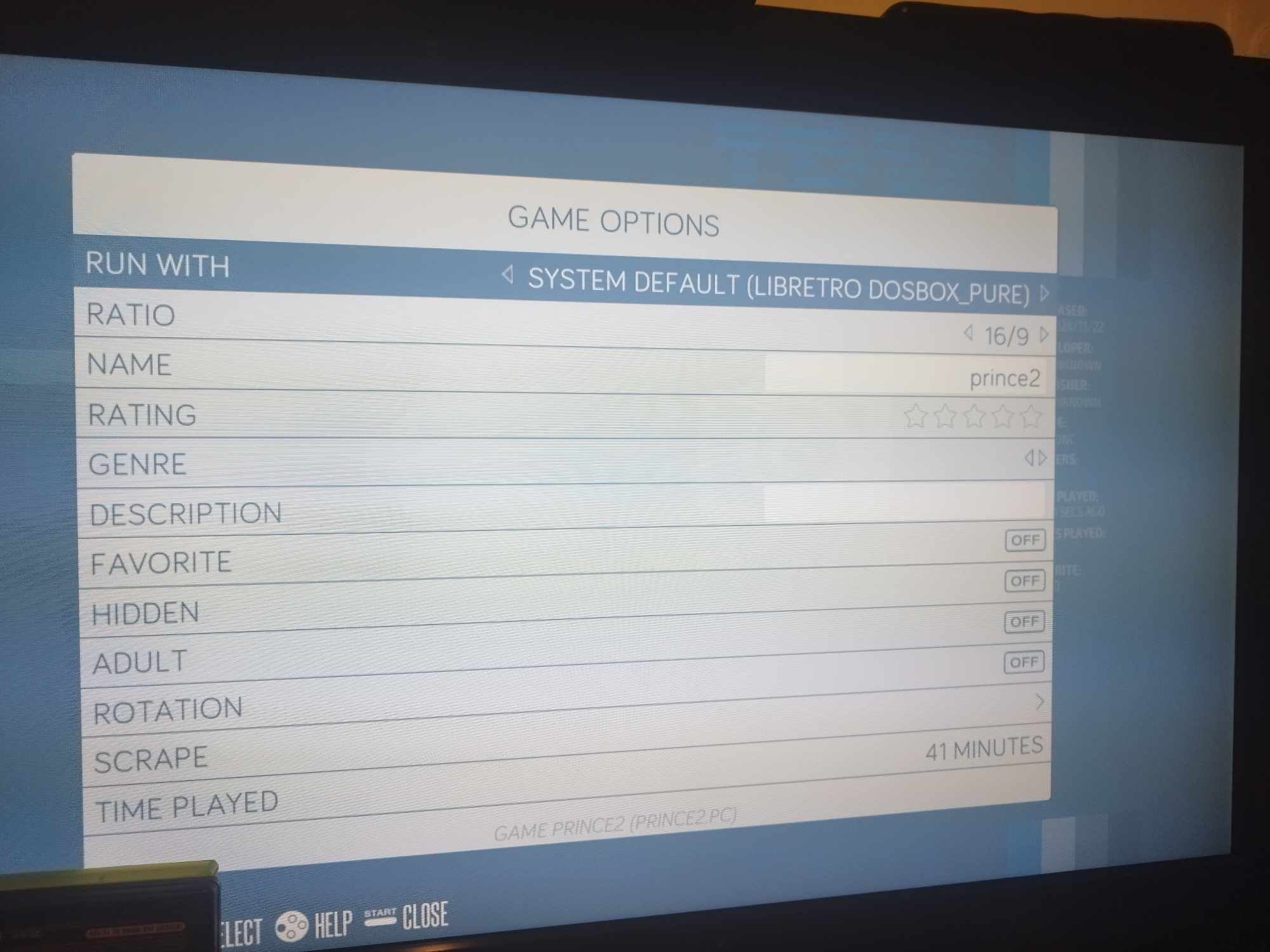
Then on Dosbox Pure, Just follow those parameters :
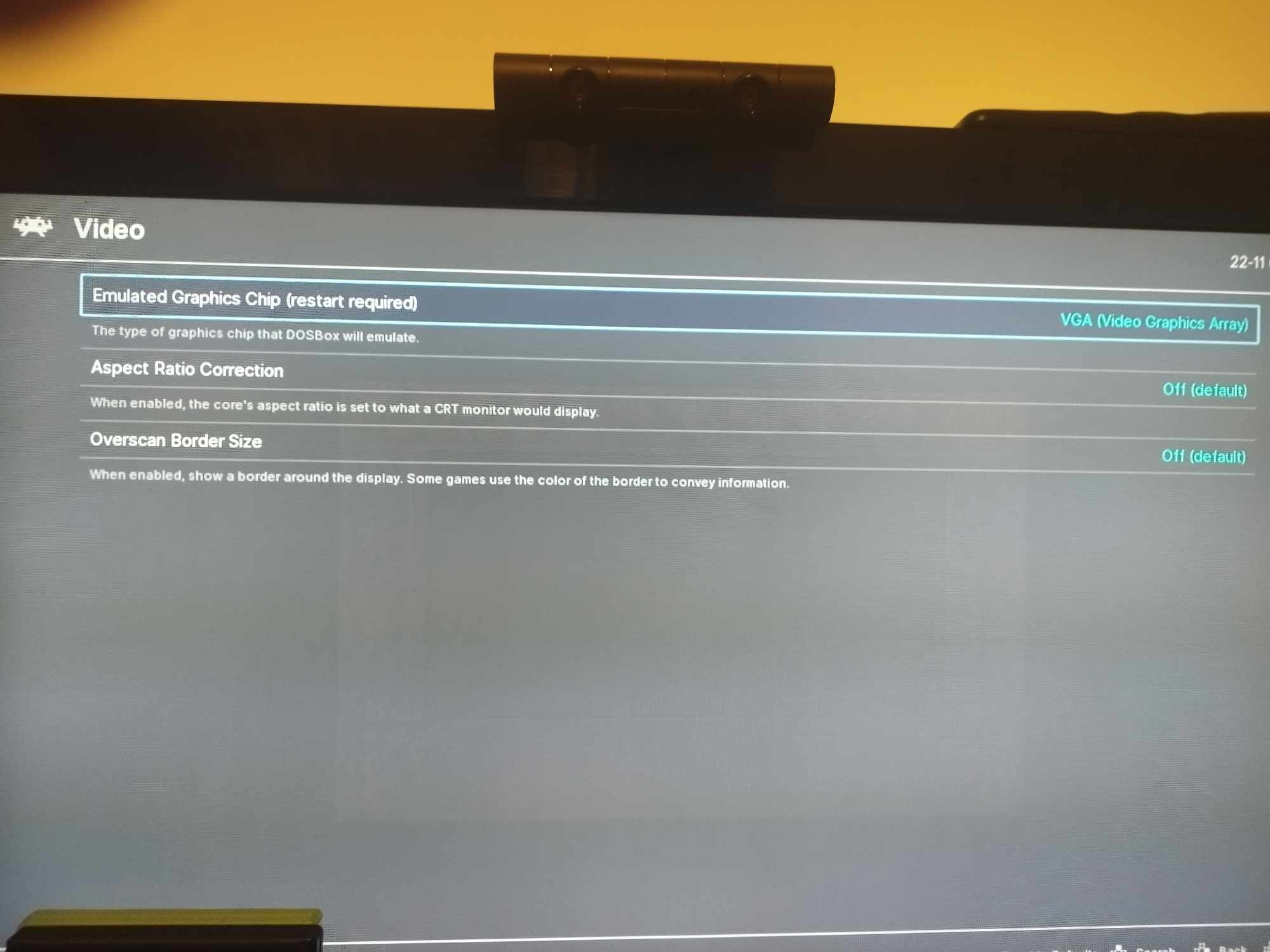
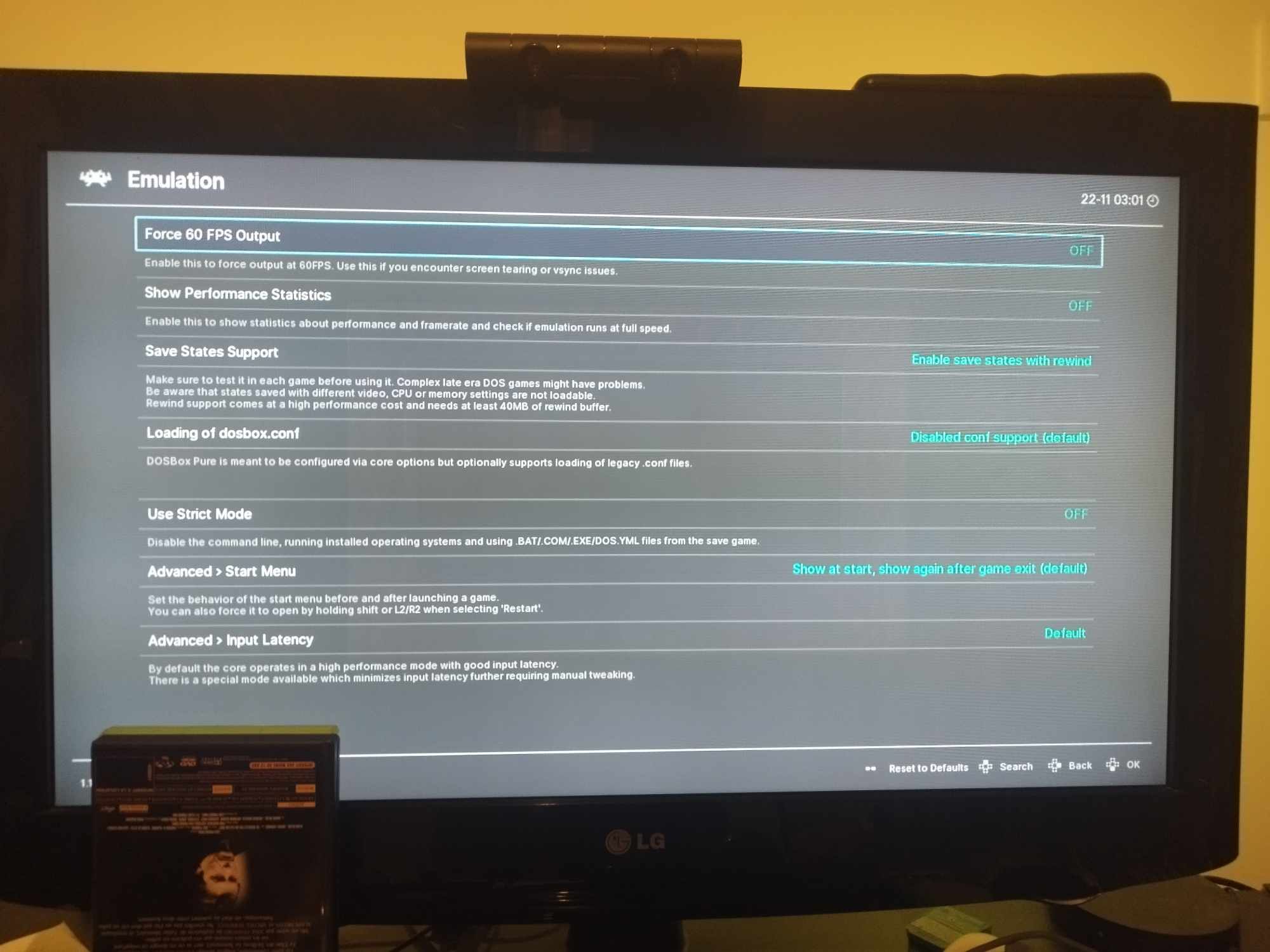
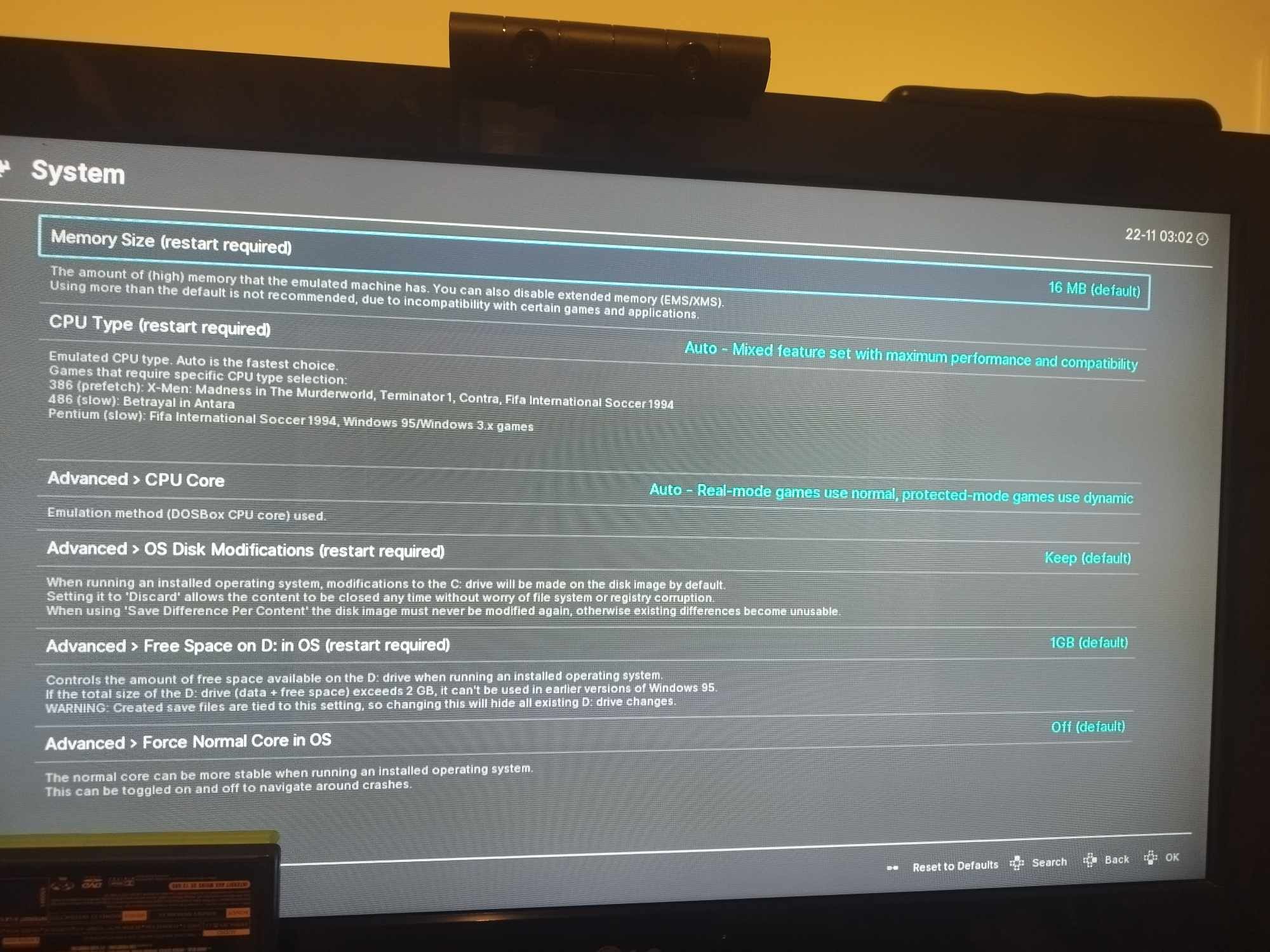
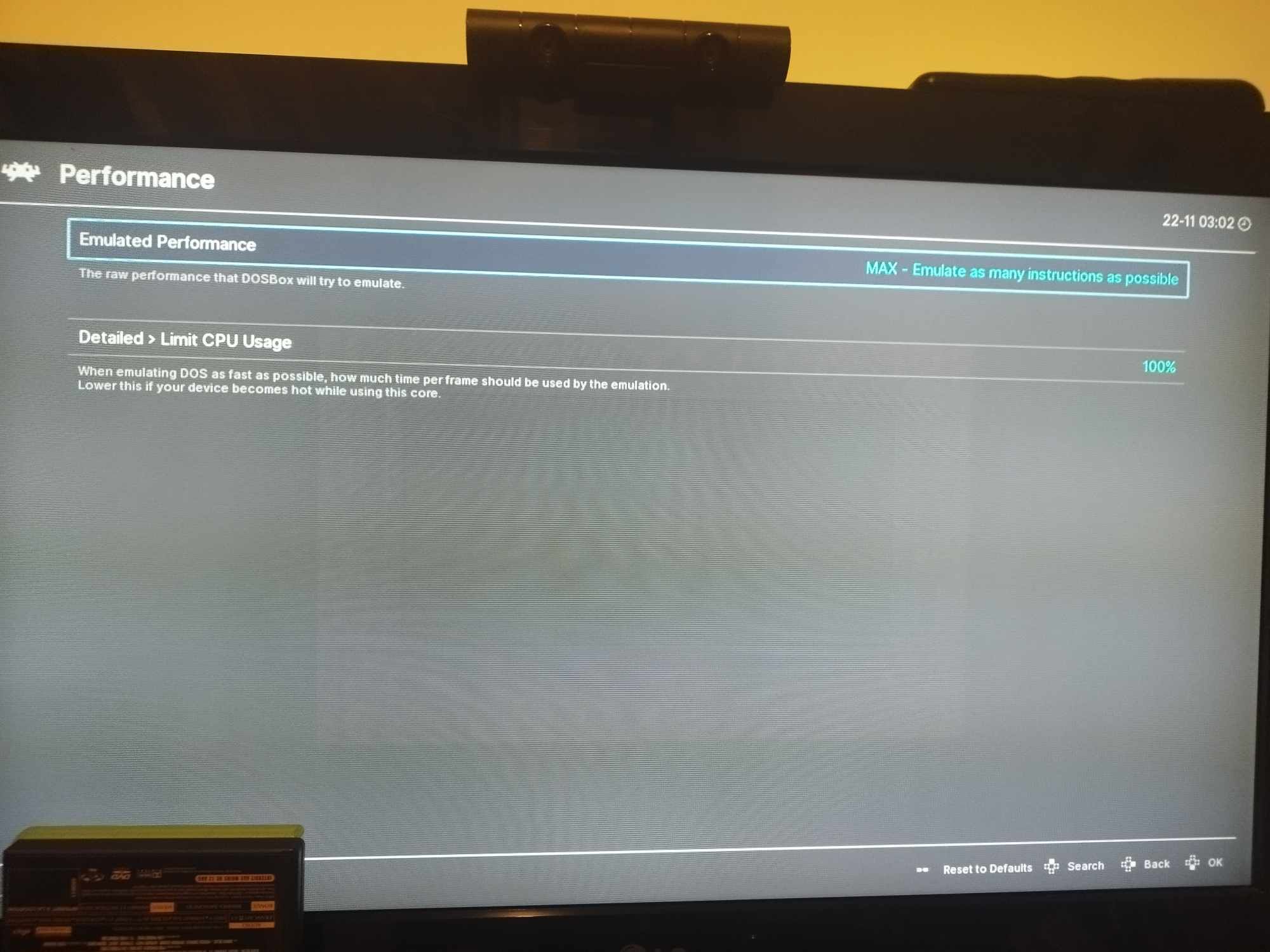
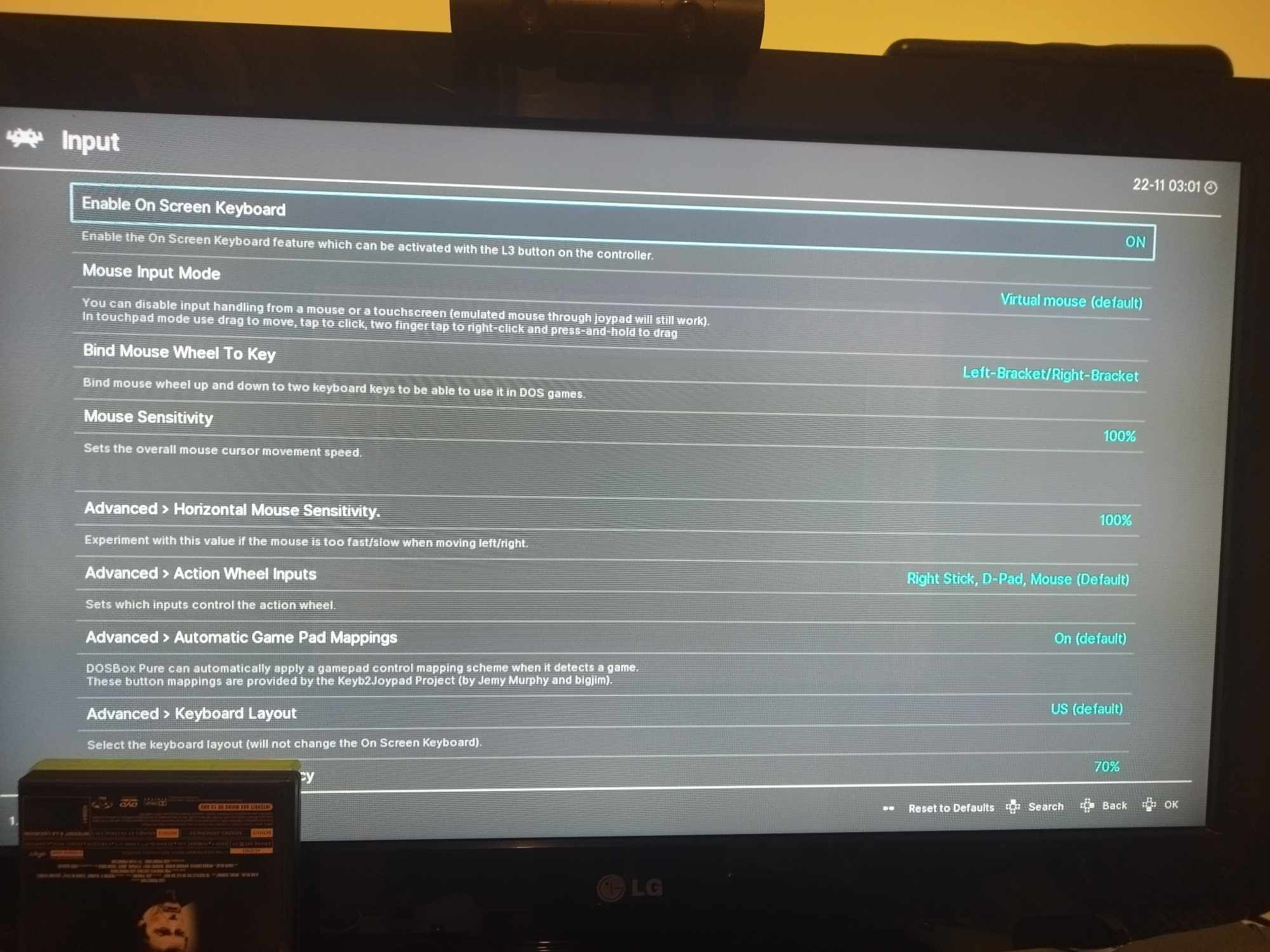
The game should run at full speed on a Raspberry Pi4
Pi5 may autorise rewind also (Pi4 can't handle it).
Please note that Dosbox Pure will also let you use save states... which is VERY useful in that game.
PM Me if you need save file
-
RE: Recalbox 9.2.3 can't change resolution (slow on 4K tv )posted in Recalbox General
is it the only way to modify recalbox.conf now ?
-
Recalbox 9.2.3 can't change resolution (slow on 4K tv )posted in Recalbox General
Hi,
Recalbox is laggy on a 4k tv, even the SNES and NES
I try to change the resolution, normally here there is a resolution option (under Recalbox CRT)... why it's not here ??
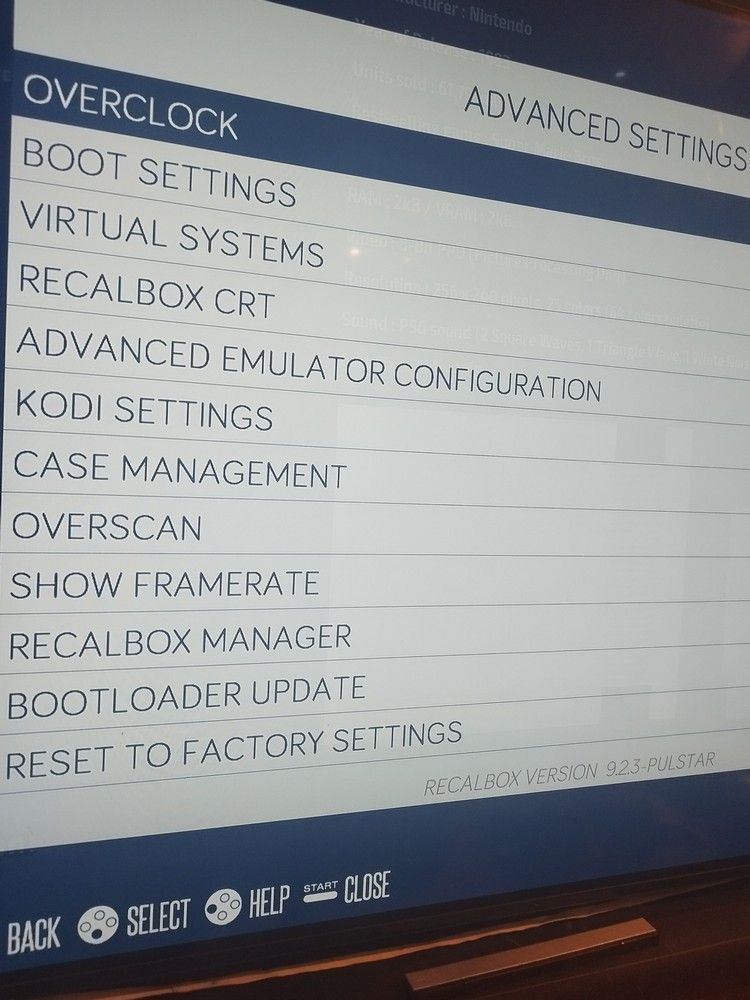
-
RE: ALORS LA SATURN.... CA TOURNE ?? ( Pi4)posted in Emulateurs Arcade/PC/Console
Juste une précision :
Pour les jeux FMV, choisir l'émulateur LIBRETRO YABASANSHIRO
-
RE: Configuration N64 Glideposted in Emulateurs Arcade/PC/Console
Perso j'ai aussi ajouté ça pour optimiser un peu, je sais pas si ça fait un gros changement :
optimize_texrect = 0 hires_buf_clear = 0 fb_read_alpha = 0 force_calc_sphere = 0 texture_correction = 0 -
Swap manettes 64 (Glide MK2)posted in Manettes/GPIO/Encodeurs
Hello,
Je ne sais pas pourquoi, mais sur Mupen Glide MK2 l'ordre de mes manettes est modifié
Sur Recalbox :
1/ Manette Power A Xbox One
2/ Manette Xbox 360Sur l'émulateur, c'est l'inverse
Pourtant c'est toujours la manette 1 qui peut revenir au menu Recalbox avec le Hotkey....
(Pas ce souci avec PARALLEL 64)
Recalbox 9.2.1
-
RE: Configuration N64 Glideposted in Emulateurs Arcade/PC/Console
Juste un truc si vous avez des clignotements blanc sur Goldeneye 007 N64 (et sur des hacks en particulier genre CS MAPS ou Kokorico) :
Mettre ce paramètre à 0 :
fb_hires = 0[GOLDENEYE] lodmode = 1 filtering = 1 fb_smart = 1 fb_hires = 0Et si vous preferez le plein écran :
aspect = 1
-
RE: Recalbox 9.2.1 N64 Controller problemposted in Emulator Arcade/PC/Console
Ok solved it
This concern is for the PowerA Xbox One Controller
It is labeled PowerA Xbox One Series X Controller in the config for some reason (?)

Button configuration on windows :
1 = A
2 = B
3 = X
4 = Y
5 = LB
6 = RB
7 = Select
8 = Start
9 = L3
10 = R3
11 = Xbox Guide
12 = ShareButton configuration on Linux/Recalbox :
0 = A
1 = B
2 = X
3 = Y
4 = LB
5 = RB
6 = Select
7 = Start
8 = L3
9 = R3
10 = Xbox Guide
11 = ShareThis is the correct configuration to add to InputAutoCfg.ini :
[PowerA Xbox Series X Controller] A Button=button(0) AnalogDeadzone=4096,4096 AnalogPeak=32768,32768 B Button=button(2) C Button D=axis(4+) button(1) C Button L=axis(3-) button(3) C Button R=axis(3+) C Button U=axis(4-) DPad D=hat(0 Down) DPad L=hat(0 Left) DPad R=hat(0 Right) DPad U=hat(0 Up) L Trig=button(4) Mempak switch=button(11) R Trig=button(5) Rumblepak switch=button(12) Start=button(7) X Axis=axis(0-,0+) axis(0+,0-) Y Axis=axis(1-,1+) axis(1+,1-) Z Trig=axis(2+) mouse=False plugged=True plugin=2