Recalbox 7.0.1 on rails!
-
Here we go!
Recalbox 7.0.1 is on the launch ramp and motors are on.
15 days after 7.0, the 7.0.1 fix-release is ready to be launched. The update will be proposed automatically for the connected Recalboxes. For the others, there is a very simple solution, detailed below.
1. What has been fixed and what hasn't?
Given the importance of some of the bugs that have been reported, we had a choice to make:
- Fix the most important ones and release a corrective version within 2 to 3 weeks.
- Or correct everything that has been reported at the risk of delaying the release.
We opted for the first choice. And after a 10-day marathon, the majority of the problems are all fixed, and of course, all the most important ones are.
A few minor bugs are still there, and some emulators still have problems (ScummVM on Pi4 for example). The timeframe was too short to fix them all, especially since some of them require extensive testing, and/or the help of external developers who have already worked on these emulators.
All this will be improved and corrected in future versions.
2. How is the Update going?
For all connected Recalboxes, there will be nothing to do but... to turn on your Recalbox on 16/10/2020 after 9pm CET. The Update will be detected and proposed. As usual, open the "Update" menu with START will allow you to launch the download of the new version. The installation will start automatically afterwards.
For those whose Recalbox is not connected to the net, it is almost as simple:
- Download the new image corresponding to your board. Do not unzip it.
- Take out the SD card, and put it in a USB adapter on your computer.
- Copy
recalbox-***.img.xzandrecalbox-***.img.xz.sha1to the /boot/update directory of the RECALBOX volume on the SD card. - Replace the SD card in your board and turn on your Recalbox.
- Wait for the installation to finish. It may take up to 10-12 minutes depending on the board/support. The first step of the progress bar can take a long time to light up, so be patient!
3. Where is the final change-log?
It is available here: https://gitlab.com/recalbox/recalbox/-/blob/master/RELEASE-NOTES.md
No real comment to make on it. A few additions that we didn't have time to put in 7.0, but it's first of all a fix version with a lot of... fixes!
4. Acknowledgements
Thanks to the beta testers who had to deal with 4 beta-versions in less than 15 days, as well as to all the users who helped us, either by reporting problems we hadn't seen, or by testing to allow us to fix them, or both!
-
Great! Thanks to Recalbox team.
I followed this two weeks the evolution of the changelog and the the changes to fix the big amount of reports has been impressive (many things in a short time).
Don't worry if there are minor issues, as you say the main problems has been fixed.
Thank you very much for your great work. -
How will the update take place?
Prerequisite
Attention, you must have at least 3Gb free in your share! Whether it is on the SD card, or on a USB key, disk or wherever.
- Run your Recalbox from 9:00 pm CET, and you will be notified of an update. Note that from version 7 on, only the update popup can be disabled. The tooltip will always notify you of an update.
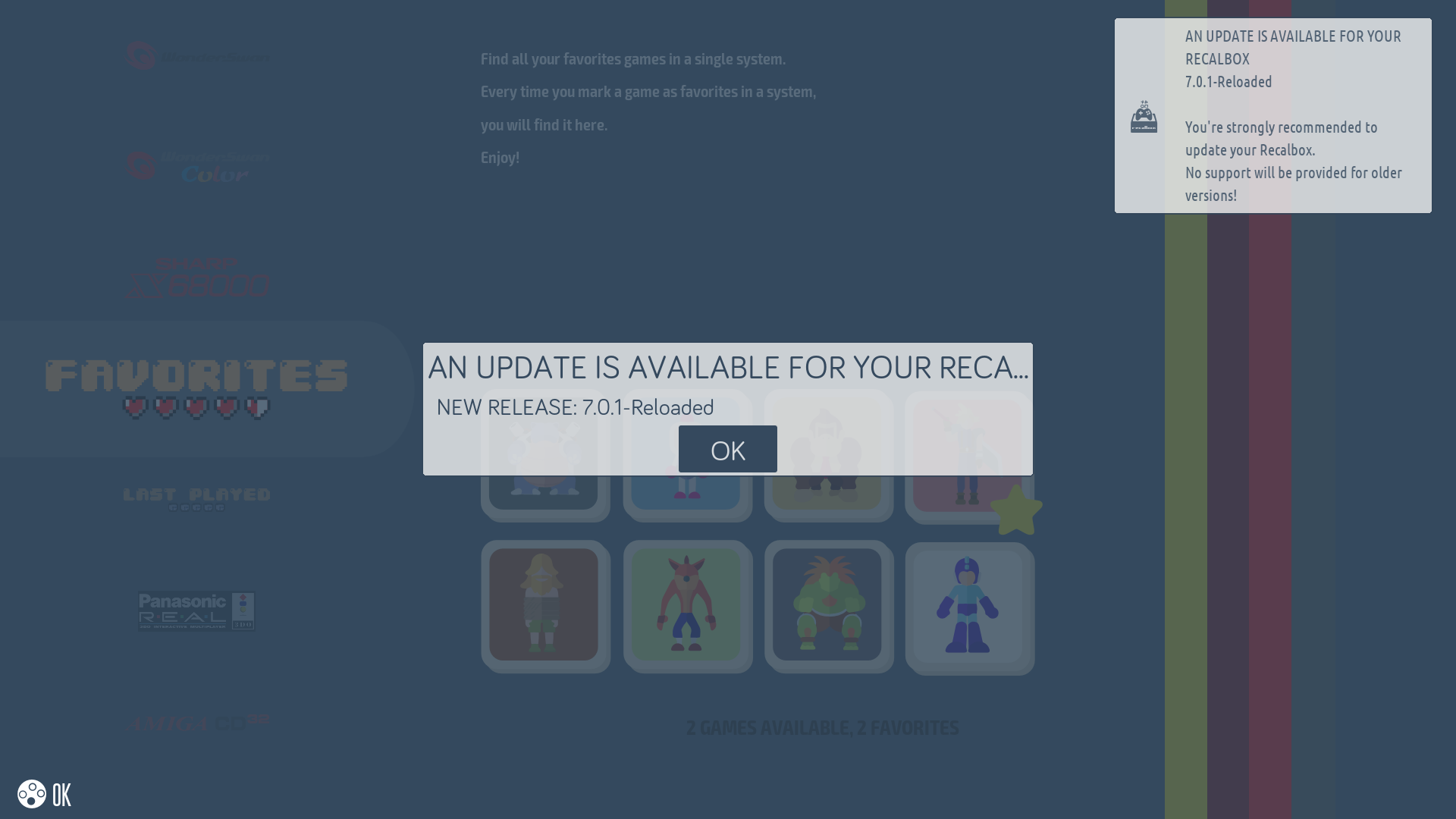
- Open the UPDATE menu and start the update!3. The image of the new version will start downloading. Just wait for the download to complete. In case of an error, you can restart the operation. Once finished, Recalbox reboots.
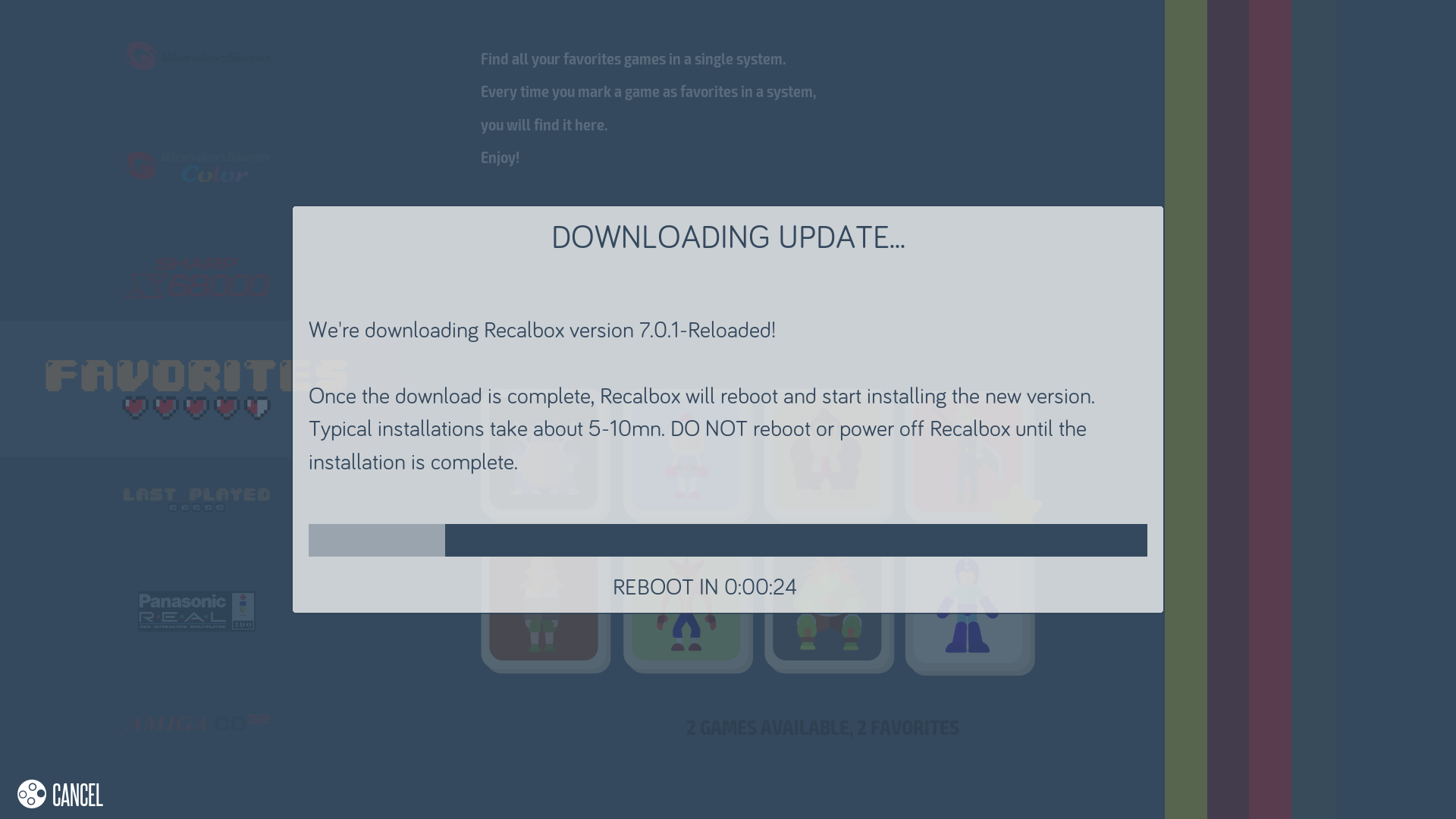
- A few seconds after the reboot, the install starts. The first step may be really long (several minutes). Be patient! DO NOT restart or power off your Recalbox


- One last reboot later...

- HAVE FUN!
Offline update
If you Recalbox is not connected to Internet, either in Ethernet or WIFI, don't panic! You can update anyway.
-
Go to http://download.recalbox.com and download the right version for your board or your PC.
-
Take your SD card out of your board (or your USB key, or whatever...), then use an SD card adapter to read it on your PC.
-
Copy the Recalbox compressed image and the associated .sha1 file in the folder
boot/update. If this folder is not empty, just delete everything in it so that you copy the image in a clean folder.. -
Reboot! Then the install will start as shown in the stage 4 above.
-
Hello @Bkg2k
Thank you very much for upgrade process to follow: it is very clear !
However, I have a question bout 3Gb free space on share prerequisite.
If we use an USB key to store our ROMS, does it means we need necessarily 3Gb free space on the USB key? Or upgrade process is smart enough to download the 3Gb new version image where there is enough space (on SD card or USB key)? -
@BinaryNumber You must have 3Gb free in your real share. If you're using an external USB key, you must have 3Gb free on your USB key.
The update process will be improved in future versions, but right now it is limited to the real share, wherever it is located.
-
Thank you very much for a great job.
But unfortunately I do not get any update, is this normal?
A greeting.
-
@lestatmail Th eupdate is not yet available

It will be available on October 16th, 9PM CET
-
@Bkg2k said in Recalbox 7.0.1 on rails!:
t will be available on October 16th, 9PM
I get it,
Thank you very much for the information.
Greetings,
Ruben -
Sorry for the silly question but will we be able to install the 7.0.1 from scratch (no update)?
Thanks.
-
check Offline information : https://forum.recalbox.com/topic/21798/recalbox-7-0-1-on-rails/4
you download version on http://download.recalbox.com/
and you flash your microsd too. -
I didn't even realize 7.0 released. I have been checking the releases section on Gitlab and it still shows 6.1.1 as the latest. There's nothing in this announcements section of the forum The blog doesn't have any info either. What's going on? Where can I read about 7.0 and its changes?
-
-
@acris said in Recalbox 7.0.1 on rails!:
recalbox 7.0.1 is out.
https://gitlab.com/recalbox/recalbox/-/blob/master/RELEASE-NOTES.mdThe release notes say that you've made a fix for HDMI-CEC not working on the Raspberry Pie 4.
Does this mean you've also added support for libCEC like it's done in Kodi? That would allow HDMI-CEC to work on many more systems like Intel NUCs that use an HDMI-CEC module made by Pulse-Eight.
-
Hi, now that RPi4 is supported by Recalbox I looked at the 'DIY recalbox' page for the current hardware recommendations but this page has not yet been updated. Is RPi4 internal wifi and bluetooth fully supported or are dongles still required? Thanks
-
I'm using a rpi4 and wifi & bluetooth works correctly. You may need dongles for specific controller (like Xbox controllers) but usual wifi / bluetooth works.
-
Hello, can i use online update with the 6.1.1 version?
Sorry for this -
@FrankieS Hello,
Sorry but no, RB7 is not an update at all and needs to be a fresh install. You can check this YouTube video by activating the auto-translation to know the procedure

-
Hello @Pitch64
Thank you very much

-
Hi, I've got an RPi2 and a Realtek RTL8811AU wifi dongle.
Is this currently supported?
Thanks -
Any reason for the blog not showing any updates? The home page shows 7.1.1 is out but I usually like reading the blog to see what's new/fixed.
