Nintendo Adapter Box
-
Hi there

I know it's not a recalbox itself but a nice addon, so to say

I would like to introduce my new Nintendo Adapter Box for recalbox
You can plug in the original controllers for the following systems:
- NES
- SNES and
- N64
and then just plug in the USB cable to your recalbox.
Here are some pictures





-
A W E S O M E
You did that? -
@azvarel Thank you

Yes, I friend of mine helped me out with the design (CAD) and then 3D printed
-
@lackyluuk I would love to have one

-
So, where can I get one

-
Great job @lackyluuk
-
Thanks folks

It still needs some tuning since the controllers do not work properly in-game with this adapter. In ES everthing works but not really in-game. Anyone an idea?@azvarel @Gorion haha, yes. Actually it should be possible to get one. Unfortunately it is a little bit expensive since it is a unique piece and no mass production

But if you have a 3D printer, we could talk about
Here is another pic from the inside..its a little bit messy

Actually there is no need for additional glue. I just put it there to fix it. The cover / lid (see next to the box) holds all the connectors properly

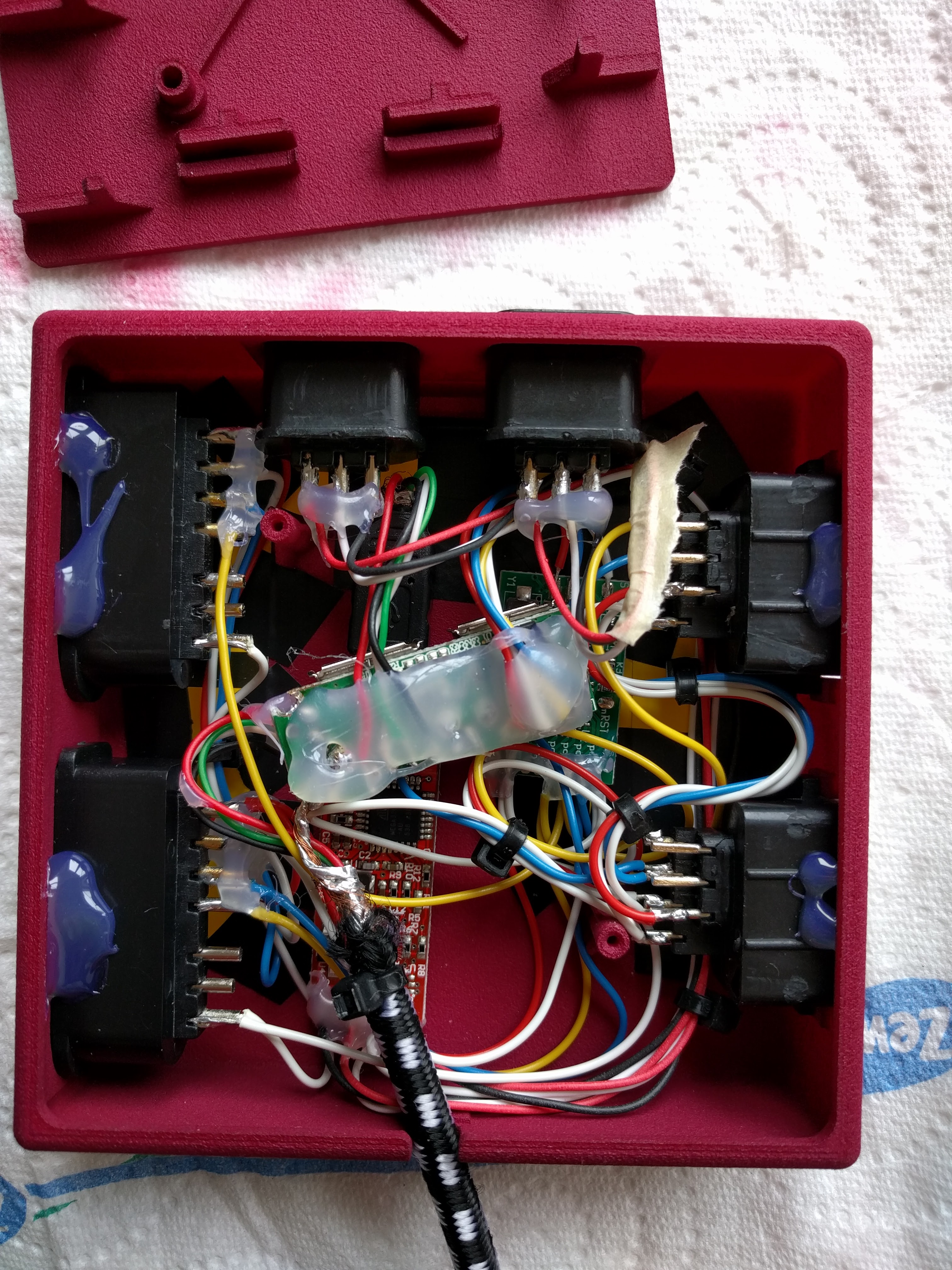
-
Really fantastic work.
Reserve me one
-
@lackyluuk
need archive of recalbox.support.sh ?
What material did you use?modify driver udev or sdl2 in recalbox.conf ?
-
@acris I will create a support file tomorrow and give you the link. The N64 controllers work perfectly in ES and in-game. Only the NES and SNES have issues (They use a different adapter than the N64 controllers. Maybe this can be a problem.
Do you mean the material of the box itself?
So far I haven't changed anything in recalbox.conf. Should I?
-
do you use mayflash adapter or other ? link ?
may be you need usbhid quirk -
@acris This one for NES/SNES:
http://www.raphnet-tech.com/products/4nes4snes/index.phpAnd this one for N64:
http://www.raphnet-tech.com/products/dual_n64_to_usb_adapter/index.php -
I need your archive (recalbox-support.sh)
In theory I think you need usb quirks or others things udev rules.in recalbox.conf you can tested to switch auto driver in sdl2 or udev.
## If you don't have issues with your controllers, let auto global.inputdriver=autoreboot you raspberry if you modifed
sorry for my english. -
@acris Thank you for your help. I will do the modifications and the support file tomorrow amd let you know
Your english is quite good, mine is not really better, haha

-
@acris
I have changedglobal.inputdriver=autotosdl2andudev. Same behaviour, SNES and NES controller still only work in ES.Here are my support.sh files:
-
Only adapterbox connected to recalbox (no controllers connected to box):
http://www52.zippyshare.com/v/VAAnNWtd/file.html -
SNES controller connected to adapterbox (Works fine in ES):
http://www52.zippyshare.com/v/hbrvTfUM/file.html
-
-
@lackyluuk
try this idea :mount -o remount,rw /edit this file :
/etc/modprobe.d./usbhid.confadd theses lines at the end :
#raphnet.net 4nes4snes v1.5 options usbhid quirks=0x289b:0x0003:0x040save and reboot your raspberry.
Try SNES gamepad.but I think theses adapters need patch kernel.
-
@acris
Thanks for your help. Unfortunately it does not work. I saw that the 4NES4SNES adapter is already in the/usbhid.conffile.
Could it be possible that the new version v1.5 is the problem?Is there anything else I could try to figure out?
-
@lackyluuk
not it s another
your id vendor and id product are differents, you need to add my informations and try if you didn t do it.oh not raphnet need a kernel patch too
-
@acris yes I have tried your info, but no luck

-
i think kernel patch is missing in recalbox 4.1
