Overlays
-
Guys, guys... relaaax
 I just got carried away for a second
I just got carried away for a second 
You are right and it's the best solution, to me, as proposed by @subs.
6 Overlays per Console
6 Overlays per Arcade GameI'm in for that and am glad to help with creating the graphics. Show me that table and I'm on it

-
doing the consoles table for 1280x1024 and 1080p. I would like your opinions regarding the necessary screen resolutions
-
@subs
SNES
Lines in progressive mode- 224 (NTSC)
- 239 (PAL)
lines in interlaced mode
- 448
- 478
pixel per line
- 256 Pixel in Standard mode,
- 512 in „High-Res“ mode
How would we "solve" this?
-
it's just an integer scale between all those ratios (except NTSC/PAL). Just a maths problem, no need to be scared ... yet ... haha
but ... how many consoles are THAT annoying ?
-
@subs
mmmh... allmost all consoles which are sperated by PAL and NTSC. Not really THAT annoying, but
NES
256×224 Pixel (NTSC)
256×240 Pixel (PAL)*Sega Genisis/MegaDrive
320 × 224 (NTSC)
320 × 240 (PAL),
40 × 28 Text modeGame Gear
Normal 160x144
Max 256 x 192N64
256×224 to 646×486 (NTSC)
768×576 (PAL)etc...
-
Hey bro, not a problem.
Take the ntsc reso and have a few black lines in pal. Seems good to me, no? -
Would this be somehow helpful?
https://github.com/libretro/arcade-overlays -
@paradadf that's an overlay repo, among others. Arcade is best suited for overlays, indeed, and we have quite a few sources for them
For anyone having overlays resources, please share here
-
Overlays are nice but i only use Vectrex Bezels.
All others are just for fun.On my Bartop, 1280x1024 (5/4), honrizontal games take full screen.
There is no area to draw an Overlay. (or shrink emulator viewport).But for vertical game (Arcade), an Overlay is nice.
Just one i use with mame games.
For 16:9, some generic Bezels can be a good idea.
Make overlays (Bezels) for most games/most resolutions must be difficult.
I think, Recalbox must propose the possibility to put overlays but trying to do all/most overlays is difficult.
Hum, ok, a nice overlay can be cool...



Some Overlays/Bezels i found :
https://mega.nz/#F!5AJ0XRpL!wcyQdAyzn7GyydK0ONKy-A -
@ironic so if i get you right : for 5:4 monitors, overlays are only useful for vectrex, vertical games or when integer scale is activated ?
-
Anyone tried a downscaled 1080p overlay on 720p to see if it fits right ?
-
@subs, yes. With a resolution of 1280x1024, overlays only make sense, if Pixel Perfect is activated. Otherwise the space to be used won't be any good for an overlay.
Here is a s**tload of Arcade overlays
And HERE are some more
and a WHOLE DB

-
@subs
so if i get you right : for 5:4 monitors, overlays are only useful for vectrex, vertical games or when integer scale is activated ?Yes for me but some people would be interested to have overlays on 5:4.
No integer scale is used, you need to fit the emulated area to the free area of the overlay, manualy.
(Don't forget, pixels aren't square).
All Overlays have differents size to show emulated screen.
(Or you must standardized all overlays).For Bezels (i repeat, a bezel is a overlay frame), no need to upscale or downscale.
If you use a 1280x720 bezel on a 1920x1080 resolution, it will fit perfect. RetroArch upscale nicely.
And if you use a 1920x1080 bezel on a 1280x720 resolution, it will fit perfect. RetroArch downscale nicely.1920/1080 = 1280/720 = 1.77 ratio
-
@ironic a usual game screen is more or less 4:3, which leaves hardly any space for an overlay on a 5:4 monitor. Put it another way : 1280x1024 monitors hardly have any space left for any decent overlay as there are almost no pixels left on the screen that are not the emulator viewport. That's why I thought overlays are only interesting when integer scale is activated on 1280x1024.
Your double dragon screenshot is the perfect example of what I'm trying to say :
- if integer scale was off, there would hardly be any space left for the overlay
- with integer scale, you get a little more space
So why bother when there is no integer scale ? I don't think people would appreciate that we reduce the viewport (even if we keep the original game ratio) whereas without overlays they had an almost fullscreen game. That's my understanding of it, let's share opinions

-
Like this? NES (PAL) with PP activated (?)
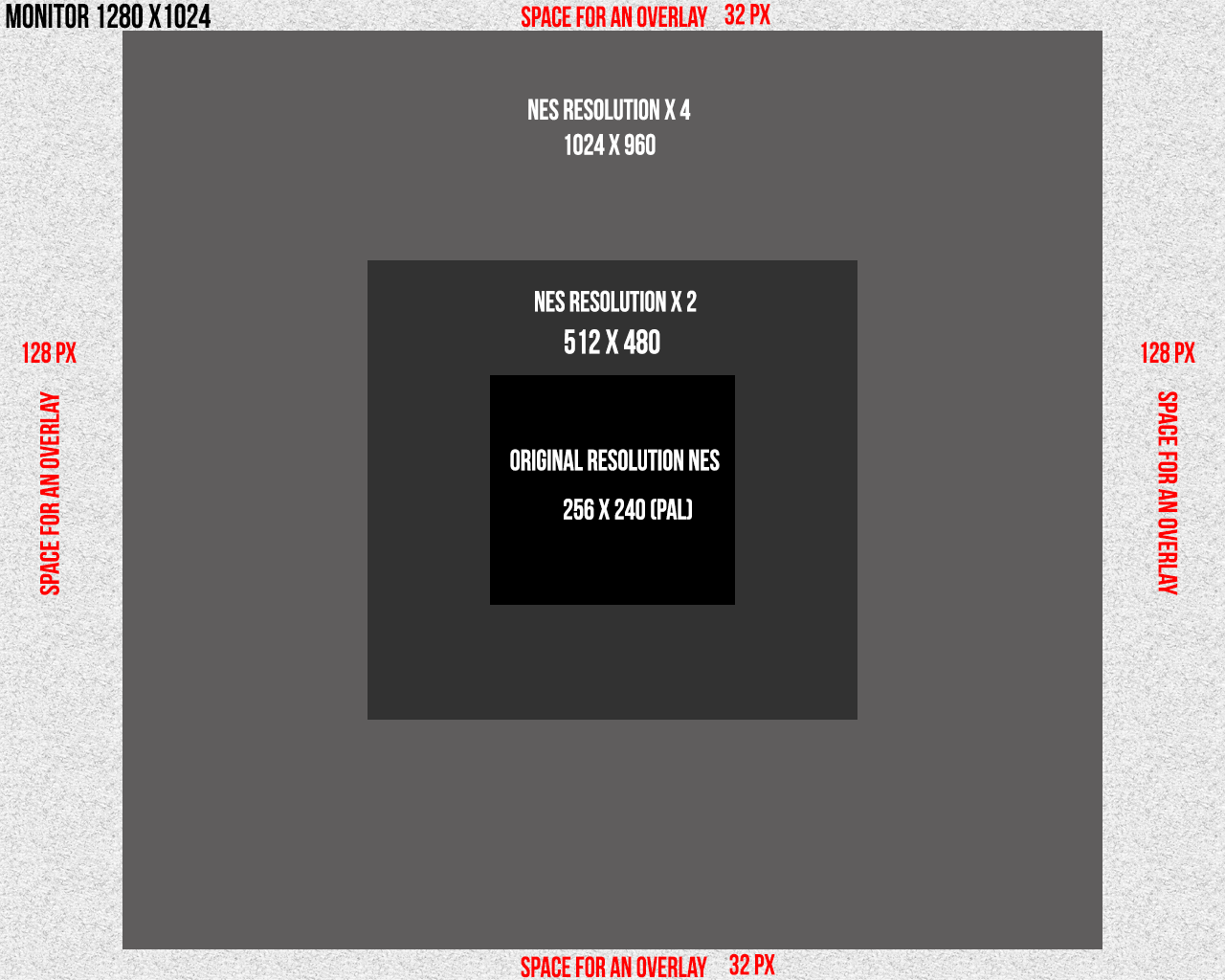
-
And here's the 1080p version
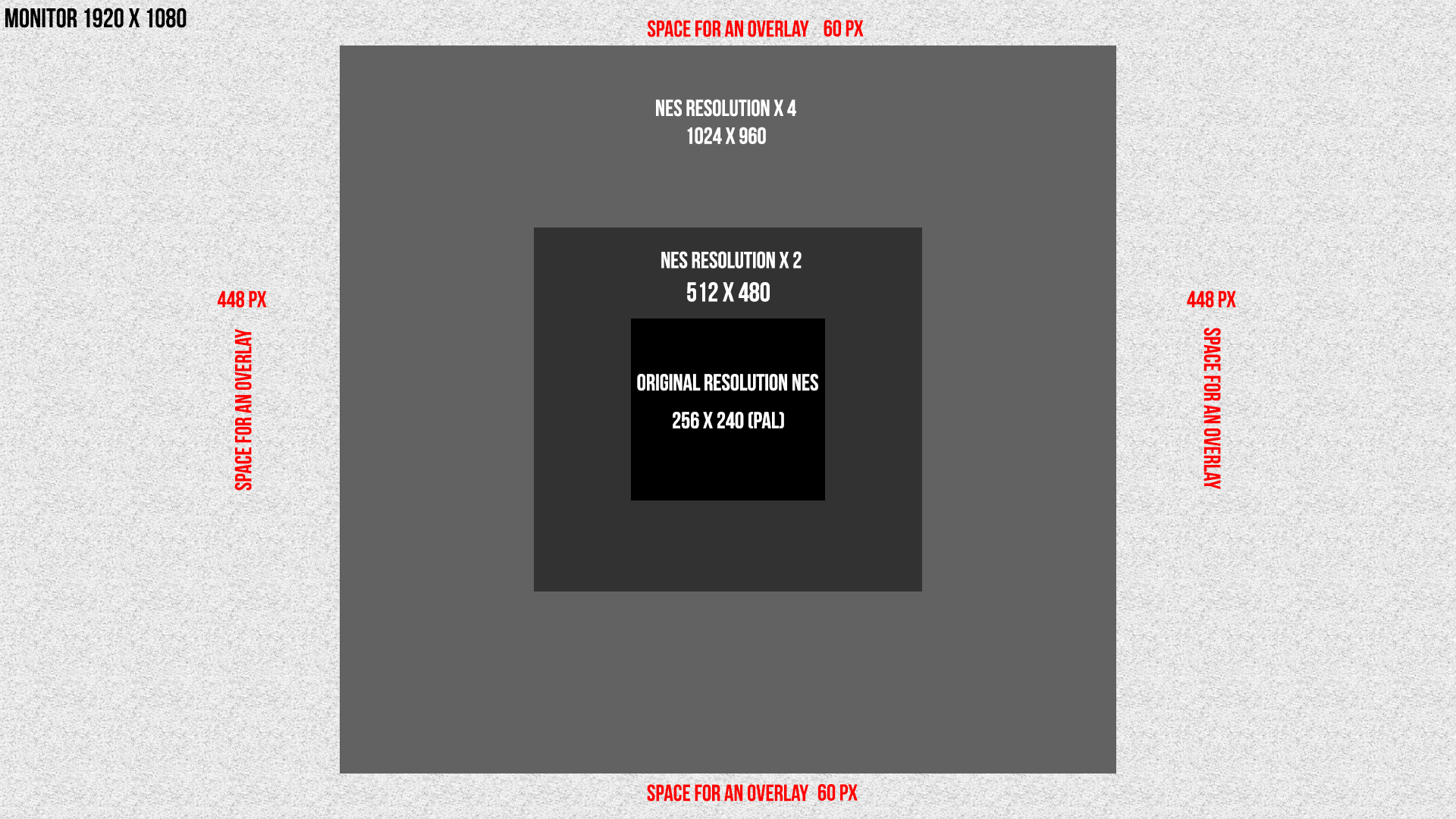
-
Ratio...
TV/Arcade monitor is 4/3 (4/3 = 1.25).If you take NES resolution, you can see :
256/240 = 1.06 !!? ?
Where is 4/3 ?
Pixels aren't square on NES, SNES...With your *4 resolution on X and Y :

On Megadrive, some games are 320x240, so
320/240 = 1.33 Here is 4/3 square pixels.If you take you NES RESOLUTION X4 FRAME, you can see, there is not 4/3 ration.
But if you use 4x256 and 3x240 (1024x720) there is a 4/3 ratio.

Double Dragon with integer scale and 4/3 Ratio on my Double Dragon Bezel

Big waste of space.This is my resolution for Double Dragon.
Ok it isn't 4/3 ratio but it's for try to fit the Bezel.

If everybody wants Integer Scale + 4/3 Aspect Ratio + all Bezels + for all consoles + for all monitors + for all resolution.
It will be a hard job.
But this post is here to find a solution. -
Humm poor Ironic...
If you take you NES RESOLUTION X4 FRAME, you can see, there is not 4/3 ration.
But if you use 4x256 and 3x240 (1024x720) there is a 4/3 ratio.
No, no and no. 1024/720 = 1.42
4/3 = 1.33
Sorry... -
@ironic i dont understand ...
no one said all emulators have a 4:3 ratio.
NES is 16:15
SMS is 4:3
GBA is 3:2
GB and GBC are 10:9
And as far as i remember, double dragon is 15:14 (indeed, it's 240x224 -> ratio of 1.07)How does retroarch stretch then ? Does it stretch to simulate a 4:3 screen, so that, indeed, no pixels are square (but SEGA) ? Or does it simply multiply X and Y byt the same factor, keeping the original ratio, having square pixels, but not simulating an 4:3 output ?
I'm at work, can't experiment for now ..... But i'd say square pixels, so it keeps the original ratio. The double dragon example proves it
-
NES is 16:15 ratio ?
Never.
NES screen is done to be seen on a 4/3 CRT in full screen, so NES is 4/3 Aspect Ratio.Wiki :
The aspect ratio of an image describes the proportional relationship between its width and its height256/240 (or 16/15 ) is not the Aspect Ratio.
This is a NES screen (256x240) X4 so 1024*960

Do you thin aspect ratio is correct ?This is a true 4/3 aspect ratio of a NES screen.

It is pixel perfect (or integer scale on) so the scanline is perfect.
This is a 4x5 screen (1280x960) but the result is 4/3 screen.Pixels are not square on TV, NES and others plateformes.
Double Dragon is made to be seen on a arcade monitor, a 4/3 screen in fulsscreen.
So is aspect ratio is 4/3 but not X pixels/Y pixels.CPS1 games have 384x224 resolution. 384/224 = 1.71 !!
Is done to be seen on a 4/3 screen. 4/3 = 1.33 !!
Why ? Pixels are not square.Never mind the resolution
A game is done to be seen on a 4/3 screen in full screen ??
Yes !
Ok, this game (256240, 320240, 256192, 384224...never mind....) is 4/3 aspect ratio.
