[TUTO] Installing Recalbox on the 8-B Craft "RASPIBOY"
-
First what is the Raspiboy :
It's a respectfull licence project on kickstarter (pretty hard to find a project like this one so I need to say it ^^)
An Handled PI0 Retrogaming KIT

more detail here :
http://www.8bcraft.com/discover-raspiboy-kit/
https://www.youtube.com/watch?v=E12CRrtb6poSo first created for Retropie does it work with Recalbox ?
Answer : YES VERY WELL ^^And this is a quick tuto on how to install it :
-
Burn the 4.1 img to the µSD (you can download it soon ^^ )
-
Edit the Config.txt on the µSD : config.txt
-
Plug a Wifi Key on USB and start
-
Config your WIFI on Recalbox "Network" Menu
-
Go to the Recalbox share from your computer (
\\RECALBOX) -
Navigate to
\\RECALBOX\share\system -
Edit "recalbox.conf"
-
Look for the "global.videomode" setting (near the end) and set it to "default"
-
Immediately reboot your Recalbox by pressing select -> shutdown recalbox
And voila

-
-
@screech Thank you for the tuto !
If i remember correctly you were the first one to speak about here and my one and only qestion is still the same :
"HDMI output : you can connect RaspiBoy to your big TV and video automatically switch from RaspiBoy to your TV!"Does this feature work on Recalbox ?
-
arg ^^ I don't have mini hdmi cable to test

I'll try to find one somewhere and try to test

(But What I think : It work when you start your PI, but not in "hotplug" mode)
-
@screech That would be enough
 .... but I'm not sure it will work like that because of the config.txt which may require changes n start up wether hdmi cable is connected or not
.... but I'm not sure it will work like that because of the config.txt which may require changes n start up wether hdmi cable is connected or not -
do you think something like a "Script" is possible ?
(But first I need to find a d**n minihdmi cable ^^)
-
@screech yeah we already spoke about that in another subject witsh @substring, it seemed feasible to have like two saved copies of config.txt copied over the config.txt at startup depending on the connection of the cable or not, but it was just a discussion
-
@screech you are doing great work

I was watching this project too. Is it still available on kickstarter?
Can you give some experience? How is it? I am thinking to get one as well
I am thinking to get one as well 
-
I should, someday, check how hdmi hotplug works, and how composite takes over if the hdmi discovery failed ... So much to do, as always ...
-
Hi screech, is your screen blurry in émulationstation and in-game?
I only tried with retropie so far but it looks like the pi is not sending a 320x240 signal to the screen, so there is some downscale and it looks horrible.
Can you please show a capture of a game running on your raspiboy?I made a capture:
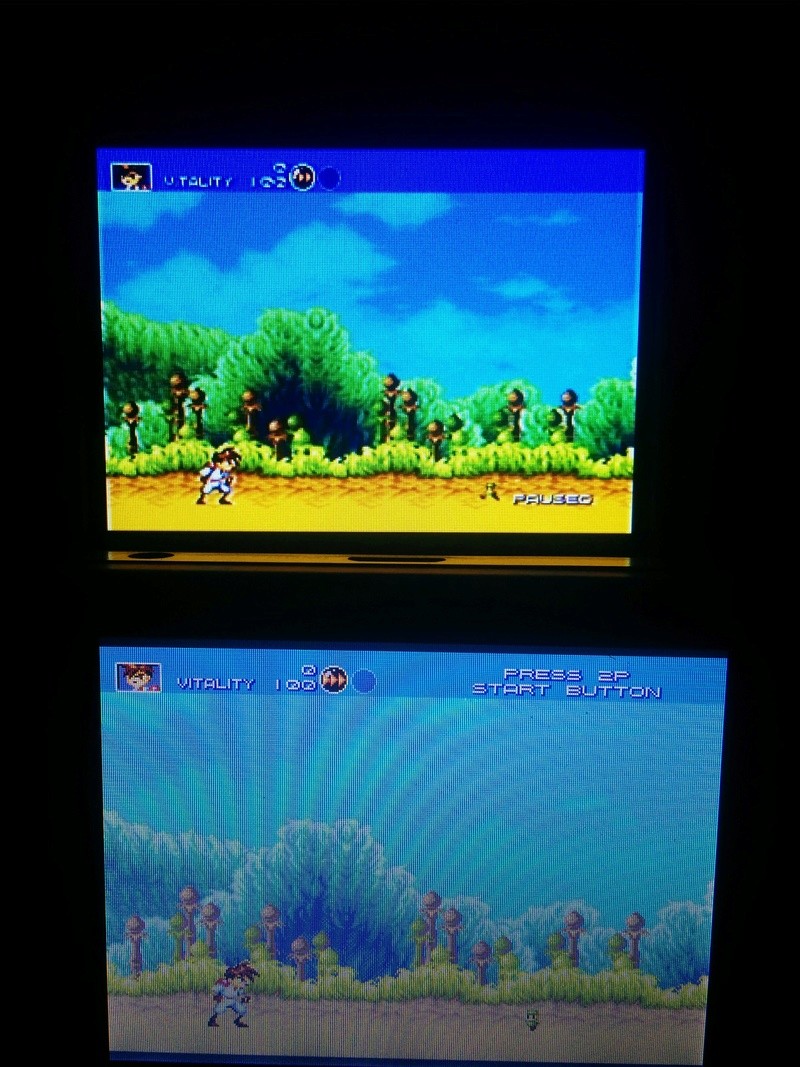
Up is raspiboy, down is Gcw zer0
-
Double check your config file, and see if overscan is enabled in the recalbox menu. Something I changed made my screen super sharp after my initial attempt made a blurry screen.
Also, try rebooting, maybe the emulator started weird. I'm not 100% sure what fixed my system after that weird blurry first boot.
-
@Substring Can we add a section to the wiki for hardware specific guides for popular hardware, like this one? The minty pi 2 is another popular one if anyone could figure out how to make it work.
@screech Can you write this guide when complete as a wiki page? Make sure to add Substring's suggestion of adding sdtv_progressive_scan=1 to the config.txt file.
-
@dh04000 Write a wiki page for a hickstarter that won't be available again ? Technically, yes, but that's up to the community to translate and maintain it.
-
@substring The raspiboy is going to still be produced after the kickstarter via 8bcraft. He's taking preorders for the September/October batch now.
-
@dh04000 have you tested with and without sdtv_progressive_scan=1 ?
I can see no difference personnaly.Evene more, I can't find where I see it, but I think this sdtv_progressive_scan=1 is just a temporary command for test and was replaced by sdtv_mode=16
(Need to look for that in the very long issue talking about it ^^)And yes why not a wikipage, at least not only for the Raspiboy, but for all 240P screen
 (I think the problem is the same on every 240p Screen
(I think the problem is the same on every 240p Screen  )
)EDIT :
Found it : https://github.com/raspberrypi/firmware/issues/683#issuecomment-283471444I've pushed this change to rpi-update with a slight change.
sdtv_progressive_scan is no more.
You should add 16 onto sdtv_mode if you want progressive/240p output.
That fits slightly more cleanly with how the firmware handles sdtv_mode.Examples:
sdtv_mode=16 # progressive NTSC
sdtv_mode=0x10 # progressive NTSC (using hex notation)
sdtv_mode=18 # progressive PAL
sdtv_mode=0x12 # progressive PAL (using hex notation) -
So, is it ok to add sdtv_mode=16 in config.txt?
-
To use the stdv_mode=16 you need the last PI firmware. So it's ok with a 4.1 (not available for now, but soon
 ) or you need to update the firmware (don't know if it's possible on a 4.0x, remember RPI-Update won't work on recalbox)
) or you need to update the firmware (don't know if it's possible on a 4.0x, remember RPI-Update won't work on recalbox)you can try
 it won't break anything, at worst it just don't work ^^
it won't break anything, at worst it just don't work ^^ -
I'll wait for 4.1 then ^^
-
@screech I'm on 4.01 still. sdtv_progressive_scan=1 in my config.txt after reboot made my screen blurry, like it was alternating the rendering the same frame slightly off center each frame. It was a weird kinda blurry. More blurry is some lines of the screen than other lines.
-
Maybe I read it wrong

What I understand from the Issue :
sdtv_progressive_scan=1 was put in february on a "custom firmware" to test
sdtv_progressive_scan=1 was removed and replaced by sdtv_mode=16 on Mars and pushed to the RPI-Update Github by popcornmix...
not sure 4.01 are compiled between Feb and Mars 2017... (and with a test firmware ?)But Maybe I'm totally wrong ^^ As a French guy I can misunderstand ^^
The only one who can tell are the Dev guys
 Maybe @Substring ?
Maybe @Substring ? -
Can't find anything on the net that is reliable and official regarding the value to add in the config.txt to set progressive mode. Looks like http://filthypants.blogspot.fr/2017/03/raspberry-pi-240p-composite-output.html can be fairly trusted as it is the blog of HunterK, one of the core devs of Retroarch.
So yes, adding 0x10 (=16) to the desired sdtv_mode would set progressive. I wonder how would the Brazilian PAL look ...
So NTSC progressive = 16, PAL progressive = 18
