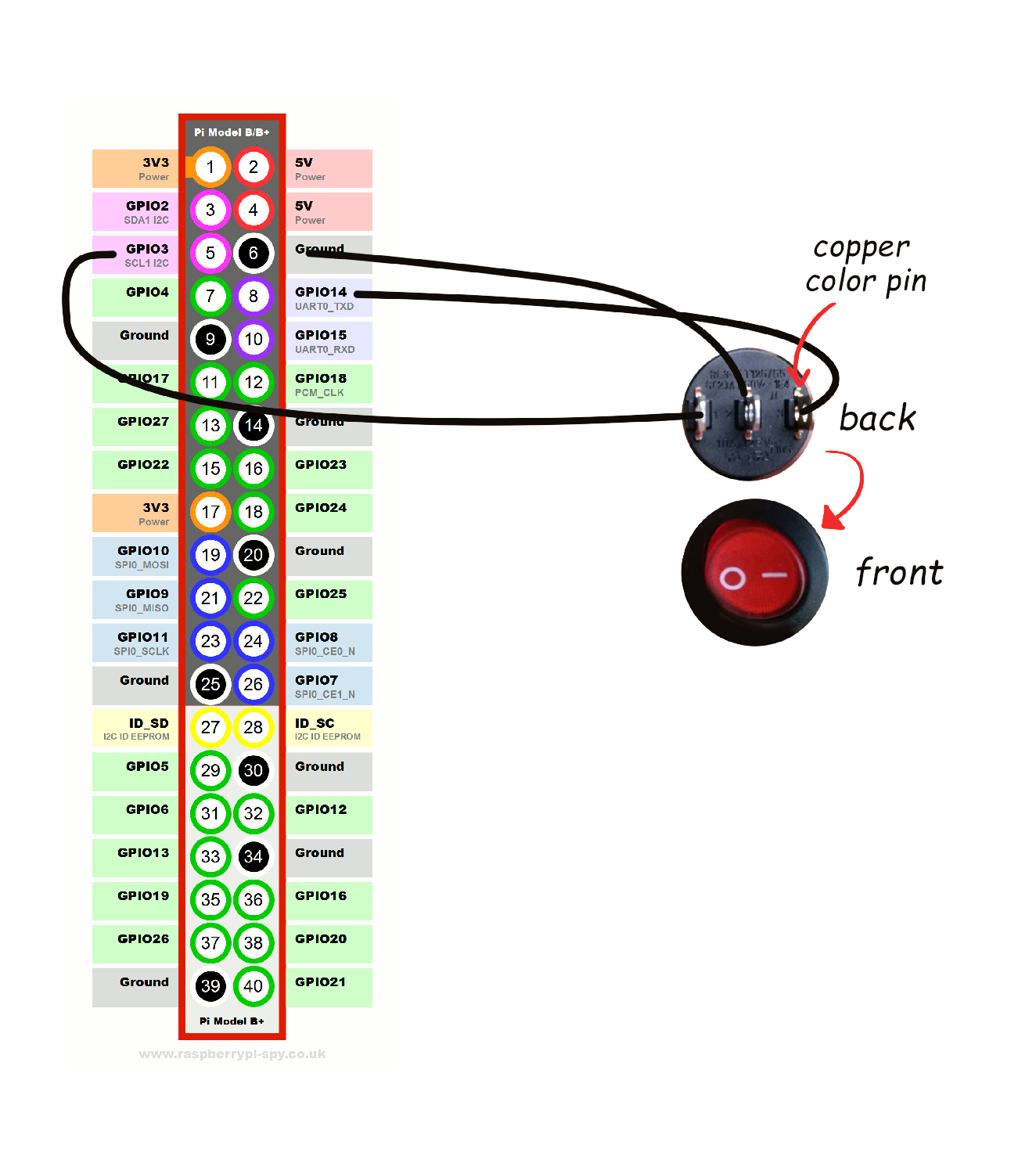Rocker switch on GPIO pins?
-
Is it possible to use this 3 pins rocker switch with LED light on the GPIO pins??

If it s possible, how am I suppose to wire it ?? I m a super newbie on this. Can you guys help me draw out a simple diagram on how to wire this to my pi ??
I ve read this link https://github.com/recalbox/recalbox-os/wiki/Add-a-start-stop-button-to-your-recalbox-(EN) but it does nt mention anything on this 3 pins rocker
Thankyou so much

-
@NoAttitude You should explain how to wire your switch if you want some help. What are the 3 pins used for ?
-
@Substring it s for the on and off switch.. thankyou

-
@NoAttitude Then how is it lit ? The powerswitch won't send any voltage/current because the detection is made with the GPIO sent to ground.
So i'm still wondering the meaning of those 1 2 3 pins
-
@Substring one for ground, one for I, one for 0 si you can conbect your switch as closed on either 0 or I
-
@voljega said in Rocker switch on GPIO pins?:
@Substring one for ground, one for I, one for 0 si you can conbect your switch as closed on either 0 or I
Do u mind drawing a simple diagram for me ?? T---T I m so confused right now
-
@NoAttitude just connect the gpio ground to the midde one on the switch, and the other gpio pin on the one under the I on the switch
For the gpio pins to use just look on the wiki, tgere's a page on that
-
Is this drawing method correct??
-
@NoAttitude no as I said pin5 goes on switch I and nothing on switch 0
-
@voljega said in Rocker switch on GPIO pins?:
@NoAttitude no as I said pin5 goes on switch I and nothing on switch 0

This is it?? -
@NoAttitude that's not what I wrote.
-
I must be confused here. You said "pin 5" (GPIO3) goes on switch " I " ( Right pin on the switch ) and nothing on switch " 0 " (Left pin on the switch ) Which part I am missing here ?? Thankyou
-
@NoAttitude I never mentioned pin 8
-

I hope I am correct this time...
-
I hope so too, you need to test

-
@voljega No .. it does nt work T-T
-
just activate the
system.power.switch=PIN56ONOFFand, with cables connected to Pin5 and Pin6, play with the different combinations on the real switch until you find what is right.