Overlays
-
@paradadf that's an overlay repo, among others. Arcade is best suited for overlays, indeed, and we have quite a few sources for them
For anyone having overlays resources, please share here
-
Overlays are nice but i only use Vectrex Bezels.
All others are just for fun.On my Bartop, 1280x1024 (5/4), honrizontal games take full screen.
There is no area to draw an Overlay. (or shrink emulator viewport).But for vertical game (Arcade), an Overlay is nice.
Just one i use with mame games.
For 16:9, some generic Bezels can be a good idea.
Make overlays (Bezels) for most games/most resolutions must be difficult.
I think, Recalbox must propose the possibility to put overlays but trying to do all/most overlays is difficult.
Hum, ok, a nice overlay can be cool...



Some Overlays/Bezels i found :
https://mega.nz/#F!5AJ0XRpL!wcyQdAyzn7GyydK0ONKy-A -
@ironic so if i get you right : for 5:4 monitors, overlays are only useful for vectrex, vertical games or when integer scale is activated ?
-
Anyone tried a downscaled 1080p overlay on 720p to see if it fits right ?
-
@subs, yes. With a resolution of 1280x1024, overlays only make sense, if Pixel Perfect is activated. Otherwise the space to be used won't be any good for an overlay.
Here is a s**tload of Arcade overlays
And HERE are some more
and a WHOLE DB

-
@subs
so if i get you right : for 5:4 monitors, overlays are only useful for vectrex, vertical games or when integer scale is activated ?Yes for me but some people would be interested to have overlays on 5:4.
No integer scale is used, you need to fit the emulated area to the free area of the overlay, manualy.
(Don't forget, pixels aren't square).
All Overlays have differents size to show emulated screen.
(Or you must standardized all overlays).For Bezels (i repeat, a bezel is a overlay frame), no need to upscale or downscale.
If you use a 1280x720 bezel on a 1920x1080 resolution, it will fit perfect. RetroArch upscale nicely.
And if you use a 1920x1080 bezel on a 1280x720 resolution, it will fit perfect. RetroArch downscale nicely.1920/1080 = 1280/720 = 1.77 ratio
-
@ironic a usual game screen is more or less 4:3, which leaves hardly any space for an overlay on a 5:4 monitor. Put it another way : 1280x1024 monitors hardly have any space left for any decent overlay as there are almost no pixels left on the screen that are not the emulator viewport. That's why I thought overlays are only interesting when integer scale is activated on 1280x1024.
Your double dragon screenshot is the perfect example of what I'm trying to say :
- if integer scale was off, there would hardly be any space left for the overlay
- with integer scale, you get a little more space
So why bother when there is no integer scale ? I don't think people would appreciate that we reduce the viewport (even if we keep the original game ratio) whereas without overlays they had an almost fullscreen game. That's my understanding of it, let's share opinions

-
Like this? NES (PAL) with PP activated (?)
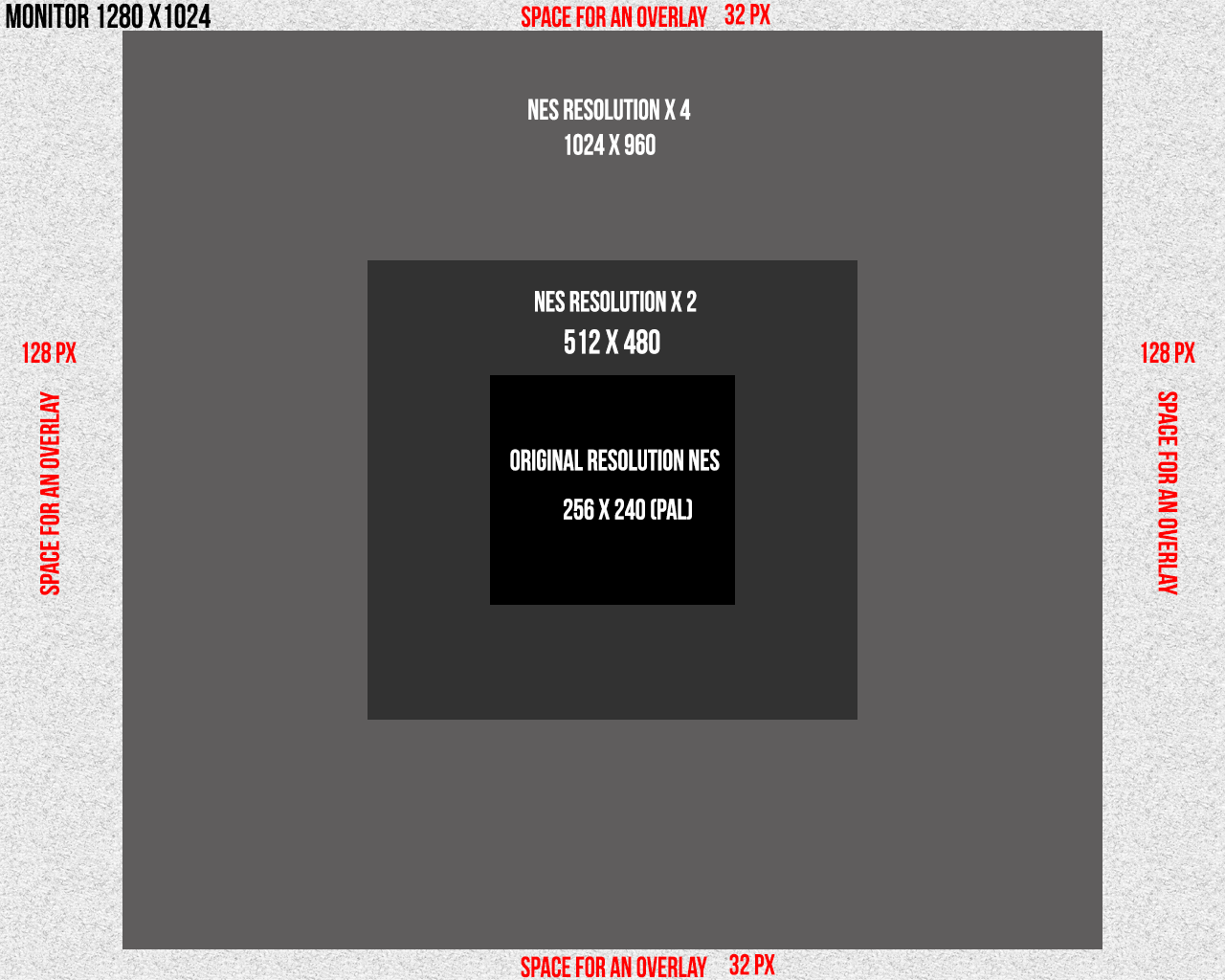
-
And here's the 1080p version
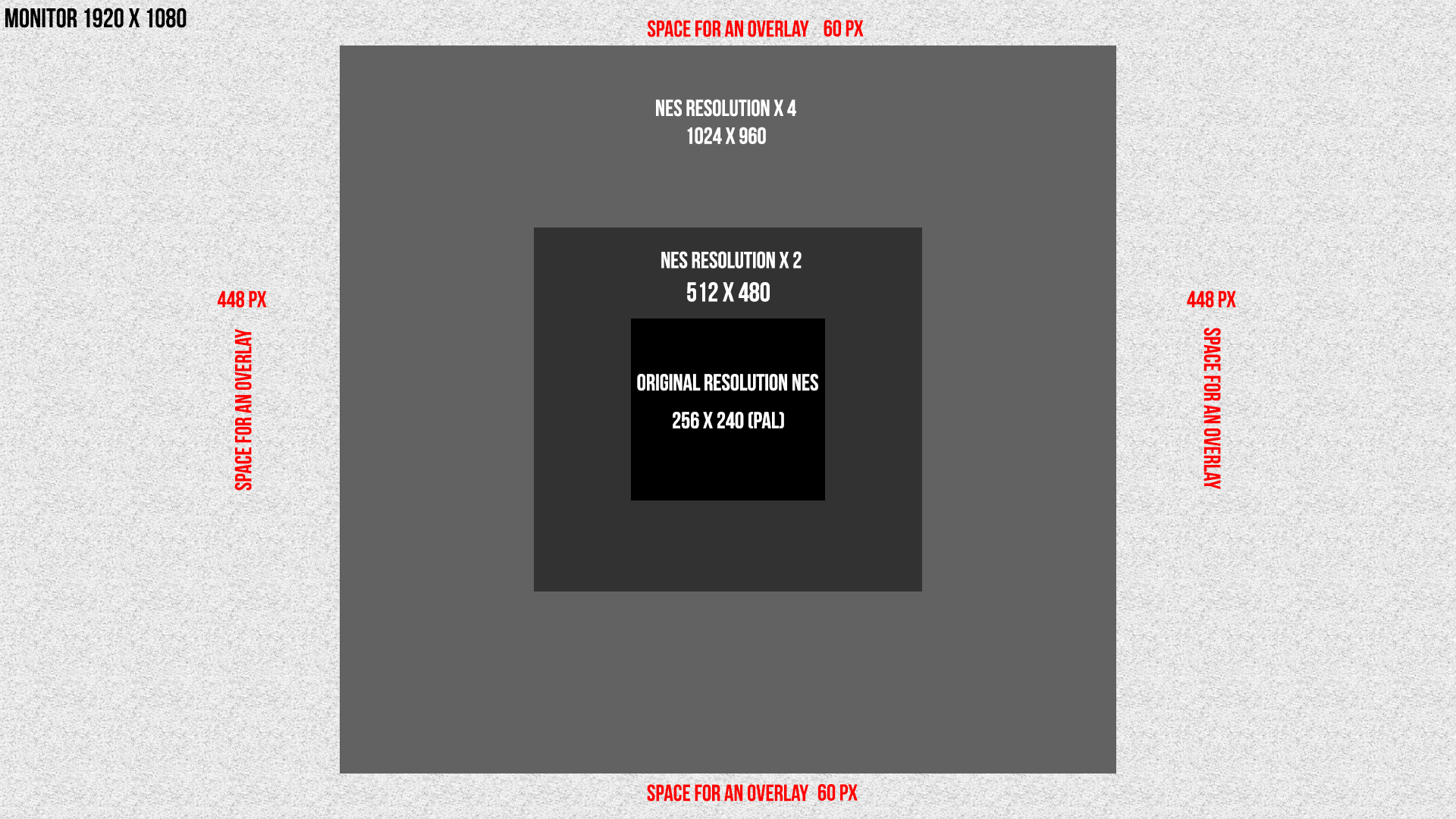
-
Ratio...
TV/Arcade monitor is 4/3 (4/3 = 1.25).If you take NES resolution, you can see :
256/240 = 1.06 !!? ?
Where is 4/3 ?
Pixels aren't square on NES, SNES...With your *4 resolution on X and Y :

On Megadrive, some games are 320x240, so
320/240 = 1.33 Here is 4/3 square pixels.If you take you NES RESOLUTION X4 FRAME, you can see, there is not 4/3 ration.
But if you use 4x256 and 3x240 (1024x720) there is a 4/3 ratio.

Double Dragon with integer scale and 4/3 Ratio on my Double Dragon Bezel

Big waste of space.This is my resolution for Double Dragon.
Ok it isn't 4/3 ratio but it's for try to fit the Bezel.

If everybody wants Integer Scale + 4/3 Aspect Ratio + all Bezels + for all consoles + for all monitors + for all resolution.
It will be a hard job.
But this post is here to find a solution. -
Humm poor Ironic...
If you take you NES RESOLUTION X4 FRAME, you can see, there is not 4/3 ration.
But if you use 4x256 and 3x240 (1024x720) there is a 4/3 ratio.
No, no and no. 1024/720 = 1.42
4/3 = 1.33
Sorry... -
@ironic i dont understand ...
no one said all emulators have a 4:3 ratio.
NES is 16:15
SMS is 4:3
GBA is 3:2
GB and GBC are 10:9
And as far as i remember, double dragon is 15:14 (indeed, it's 240x224 -> ratio of 1.07)How does retroarch stretch then ? Does it stretch to simulate a 4:3 screen, so that, indeed, no pixels are square (but SEGA) ? Or does it simply multiply X and Y byt the same factor, keeping the original ratio, having square pixels, but not simulating an 4:3 output ?
I'm at work, can't experiment for now ..... But i'd say square pixels, so it keeps the original ratio. The double dragon example proves it
-
NES is 16:15 ratio ?
Never.
NES screen is done to be seen on a 4/3 CRT in full screen, so NES is 4/3 Aspect Ratio.Wiki :
The aspect ratio of an image describes the proportional relationship between its width and its height256/240 (or 16/15 ) is not the Aspect Ratio.
This is a NES screen (256x240) X4 so 1024*960

Do you thin aspect ratio is correct ?This is a true 4/3 aspect ratio of a NES screen.

It is pixel perfect (or integer scale on) so the scanline is perfect.
This is a 4x5 screen (1280x960) but the result is 4/3 screen.Pixels are not square on TV, NES and others plateformes.
Double Dragon is made to be seen on a arcade monitor, a 4/3 screen in fulsscreen.
So is aspect ratio is 4/3 but not X pixels/Y pixels.CPS1 games have 384x224 resolution. 384/224 = 1.71 !!
Is done to be seen on a 4/3 screen. 4/3 = 1.33 !!
Why ? Pixels are not square.Never mind the resolution
A game is done to be seen on a 4/3 screen in full screen ??
Yes !
Ok, this game (256240, 320240, 256192, 384224...never mind....) is 4/3 aspect ratio. -
just tried Mario. The core scales the game to 1440x1080 on a 1080p screen. Which means it was upscaled in 4:3. In other words, any console meant to be played would have the same fullscreen viewport ? I tried with SMS, NeoGeo, SNES : always the same viewport size. Which makes things rather easy for non PP display
So the question now is to calculate the screen size when PP is activated
a little reading : http://libretro.com/forums/showthread.php?t=1471&p=15087&viewfull=1#post15087
-
just tried Mario. The core scales the game to 1440x1080 on a 1080p screen. Which means it was upscaled in 4:3. In other words, any console meant to be played would have the same fullscreen viewport ?
- YES.
But is you activate Integer Scale, the size would be : 1280x960
NES pixels are X=1,25 for Y=1
(2561.25=320 2401 = 240 320/240 = 1.33 = 4/3)
On your link, you can see all consoles use 240 pixels (vertical) but not all viewport is used.
SMS use only 256x192 but the resolution is 256x240.Your link talks about non-square pixel.
There is a lot resolution and lot of game console, so we must only try to respect 4/3 format on your monitor.
3/4 for Arcade vertical games.For best image quality, we must use Integer Scale.
(PP or Pixel Pefect can be used only with square pixel).For all 4/3 games, we must use :
On 1280x1024 monitor => 1280x960 resolution.
On 1280x720 monitor => 960x720 resolution.
On 1920x1080 monitor => 1280x960 resolution.
(LCD pixels aren't exactly square, lets forget that).But...
Everything I have said is false
Resolution is 240 (vertical) but only 224 pixels are displayed.So...
The real aspect ratio of a game is 4/3 in fullscreen.
The displayed pixels area is 256x224 ou 320x224 ou 384x224...On a fullHD (with Perfect Pixels) the screen with Integer Scal must be :
(Vertical) 1080/224 = 4.82 (keep 4).
2244 = 896
896/34 = 1194.6 (keep 1194)
X = 1194 and Y = 896On my 1280x1024 5/4 monitor.
1024/224 = 4.57
2244 = 896
896/34 = 1194.6 (keep 1194)
X = 1194 and Y = 8964/3 = 1.333333......
1194/896 = 1.3325....This is (for me) the "perfect way" to display a NeoGeo (or other 4/3) game on a 5/4 LCD monitor.


- 4/3 screen (320x224 upscaled).
- Scanlines Shader is perfect
For those who say, the honrizontal scale is not an integer scale, i answer :
Remember the PAL/NTSC resolution.
NTSC (525 lines fo 720 × 480) PAL (625 lines for 720 × 576).On hi resolution, 1280x1024 or 1920x1080, we can use non-integer scale, 99% of people never seen the non-integer pixels.
Without scanline, nothing is visible.All these "equations" gives a headache ? Sure...
But what we (you) want to do ?This post is for Overlays but for perfect overlays, a screen ratio must be definied.
- YES.
-
@ironic all of your posts give such a headache lol But at least we move forward

But if i want to sum up what you wrote :
- we need to keep the 4:3 ratio for consoles
- it's only worth with integer scale
- The integer scale resolution is the same for any console, but must be calculated according to the screen resolution :
- 1080p : 1280x960
- 5:4 (DMT 35 1280x1024) : 1280x960 too
- 720p : 960x720
I guess that sets it for consoles ?
If so, here are the margins left for each mode :
- 1080p : top/bottom : 60px, left/right : 320px
- 1280x1024 : top/bottom : 32px, left/right : 0px
- 720p: top/bottom : 0px, left/right : 160px
1080p has space left everywhere
720p just has 160px left on left as well as on right => we can't let retroarch shrink a 1080p overlay
1280x1024 as 32px left on top as well as on bottom => worthlessWhat about arcade (forget NeoGeo) ? Looks like those rules fail as we can't set a generic viewport : Mame handles the real resolution of games, and nothing is stretched to 4:3 unless forced or native ? That would mean a per game viewport
One more thing : i thought PP and IntegerScale are the same ... but no ? PP is when we strictly respect the original resolution without stretching it to fit 4:3 ?
-
I dont agree with this: The integer scale resolution is the same for any console,
-
@supernature2k indeed you are right ... As it depends on the native console resolution stretched to 4:3
-
@supernature2k @subs
Here are the screenshots, we were talking about earlier:
System: SNES
Monitor: 19" TFT LCD
Connection: HDMI -> DVI
TV Mode: DMT 35 DVI
Game: F-ZERO
Screenshots: raspi2pngOption 1
Shader: Scanlines
Integer Scale: OFF
Smooth: ON
Ratio: Auto
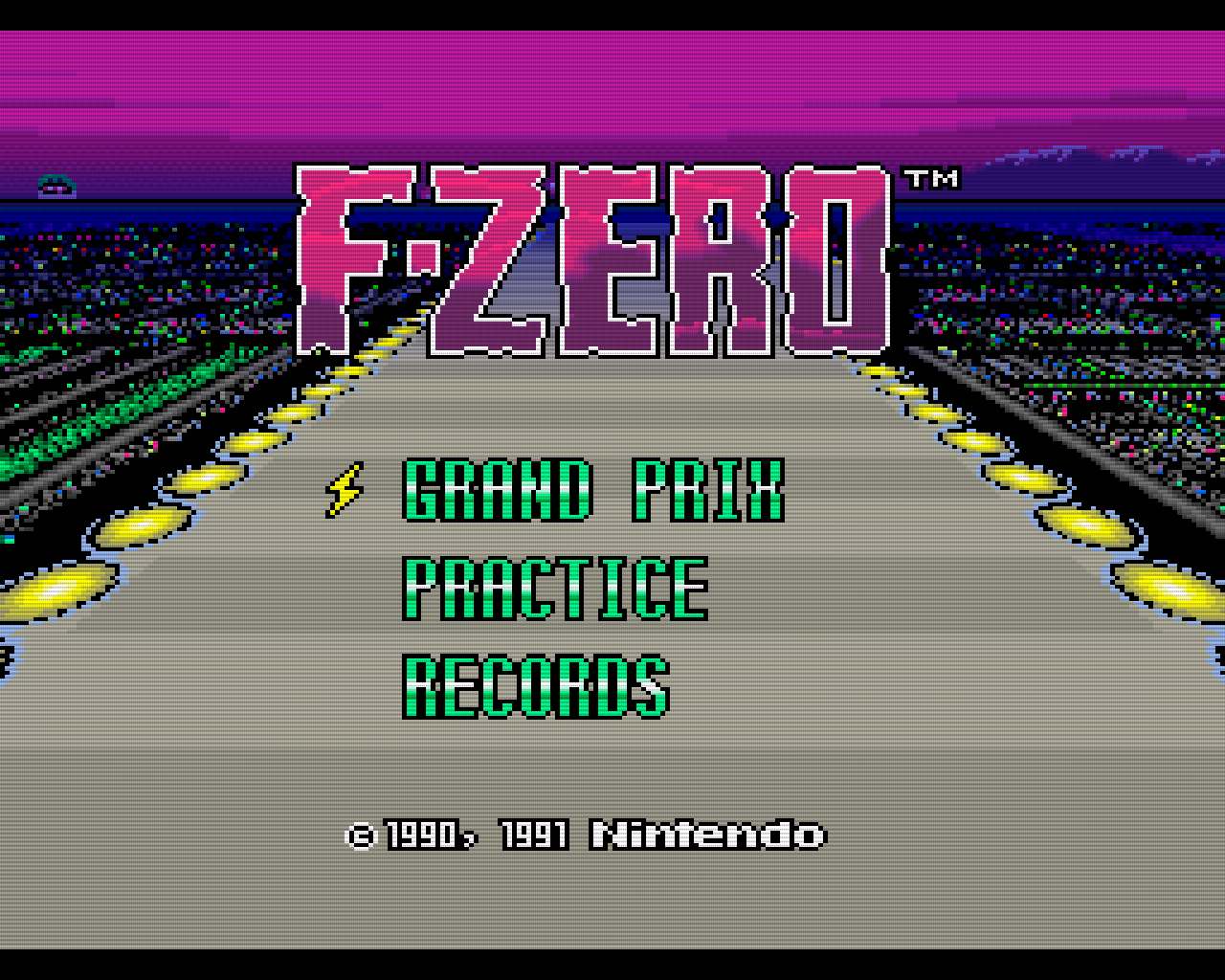
Option 2
Shader: Scanlines
Integer Scale: ON
Smooth: ON
Ratio: Auto
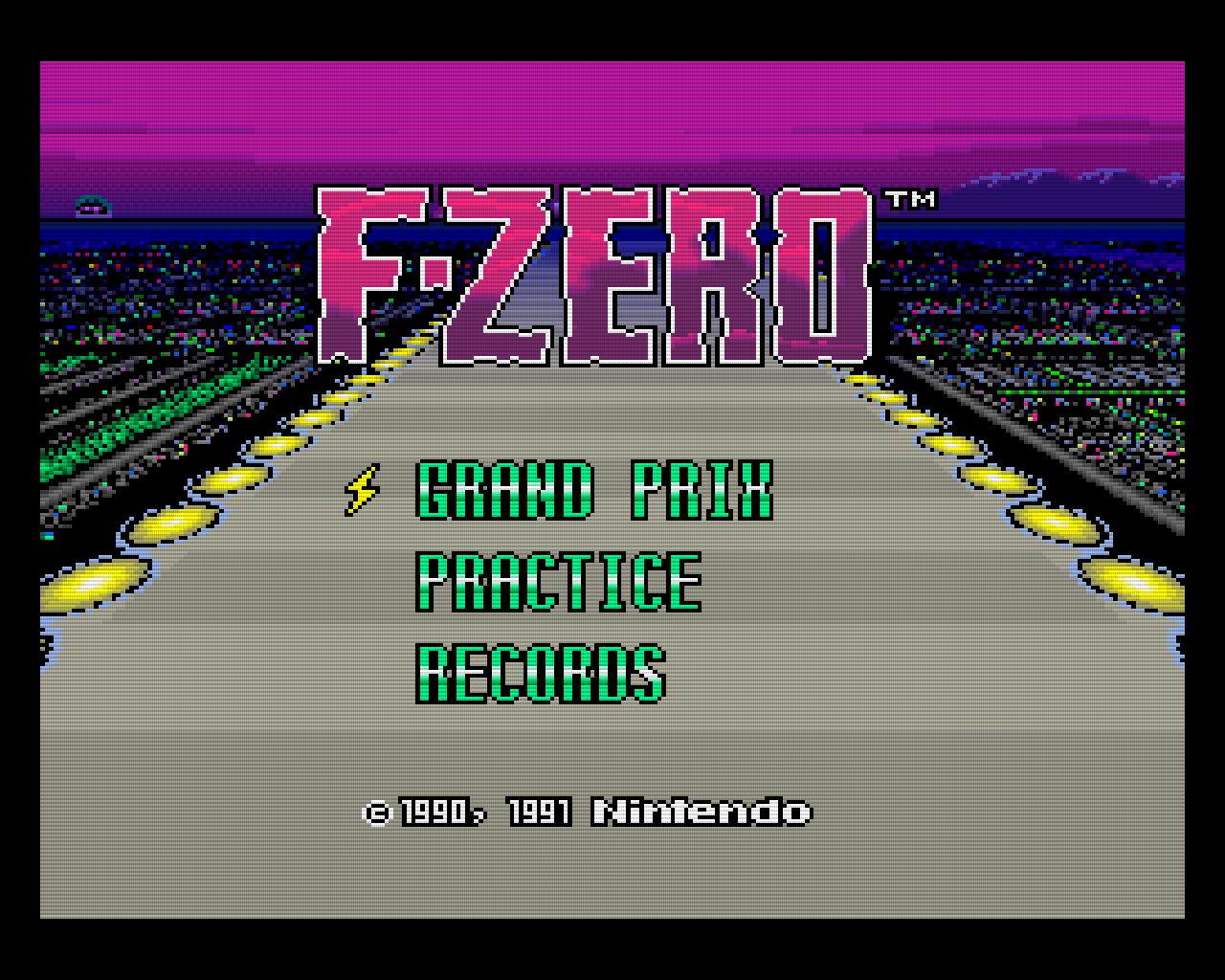
-
I don't want to bother you... What you are doing seem very complicated to mee ^^
But maybe I can help you.
UXS can now generate Picture with Resolution and Ratio configuration.
Maybe it can scrape a picture dedicated to overlay.Something basic with wheel or Marquee (maybe 3D or 2D Box) but autogenerated for every game (Console & Arcade)
(Just to let you know this is thing UXS can do in a very near futur : Teaser )
