Solved Menu and Kodi is not full screen on old netbook
-
hi... i had an old asus netbook:
https://www.asus.com/Laptops/Eee_PC_1001PXD/with broken screen and heat problem... i fixed it and decided to make it retro box and connect it to TV.

i installed Lubuntu 18.04 on it's main HDD and recalbox into and SD card.
everything works fine i can get fullscreen Lubuntu and boot from SD card for recalbox.
it can run games perfectly till Ps1 (45 FPS on PS1 no sound).
i connected the laptop via the VGA output to the TV.every thing works great the only problem is the main menu and kodi is not full screen.
like the picture the main menu is on bottom left.
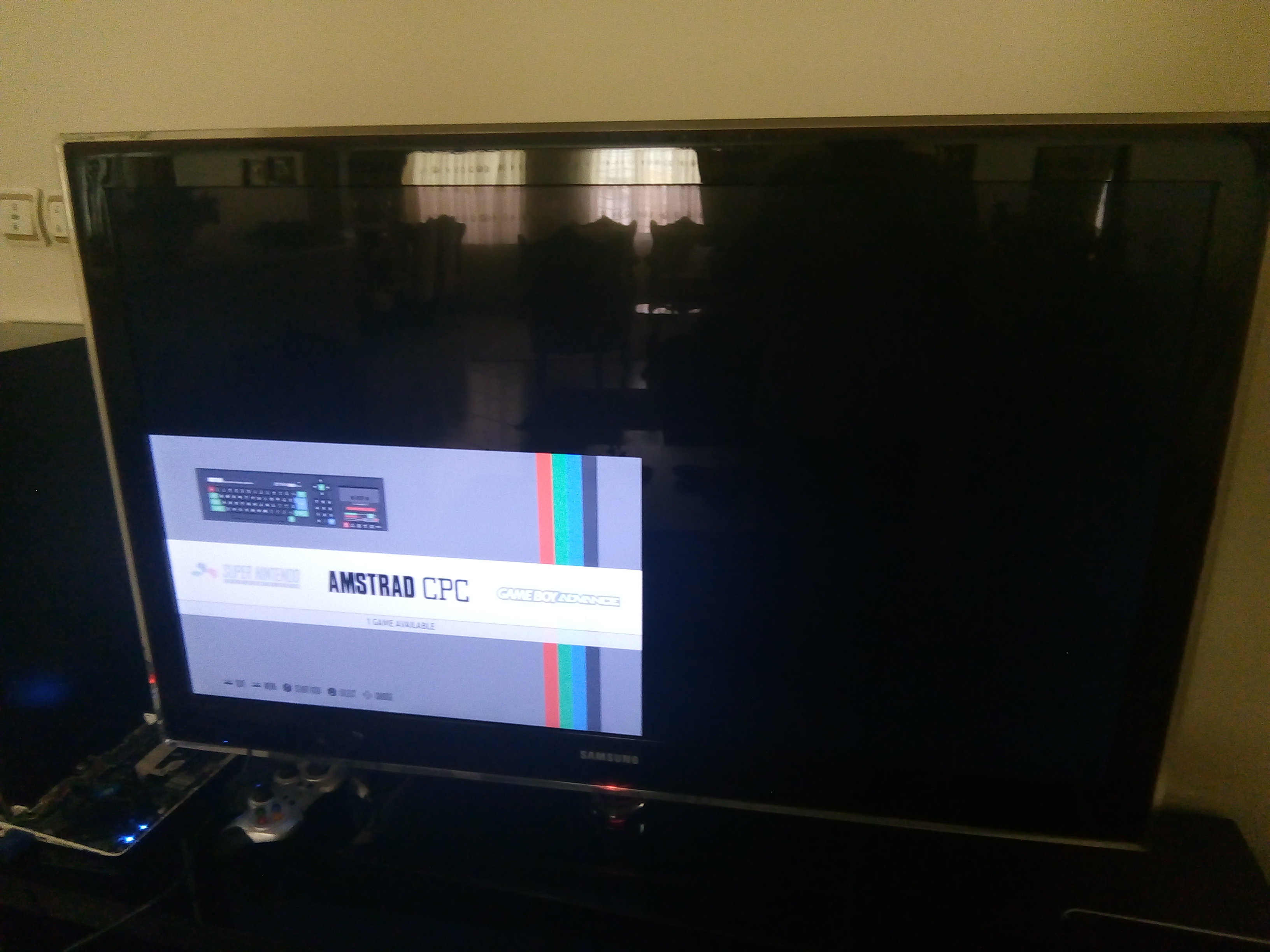
and kodi starts on upper left.

but when i start a game it's OK and goes full screen.

please help me fix this problem.
Thanks. -
plz help me... still need the solution.
-
@ash1390 Hi
I'm new with recalbox but it looks like you just need to change the resolution of Emulation station and kodi in the recalbox.conf file with a specific one.
Or change the global.videomode line but i'm not sure, can anyone confirm? -
It may be that xorg is not autodetecting the correct resolution of your 2nd display. You can use xrandr to duplicate the image or set a specific resolution on the vga port.
Common display names are:
LVDS - Laptop Screen
HDMI - High-Definition Multimedia Interface
DVI - Digital Visual Interface
DP - DisplayPort
VGA - Video Graphics Array
TV - Composite Video
S-video - S-VideoGet root access: https://github.com/recalbox/recalbox-os/wiki/Root-access-on-terminal-(EN)
run xrandr from terminal to see what your displays are: (my example laptop)
~ $ xrandrVGA-0 connected 1280x1024+0+0 (normal left inverted right x axis y axis) 340mm x 270mm 1280x1024 75.02+ 60.02 1024x768 75.03 70.07 60.00 800x600 75.00 72.19 60.32 56.25 640x480 75.00 72.81 59.94 LVDS-0 connected primary 1440x900+0+0 (normal left inverted right x axis y axis) 367mm x 230mm 1440x900 59.94+ HDMI-0 disconnected (normal left inverted right x axis y axis)Once you know what your display names are you can use xrandr to set your display.
See the example displays I used with my laptop with a monitor connected via VGA, your display name may be different.xrandr --output LVDS-0 --auto --output VGA-0 --auto --same-as LVDS-0(this will duplicate the same resolution on the VGA port)To set a specific resolution on the vga port (eg: 720 resolution)
xrandr --output VGA-0 --mode 1280x720A more complete command that will duplicate the display and set set VGA to 720:
xrandr --output VGA-0 --mode 1280x720 --same-as LVDS-0You could also switch off the laptops display if you want:
xrandr --output LVDS-0 --offOr have the laptop screen off and VGA screen on:
xrandr --output LVDS-0 --off --output VGA-0 --mode 1280x720Once you happy with it you can make it permanent by adding it ~/.xinitrc
https://github.com/recalbox/recalbox-os/wiki/Change-display-resolution-on-x86---x86_64)My apologies for waffling on, hope it may help

Sources:
https://wiki.archlinux.org/index.php/Xrandr
https://wiki.archlinux.org/index.php/multihead -
Apologies the correct wiki link is Change display resolution on x86 x86_64
-
thanks alot for helping.
-
@ash1390 what about changing/adding the parameter in recalbox.conf:
kodi.videomode=default
-
@ash1390 said in Menu and Kodi is not full screen on old netbook:
thanks alot for helping.
So what worked for you in the end ?
-
@gnubit hi gnubit a mi me sale asi , y se me ve como a el
#!/bin/shmatchbox-window-manager -use_titlebar no -use_desktop_mode no -use_lowlight no &
set the keyboard
systemsetting="python /usr/lib/python2.7/site-packages/configgen/settings/recalboxSettings.pyc"
settings_lang="$systemsetting -command load -key system.language"not always true (en_US for us), but it's really better than always english
map_name=$(echo $settings_lang | cut -c 1-2)
setxkbmap "${map_name}"disable dpms to prevent screen to turns blank
xset -dpms
xset s offto disable a video output (multi-screen setup) and prevent ES to be stretcht on all screens,
uncomment the line below, and replace output_name by the output that you want disable on ES startup (ex: HDMI-0)
xrandr --output output_name --off
auto hide cursor each 5 sec of inactivity
hhpc -i 5 &
export HOME=/recalbox/share/system
export LC_ALL="${settings_lang}.UTF-8"without windowed, time must be sleeped to wait that matchbox ended to initialize

exec emulationstation --windowed
-
@ash1390 hola pudiste solucionarlo
-
Hello sebra-carp , sorry but I don`t speak spanish, but looking at your post @ZING referred you here.
Have you tried ?
xrandr -s 1280x720 -
@gnubit la unica solucion que encontre fue esta . Pero cada ves que entramos hay que ir a kodi y salir...y queda dicha resolucion..mi maxima resolucion es 1680x1050


