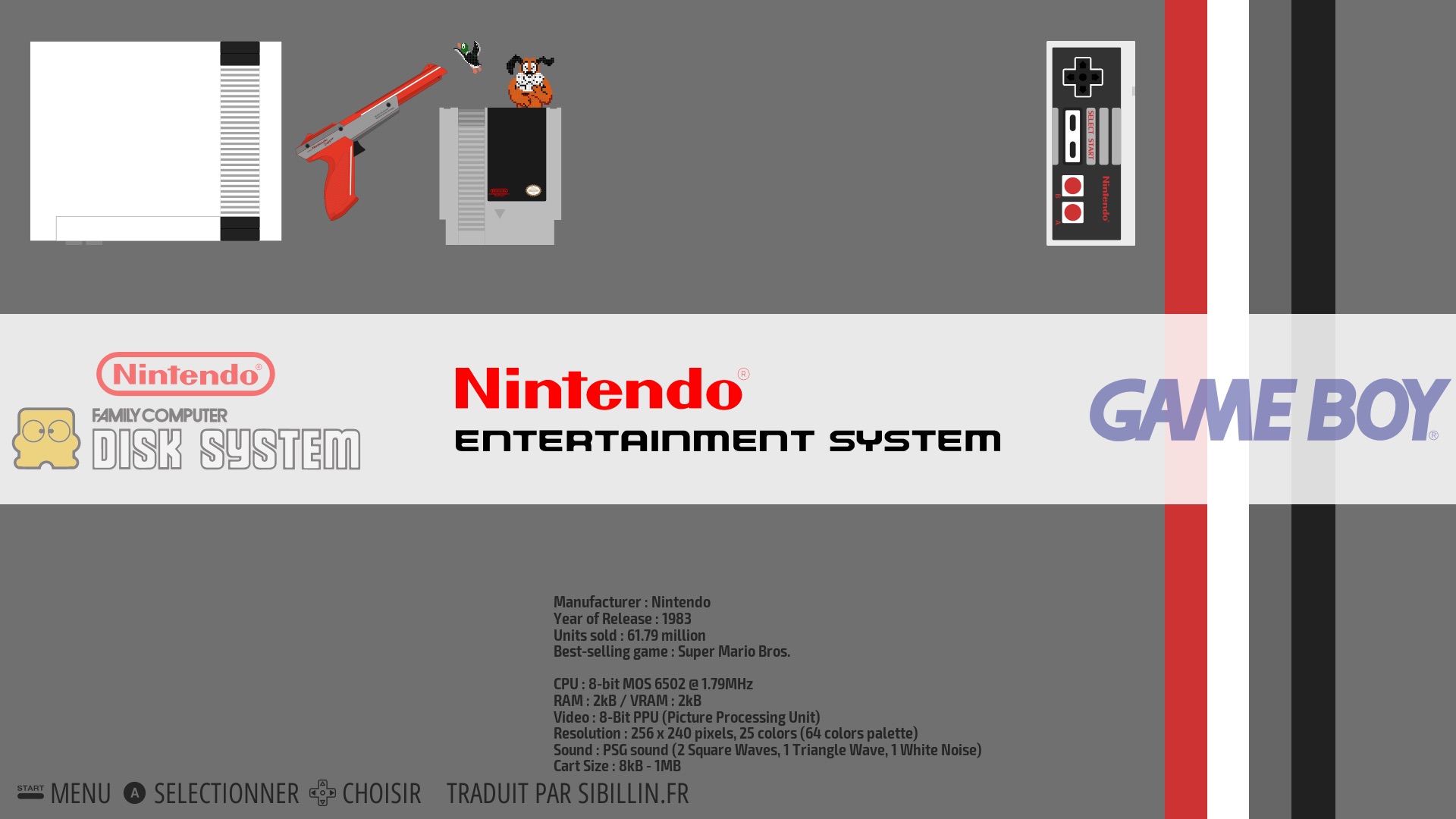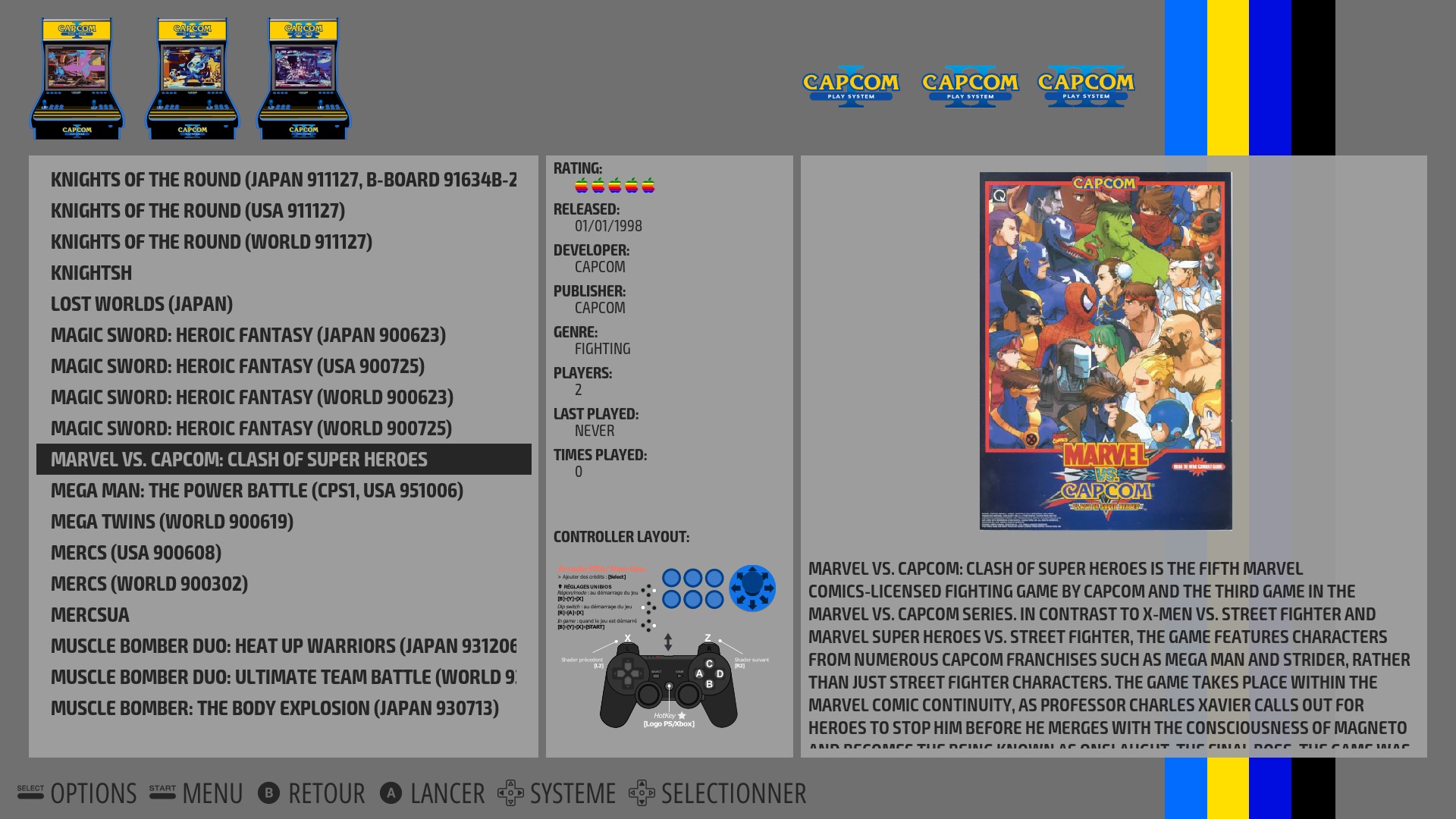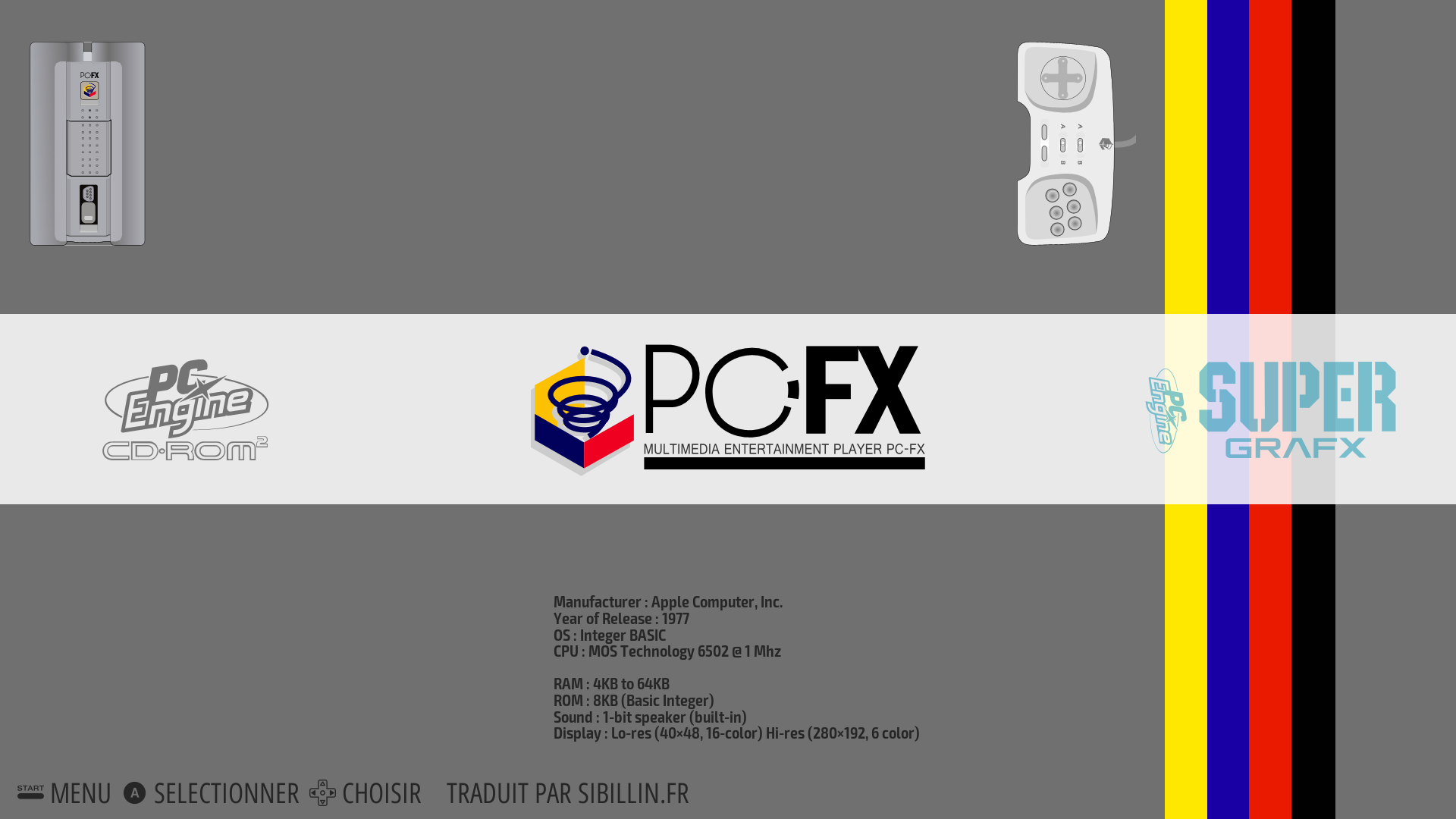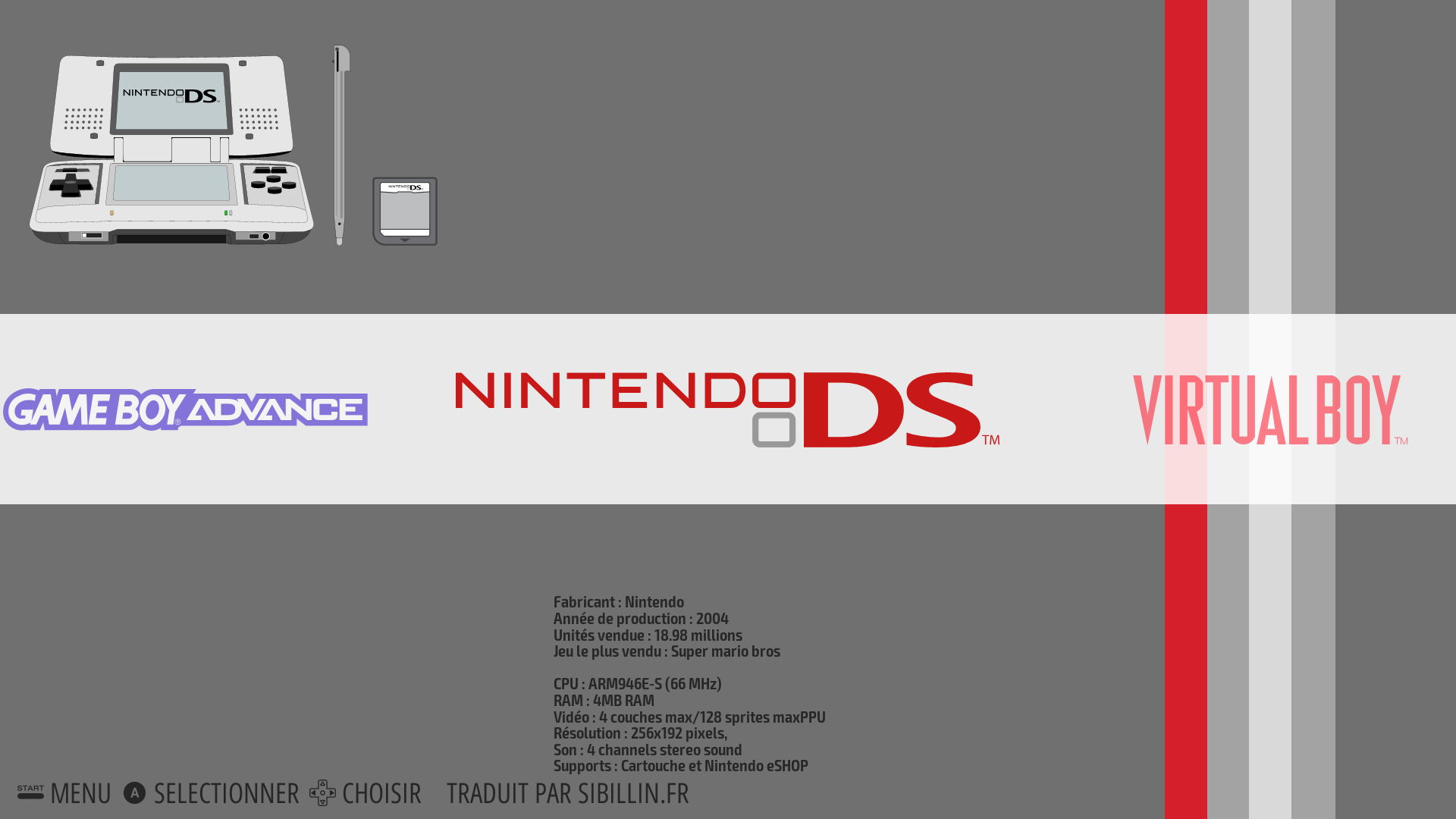[release-WIP] Theme Recalbox-multi (help needed)
-
thx very much!
For the system info, I just let it as it is in recalbox theme. Let's see what @reivax and @Global-Moderators think
For number of items in gamelist there is no other solution than creating a specific layout for small screens
-
/me thinks there is soooooo much space unsused. But i really do not care that much about the visual part of the project
 Except this multi idea is awesome !
Except this multi idea is awesome ! -
@lackyluuk the problem with big scraped images is the resolution ... I think we fixed it at 350^x wide, something like that. So strzetching it on a 1080p screen can be ... errr .. ugly

-
@Substring everyone can choose the scrape size by editing es_settings.cfg file (why not export this setting in ES in the futur)
-
typically our "mix images" from the new screenscraper scraper in ES are computed with a size of 745x745 pixels, then resized in ES during the scrape.
-
Hi All,
v2.0 of the recalbox-multi theme is now out!
You can download it here
(link in 1st post also updated)
What's new? lotta things!
2 new layouts:
- crt that fits nicely on crt screens in low res (480)
- tinyscreen for small tft or crts with very low res
multi region for following consoles: (thx @paradadf )
Dreamcast/megadrive/nes/pcengine/pcenginecd/sega32x/segacd/snes
to activate a specific region, got to theme.xml in each folder and change the settings:
<!-- uncomment one of these lines to choose region for this system--> <include>./theme_eu.xml</include> <!--<include>./theme_us.xml</include>--> <!--<include>./theme_jp.xml</include>-->Your help is still welcome for:
- testing
- complete the controls layouts
- create new colorsets or layouts
-
@supernature2k great job dude... perfect on a cathodic screen

-
@supernature2k said in [release-WIP] Theme Recalbox-multi (help needed):
controls layout / darker colorset
Hello everyone,
Hello @supernature2kI begin by saying that I am French, and that I do not speak English. So I use Google Translate. Sorry for the errors so.
I've discovered recalbox themes recently, including the recalbox-multi theme. I understood how to customize it and I selected "controls layout / darker colorset". Very classy !!!!
On the other hand, I did not understand (found) despite my numerous researches, how to customize this theme even more. Besides I do not know if I have the right to do it (if not sorry)
I want to put a different image per console as wallpaper (background?), As well as a different music per console.
The idea is that, for example, for the N64, the background image (instead of gray or black) is an image of Perfect Dark (<3 loooooovveeeeee) with the music of the game, on SNES a picture of Street Fighter with a music (Hadouken), etc .....I wish to keep the tapes on the side, as well as the icon of the console, etc ....
So I searched a bit and in the theme.xml file of the n64 folder I added at the beginning:
<view name="system">
<sound name="directory">
<path>./sounds/system.ogg</path>
</sound>
<image name="background" extra="true">
<path>./art/n64_art.jpg</path>
</image>Obviously I created a folder art and sounds;)
In the main.xml file I deleted the lines in relation to the music.
I start and I do not know anything in the xml .......
So experts, I'm far from the truth?
Can anyone help me?Thanks
-
@supernature2k great job ! Very nice theme
-
@kiki where this version comes from ?
-
@rockaddicted I modified the theme to integrate 77 systems.
-
Great can you please share your release by creating a new dedicated post, please ?
-
@rockaddicted When I will finished, i’ll make available my files. I still have some controls and SVG files to finish

-
Thank you very much @supernature2k for your work. Besides the great features, I found this theme the only one that doesn't go offscreen when in crt tv + composite.
Will you or someone please instruct me how to make the gamelist font bigger, because it is allright with 480interlaced but the thing is I use 240p and its impossible to read (this is assuming that when in composite you can't separate ES resolution from the games resolution, so I have no choice but to use progressive).
Thanks in advance.
-
Heres my modified theme with 67 Systems:

New Systems:











-
@korni good job, thank you.
Can you share it and/or make a pull request on github repo to add it upstream ? -
@rockaddicted No problem!

-
Hello, could you create a system for KODI? Thank you
-
@laplaguita humm why ?
Kodi is not managed by a separated system in recalbox.
If you need it, create it for your only use
-
How did you add a different figure to each rating? I wanted to do this not mine. I'm trying, this is not working. Do I have to wiggle in the main.xml file or just add those folders that have within each system and xml files files?