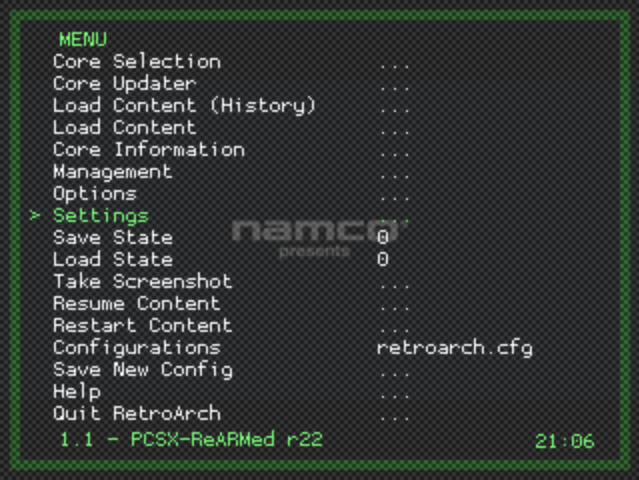Solved Yellow writing when loading ROM...
-
@xtreemsurf I guess you're seeing some squares and you're running recalbox 4.1 ?
-
@Substring said in Yellow writing when loading ROM...:
@xtreemsurf I guess you're seeing some squares and you're running recalbox 4.1 ?
Yes, that's correct. I was getting the yellow writing before 4.1, too...only after changing the button mapping though.
-
@xtreemsurf This bug was solved long ago, please update your recalbox
-
@Substring said in Yellow writing when loading ROM...:
@xtreemsurf This bug was solved long ago, please update your recalbox
Thanks for the quick response! I'll try the update! The last time I tried to update, it ended with an error message. If that happens again, is there a way to download the update on my computer and copy it to the Pi? Thanks for all your help!
-
@xtreemsurf updates on 4.1 require many more files for integrity checking ...updates shouldn't fail, despite for a while we had some problems with the update mirrors
-
I'll give the update another try tonight...
Will this remove the yellow writing at the bottom of the screen, or just fix it so the string of squares doesn't show up?
-
I also have this problem on 4.1 (04/27/17) , I see many yellow rectangle at the bottom of the screen when playing.
like this [] [][][][][][] []
Probably something I have change by mistake in retroarch but don't know what. -
@Choum as mentioned before... just update your recalbox.
You can read more about it here:
https://forum.recalbox.com/topic/6453/4-1-unstable-bug-reports -
I was already using the lastest version (update this morning)
deleting the retroarchcustom.cfg fix the problem.
Now text from retroarch like Fps counter work again. -
@Choum there was a new update yesterday

-
I just reinstall my recalbox RPI3 (4.01 -> 4.02 -> 4.1).
And the problem came back from a stock install (I only upload roms and change wifi / retroachievement login).
deleting the retroarchcustom.cfg do nothing this time.
If I want to show FPS, I only see [][][], same for retroachievement text ingame.
I already have the last update from "yesterday". -
@Choum delete the whole retroarch folder on top of the retroarch.cfg, reboot, try again
-
Thanks, it fix the problem.
I noticed by doing that (delete retroach folder and reboot), that the menu is now different, I was having a blue "modern" menu and now I have a basic one (I prefer this one), don't know if this is normal.(don't take care of version of both picture, this is an examples picture taken from internet)
image url).
-
If you see yellow squares at the bottom then this means that Retroarch isn't loading a font.
You likely don't need to delete anything, just navigate to your Retroarch Config here: /recalbox/share/system/configs/retroarch/retroarchcustom.cfg
Then add this line to the Config: video_font_path = /storage/assets/xmb/retroactive/font.ttf
-
@r041 said in Yellow writing when loading ROM...:
If you see yellow squares at the bottom then this means that Retroarch isn't loading a font.
You likely don't need to delete anything, just navigate to your Retroarch Config here: /recalbox/share/system/configs/retroarch/retroarchcustom.cfg
Then add this line to the Config: video_font_path = /storage/assets/xmb/retroactive/font.ttf
Thank you. It worked fo me