Recalbox sur TV CRT en RGB
-
@Substring said in Recalbox sur TV CRT en RGB:
@ajefr non, tu parles à un mec qui a un bon bagage en electronique analogique et numérique. Et un truc est sûr : quand un signal de base est pourri, tu n'en feras pas un cheval de course
 donc ce n'est pas un informaticien qui te répond, juste un mec qui a un diplôme assez loin post bac avec une spécialisation traitement du signal 1D/2D ^^
donc ce n'est pas un informaticien qui te répond, juste un mec qui a un diplôme assez loin post bac avec une spécialisation traitement du signal 1D/2D ^^Tout à fait d'accord, mais bon, une sortie pwm peut aussi donner d'excellent résultat, c'est bien ce qu'il y a sur tous les amplis classe D.
Par contre, mal filtrée, ça peut être terrible.
Sur les gpios, ce n'est pas un signal analogique qui sort mais bien les mêmes pwm que sur la sortie casque. -
@ajefr alright, you win

-
@ajefr Sorry but the pins 18, 19 ,12.. in the GPIO are PWM analog output
-
@ajefr @substring yep c'est que l'on utilise ici aussi https://github.com/recalbox/recalbox-os/wiki/Analog-Audio-Pi-Zero-(EN)... bon j'me suis loupé sur les résustances sur le photos
 mais sinon c'est pas mal
mais sinon c'est pas mal -
@aTg said in Recalbox sur TV CRT en RGB:
@ajefr Sorry but the pins 18, 19 ,12.. in the GPIO are PWM analog output
PWM and Analog are two different kind of signals.
Pins on RPI are PWM, not analog, you have to add some filterings to get a correct analog signalFYI:
You can generate analog from pwm with some filters.
Generating pwm from analog is not so easy. -
@ajefr Is the same as the signal RGB from digital paralel outputs, this generates a squared signal, what is the problem?
Did the original games have analog audio chips? I would say that the audio outputs of game consoles were of worse quality than the output of the RPi
-
@aTg said in Recalbox sur TV CRT en RGB:
@ajefr Is the same as the signal RGB from digital paralel outputs, this generates a squared signal, what is the problem?
Did the original games have analog audio chips? I would say that the audio outputs of game consoles were of worse quality than the output of the RPi
DPI output is different, it's a numeric representation of a needed voltage.
It's true that it generate a analog signal but this one do not need (and must not in our usage) to be smoothed because each step might be a pixel.About original games, yes, most of them use analog sound for the musics.
That's called FM chip, YM2151 is the most representative.
SFX sound are using digital sound. -
I'm much more concerned not being able to generate hdmi_timings or see interlaced modes.
-
Bonjour à tous. Je suis à ranger dans la catégorie des débutants mais qui mettent les mains dans le cambouis.
J'essaie de faire tourner mon rapsberry 3 sur ma tv crt (ça marche sur un lcd) mais quand je vois qu'il faut modifier des fichiers comme /usr ou/etc, je ne sais pas comment faire après quelques heures de recherche.
Pouvez-vous m'aider?Merci d'avance.
-
Bonjour
si tu es sous windows il faut installer winscp , notepad++ et putty
voir le wiki -
This post is deleted! -
@acris said in Recalbox sur TV CRT en RGB:
Bonjour
si tu es sous windows il faut installer winscp , notepad++ et putty
voir le wikiJ'ai réussi à faire tout ça, j'ai bien l'affichage du thème CRT sur mon écran mais j'ai maintenant un problème d'écran noir au lancement des jeux, il doit y avoir un mauvais réglage ma part. Je suis encore un peu perdu avec les videomode=CEA 6 HDMI ou parfois = CEA 21 HDMI.
Pour le moment je ne fais que des essais sur snes avec un fichier snes.cfg créé. -
@aTg @Substring Goot news... RGB-Pi is supported almost out of the box in 4.1 : the only thing is to add some lines in the conf.txt :
dtoverlay=rgb-pi enable_dpi_lcd=1 dtoverlay=pwm-2chan,pin=18,func=2,pin2=19,func2=2 display_default_lcd=1 dpi_output_format=6 dpi_group=2 dpi_mode=87 hdmi_timings=320 1 20 29 35 220 1 10 14 16 0 0 0 60 0 6400000 1and the results :

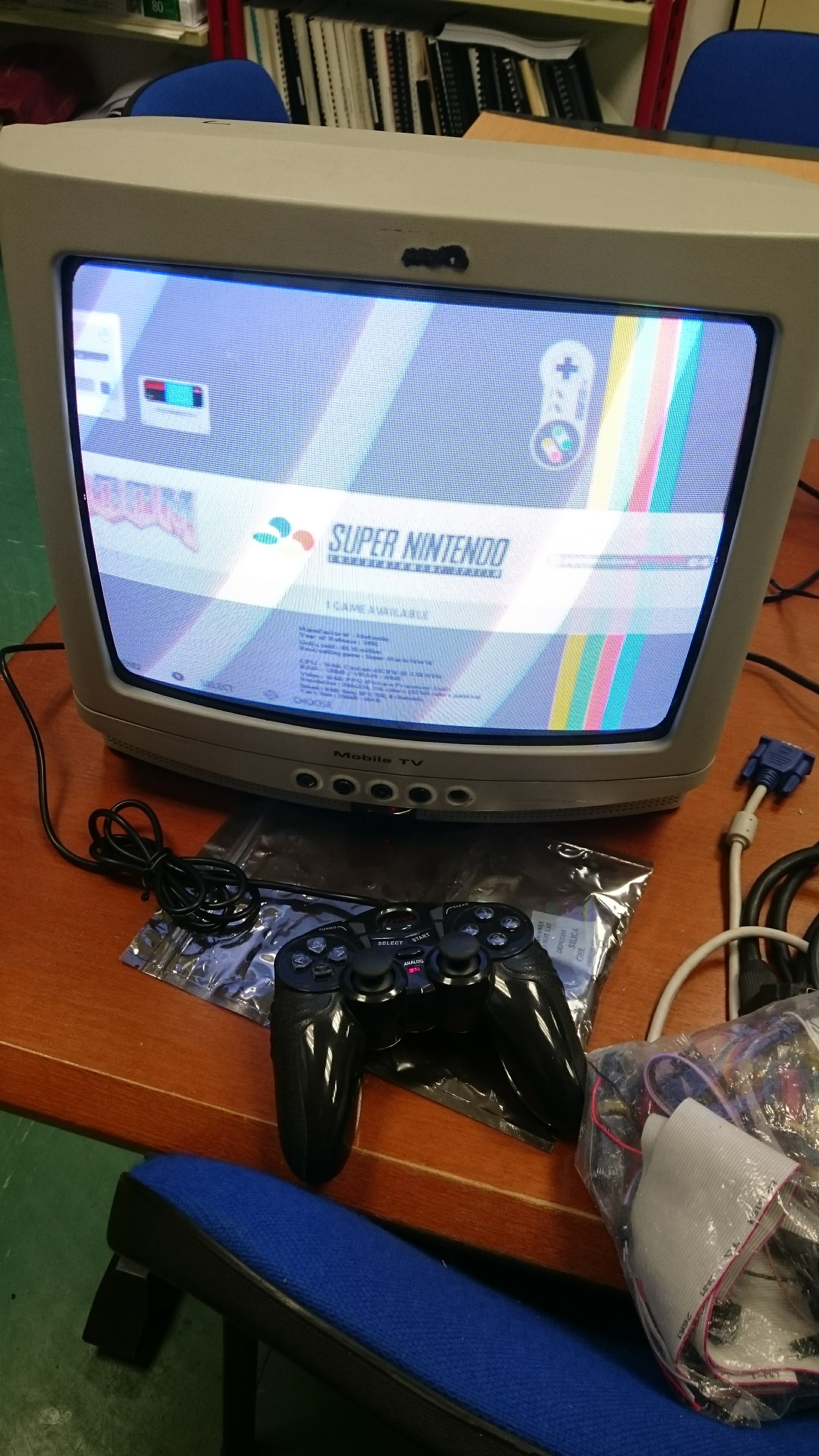
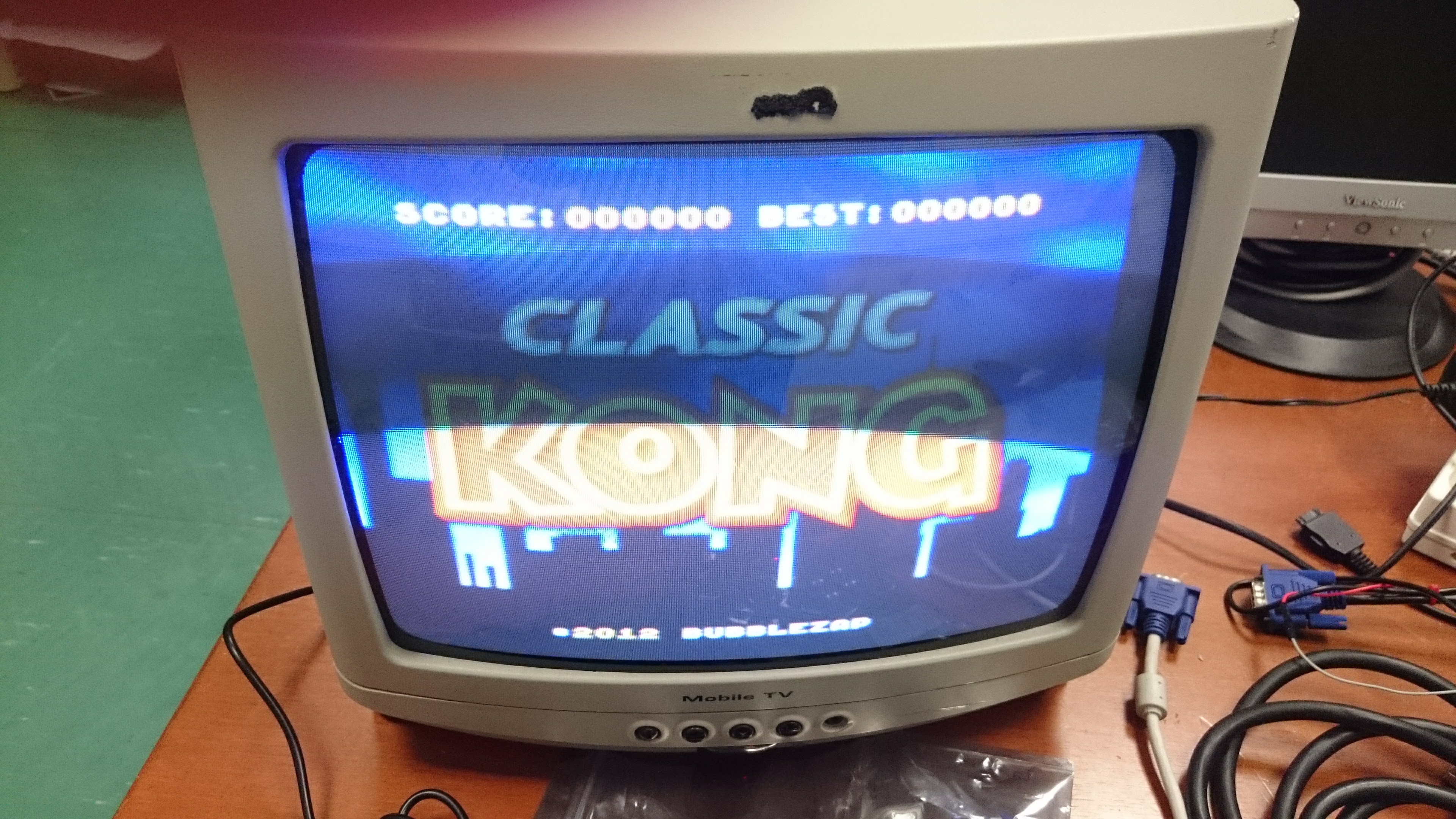
After that need to tune the libretro core to fix the image
-
A lot of reading to do to understand how hdmi_timings are working....
-
@ian57 please share anything that would be worth
-
@substring Of course i will do... but I think there is a great difference between the VG666 mode and the HDMI-VGA mode in terms of hmdi_timings...
-
@ian57 Great, finally try the cable, I think it will not be necessary to generate hdmi_timings, the games are not seen in a correct aspect ratio if we generate the hdmi_timing, for example snes is 256x224 but this is 8:7 aspect ratio and need to rescale to 4:3, with the timing and nothing more the image show with much overscan. So it is better to start from a resolution like 1920x240 and expand it horizontally to 4:3 but keeping the 224 pixels vertical.
I've been testing for a long time and this is definitely the best option because in this way we do two jobs in one, we have a universal timing and at the same time we rescale the games to 4:3
The tests that I am currently doing are 480x300 for fronend and recovery (this is a custom timing the most "HD" posible), default for n64 and 1920x240 for global.videomode.
After each machine has its .cfg with the necessary rescaling and center parameters, the next step is to create .cfg for each game as a temporary solution to see all games in the original aspect.
-
Hi.
I tried RGB-Pi40Beta3, nice job
First boot, all was so ... ugly

Of course, i use my home made GPIO2SCART so i put :
dpi_output_format=5 in config.txt
and change dtoverlay=rgb-pi by dtoverlay=vga666
(but dtoverlay=rgb-pi works)Let see how i prefer use Rpi/CRT :
For emulationstation :
- I Prefer to use this timings : hdmi_timings 506 1 8 44 52 240 1 6 10 6 0 0 0 60 0 9600000 1
(But your timings ar ok) - Another skin, this one isn't very nice on CRT.
For RetroArch :
-
I use vertically pixel perfect but not horizontally.
So INTERGER SCALE must be DISEABLE !!
and vertical pixels must be set in CUSTOM_VIEWPORT_HEIGHT. -
I use horizontally high resolution as :
hdmi_timings 1920 1 52 208 260 240 1 6 10 6 0 0 0 60 0 38400000 1
(i use this timings for all emulators) -
I Disable THREADED VIDEO (less input/video lag)
-
I Disable HW Bilinear Filtering (no nee with 1920 pixels)
(But needed if i use this timings - hdmi_timings 996 1 24 96 120 240 1 3 10 6 0 0 0 60 0 19200000 1) -
I use ASPECT RATIO INDEX : 22 (Custom)
This is my custom Viewports for Genesis :
aspect_ratio_index = "22"
video_smooth = "false"
video_scale_integer = "false"
video_threaded = "false"
custom_viewport_width = "1920"
custom_viewport_height = "224"
custom_viewport_x = "-14"
custom_viewport_y = "12"I always use 240p, all consoles/computers (usually) use 240p and clip to 239, 224, 192...
(Master System use 192p and have nice black bordes
Have a high honrizontal resolution is perfect for all systems. No need to
Do not forget there a lot a game in 50Hz, open a 60Hz screen isn't adapted for scrolling quality
I see Mednafen pcengine isn't pixel perfect, 1x ratio is 288x232. Must use other emulator.
Some of Timings i use/used :
hdmi_timings=996 1 24 96 120 240 1 3 10 6 0 0 0 60 0 19200000 1
hdmi_timings=506 1 8 44 52 240 1 6 10 6 0 0 0 60 0 9600000 1
hdmi_timings=336 1 10 30 34 252 1 15 3 42 0 0 0 50 0 6400000 1 AVEC BORDURES
hdmi_timings 480 1 29 35 66 234 1 4 10 18 0 0 0 60 0 9600000 1
hdmi_timings=990 1 22 94 116 240 1 6 10 6 0 0 0 60 0 19200000 1
hdmi_timings=820 1 42 260 100 240 1 6 10 6 0 0 0 60 0 19200000 1Perfect
hdmi_timings=320 1 12 32 44 240 1 6 10 6 0 0 0 60 0 6400000 1
hdmi_timings=506 1 8 44 52 240 1 6 10 6 0 0 0 60 0 9600000 1
hdmi_timings=996 1 24 96 120 240 1 3 10 6 0 0 0 60 0 19200000 1
hdmi_timings=1920 1 52 208 260 240 1 6 10 6 0 0 0 60 0 38400000 1
hdmi_timings=512 1 16 48 64 288 1 3 5 6 0 0 0 50 0 9600000 1I'm will search for more 50Hz resolution.
- Yes, in this way, RetroArch GUI isn't pixel perfect.
- I Prefer to use this timings : hdmi_timings 506 1 8 44 52 240 1 6 10 6 0 0 0 60 0 9600000 1
-
I think i found why Mednafen PcEngine uses 232 lines.
The PcEngine can render several resolutions.
256x224 to 512x242, most commonly 256x239.
(here, timings in 1920 are welcome).Mednaden render first line at 4 (0 to 239), the 4 first lines are ignored.
Mednaden render last line at 235 (0 to 239), the 4 last lines are ignored.
On a 240p (i think, 239 lines are useable on 240) game, 4 to 235 = 232 lines.I think the first 4 lines and the last 4 lines are unused to show pixels because games never use them.
All that remains to verify.
-
