how to config portable 5 inch screen ( pics inside)
-
i just bought waveshare 5 inch lcd screen
http://www.waveshare.net/wiki/5inch_HDMI_LCD
it worked ok. response time is good
but it does not show full screen
I've tried overscan on/off in the menu

menu work nearly perfect but left the right side

in game it's shown top left of the screen

please advice
Thanks in advance
-
Actually it is working as expected as this screen does not own a scaler see : https://www.adafruit.com/product/2260. You need to configure it manually in the/boot.conf.txt and force the resolution. It is described in the wiki here https://github.com/recalbox/recalbox-os/wiki/TFT5-Screen-HDMI-(EN) and here at adafruit https://learn.adafruit.com/adafruit-5-800x480-tft-hdmi-monitor-touchscreen-backpack/raspberry-pi-config
# uncomment if hdmi display is not detected and composite is being output hdmi_force_hotplug=1 # uncomment to force a specific HDMI mode (here we are forcing 800x480!) hdmi_group=2 hdmi_mode=1 hdmi_mode=87 hdmi_cvt=800 480 60 6 0 0 0 max_usb_current=1 -
thank you. i've done it
but it only fix the menu (emulation station)
but when i've try to play game
it's still the same
-
ok you'll need to modify the recalbox.conf like that :
global.videomode=defaultto use the default configuration from the config.txt
-
thank you .
It work perfectly
really appreciate
one more thing
is it possible to get rid of pink line on the left?
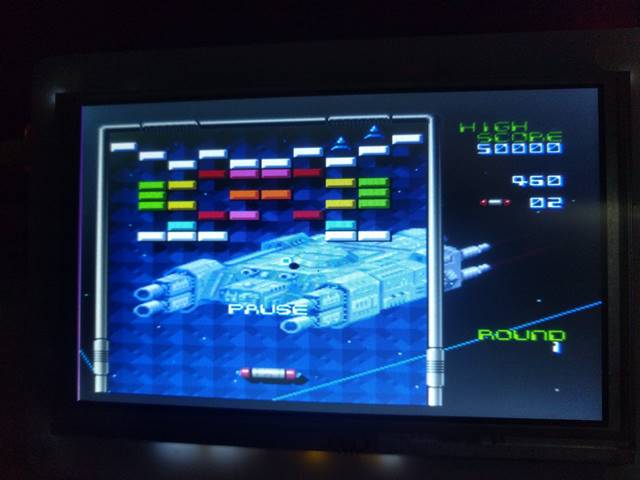
-
Don't know, perhaps it comes from the screen. I have this problem on a 19" lcd screen too. Need to investigate further!
-
thank you @ian57
really appreciate -
Is that line linked to the audio through hdmi ? Such things happen on DVI
-
@subs +1 my screen with this violet border is connected with HDMI-DVI cable.
-
@Tick-Lpsk which sound output are you using? You should give a try by disabling HDMI audio (please check the DVI wiki)
-
@subs thanks a lots bro
it work great now
i take a tut from here
https://github.com/recalbox/recalbox-os/wiki/Connect-your-recalbox-to-a-DVI-screen-(EN)
no more violet line
then i wonder can you get rid of buzz sound / white noise (mostly in the menu)
when i put a headphone in. I can hear i really loud
and i already search the forum
there is no answer
-
well, the jack output is ... how to say ... awful ...
-
Do we need to purchase that extra part from Adafruit in order for it to work?
It covers all the GPIO and I would need that for an arcade like box for myself? -
Works perfectly with all emulators except n64. Keeps crashing.
I wrote this in the Recalbox.conf
n64.videomode=default
-
Hello friends, thank you very much for the information has been very useful.
I paste the code in the config.txt and everything works fine except the color on the screen is not good.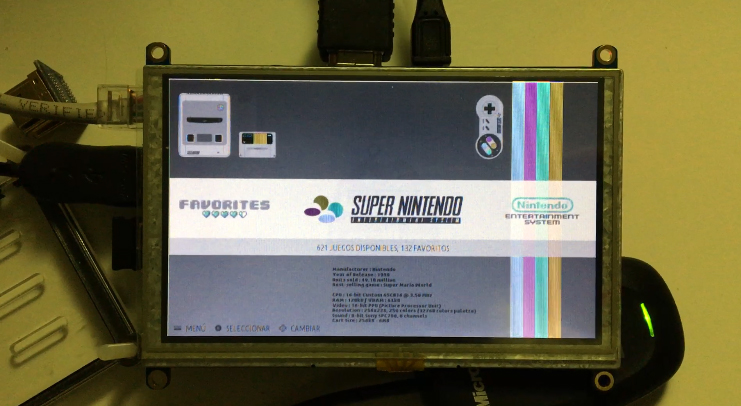
Does anyone know how to change this? -
@ian57 hello, have the same problem with the same screen, but modify the recalbox.conf doesn't change anything (adding global.videomode=default). Have an advice? Thx
-
@resu @Seramis
It seems to be a known problem : http://www.robohara.com/?p=8047 and here https://retropie.org.uk/forum/topic/3191/color-issue-reds-appear-blue-etc/3, read carefully and test the proposed settings.
