[question] Configuring Mix profil in UXS
-
@NaSHoOo you can already edit your UXS file like this (copy&paste from Screech's instructions):
$ELEMENT_8 = 'name|value|noms/nom_%%|form:region'
Scrape the name and the region of your Rom and merge them as a name.
ex :Game Name : Mario
Region : Japan
Name result : Mario (Japan)$ELEMENT_8 = 'name|value|noms/nom_%%|form:%FileNameBracket%'
Scrape the name and catch the first bracket ( '(' or '[' ) in the file name and merge the end of the filename (without extension) with the scraped name
ex :
Game Name : Zero Tolerance
Filename : zerotolerance (USA, Europe) [Proto].zip
Name Result : Zero Tolerance (USA, Europe) [Proto] -
Yep ^^
And also :
Now you have a new option in UXS-Config.ini :
$Picture_Region = 0 -> Picture preference by User Language
$Picture_Region = 1 -> Picture preference by Rom Region + preference by User Language
$Picture_Region = 2 -> Picture preference by Rom Region only (nothing if no picture)
So before when you have a Game in 3 languages, you have 3 times the same Picture (the one for your language)
With this option, If there is different Language Media on Screenscraper, it try to take the one corresponding of your Rom Language.
(Work only with MIX Template )
) -
@paradadf said in [question] Configuring Mix profil in UXS:
@NaSHoOo you can already edit your UXS file like this (copy&paste from Screech's instructions):
$ELEMENT_8 = 'name|value|noms/nom_%%|form:region'
Scrape the name and the region of your Rom and merge them as a name.
ex :Game Name : Mario
Region : Japan
Name result : Mario (Japan)$ELEMENT_8 = 'name|value|noms/nom_%%|form:%FileNameBracket%'
Scrape the name and catch the first bracket ( '(' or '[' ) in the file name and merge the end of the filename (without extension) with the scraped name
ex :
Game Name : Zero Tolerance
Filename : zerotolerance (USA, Europe) [Proto].zip
Name Result : Zero Tolerance (USA, Europe) [Proto]Dear paradadf, thank you for your response!
I didn't know about that function! Could you explain me a little more about it?
That sentence you wrote (
$ELEMENT_8 = 'name|value|noms/nom_%%|form:region')... Need I to include at the end of my file? Replacing any of other sentences?I want to know more about all the functions of UXS, is there a manual or something similar to read about all of those options?
Thank you very much for your help! And sorry for my english, I'm spanish

kind regards
-
In you UXS-config.ini you can found all the scrape "profils".
You normally use this one : [ScreenScraper (MIX)-Recalbox v4]
In this section, look for this line :
$ELEMENT_8 = 'name|value|noms/nom_%%|value'And replace it by :
$ELEMENT_8 = 'name|value|noms/nom_%%|form:region'
or
$ELEMENT_8 = 'name|value|noms/nom_%%|form:%FileNameBracket%' -
@NaSHoOo no hay problema!
I'm by far not an expert, but just read the forum
There is a UXS (something.ini) file next to the .exe of the scraper. You can find the elements in there and edit them if you want.There is a little bit about it on the wiki
https://github.com/Universal-Rom-Tools/Universal-XML-Scraper/wikiAnd a lot here on the forum.
-
OH yes
 and I'm on the V2 right now... So I'll make a nicer wiki with all the tuto ^^ (when it's done ^^)
and I'm on the V2 right now... So I'll make a nicer wiki with all the tuto ^^ (when it's done ^^) -
-
Dear @screech ,
I have just one more question... as you can see in my first post, I've including flags into the final mix to identify the region of the game.
Thank you to your last explanation, I've solved my problem to identify roms name.
But I would like to continue including my flags images into the final mix.
Is there a way that UXS can identify the region of the rom, and put the right flag image into the final composition?
Something like:
UXS detects Super Mario 64 (USA).n64 and It includes ico-usa.png in the final mix, instead the other flags (all included in the mix .zip)
The flags are:




Obiously, I must change the size of this flags in the final composition

Thank you!
-
unfortunatly, not yet :S
But I put that in my todolist
 I'll add a function in the V2 to handle such picture
I'll add a function in the V2 to handle such picture 
-
Ups, I've just tried your modification in the uxs-config.ini but it's not exactly what I need... I'm going to show you:
I have modified the $ELEMENT_8 as you explained:
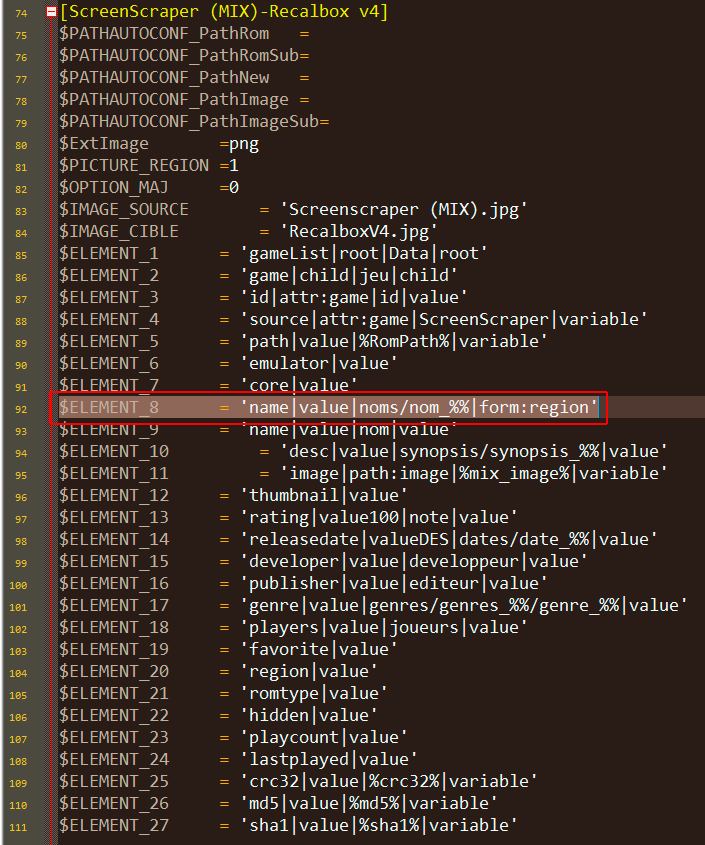
But the name in the gamelist.xml is still the same, without the region in the name:
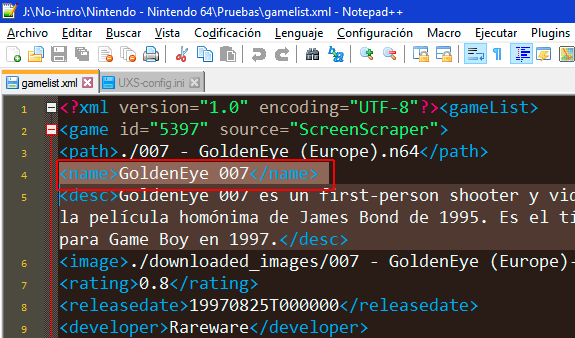
But, the modification you proposed, works to modify the name of the mixed images:

I don't need to modify the final image name, I need to modify the name field (<name>) in the gamelist.xml with the region of the game.
Because this name is what Recalbox shows in the TV, and it will show a list with three same names if I have 3 roms with tha same name, but different regions:
I have:
Super Mario 64 (EUR).n64
Super Mario 64 (JAP).n64
Super Mario 64 (USA).n64If I scrape this, the gamelist.xml will ad the same name for those roms: Super Mario 64
And I will see Super Mario 64 three times in my Recalbox list
Hope to explained better this time

-
The line you put in config try to "scrape" the country of your rom (from the Screenscraper Database) Sometime, the country is not filled so you don't have the information.
You must try the second choice :
$ELEMENT_8 = 'name|value|noms/nom_%%|form:%FileNameBracket%'
With this option, it scrape the name. And put what is between bracket from the file name to the game name.
Exemple : If you have a file named : "SMario64 (EUR).n64" it will scrape the name (Super Mario 64) and put what is in bracket to the end of the name (EUR) so the final name will be : "Super Mario 64 (EUR)"
hope it's ok

-
I have tried also this option, but I'm getting the same result:
As you can see, i have added this modification to the UXS config:
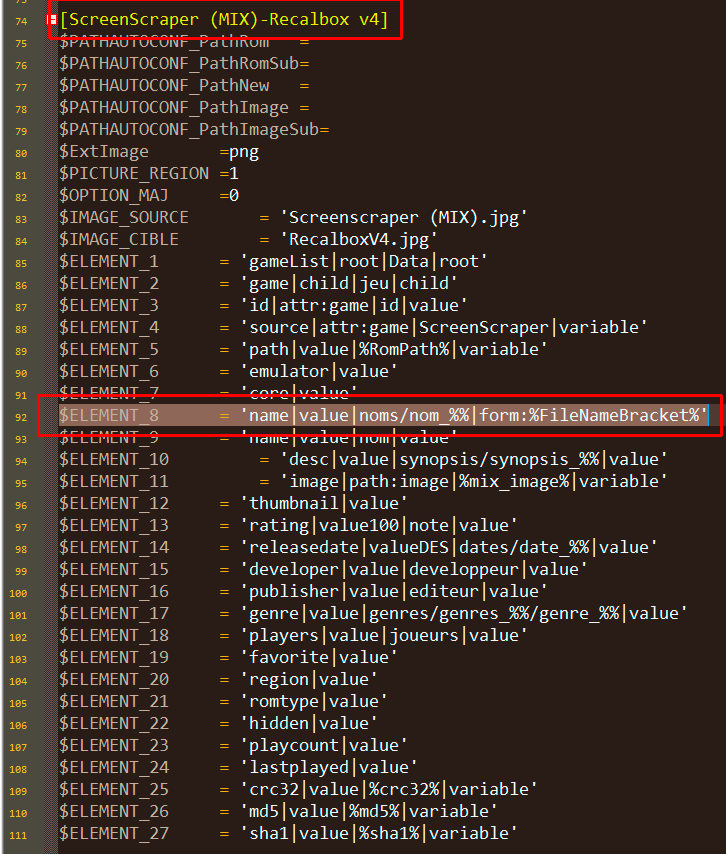
But once scrapped, I've obtained the same results. Not region in the name's filed of gamelist.xml, only in the mix image:
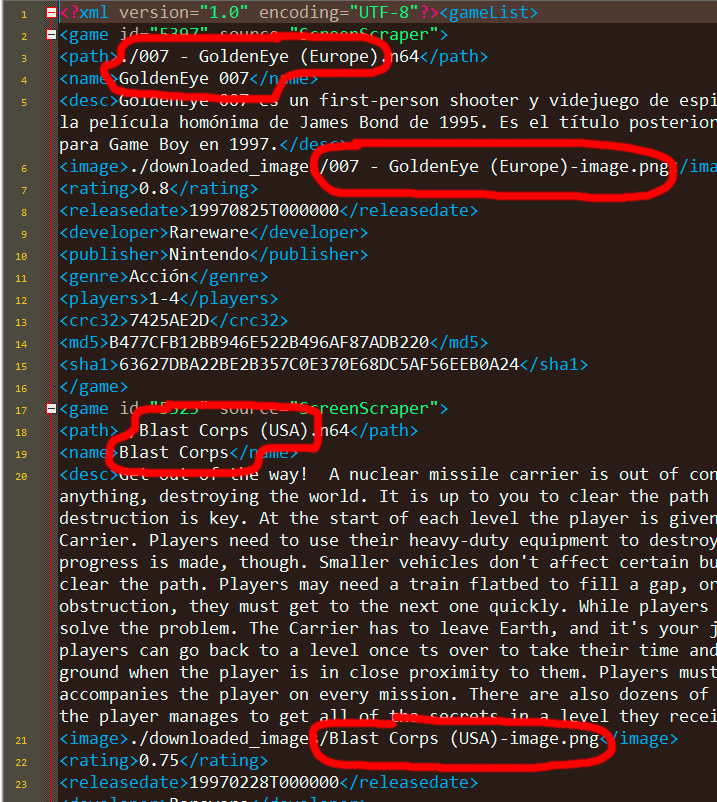

-
Can you try to change the line 9 too ?
$ELEMENT_9 = 'name|value|nom|form:%FileNameBracket%'
Because if there is no name for your country, it take the "original" name.
-
I've made a few things, with the following results:
1st - The field <name> in gamelist.xml doesn't change using this:
$ELEMENT_8 = 'name|value|noms/nom_%%|form:region'
$ELEMENT_9 = 'name|value|nom|value'2nd - The field <name> in gamelist.xml doesn't change using this:
$ELEMENT_8 = 'name|value|noms/nom_%%|form:%FileNameBracket%'
$ELEMENT_9 = 'name|value|nom|value'3rd - The field <name> in gamelist.xml dissapear (yes, not showing the name tag) using this:
$ELEMENT_8 = 'name|value|noms/nom_%%|form:%FileNameBracket%'
$ELEMENT_9 = 'name|value|nom|form:%FileNameBracket%'or this
$ELEMENT_8 = 'name|value|noms/nom_%%|value'
$ELEMENT_9 = 'name|value|nom|form:%FileNameBracket%'Any idea?

-
I need to check
 normally the 3rd one must work :S
normally the 3rd one must work :S -
Problem solved!
I'm a BIG DUMB! xD
Thinking that I had the last version...
Thank you very much @screech

