New Hypseus with overlays and Singe support
-
@dirtbagxon I tried with latest version and the ActionMax games are still failing once the intro has finished to play.
I tried with
-nohwaccel, it works but it's really slow (sound finished to play some seconds before the video ends). I'll keep it as is until there is improvements on SDL2 (i'm not sure there is X11 on Pi)
Thank you for your help

-
This post is deleted! -
For information:
Version 2.6.6 now makes massive improvements in Singe functionality, with increased accuracy in gun games and increased overlay frame rates for smoother game play.
Another long standing porting issue resolved in Singe.....
Unfortunately this doesn't improve the ActionMax support on the Pi..... but improvements elsewhere are significant.
-
Singe ALG Lightgun support - Version 2.6.14:
Hypseus Singe now has lightgun support via EV_ABS mouse input.
Verified Sinden and DolphinBar/Wiimote operation.
See the discussion on the GitHub repo:
https://github.com/DirtBagXon/hypseus-singe/discussions/21
-
Hi,
On the next future version, we are trying to build the latest version (2.6.15 iirc) but since we updated Buildroot, we have some issues and most games refuses to start, always returning a SDL video error at least on rpi4:
[video::init_display@285] Could not initialize renderer: Couldn't find matching render driverWhat could be the cause of this error if you have an idea? Thank you

-
Hello @DirtBagXon
I would need a little help setting up the hyinput.ini file
Currently I am using a dolphinbar and I am in mode 2. I cannot find the key decimal values for 2 keys. The home key and the plus of the wiimote. I would like to configure the home key (windows according to the doc) to exit the emulator. And the plus key (enter) to start. Can you help me ? Thank you in advance.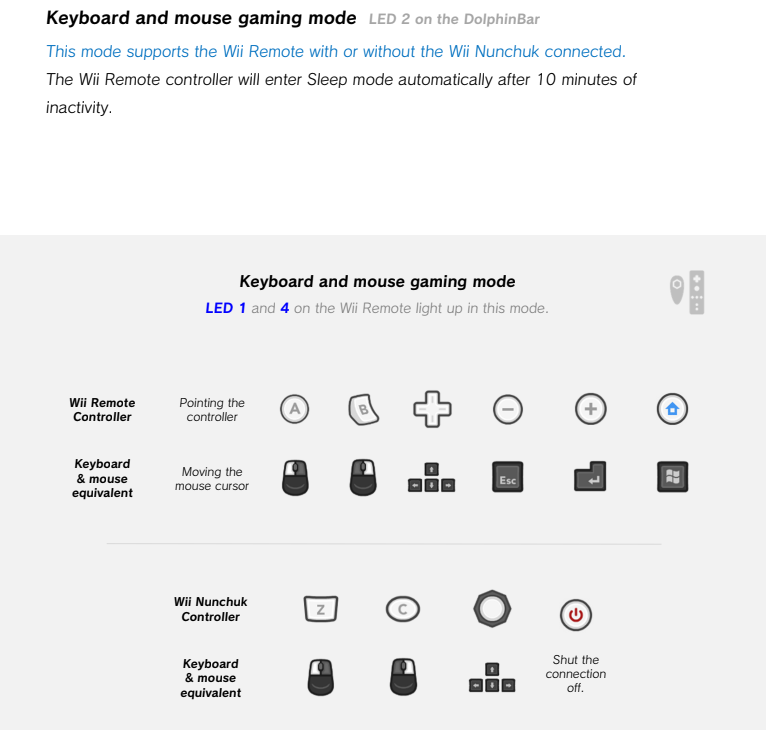
-
@akkeoss So I just found for the + key (value 13) On the other hand for the home key, I do not see the keylist.txt file in the file. The windows key should be equivalent on a keyboard.
It would take a value of the style key 125 = SDLK_LEFTMETA
-
@pitch64 said in New Hypseus with overlays and Singe support:
Hi,
On the next future version, we are trying to build the latest version (2.6.15 iirc) but since we updated Buildroot, we have some issues and most games refuses to start, always returning a SDL video error at least on rpi4:
[video::init_display@285] Could not initialize renderer: Couldn't find matching render driverWhat could be the cause of this error if you have an idea? Thank you

This is an error from the low level SDL renderer creation.
if (g_game->m_sdl_software_rendering) { g_renderer = SDL_CreateRenderer(g_window, -1, SDL_RENDERER_SOFTWARE | SDL_RENDERER_TARGETTEXTURE); } else { g_renderer = SDL_CreateRenderer(g_window, -1, SDL_RENDERER_ACCELERATED | SDL_RENDERER_TARGETTEXTURE | SDL_RENDERER_PRESENTVSYNC); }This setup function hasn't changed, so must be something else going on here.
What SDL2 version and display environment is this running on?
-
@akkeoss said in New Hypseus with overlays and Singe support:
Hello @DirtBagXon
I would need a little help setting up the hyinput.ini file
Currently I am using a dolphinbar and I am in mode 2. I cannot find the key decimal values for 2 keys. The home key and the plus of the wiimote. I would like to configure the home key (windows according to the doc) to exit the emulator. And the plus key (enter) to start. Can you help me ? Thank you in advance.These are SDL2 scancodes, so would come from here: https://wiki.libsdl.org/SDL_Keycode
Which is conveniently down at the time of looking.

I have a local copy here: https://github.com/DirtBagXon/hypseus-singe/blob/master/doc/keylist.txt
Return/Enter =
SDLK_RETURN=13So you can use either MACRO or the decimal 13 here.
The Windows Key (Home) appears to be
SDLK_LGUIin SDL2.The decimal value for this is:
1073742051I will add this key MACRO so you will be able to use
SDLK_LGUIin the next release, but for the moment use the decimal:1073742051 -
@dirtbagxon Thanks for your quick return. For the enter key I managed to find yesterday in your keylist.txt file On the other hand, indeed, I had not seen the Windows key. I will look tonight to do the test with your decimal value. Thanks again for your work. Regards
-
@pitch64 said in New Hypseus with overlays and Singe support:
most games refuses to start, always returning a SDL video error at least on rpi4:
Please define 'most' are there specific games that do work?
I see nothing obvious to cause this, I am running 2.6.15-3 on a RPi here with no issues (SDL2 2.0.10+5rpi)
Would it be possible to provide me with an image of this build environment (pi4) to test on ?
-
@akkeoss said in New Hypseus with overlays and Singe support:
@dirtbagxon Thanks for your quick return. For the enter key I managed to find yesterday in your keylist.txt file On the other hand, indeed, I had not seen the Windows key. I will look tonight to do the test with your decimal value. Thanks again for your work. Regards
The decimal values should work on any version. However in the latest versions of Hypseus (2.6.9+) I have attempted to simplify this. So you would be able to use MACRO's instead of the long decimal numbers.
See here.
But if you are on an earlier version than 2.6.9, this is for future reference.
-
@dirtbagxon we are using those SDL versions:
- SDL2 2.0.14
- SDL2 image 2.0.5
- SDL2 ttf 2.0.15
- SDL2 gfx 1.0.4
- SDL2 mixer 2.0.4
- SDL2 net 2.0.1
-
@pitch64 said in New Hypseus with overlays and Singe support:
- SDL2 2.0.14
- SDL2 image 2.0.5
- SDL2 ttf 2.0.15
- SDL2 gfx 1.0.4
- SDL2 mixer 2.0.4
- SDL2 net 2.0.1
I haven't seen any issues with those versions yet....
Can you identify if this is due to the later version ?
If you reset to 2.4.8 (as you used before) does this work on this buildroot?
git reset --hard df8bab2a400d24c998126646b5d5ed8f15be9e86Please define 'most' are there specific games that do work?
Would it be possible to provide me with an image of this buildroot environment (pi4) to test on ?
Can you expand on these?
-
@dirtbagxon said in New Hypseus with overlays and Singe support:
So, having refreshed myself with the SDL2 documentation now it is back on-line.
The failure is occurring inSDL_CreateRenderer()The default
FLAGSfor the accelerated renderer currently are:g_renderer = SDL_CreateRenderer(g_window, -1, SDL_RENDERER_ACCELERATED | SDL_RENDERER_TARGETTEXTURE | SDL_RENDERER_PRESENTVSYNC);These are three of only a few
FLAGSdocumented here: https://wiki.libsdl.org/SDL_RendererFlagsCan I suggest that you try removing each flag in turn in the source code and recompile?
The code is located in:
src/video/video.cpp (lines 283-285)https://github.com/DirtBagXon/hypseus-singe/blob/master/src/video/video.cpp#L283
Please let me know what
FLAGis causing the issue, and what display environment you are using in the new buildroot, and how it differs from previous.
