HI @digitaLumberjack
I have an rgbdual on my arcade cabinet, i can't drill the control panel to add an extra button as HK
I think it can be interesting to all who have an arcade cabinet
Can you share this driver and explain me how to load it?
HI @digitaLumberjack
I have an rgbdual on my arcade cabinet, i can't drill the control panel to add an extra button as HK
I think it can be interesting to all who have an arcade cabinet
Can you share this driver and explain me how to load it?
@0zzy said in INFO about new start button patterns:
Hi, i was reading this about start button patterns.
Does it work only for Recalbox RGB Jamma or is it a recalbox features available also for rgbdual?
It's difficult to use a coin switch as hotkey if you have an arcade cabinet and you don't want to add other key
If it works as a system feature, it's a great feature!
@digitaLumberjack is it a feature available only for RGB jamma?
Hi, i was reading this about start button patterns.

Does it work only for Recalbox RGB Jamma or is it a recalbox features available also for rgbdual?
It's difficult to use a coin switch as hotkey if you have an arcade cabinet and you don't want to add other key
If it works as a system feature, it's a great feature!
@drj59 said in ArduinoJoystickLibrary and multiple gamepad:
I found the issue, need to add "usbhid.quirks=0x2341:0x8037:0x040" into the cmdline.txt file for an Arduino Micro
see wiki : https://github.com/MHeironimus/ArduinoJoystickLibrary/wiki/FAQ
Hi @drj59 i'm using the same library, with two arduino nano.
I have a strange issue moving on EmulationStation frontend, when I press a button or move joystic, every signle click is doubled.
In game does not happen, and this home made encoder, works fine.
Have you got the same problem?
I'm wrong, does not happen quitting game or reloading ES after updating game list for example, but only after the boot process.
It happend even if i have unplugged the microswitch UP
// Simple arcade stick example that demonstrates how to read twelve
// Arduino Pro Micro digital pins and map them to the
// Arduino Joystick library.
//
// The digital pins 2 - 20 are grounded when they are pressed.
// Pin 10, A10, Red = UP
// Pin 15, D15, Yellow = RIGHT
// Pin 16, D16, Orange = DOWN
// Pin 14, D14, Green = LEFT
// Pin 9, A9 = Button 1
// Pin 8, A8 = Button 2
// Pin 7, D7 = Button 3
// Pin 3, D3 = Button 4
// Pin 2, D2 = Button 5
// Pin 4, A6 = Button 6
// Pin 20, A2 = Select Button 1
// Pin 19, A1 = Start Button 2
// Pin 5, D5 = Other Button
// Pin 6, A7 = Other Button
// Pin 18, A0 = Other Button
// Pin 21, A3 = Other Button
// NOTE: This sketch file is for use with Arduino Pro Micro only.
//
// Original gamepad example by Matthew Heironimus
// 2016-11-24
// Adapted for arcade machine setup by Ben Parmeter
// 2019-05-20
//--------------------------------------------------------------------
#include <Joystick.h>
Joystick_ Joystick(JOYSTICK_DEFAULT_REPORT_ID,JOYSTICK_TYPE_GAMEPAD,
8, 0, // Button Count, Hat Switch Count
true, true, false, // X and Y, but no Z Axis
false, false, false, // No Rx, Ry, or Rz
false, false, // No rudder or throttle
false, false, false); // No accelerator, brake, or steering
void setup() {
// Initialize Button Pins
pinMode(4, INPUT_PULLUP);
pinMode(5, INPUT_PULLUP);
pinMode(6, INPUT_PULLUP);
pinMode(7, INPUT_PULLUP);
pinMode(8, INPUT_PULLUP);
pinMode(9, INPUT_PULLUP);
pinMode(10, INPUT_PULLUP);
pinMode(14, INPUT_PULLUP);
pinMode(15, INPUT_PULLUP);
pinMode(16, INPUT_PULLUP);
pinMode(18, INPUT_PULLUP);
pinMode(19, INPUT_PULLUP);
// Initialize Joystick Library
Joystick.begin();
Joystick.setXAxisRange(-1, 1);
Joystick.setYAxisRange(-1, 1);
}
// Last state of the buttons
int lastButtonState[12] = {0,0,0,0,0,0,0,0,0,0,0,0};
//int buttonMap[16] = {10,15,16,14,9,8,7,6,5,4,20,19,2,3,18,21};
int buttonMap[12] = {10,15,16,14,9,8,7,6,5,4,18,19};
// ButtonMap = 0, Pin 10 = UP
// ButtonMap = 1, Pin 15 = RIGHT
// ButtonMap = 2, Pin 16 = DOWN
// ButtonMap = 3, Pin 14 = LEFT
// ButtonMap = 4, Pin 9 = Button 1
// ButtonMap = 5, Pin 8 = Button 2
// ButtonMap = 6, Pin 7 = Button 3
// ButtonMap = 7, Pin 6 = Button 4
// ButtonMap = 8, Pin 5 = Button 5
// ButtonMap = 9, Pin 4 = Button 6
// ButtonMap = 10, Pin 18 = Select Button 1
// ButtonMap = 11, Pin 19 = Start Button 2
void loop() {
// Read pin values
for (int index = 0; index < 12; index++)
{
int currentButtonState = !digitalRead(buttonMap[index]);
if (currentButtonState != lastButtonState[index])
{
switch (index) {
case 0: // UP
if (currentButtonState == 1) {
Joystick.setYAxis(-1);
} else {
Joystick.setYAxis(0);
}
break;
case 1: // RIGHT
if (currentButtonState == 1) {
Joystick.setXAxis(1);
} else {
Joystick.setXAxis(0);
}
break;
case 2: // DOWN
if (currentButtonState == 1) {
Joystick.setYAxis(1);
} else {
Joystick.setYAxis(0);
}
break;
case 3: // LEFT
if (currentButtonState == 1) {
Joystick.setXAxis(-1);
} else {
Joystick.setXAxis(0);
}
break;
case 4: // Black Button 1
Joystick.setButton(0, currentButtonState);
break;
case 5: // Black Button 2
Joystick.setButton(1, currentButtonState);
break;
case 6: // Black Button 3
Joystick.setButton(2, currentButtonState);
break;
case 7: // Black Button 4
Joystick.setButton(3, currentButtonState);
break;
case 8: // Black Button 5
Joystick.setButton(4, currentButtonState);
break;
case 9: // Black Button 6
Joystick.setButton(5, currentButtonState);
break;
case 10: // Select Button
Joystick.setButton(6, currentButtonState);
break;
case 11: // Start Button
Joystick.setButton(7, currentButtonState);
break;
}
lastButtonState[index] = currentButtonState;
}
}
delay(10);
}
Hi all!
My gpio are in use by rgbdual, so i was looking for a different solution to build 2 arcade oontrollers.
I have build them using 2 Arduino Pro Micro (clone) with ATmega32U4, and this sketch.
It works fine when i am in game, but every time ES is loaded, the menu scroll up until i move joystick, after that it stops and i can use it normally.
It happen after the boot process and after i quit a game, so every time ES is reloaded.
Is there any expert on arduino or have any idea about it?
Thanks
Hi @BinaryNumber , thanks for your suggesions, i have understood clearly how to proceed 
Does it work only for mame or all systems with their own emulators?
Thanks again
Hi, if i have different mame romset for exemple /roms/mame/mame2003
/roms/mame/mame20010 ecc..
Can i setup a specific mame version to every single folder or have i to assign to every single rom?
Thanks!
Hi, i can't run games that use CHD files on mame2010 or mame2015, with mame2003+ i have no problem.
I have tried to create subfolders for 2010-2015 romset with their own chd inside, but they does not load.
What i miss?
ok qsound.bin is missing, but...in a "full non marged romset" why it is not present?
Hi @Alvin i have rebuilded a full non marged romset, if you give me this link for this reason.
Hi, i have used clrmamepro to rebuild romset 0.160 from romset 0.217+rollback.
All roms are running correctly on windows with mame 0.160 but not on my pi4 with recalbox 8.1.1
How can i check logs on recalbox to undestand what's wrong?
Hi, on my rgbdual with recalbox 8.1 when i run megadrive games (Alladin EUROPE in this example) these blue borders appears. Why not black as usual?
Is it normal?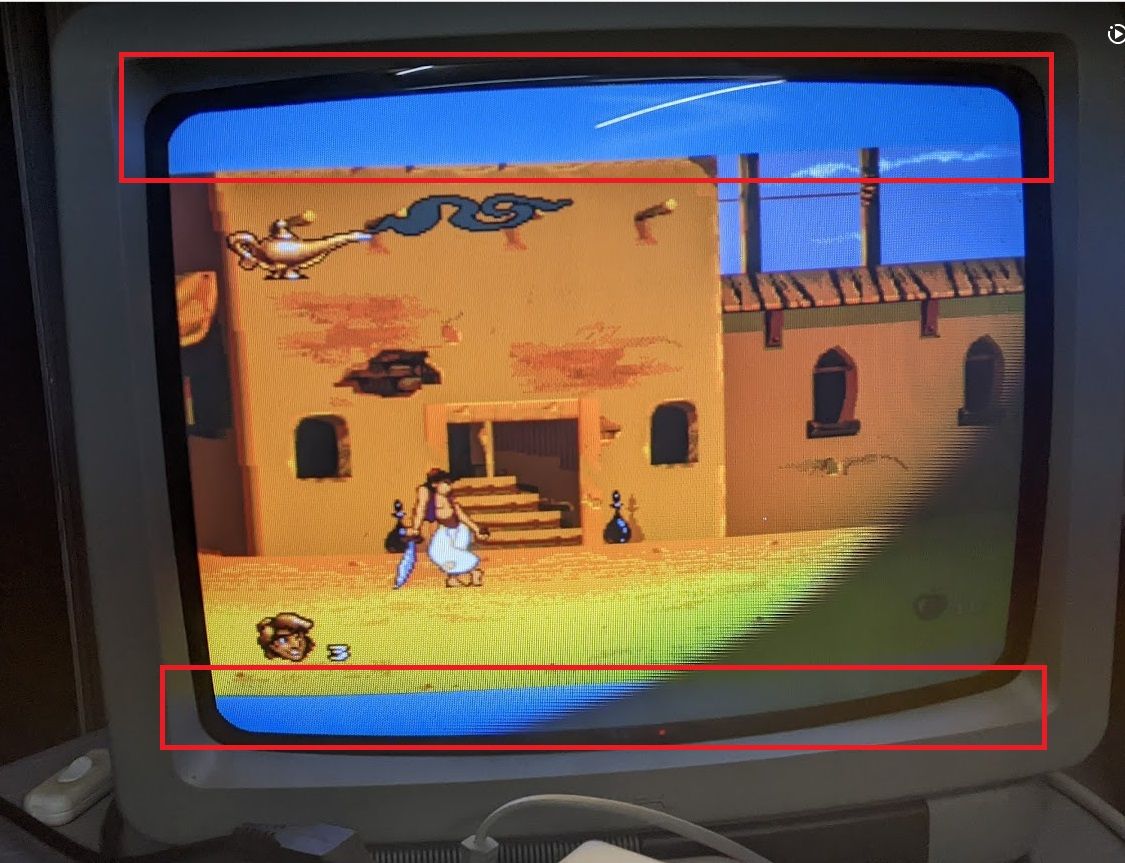
Hi, i'm waiting my own rgbdual but for now i have enabled this update using my pi2scart.
update.type=recalboxrgbdual
50/60 Hz selection is now available, and pal games on snes are more "wider" now, but the image is a few centimeters shifted down.
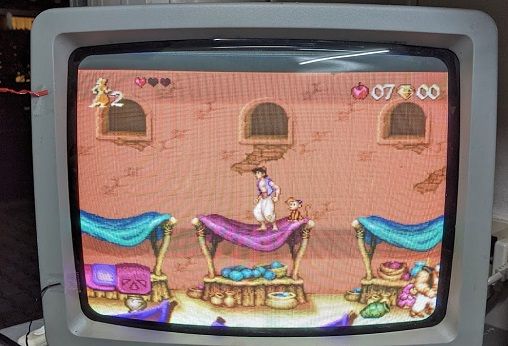
On EmulationStation the image is centered, is there an option to center the image only for specific emulators?
@digitalumberjack said in Black borders (up and down) recalbox 8 + pi2scart + crt:
@0zzy yes we have a little bug that will be fixed for the next release.
The 50/60hz mode cannot be forced yet
Hi @digitalLumberjack is there a public release planning? I'm looking every day for a new release 

@digitalumberjack said in Black borders (up and down) recalbox 8 + pi2scart + crt:
@0zzy do you start them in 60hz ?
Hi @digitaLumberjack can you explain me how? I havent seen any particular setup about it.
@digitalumberjack i have enabled only these options, 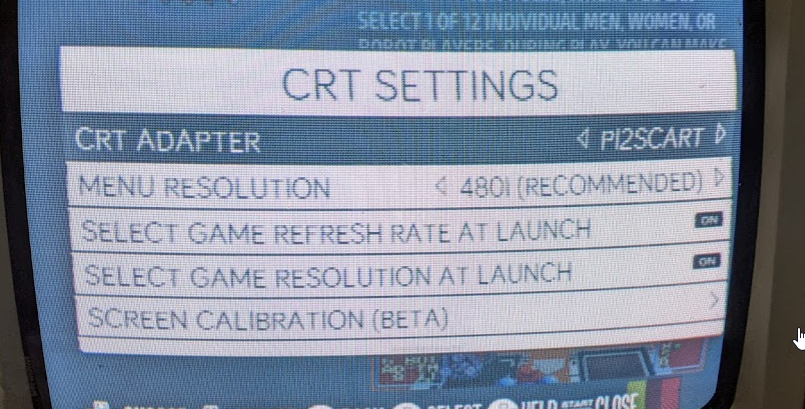
when i run a snes games, i have no other menu or voice to select between 50/60 hz
what else i miss? is there another menu?