Black borders (up and down) recalbox 8 + pi2scart + crt
-
@wizzard said in Black borders (up and down) recalbox 8 + pi2scart + crt:
PAL games or all ?
Hi @Wizzard, yes i have this black borders on the top and bottom of the screen only on pal games.
As @Bkg2k and @digitaLumberjack say, the problem is the different refresh rate and resolution between pal and ntsc games, but i don't understand why this happen only on crt tv and not on lcd screen (on a normal lcd tv i can play both using batocara).
I was tryng to understand if i can manually bypass this, editing system.txt and a modes.txt, , so i can play pal games insted of ntsc, but i don't know how interpreter that mode line as i asked a few lines ago. -
@0zzy OK, and does that problem occur on all PAL games or just a few PAL games? I am trying to understand, cause I will apparently have similar problem in a few days after I get my pi2scart.
-
@wizzard said in Black borders (up and down) recalbox 8 + pi2scart + crt:
oblem in a few days after I get my pi2scart
all pal games i have tried (more than a dozen, so i have to suppose all) for snes and genesis (i don't use any other console)
-
@digitalumberjack said in Black borders (up and down) recalbox 8 + pi2scart + crt:
@0zzy yop o/
Pal games are starting in PAL mode 50HZ like on the original pal hardware :
there was black bars on pal games, as the mode was 288p with 224 or 240 pixel height games.We are working on a option to select the mode of pal games when starting it : PAL or NTSC.
Just not implemented yet.
Hi @digitalLumberjack , has been solved in Recalbox 8.0.1 ?
-
@0zzy yes the feature is present in recalbox 8.0.1, still experimental though. Enable the region selection from the crt menu.
-
@digitalumberjack said in Black borders (up and down) recalbox 8 + pi2scart + crt:
@0zzy yes the feature is present in recalbox 8.0.1, still experimental though. Enable the region selection from the crt menu.
Hi @digitalLumberjack , i have enabled "select game refresh rate at launch" but snes games still have black bars,
is there anything I can do to fix it? -
@0zzy do you start them in 60hz ?
-
@digitalumberjack i have enabled only these options,
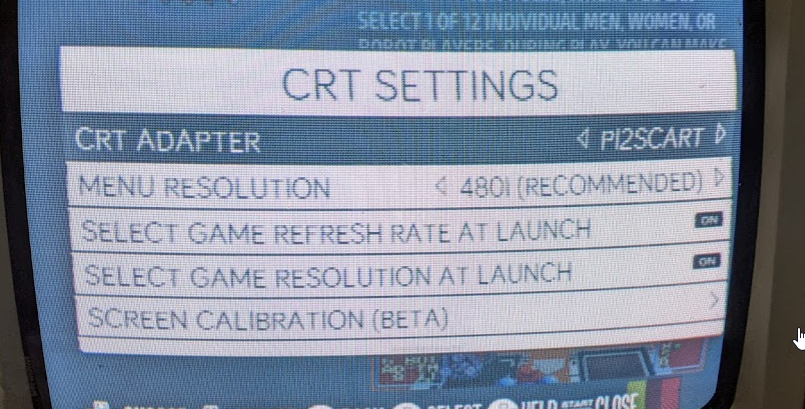
when i run a snes games, i have no other menu or voice to select between 50/60 hz
what else i miss? is there another menu? -
@digitalumberjack said in Black borders (up and down) recalbox 8 + pi2scart + crt:
@0zzy do you start them in 60hz ?
Hi @digitaLumberjack can you explain me how? I havent seen any particular setup about it.
-
@0zzy yes we have a little bug that will be fixed for the next release.
The 50/60hz mode cannot be forced yet
-
@digitalumberjack said in Black borders (up and down) recalbox 8 + pi2scart + crt:
@0zzy yes we have a little bug that will be fixed for the next release.
The 50/60hz mode cannot be forced yet
Hi @digitalLumberjack is there a public release planning? I'm looking every day for a new release


-
Hi, i'm waiting my own rgbdual but for now i have enabled this update using my pi2scart.
update.type=recalboxrgbdual50/60 Hz selection is now available, and pal games on snes are more "wider" now, but the image is a few centimeters shifted down.
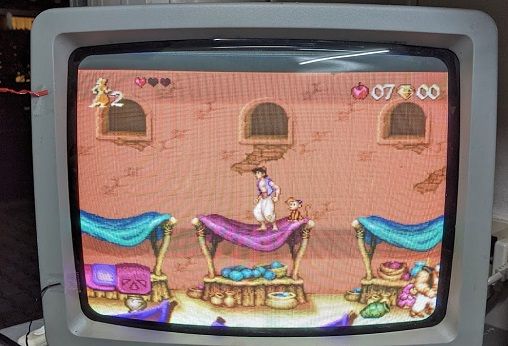
On EmulationStation the image is centered, is there an option to center the image only for specific emulators?
