N64 Pi3B 4.0.2 black screen
-
@Maarten003 in recalbox.conf try
n64.videomode=CEA 1 HDMIinstead ofn64.videomode=DMT 4 HDMI -
@Maarten003 I guess your TV is lying regarding its supported video formats
 So try what @pepe sugested, then try any other mode.
So try what @pepe sugested, then try any other mode. -
@Pepe @Substring Okay, the CEA 1 didn't work but indeed an other: the CEA 4 works. I thought to have read that i needed to take the small ones. Apparently not, thank you verry much! My collegues at work will be happy to, I was really b*mmed out, that I couldn't relive my childhood :').
Now I can see the games are running slow but thought to have read someting about that on the wikki and will search for it.
Thought about getting a new tv for a second there, because my mate just did plug and play !

Again thank you very much!
-
@Maarten003 we set DMT 4 to reduce CPU calculation and make N64 more fluid ... increasing the resolution makes it slower ... nothing more nothing less
-
Hi, guys.
I have the same problem and the changes
n64.videomode=DMT 4 HDMIto n64.videomode=CEA 1 HDMI doesn't worked for me.I have tried to do the n64 work in my rasp2 since three weeks ago, and I don't have success. I searched in the forum and tried all supposed solutions, but still don't work.
I saw in the forum who the problem may be due to the byte format of the roms, the screen resolution, and the configuration of the joysticks.
So, I kept trying.
- My roms of n64 is Byteswapped;
- I tried changes the n64.videomode to all option who have resolution 640x480 from my TV (i tried also in a monitor);
- I tried with two differents controllers (ps2 format);
- Controllers model:

But still, the n64 returns to emulation station after the black screen.
Please, help me, guys.
I can try with a clean installation. -
Have you setup the Joysticks on UI correctly (The "L" Buttons also)?
-
Hi @abunille
Thanks for your reply.I used the menu to configure the joysticks (Controller Settings-> Configure a Controller).
In this menu, he asks me to choose the L1 R1 L2 R2 buttons, and i set according to ps2 controller model (the controller of the pictures above).I don't know if this procedure is correct to n64.
-
Ok, the joystick configuration seems ok.
As i can read below, you have already change the videomodes.
https://github.com/recalbox/recalbox-os/wiki/N64-%3A-return-to-ES-%28EN%29With other systems the games are starting and the joysticks works in recalbox?
Have you checked a game without plug in a joystick (only with keyboard)?The only problems i know are
- wrong videomode
- joystick not configured ("L") or is not supported
- bad roms
-
Hi @abunille ,
Yes, i tried to do like explained in this tutorial (https://github.com/recalbox/recalbox-os/wiki/N64-%3A-return-to-ES-(EN)), but still don't works.
With other systems the games are starting and the joysticks works in recalbox?
- With all others systems (NeoGeo, MegaDrive, SNES, PS1...), i can play with this two joysticks, without any problem.
Have you checked a game without plug in a joystick (only with keyboard)?
- Yes, i tried do this after see in other topic, but still don't works

I will put here my configuration file and recalbox.log.
-
strange.
The rom extensions are .n64 .N64 .z64 .Z64 .v64 .V64, right? Not .zipFor your configuration and log, please have a look here:
https://github.com/recalbox/recalbox-os/wiki/Recalbox-support-%28EN%29 -
Yes, my roms aren't .zip.
And i checked with toll64 application, who my roms are byteswapped. -
Did you check if your screen is compatible with the default N64 video mod ?
-
Hi @rockaddicted ,
When i run the comand tvservice -m DMT and CEA, the output contains the resolution 640x480 like an option. I tried use them but still don't works.
Here my log file with same information when i try run n64:
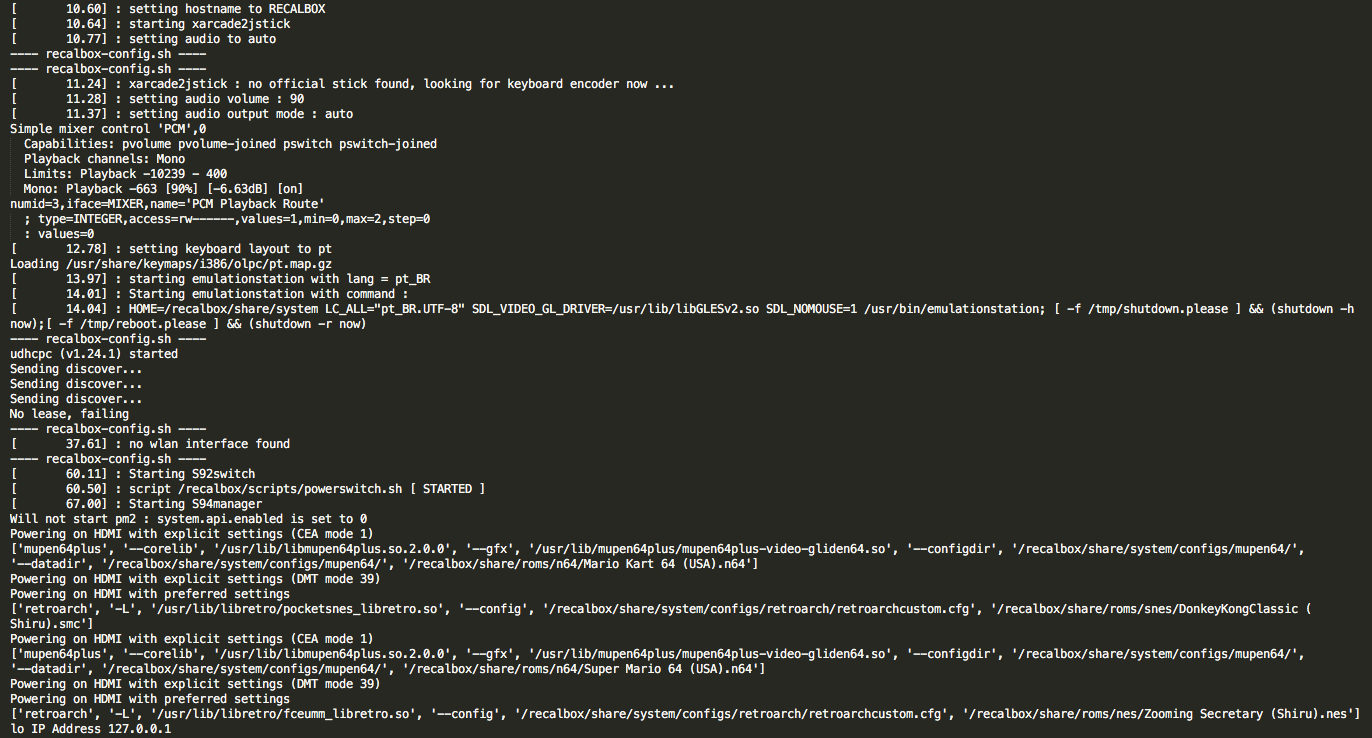
-
ok so, upload support archive, I'll check your setup (look @abunille post).
Then log on ssh,/etc/init.d/S31emulationstation stopthen/etc/init.d/S31emulationstation start. Now keep this ssh window open, start a N64 game and check in this ssh window if an error is displayed. -
i can't get the recalbox-support.sh file now (i'm working), but i will put this file here later.
-
Ok @rockaddicted ,
I will do this later (i'm working) and will put the result here.
Thanks! -
Hi guys!
Ok @abunille and @rockaddicted , i do a clear installation to undo the old any changes.
After this, i configured again the joystick (Clone), and put an video here to you check if is correct. Youtube Video
I put the n64 roms into the corresponding folder. All roms in format .n64 and byteswapped (checked with tool64 application).
So, i tried start n64, without any modifications in recalbox.conf file and still don't works.

Ok, i open the recalbox.conf file, and i compare with other recalbox.conf file from the GitHub. In my file, was missing an text, who defines some configuration to n64:
So, i copy and paste this stretch to my file, and tried start n64, but still don't works.
I tried apply the modification about the video mode (link), changing n64.videomode=DMT 4 HDMI to n64.videomode=CEA 1 HDMI , but still don't works.
This is my output from tvservice command:
After this, i do the processes to get the recalbox support file, described in this link. And here is my support file: GoogleDrive File
So, i get the log via ssh with the commands /etc/init.d/S31emulationstation stop and /etc/init.d/S31emulationstation start, and here is the output after i tried start a n64 game:
Ok guys!! Please help me!
-
Just remembering: Now, the recalbox version is 4.0.1, and my rasp is pi2.
-
we must wait for @rockaddicted to read the support file, he is more a pro than me

But what i see in your log is (i hope i am right):
- Machine model: Raspberry Pi Model B Plus Rev 1.2 (seems to be a pi1)
- Load BCM2835 DMA engine driver (also a sign for pi1, pi2 has BCM2836)
- hw perfevents: enabled with armv6_1176 PMU driver (also, pi2 has Cortex-A7)
And this means it is a pi1 and not pi2.
And how i know a pi1 is not supported with n64.But how i write above, better to wait for @rockaddicted
-
I checked your log and you don't have a rpi2 but a rpi1 that is not powerful enough to emulate N64, so this system is not available on this rpi.



