N64 Pi3B 4.0.2 black screen
-
Hello I can't seem to find to get the N64 games to play on my RPi3 Recalbox 4.0.2. I'm a first time user of recalbox and followed de steps in de DYI. I'm using the PS3 controller from Sony.
The Nintendo 64 section and games load in to the recalbox but if I chose one to play de screen get black and a moment later my tv states that it can’t play the video format.
After a few visits to the wiki and forum I've tried a bunch of stuff but didn't work and now I'm clueless.
Now I've done a clean install, put 3 N64 games on the recalbox and put in the PS3 controller and Tv screen in the config below:
# System Variable # You can configure your recalbox from here # To set a variable, remove the first ; on the line # ------------ A - System Options ----------- # # Uncomment the system.power.switch you use ;system.power.switch=ATX_RASPI_R2_6 # http://lowpowerlab.com/atxraspi/#installation ;system.power.switch=MAUSBERRY # http://mausberry-circuits.myshopify.com/pages/setup ;system.power.switch=REMOTEPIBOARD_2003 # http://www.msldigital.com/pages/support-for-remotepi-board-2013 ;system.power.switch=REMOTEPIBOARD_2005 # http://www.msldigital.com/pages/support-for-remotepi-board-plus-2015 ;system.power.switch=PIN56ONOFF # https://github.com/recalbox/recalbox-os/wiki/Add-a-start-stop-button-to-your-recalbox-(EN) ;system.power.switch=PIN56PUSH # https://github.com/recalbox/recalbox-os/wiki/Add-a-start-stop-button-to-your-recalbox-(EN) ;system.power.switch=PIN356ONOFFRESET # https://github.com/recalbox/recalbox-os/wiki/Add-a-start-stop-button-to-your-recalbox-(EN) ## Recalbox Manager (http manager) system.manager.enabled=1 ## Recalbox API (REST) system.api.enabled=0 ## EmulationStation menu style ## default -> default all options menu ## none -> no menu except the game search menu ## bartop -> less menu, only needed for bartops system.es.menu=default ## Emulator special keys ## default -> default all special keys ## nomenu -> cannot popup the emulator menu ## none -> no special keys in emulators system.emulators.specialkeys=default ## Show or hide kodi in emulationstation (0,1) kodi.enabled=1 ## Start kodi at launch (0,1) kodi.atstartup=0 ## set x button shortcut (0,1) kodi.xbutton=1 ## Kodi can wait for a network component before starting ## waithost is the ip or hostname that must answer to a ping to validate the availability ## waittime is the maximum time waited when kodi boots ## if waitmode is required, kodi will not start if the component is not available ## if waitmode is wish, kodi will start if the component is not available ## if waitmode is not set or has another value, kodi will start immediately ;kodi.network.waitmode=required ;kodi.network.waittime=10 ;kodi.network.waithost=192.168.0.50 # ------------ B - Network ------------ # ## Set system hostname system.hostname=RECALBOX ## Activate wifi (0,1) wifi.enabled=0 ## Wifi SSID (string) wifi.ssid=telenet-3AE1D ## Wifi KEY (string) ## Escape your special chars (# ; $) with a backslash : $ => \$ wifi.key=PhUx61F3302 ## Samba share system.samba.enabled=1 ### Virtual Gamepads system.virtual-gamepads.enabled=1 ### SSH system.ssh.enabled=1 # ------------ C - Audio ------------ # ## Set the audio device (auto, hdmi, jack) audio.device=auto ## Set system volume (0..100) audio.volume=90 ## Enable or disable system sounds in ES (0,1) audio.bgmusic=1 # -------------- D - Controllers ----------------- # # Enable support for standard bluetooth controllers controllers.bluetooth.enabled=1 ## Please enable only one of these # -------------- D1 - PS3 Controllers ------------ # ##Enable PS3 controllers support controllers.ps3.enabled=1 ## Choose an driver between official, shanwan and gasia if you have dualshock clones (official,shanwan,gasia) controllers.ps3.driver=official # ------------ D2 - XBOX Controllers ------------ # ## Xbox controllers are already supported, but xboxdrv can solve some compatibility issues ## Enable xboxdrv driver, disable this if you enabled ps3 controllers (0,1) controllers.xboxdrv.enabled=0 ## Set the amount of controllers to use with xboxdrv (0..4) controllers.xboxdrv.nbcontrols=2 # ------------ D3 - GPIO Controllers ------------ # ## GPIO Controllers ## enable controllers on GPIO with mk_arcarde_joystick_rpi (0,1) controllers.gpio.enabled=0 ## mk_gpio arguments, map=1 for one controller, map=1,2 for 2 (map=1,map=1,2) controllers.gpio.args=map=1,2 ## DB9 Controllers ## Enable DB9 drivers for atari, megadrive, amiga controllers (0,1) controllers.db9.enabled=0 ## db9 arguments controllers.db9.args=map=1 ## Gamecon controllers ## Enable gamecon controllers, for nes, snes psx (0,1) controllers.gamecon.enabled=0 ## gamecon_args controllers.gamecon.args=map=1 ## XGaming's XArcade Tankstik and other compatible devices controllers.xarcade.enabled=1 # ------------ F - Language and keyboard ------------ # ## Set the language of the system (fr_FR,en_US,en_GB,de_DE,pt_BR,es_ES,it_IT,eu_ES,tr_TR,zh_CN) system.language=en_US ## set the keyboard layout (fr,en,de,us,es) ;system.kblayout=fr ## Set you local time ## Select your timezone from : ls /usr/share/zoneinfo/ (string) ;system.timezone=Europe/Paris # ------------ G - UPDATES ------------ # ## Automatically check for updates at start (0,1) updates.enabled=1 # Update type : default to stable # set to unstable at your own risk to get the development version. updates.type=stable # ------------ H - HERE IT IS - GLOBAL EMULATOR CONFIGURATION ------------ # ## The global value will be used for all emulators, except if the value ## is redefined in the emulator ## Set game resolution for emulators ## select your mode from the command : tvservice -m [MODE] ## CEA 5 HDMI : 1920x1080 @ 60Hz 16:9, clock:74MHz interlaced ## CEA 4 HDMI : 1280x720 @ 60Hz 16:9, clock:74MHz progressive ## use 'default' for using the default resolution ## (string) global.videomode=CEA 16 HDMI ## Shader set ## Automatically select shaders for all systems ## (none, retro, scanlines) global.shaderset=none ## Once enabled, your screen will be cropped, and you will have a pixel perfect image (0,1) global.integerscale=0 ## Set gpslp shader for all emulators (prefer shadersets above). Absolute path (string) global.shaders= ## Set ratio for all emulators (auto,4/3,16/9,16/10,custom) global.ratio=auto ## Set smooth for all emulators (0,1) global.smooth=1 ## Set rewind for all emulators (0,1) global.rewind=1 ## Set autosave/load savestate for all emulators (0,1) global.autosave=0 ## Enable retroarchievements (0,1) ## Set your www.retroachievements.org username/password ## Escape your special chars (# ; $) with a backslash : $ => \$ global.retroachievements=0 global.retroachievements.username= global.retroachievements.password= ## Set retroarch input driver (auto, udev, sdl2) ## If you don't have issues with your controllers, let auto global.inputdriver=auto ## If you do not want recalboxOS to generate the configuration for all emulators (string) ;global.configfile=/path/to/my/configfile.cfg # ------------ I - EMULATORS CHOICES ----------- # ## You can override the global configuration here ## Here is the snes example ;snes.videomode=CEA 4 HDMI snes.core=snes9x_next ;snes.shaders=/recalbox/share/shaders/shaders_glsl/mysnesshader.gplsp ;snes.ratio=16/9 ;snes.smooth=0 ;snes.rewind=1 ;snes.autosave=0 ;snes.emulator=libretro ;snes.integerscale=0 ## If you do not want recalboxOS to generate the configuration for the emulator : ;snes.configfile=/path/to/my/configfile.cfg ## Default cores for RPi3 snes.core=snes9x_next gba.core=mgba mame.core=mame078 nes.core=fceunext ## NeoGeo emulator ## You can use pifba or a libretro core (fba2x,libretro) neogeo.emulator=libretro ## If you set libretro as neogeo.emulator, the line below sets the retroarch core (fba,imame4all) neogeo.core=fba ## N64 emulator is configured to display a screen with a 640x480 resolution (native n64 resolution) ## So you must use one of these video modes (DMT 4 HDMI,CEA 1 HDMI). ## If your screen is not compatible with one of these video modes, please check the recalbox's wiki. n64.videomode=DMT 4 HDMI ## If you are using a CRT screen, please change the setting above with this one : # n64.videomode=default ## Configurations generated by Recalboxth

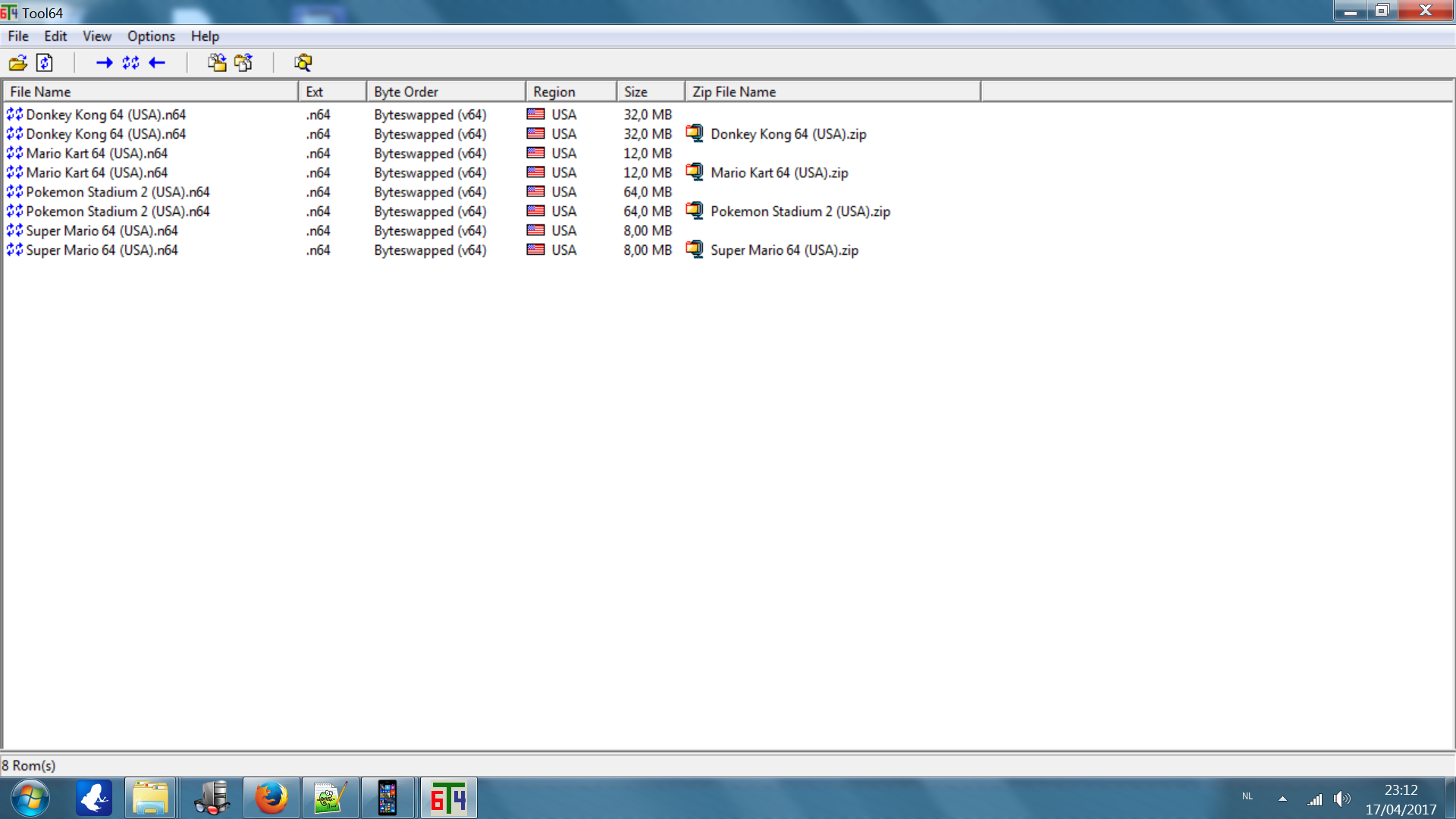
Hopefully someone can give some directions or information how to handle this. Thank you very much for any given information!
-
@Maarten003 in recalbox.conf try
n64.videomode=CEA 1 HDMIinstead ofn64.videomode=DMT 4 HDMI -
@Maarten003 I guess your TV is lying regarding its supported video formats
 So try what @pepe sugested, then try any other mode.
So try what @pepe sugested, then try any other mode. -
@Pepe @Substring Okay, the CEA 1 didn't work but indeed an other: the CEA 4 works. I thought to have read that i needed to take the small ones. Apparently not, thank you verry much! My collegues at work will be happy to, I was really b*mmed out, that I couldn't relive my childhood :').
Now I can see the games are running slow but thought to have read someting about that on the wikki and will search for it.
Thought about getting a new tv for a second there, because my mate just did plug and play !

Again thank you very much!
-
@Maarten003 we set DMT 4 to reduce CPU calculation and make N64 more fluid ... increasing the resolution makes it slower ... nothing more nothing less
-
Hi, guys.
I have the same problem and the changes
n64.videomode=DMT 4 HDMIto n64.videomode=CEA 1 HDMI doesn't worked for me.I have tried to do the n64 work in my rasp2 since three weeks ago, and I don't have success. I searched in the forum and tried all supposed solutions, but still don't work.
I saw in the forum who the problem may be due to the byte format of the roms, the screen resolution, and the configuration of the joysticks.
So, I kept trying.
- My roms of n64 is Byteswapped;
- I tried changes the n64.videomode to all option who have resolution 640x480 from my TV (i tried also in a monitor);
- I tried with two differents controllers (ps2 format);
- Controllers model:

But still, the n64 returns to emulation station after the black screen.
Please, help me, guys.
I can try with a clean installation. -
Have you setup the Joysticks on UI correctly (The "L" Buttons also)?
-
Hi @abunille
Thanks for your reply.I used the menu to configure the joysticks (Controller Settings-> Configure a Controller).
In this menu, he asks me to choose the L1 R1 L2 R2 buttons, and i set according to ps2 controller model (the controller of the pictures above).I don't know if this procedure is correct to n64.
-
Ok, the joystick configuration seems ok.
As i can read below, you have already change the videomodes.
https://github.com/recalbox/recalbox-os/wiki/N64-%3A-return-to-ES-%28EN%29With other systems the games are starting and the joysticks works in recalbox?
Have you checked a game without plug in a joystick (only with keyboard)?The only problems i know are
- wrong videomode
- joystick not configured ("L") or is not supported
- bad roms
-
Hi @abunille ,
Yes, i tried to do like explained in this tutorial (https://github.com/recalbox/recalbox-os/wiki/N64-%3A-return-to-ES-(EN)), but still don't works.
With other systems the games are starting and the joysticks works in recalbox?
- With all others systems (NeoGeo, MegaDrive, SNES, PS1...), i can play with this two joysticks, without any problem.
Have you checked a game without plug in a joystick (only with keyboard)?
- Yes, i tried do this after see in other topic, but still don't works

I will put here my configuration file and recalbox.log.
-
strange.
The rom extensions are .n64 .N64 .z64 .Z64 .v64 .V64, right? Not .zipFor your configuration and log, please have a look here:
https://github.com/recalbox/recalbox-os/wiki/Recalbox-support-%28EN%29 -
Yes, my roms aren't .zip.
And i checked with toll64 application, who my roms are byteswapped. -
Did you check if your screen is compatible with the default N64 video mod ?
-
Hi @rockaddicted ,
When i run the comand tvservice -m DMT and CEA, the output contains the resolution 640x480 like an option. I tried use them but still don't works.
Here my log file with same information when i try run n64:
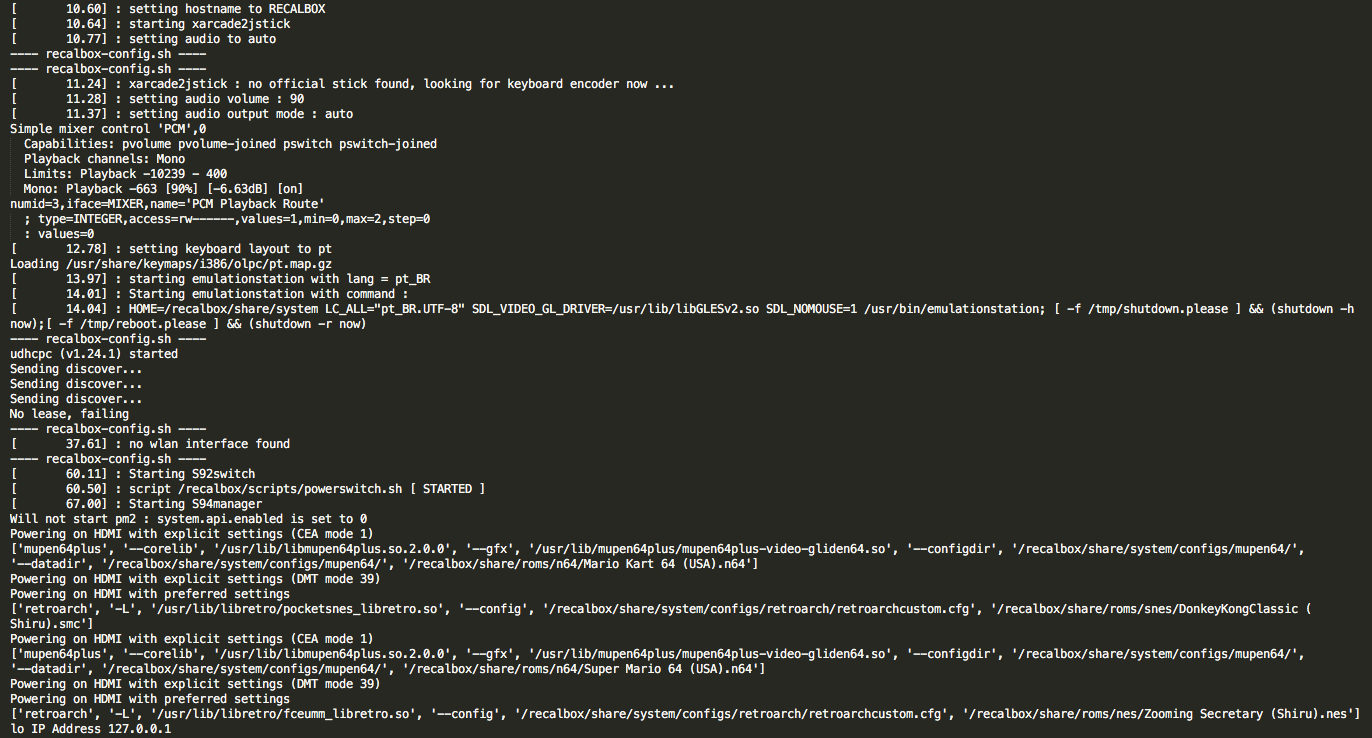
-
ok so, upload support archive, I'll check your setup (look @abunille post).
Then log on ssh,/etc/init.d/S31emulationstation stopthen/etc/init.d/S31emulationstation start. Now keep this ssh window open, start a N64 game and check in this ssh window if an error is displayed. -
i can't get the recalbox-support.sh file now (i'm working), but i will put this file here later.
-
Ok @rockaddicted ,
I will do this later (i'm working) and will put the result here.
Thanks! -
Hi guys!
Ok @abunille and @rockaddicted , i do a clear installation to undo the old any changes.
After this, i configured again the joystick (Clone), and put an video here to you check if is correct. Youtube Video
I put the n64 roms into the corresponding folder. All roms in format .n64 and byteswapped (checked with tool64 application).
So, i tried start n64, without any modifications in recalbox.conf file and still don't works.

Ok, i open the recalbox.conf file, and i compare with other recalbox.conf file from the GitHub. In my file, was missing an text, who defines some configuration to n64:
So, i copy and paste this stretch to my file, and tried start n64, but still don't works.
I tried apply the modification about the video mode (link), changing n64.videomode=DMT 4 HDMI to n64.videomode=CEA 1 HDMI , but still don't works.
This is my output from tvservice command:
After this, i do the processes to get the recalbox support file, described in this link. And here is my support file: GoogleDrive File
So, i get the log via ssh with the commands /etc/init.d/S31emulationstation stop and /etc/init.d/S31emulationstation start, and here is the output after i tried start a n64 game:
Ok guys!! Please help me!
-
Just remembering: Now, the recalbox version is 4.0.1, and my rasp is pi2.
-
we must wait for @rockaddicted to read the support file, he is more a pro than me

But what i see in your log is (i hope i am right):
- Machine model: Raspberry Pi Model B Plus Rev 1.2 (seems to be a pi1)
- Load BCM2835 DMA engine driver (also a sign for pi1, pi2 has BCM2836)
- hw perfevents: enabled with armv6_1176 PMU driver (also, pi2 has Cortex-A7)
And this means it is a pi1 and not pi2.
And how i know a pi1 is not supported with n64.But how i write above, better to wait for @rockaddicted



