New Hypseus with overlays and Singe support
-
For any Windows users out there, there is now a Windows Port of Hypseus Singe:
https://github.com/DirtBagXon/hypseus-singe/tree/master/win32
-
@dirtbagxon
Indeed, I've seen that you go on improving the emulator. Thanks.
I will b*mp the version in Recalbox.Just for information, the patch you imported from "Batocera" to support multiple joysticks and improve them is mine. It has been created for Recalbox and copied by Batocera.

-
@lmerckx said in New Hypseus with overlays and Singe support:
@dirtbagxon
Just for information, the patch you imported from "Batocera" to support multiple joysticks and improve them is mine. It has been created for Recalbox and copied by Batocera.
Arggh, sorry about that, I didn't see them link it back.
As I said before, many thanks for all the previous improvements before I took a look at hypseus. It would not be what it is today without all the developer input.
-
I have read elsewhere that this is now working reliably with lots more laserdisc games.
-
Indeed, I've seen that you go on improving the emulator. Thanks.
-
@carolynperry said in New Hypseus with overlays and Singe support:
Indeed, I've seen that you go on improving the emulator. Thanks.
I try

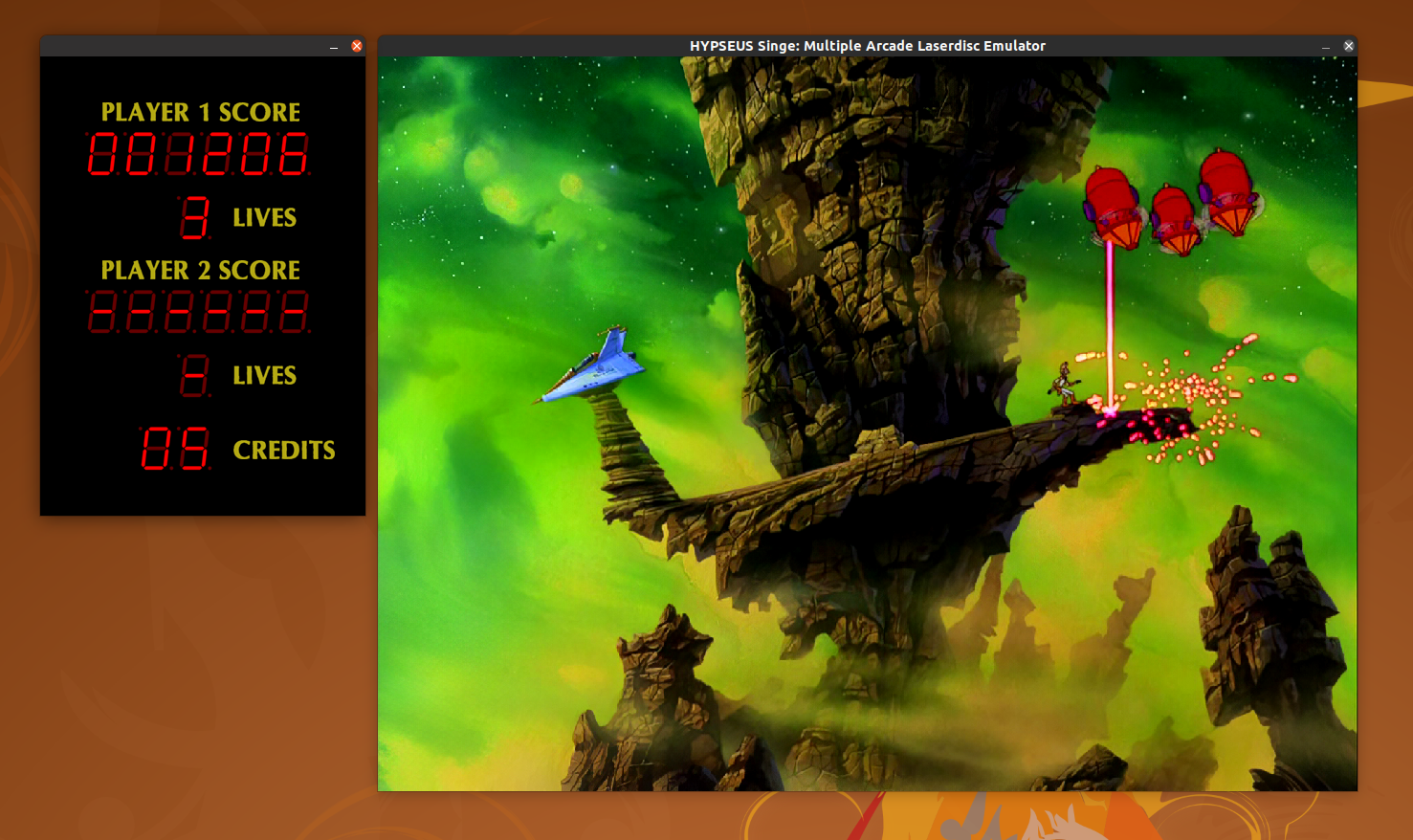
https://www.youtube.com/watch?v=tprqS8bUDkI&list=PLRLuhkf2c3OeRoXydn0upKyIBUXNMK13x
-
Further features in line with Daphne.
CRT, Laserdisc artifacts - Scanlines and Blanking Searches:
https://www.youtube.com/watch?v=LoFPJxeQI3Y&list=PLRLuhkf2c3OeRoXydn0upKyIBUXNMK13x&index=1


-
Singe integration should now be significantly easier in emulation console environments as of version 2.6.1.
I have added a new argument (-retropath) to Singe games that will rewrite the LUA data paths, on the fly, to match the standard Daphne folder structure:
singe/timegal/to
singe/../timegal.daphne/Which, although still requires the ‘singe’ subdirectory, the directory can, and should, remain empty.
This removes the need for sym linking peripheral data in the subdirectory.
Further details are in latest RetroPie documentation and implementation is in daphne.sh script.
-
I have a little question about your core as I'm testing it on next future release.
On ActionMax games, once the ActionMax intro finished to play, Hypseus refuses to play other m2v files and exits with the error
Could not RenderTarget in get_pixel. What could be the cause to have this error? The called .m2v is bad?Thanks

Edit: it seems you edited the function with this error message on v2.5.4, and we are testing v2.4.8. My error could come from this

-
The way the YUV is rendered in a SDL2 texture within Hypseus made the function that reads the pixels far more difficult than it should be. I made some comments in the README of this repo:
https://github.com/DirtBagXon/hypseus_singetwo_data/tree/master/actionmax
You can try using the
-nohwacceloption but on the Pi but this will probably lower your framerate to unacceptable levels. At this point I don't have a solution on the Pi until, I currently believe, X11 and SDL2 support is improved. ActionMax works fine on the Linux desktops, Windows and Mac ports.However, as you mention versions, from v2.6.1 (very recent) adding Singe support to emulation stations will become vastly simplified using the
-retropathargument. This performs on-the-fly LUA path rewrites for singe peripheral data, which removes the need for thesingesub-directory completely. I posted some early data above (which I can no longer edit), but the latest details are commented here:https://github.com/DirtBagXon/hypseus-singe/blob/master/src/3rdparty/retropie/RETROPIE.md
You may want, if you forgive the link, look here too: https://retropie.org.uk/forum/post/263036
-
@dirtbagxon ok thank you, i'll continue to test others games than the ActionMax ones

-
I should also point out that there was a long standing Singe bug that could have random and strange results with video loops etc.
This was fixed in version 2.5.6.
You may or may not hit this issue depending on the game you are trying.
But there are many improvements in the versions after 2.4.8 some specifically for Singe.
I understand you have a release cycle but please bear this in mind.
I can provide a diff for this fix (it's quite small) if you want to go all non-standard for 2.4.8 ?
-
For convenience and at your discretion the patch is to
ldp.cpphere: -
@dirtbagxon I tried with latest version and the ActionMax games are still failing once the intro has finished to play.
I tried with
-nohwaccel, it works but it's really slow (sound finished to play some seconds before the video ends). I'll keep it as is until there is improvements on SDL2 (i'm not sure there is X11 on Pi)
Thank you for your help

-
This post is deleted! -
For information:
Version 2.6.6 now makes massive improvements in Singe functionality, with increased accuracy in gun games and increased overlay frame rates for smoother game play.
Another long standing porting issue resolved in Singe.....
Unfortunately this doesn't improve the ActionMax support on the Pi..... but improvements elsewhere are significant.
-
Singe ALG Lightgun support - Version 2.6.14:
Hypseus Singe now has lightgun support via EV_ABS mouse input.
Verified Sinden and DolphinBar/Wiimote operation.
See the discussion on the GitHub repo:
https://github.com/DirtBagXon/hypseus-singe/discussions/21
-
Hi,
On the next future version, we are trying to build the latest version (2.6.15 iirc) but since we updated Buildroot, we have some issues and most games refuses to start, always returning a SDL video error at least on rpi4:
[video::init_display@285] Could not initialize renderer: Couldn't find matching render driverWhat could be the cause of this error if you have an idea? Thank you

-
Hello @DirtBagXon
I would need a little help setting up the hyinput.ini file
Currently I am using a dolphinbar and I am in mode 2. I cannot find the key decimal values for 2 keys. The home key and the plus of the wiimote. I would like to configure the home key (windows according to the doc) to exit the emulator. And the plus key (enter) to start. Can you help me ? Thank you in advance.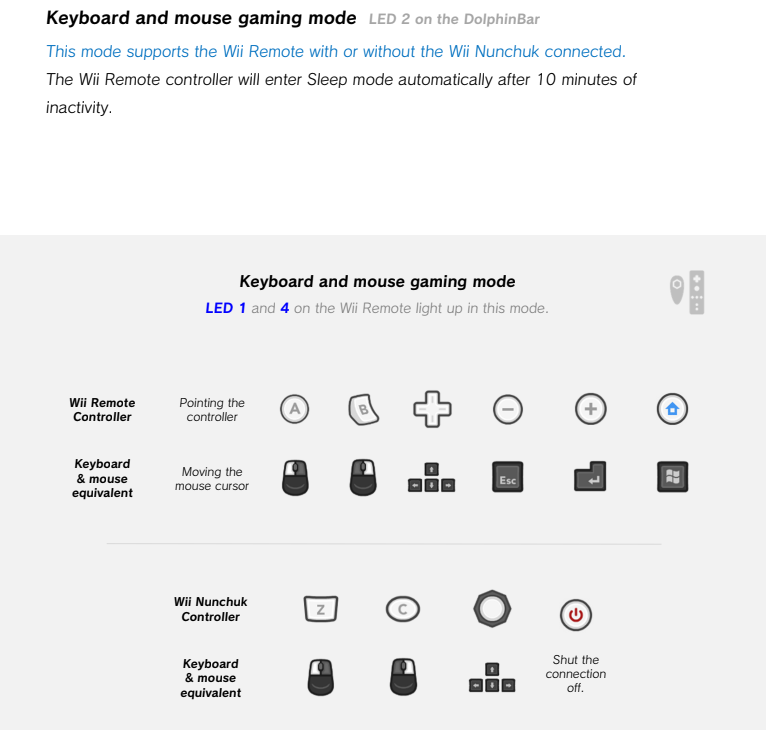
-
@akkeoss So I just found for the + key (value 13) On the other hand for the home key, I do not see the keylist.txt file in the file. The windows key should be equivalent on a keyboard.
It would take a value of the style key 125 = SDLK_LEFTMETA
