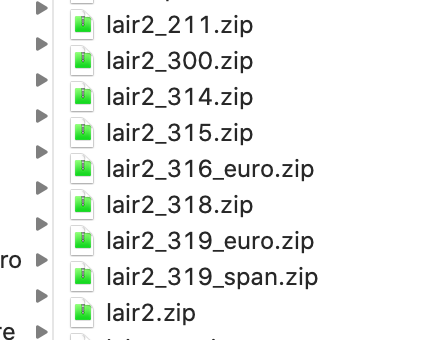Dragon's Lair > MAME / Daphne
-
Also I just remembered while looking at my daphna folder. I have several dlair2.zip verisons
I also found this article explaining the different versions:
http://www.dragons-lair-project.com/tech/pages/dl2.aspmy take is the dalir2.zip corresponds to the media files
I seem to remember trying a few different versions of these lair2_X. I copied them to dlair2.zip and tried it
i seem to remeber for me dlair2_211.zip copied to dlair2.zip was the one that worked for me.
I hope this helps
-
In my ".txt" file, everythings is ok:
.
00001 dl2-00001.m2v
00002 dl2-00002.m2v
00721 dl2-00721.m2v
02102 dl2-02102.m2v
04427 dl2-04427.m2v
04477 dl2-04477.m2v
etc...When I click on DL2 in Daphne mode, I have a black screen and then come back in Daphne mode..
-
I downloaded another Lair2 and see:
.
00001 dl2-00001.m2v
00002 dl2-00002.m2v
00721 dl2-00721.m2v
02102 dl2-02102.m2v
04427 dl2-04427.m2v
04477 dl2-04477.m2v
04527 dl2-04527.m2vIt's like yours now, but i think, the issue provide from the rom..
-
I agree, I think it's a rom mis-match. I think you're on the right path and will get it working.
-
@sroach Could you maybe provide the MD5 hash of your lair2.zip file? I have the same issue (I'm using 7.0.1 on Pi4). Most other Daphne games work fine.
-
-
@sroach Thanks for checking! So my rom file seems to be correct, but the game is still not starting. hypseus just terminates with exitcode 1.
I checked the command line that ES generates, which is
LANG=en_US.UTF-8 TERM=linux SHELL=/bin/sh CONSOLE=/dev/console SDL_VIDEO_EGL_DRIVER=/usr/lib/libEGL.so SHLVL=3 PREVLEVEL=N SDL_NOMOUSE=1 PWD=/ dev=/dev/mmcblk0p1 RUNLEVEL=S elevator=deadline PATH=/sbin:/usr/sbin:/bin:/usr/bin INIT_VERSION=sysvinit- HOME=/recalbox/share/system _=/usr/bin/python SDL_VIDEO_GL_DRIVER=/usr/lib/libGLESv2.so /usr/bin/hypseus lair2 vldp -framefile /recalbox/share/roms/daphne/lair2.daphne/lair2.txt -fullscreen -useoverlaysb 2 -datadir /usr/share/daphne -homedir /recalbox/share/roms/daphne -noserversend
When SSH-ing into the machine and executing this command, I get the same result (no traces / logs, just exit with code 1). Now the interesting thing: when I skip the ENV vars and just execute
/usr/bin/hypseus lair2 vldp -framefile /recalbox/share/roms/daphne/lair2.daphne/lair2.txt -fullscreen -useoverlaysb 2 -datadir /usr/share/daphne -homedir /recalbox/share/roms/daphne -noserversend
it actually works! Will investigate further.
-
Ok I got it running! It actually was the "-noserversend" argument which I had in the lair2.commands file. As soon as I remove this, DL2 runs just fine, both from command line and from ES. (I think the command line from my post above was wrong and did actually not include -noserversend).
Interestingly, I use -noserversend in other command files and there it does not seem to cause issues. Anyway, thanks for helping!
-
@Cap Hmm interesting.. glad you got it working..
I'll have to go in and see what command mine is kicking off and if the -noserversend make a difference on mine.
-
@Cap Great !
How can you see the argument from lair2.commands? I don't have any SSH.
-
@Cap What's the command to delete -noserversend ?
-
@sroach I did a few checks with the roms I'm using. This is the list of roms that don't work with the -noserversend argument:
cliff
gpworld
tq
esh
lair2
roadblasterThese roms work fine with the -noserversend argument:
uvt
lair
bega
cobraconv
galaxy
astron
badlands
interstellar
mach3
sdq
saeI'm not even sure if it makes any difference whether to include -noserversend or not for hypseus on Pi. Anyway, it's working now so I'm happy.
 The only issue left is that sometimes the sound is out of sync with the video. Noticeable in Space Ace for example, in some scenes the sound is ahead a second or so. Not a deal breaker, though, as the button timing is correct and in sync with the video, so the games are playable.
The only issue left is that sometimes the sound is out of sync with the video. Noticeable in Space Ace for example, in some scenes the sound is ahead a second or so. Not a deal breaker, though, as the button timing is correct and in sync with the video, so the games are playable. -
@Saween There is actually no command to delete -noserversend. Instead, you can pass command line arguments to the launcher by creating an additional file in your game folder. E.g. for lair2, that would be
./roms/daphne/lair2.daphne/lair2.commands
If you have no such file, then you also don't have the -noserversend argument.
I think that you use a wrong folder name (you wrote you have your files in DL2.daphne). So the launcher will try to find a rom called "DL2", which does not exist. Be sure that the name of this folder reads "lair2.daphne". Also be sure that your rom file sits in the correct place. Its expected to be in
./roms/daphne/roms/lair2.zip
-
Everythings is ok.
I have in daphne\ :
- \lair2.daphne
lair2.commands
lair2.txt
lair2.m2v
lair2.ogg
lair2.dat - \roms
lair2.zip
In my lair2.commands, there are just X & Y..
I don't know what can I do

- \lair2.daphne
-
@Saween Hmm weird. You could still try to delete lair2.commands just to rule out errors. Also, verify your rom with the MD5 sum from above.
I had one more issue where Daphne games won't start at all. After connecting a new controller for the first time, I did not configure it. It was plugged in via USB, detected automatically and everything just worked, so I thought I was fine. But daphne/hypseus did not start because the Hotkey button was not mapped. After running the Controller Configuration and mapping the Hotkey button, it actually worked.
-
I removed lair2.commands and I still have the same issue.
I tried every roms:md5sum dl2_211.zip
5a04b043f86fbc20e935a05c5f4465b6 dl2_211.zip
md5sum dl2_300.zip
7c8c27d1a6fbde8989ed6a164c7347a1 dl2_300.zip
md5sum dl2_314.zip
28efd77a25433b584efa7519b4d6634b dl2_314.zip
md5sum dl2_315.zip
fbd2ced500e578e7a65930a01d1ab70f dl2_315.zip
md5sum dl2_316_euro.zip
5b6fa03f5ceb01f07fe8f474cd090821 dl2_316_euro.zip
md5sum dl2_319_euro.zip
0006baaa494dc596f6ec00a86bc72ef8 dl2_319_euro.zip
md5sum lair2.zip
0006baaa494dc596f6ec00a86bc72ef8 lair2.zip
But I don't have the same MD5..
Maybe you can share your ".commands" & your rom to test if it's works with my setup ?
-
@Saween Ah yeah, I think there might be an issue with your rom. The only one that is used is lair2.zip (unless you rename your game folder) and for me its MD5 is 0c2736f0e6a024ad111fe6c5150f38a4. Actually, more important is what's inside the zip, which should be this one file:
dl2_319.bin 6d762087a3d6b2cb098a46d53e2f4995
I don't think this forum is intended to share roms, but if you google for "dragons lair 2 rom files" you should be fine (first hit should give you one with matching MD5).

My lair2.commands for reference:
-nocrc -noissues -nolog -prefer_samples
Note that especially the first three arguments are not helpful for finding errors.

-
Indeed I renamed the last because i tried to use it.
Okey I will create a new lair2.commands with the same parameters than yours. And try to found the same rom than yours.
-
@Cap what do you use or how do you check if the -noserversend command is being past to kick off the game?
Interesting that lair works and lair 2 doesn't.
I'll check Space Ace, but I don't remember any of my sound being off
-
@sroach The -noserversend argument is only used if it's included in your game's custom commands file. So I just removed it from those that don't start otherwise. E.g. for lair2, with my current commands file from above, the launcher invokes
# ps aux | grep hypseus
root 1186 11.8 1.7 65544 27196 ? Sl 15:23 0:02 /usr/bin/hypseus lair2 vldp -framefile /recalbox/share/roms/daphne/lair2.daphne/lair2.txt -fullscreen -useoverlaysb 2 -datadir /usr/share/daphne -homedir /recalbox/share/roms/daphne -nocrc -noissues -nolog -prefer_samplesThe sound issue in Space Ace is very prominent in the scene where you fly with your ship for the first time, when Kimberly shouts "Get me out of here!!!". The video is clearly way too late. It seems to get worse the longer a scene goes on. Sometimes the sound also stops before the scene is actually over.
I also noted this with Dragon's Lair 1 and the dle21 rom. When Dirk breaks through the drawbridge in the very beginning, you can hear the sound before you actually see him breaking through.