Dragon's Lair > MAME / Daphne
-
Bonjour,
Désolé de déterrer un vieux sujet mais j'aurais besoin d'informations malgré toutes les recherches que j'ai effectué.
J'ai aujourd'hui une Rpi3b+ avec RecalBox 7.1 et je souhaite avoir Dragon's Lair II Tim Warp.
Impossible de le lancer sous Daphne ( Rom + .daphne + "." en première ligne dans le .txt)
Impossible de le lancer sous MAME (Essaie de plusieurs Roms différents dans le dossier MAME).Quelqu'un aurait des informations à ce sujet?
Merci d'avance

-
Ton répertoire daphne contient-il bien ?
- le fichier txt listant le ou les fichiers vidéos
- le ou les fichiers vidéos (m2v)
- le ou les fichiers audios (ogg)
- éventuellement, le fichier .dat et .commands
Les fichiers audios et vidéos correspondent au CD-vidéo utilisé à l'époque par la borne d'arcade.
La ROM ne contenait que le code du jeu ... -
Plus d'informations sur Daphne ici: https://recalbox.gitbook.io/documentation/emulators/arcade/daphne
-
Bonjour @lmerckx,
Merci de me répondre. En effet mon répertoire Daphne contient un dossier DL2.daphne contenant les fichiers vidéos, musiques ainsi que le fichier commands et le fichier .txt. Ils ont tous le même nom "dl2". Et dans le répertoire Daphne, j'ai également un dossier "roms", contenant la rom .zip de la région Europe.
Merci
-
I hope this helps, here is what my set up looks like:
in /recalbox/share/roms/daphne
[ls -l]
lair2.daphne
in /recalbox/share/roms/daphne/lair2.daphne
[ls -l]
I have all my .dat, .ogg, .m2v files and:
lair2.commands
lair2.txt
lair2.m2v
lair2.ogg
lair2.datall the other files start with dl2-XXXX.dat, dl2-XXXX.m2v, dl2-XXXX.ogg
where XXXX is some numberIn /recalbox/share/roms/daphne/roms
[ls -l]lair2.zip
Notice every lair2 file (lair.zip, lair2.commands, lair2.txt, lair2.daphne) are all exactly the same (all lowercase)
-
Hello @sroach,
Thank you for your response.
You can see that my folder is like your.
in /recalbox/share/roms/daphne
dl2.daphne
romsin /recalbox/share/roms/daphne/dl2.daphne
I have all my .dat, .ogg, .m2v files and:
dl2.commands
dl2.txt
dl2.m2v
dl2.ogg
dl2.datall the other files start with dl2-XXXX.dat, dl2-XXXX.m2v, dl2-XXXX.ogg
where XXXX is some numberIn /recalbox/share/roms/daphne/roms
dl2.zipSo I don't really know..

-
@Saween said in Dragon's Lair > MAME / Daphne:
Impossible to launch it under Daphne (Rom + .daphne + "." In first line in the .txt)
in your first post you said:
Impossible to launch it under Daphne (Rom + .daphne + "." In first line in the .txt)in your lair2.txt there is more than just the "."?
Mine looks like..below:
.
00001 dl2-00001.m2v
00002 dl2-00002.m2v
00721 dl2-00721.m2v
02102 dl2-02102.m2v
04427 dl2-04427.m2v
04477 dl2-04477.m2v
04527 dl2-04527.m2v
04577 dl2-04577.m2vwith a whole bunch more line like the above.
What exactly is happening when you click on Lair 2? Daphne not mame version.
-
Also I just remembered while looking at my daphna folder. I have several dlair2.zip verisons
See screen shot
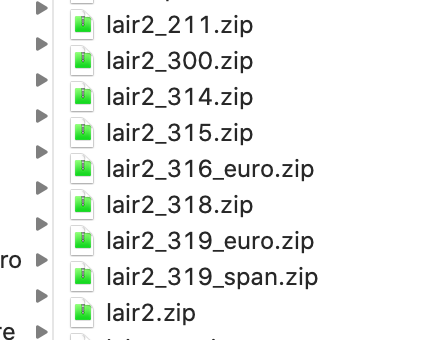
I also found this article explaining the different versions:
http://www.dragons-lair-project.com/tech/pages/dl2.aspmy take is the dalir2.zip corresponds to the media files
I seem to remember trying a few different versions of these lair2_X. I copied them to dlair2.zip and tried it
i seem to remeber for me dlair2_211.zip copied to dlair2.zip was the one that worked for me.
I hope this helps
-
In my ".txt" file, everythings is ok:
.
00001 dl2-00001.m2v
00002 dl2-00002.m2v
00721 dl2-00721.m2v
02102 dl2-02102.m2v
04427 dl2-04427.m2v
04477 dl2-04477.m2v
etc...When I click on DL2 in Daphne mode, I have a black screen and then come back in Daphne mode..
-
I downloaded another Lair2 and see:
.
00001 dl2-00001.m2v
00002 dl2-00002.m2v
00721 dl2-00721.m2v
02102 dl2-02102.m2v
04427 dl2-04427.m2v
04477 dl2-04477.m2v
04527 dl2-04527.m2vIt's like yours now, but i think, the issue provide from the rom..
-
I agree, I think it's a rom mis-match. I think you're on the right path and will get it working.
-
@sroach Could you maybe provide the MD5 hash of your lair2.zip file? I have the same issue (I'm using 7.0.1 on Pi4). Most other Daphne games work fine.
-
-
@sroach Thanks for checking! So my rom file seems to be correct, but the game is still not starting. hypseus just terminates with exitcode 1.
I checked the command line that ES generates, which is
LANG=en_US.UTF-8 TERM=linux SHELL=/bin/sh CONSOLE=/dev/console SDL_VIDEO_EGL_DRIVER=/usr/lib/libEGL.so SHLVL=3 PREVLEVEL=N SDL_NOMOUSE=1 PWD=/ dev=/dev/mmcblk0p1 RUNLEVEL=S elevator=deadline PATH=/sbin:/usr/sbin:/bin:/usr/bin INIT_VERSION=sysvinit- HOME=/recalbox/share/system _=/usr/bin/python SDL_VIDEO_GL_DRIVER=/usr/lib/libGLESv2.so /usr/bin/hypseus lair2 vldp -framefile /recalbox/share/roms/daphne/lair2.daphne/lair2.txt -fullscreen -useoverlaysb 2 -datadir /usr/share/daphne -homedir /recalbox/share/roms/daphne -noserversend
When SSH-ing into the machine and executing this command, I get the same result (no traces / logs, just exit with code 1). Now the interesting thing: when I skip the ENV vars and just execute
/usr/bin/hypseus lair2 vldp -framefile /recalbox/share/roms/daphne/lair2.daphne/lair2.txt -fullscreen -useoverlaysb 2 -datadir /usr/share/daphne -homedir /recalbox/share/roms/daphne -noserversend
it actually works! Will investigate further.
-
Ok I got it running! It actually was the "-noserversend" argument which I had in the lair2.commands file. As soon as I remove this, DL2 runs just fine, both from command line and from ES. (I think the command line from my post above was wrong and did actually not include -noserversend).
Interestingly, I use -noserversend in other command files and there it does not seem to cause issues. Anyway, thanks for helping!
-
@Cap Hmm interesting.. glad you got it working..
I'll have to go in and see what command mine is kicking off and if the -noserversend make a difference on mine.
-
@Cap Great !
How can you see the argument from lair2.commands? I don't have any SSH.
-
@Cap What's the command to delete -noserversend ?
-
@sroach I did a few checks with the roms I'm using. This is the list of roms that don't work with the -noserversend argument:
cliff
gpworld
tq
esh
lair2
roadblasterThese roms work fine with the -noserversend argument:
uvt
lair
bega
cobraconv
galaxy
astron
badlands
interstellar
mach3
sdq
saeI'm not even sure if it makes any difference whether to include -noserversend or not for hypseus on Pi. Anyway, it's working now so I'm happy.
 The only issue left is that sometimes the sound is out of sync with the video. Noticeable in Space Ace for example, in some scenes the sound is ahead a second or so. Not a deal breaker, though, as the button timing is correct and in sync with the video, so the games are playable.
The only issue left is that sometimes the sound is out of sync with the video. Noticeable in Space Ace for example, in some scenes the sound is ahead a second or so. Not a deal breaker, though, as the button timing is correct and in sync with the video, so the games are playable. -
@Saween There is actually no command to delete -noserversend. Instead, you can pass command line arguments to the launcher by creating an additional file in your game folder. E.g. for lair2, that would be
./roms/daphne/lair2.daphne/lair2.commands
If you have no such file, then you also don't have the -noserversend argument.
I think that you use a wrong folder name (you wrote you have your files in DL2.daphne). So the launcher will try to find a rom called "DL2", which does not exist. Be sure that the name of this folder reads "lair2.daphne". Also be sure that your rom file sits in the correct place. Its expected to be in
./roms/daphne/roms/lair2.zip

