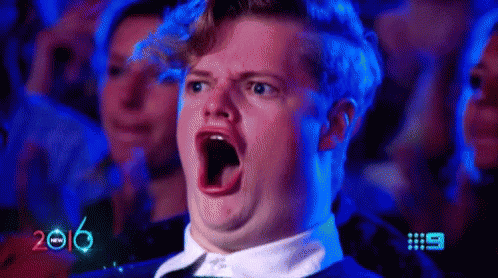Recalbox 6.0 RC3 is released
-
there has not been a significant change since the Amiga's continue to have the same problems regarding controls
-
@xhardcore more information are welcome
-
@bkg2k amiga 600 dpad not working, amiga1200 not open, amigacd32 dpad and all buttons not working
-
when selecting shaders in retroarch, they are not saving, I realized this since version 6.0 RC1
-
This post is deleted! -
@Bkg2k
@OyyoDams
Following issues are not solved on my side after upgrading to RC3:- dpad in mame 2003 plus not working (is it a tricky issue or will it be solved till final? i've just migrated all arcade to this core, that's why i'm asking ;))
- CRC in gamelist.xml is still messed up with appendix "ath" in the end when changing a game record.
Everything else is fine here, looking forward to final

-
@lhari84 regarding mame2003_plus, have you tried using the left analog stick? As far as I know, mame2003_plus maps analog games differently, which is actually the correct way but causes such behaviour. I believe there is an option to bind controls different in retroarch if you want the old behaviour.
-
@paradadf Left analog stick is working, but some games are way better to play with dpad. and was announced as an unsolved bug by @OyyoDams in RC2 release notes, that‘s why i‘m asking.
in mame 2003 and fba i recognized that some games, especially racing games, support analog stick only too, but many others both analog and dpad.
in mame 2003 plus dpad works in absolutely no game, can this really be normal/wanted behavior? -
can you please solve kernal PCI disabe broadcom network card ''43'' plzzzzzzzzzzzzzz there is a patch you can add it to fix it or simply update kernal to 4.19
-
Fixed in the Stable release
- Fix dpad not working out-of-the-box in Mame2003-plus
- Improve pad/keyboard compatibility in Amiberry (Amiga)
- Fix Atari 800 .xex files (use uncompressed .xex - zipped files not supported)
- Fix string garbage in netplay hashes
- Fix key=value with empty value in all config files
-
-
Can you please fix generic PS3 controls that vibrates forever on Raspberry Pi 3b and b+. When I connect them with the USB cable they can not stop vibrating. I tried with the three different drivers but its the same.
Thank you so much. -
I'm using Rpi3b+. Yesterday I tried to update from RC2 to RC3 without success. Earlier update from RC1 to RC2 went fine. I believe only change on my end is that now I've set emulationstation options to none on recalbox.conf. Message about new update shows correctly after boot but I haven't found a way to start update. No matter what button I press the message just disappears and goes back to emulation station.
-
Dear. Sorry about my English. After installing the new version RC3, I can not use the scraper, the moment the system finds the images it tries to save and goes to a black screen, after that I have to reboot the system. Would anyone have a solution?
-
@marcelo-sevla Hi, Recalbox's Scraper is out until further notice. You have to use an external one as Skraper or arrm, plugging your usb key with roms directly in your computer.
-
-
Fixed in the Stable release (Update)
- Fix dpad not working out-of-the-box in Mame2003-plus
- Improve pad/keyboard compatibility in Amiberry (Amiga)
- Fix Atari 800 .xex files (use uncompressed .xex - zipped files not supported)
- Fix string garbage in netplay hashes
- Fix key=value with empty value in all config files
- Fix a crash in internal scraper
- Replaced azerty/qwerty layouts by country's layouts (en, fr, it, es, de, ...)
- Fix cursor going back on top of the list when deleting games
- Fix crash when deleting last game from a system
- Temporary removal of ScreenScraper's scraper until v6.1
- Default theme updated
-
Is there any reason why the default global video mode for emulators is CEA 4 HDMI?
This leads on my standard TV setup to some very extreme black borders esp. in Atari2600, Atari7800, Colecovision.
I had to manually switch to CEA 5 HDMI or CEA 16 HDMI in the recalbox.conf -
The "CEA 4 HDMI" is the default 720p resolution, recommended for all Raspberry Pi.
-
@twh_pi black borders are likely due to the integer scale