C64DTV (Direct 2 TV) Emulation -AddOn-
-
No more opinions?
So I produced a piece of crap. -
@ratte it's really interesting even though I can't try it right now.
Maybe you should tag some moderators in your comment to give a signal
-
Just finish the addon for Commodore VIC-20 (thanks Ratte!) :
Features :
Support format: .tap, .d64, .prg and .crt
Compatible PAL & NTSC
Auto-detect expansion memory : 3k, 8k, 16k, & 32kJoystick is configured for 8bitdo SFC30 PRO (you can edit vic20binjoy.conf to change parameters) :
move with D-pad or Left analog
A : Fire
B : Space
X : F1
Y : Virtual Keyboard
Select : Quit emulator (return to ES)
Start : Vice Menu (for expert)Install the C64DTV addon by Ratte copy all files from this archives,
make all fileattributes 0755 and reboot !https://mega.nz/#!uYBXUDAa!tC3bvBoFUYUIphoiJMCX6lKB8VPEo54SJB0WVJ2hnZ4
-
-
Addon for Commodore Plus/4 & Commodore C16 (thanks Ratte!) :
Features :
Support format: .tap, .d64, .prg
Compatible PAL & NTSCJoystick is configured for 8bitdo SFC30 PRO (you can edit plus4binjoy.conf to change parameters) :
move with D-pad or Left analog
A : Fire
B : Space
X : F1
Y : Virtual Keyboard
Select : Quit emulator (return to ES)
Start : Vice Menu (for expert)Install the C64DTV addon by Ratte copy all files from this archives,
make all fileattributes 0755 and reboot !https://mega.nz/#!TJwFABJC!ndM9YwD--o98oIuqeMp6bTa2_XWDWmxMiSf2vQ4KAfc
New Version for Commodore VIC-20 :
https://mega.nz/#!vcgxCaKJ!THJ6LnCpIjXeqlFagVX9ZPhMQOjXuQcMr6hs22I8ENY
-
-
I don't mind. It depends on the recalbox staff.
-
I don't know who to contact, but maybe @Substring does ?
-
Wow I might get to play all of Jeff Minters Vic 20 classics again !
I hope this gets integrated into the build - fantastic work everyone
-
We don't add binaries. We need source code.
-
The "vice" source is available:
http://vice-emu.sourceforge.net/index.html#download -
new theme gfx

-
@ratte if you feel like contributing to the theme, we may take a look at it
-
@Ratte I love this pic !
-
I had no better idea, how to visualize a DTV.
Btw. I use a combination of MS Paint, xnview and inkscape to create a theme.
First I paint (in a oldskool way) the picture with MS Paint, convert it to png, reduce colors and save it with a transparent backgroud with xnview.
The final picture is converted to svg with the inkscape function "draw bitmap".But …. the final picture is sometimes too smooth, and i miss some sharpness in the result.
And my files are bigger than files from other themes.Can anyone help, is there a tutorial for themes and recommended software ?
-
Has anyone ever tried to find a picture with the top view of the DTV? I had to paint some sketches first. The controlstick of the DTV is actually black, I used the red color from the original Competition Pro 5000 joystick.
-
theme preview recalbox & recalbox-next
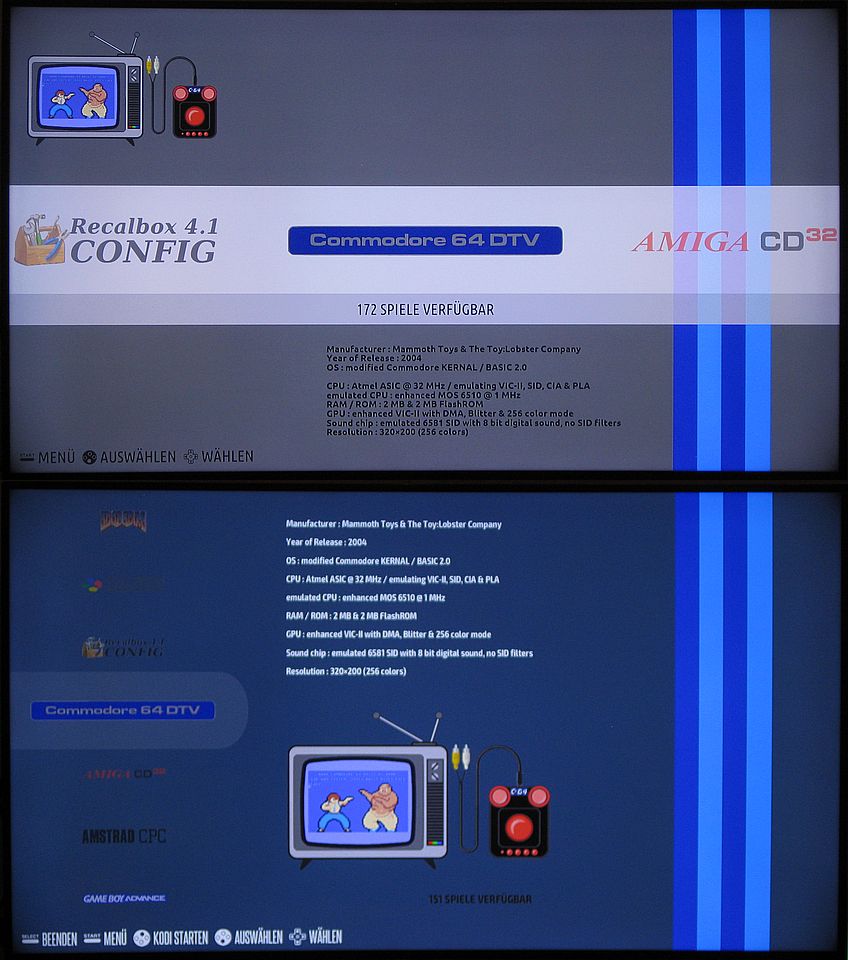
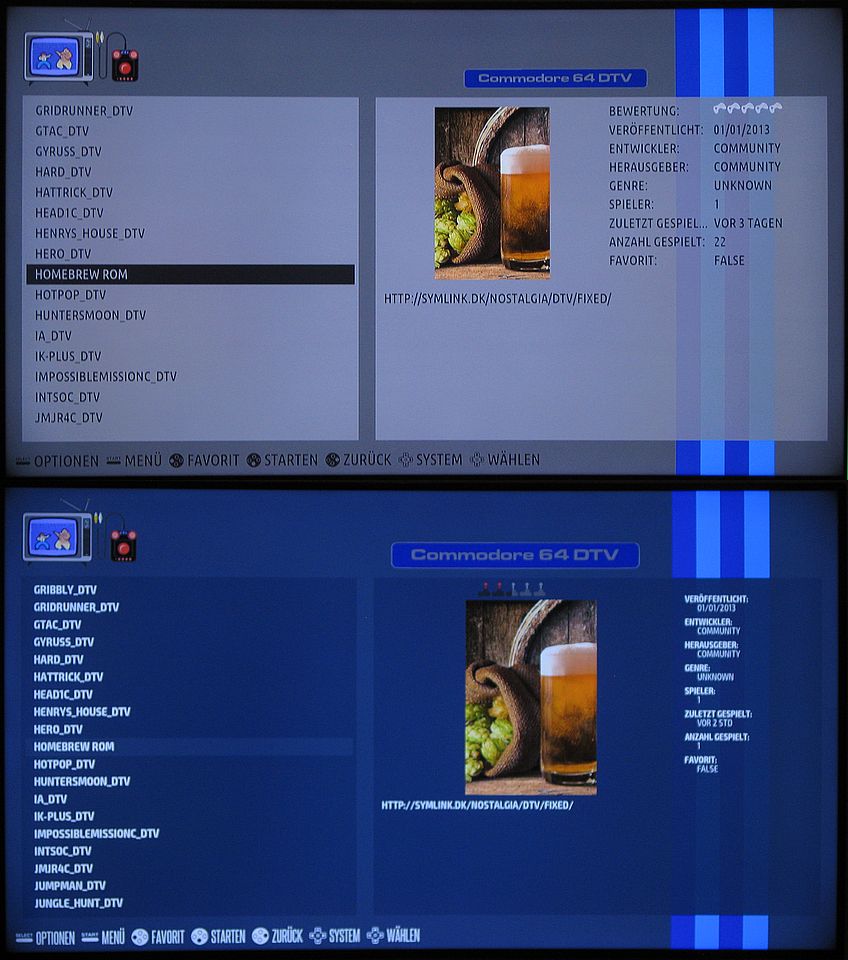
-
@ratte really nice !
