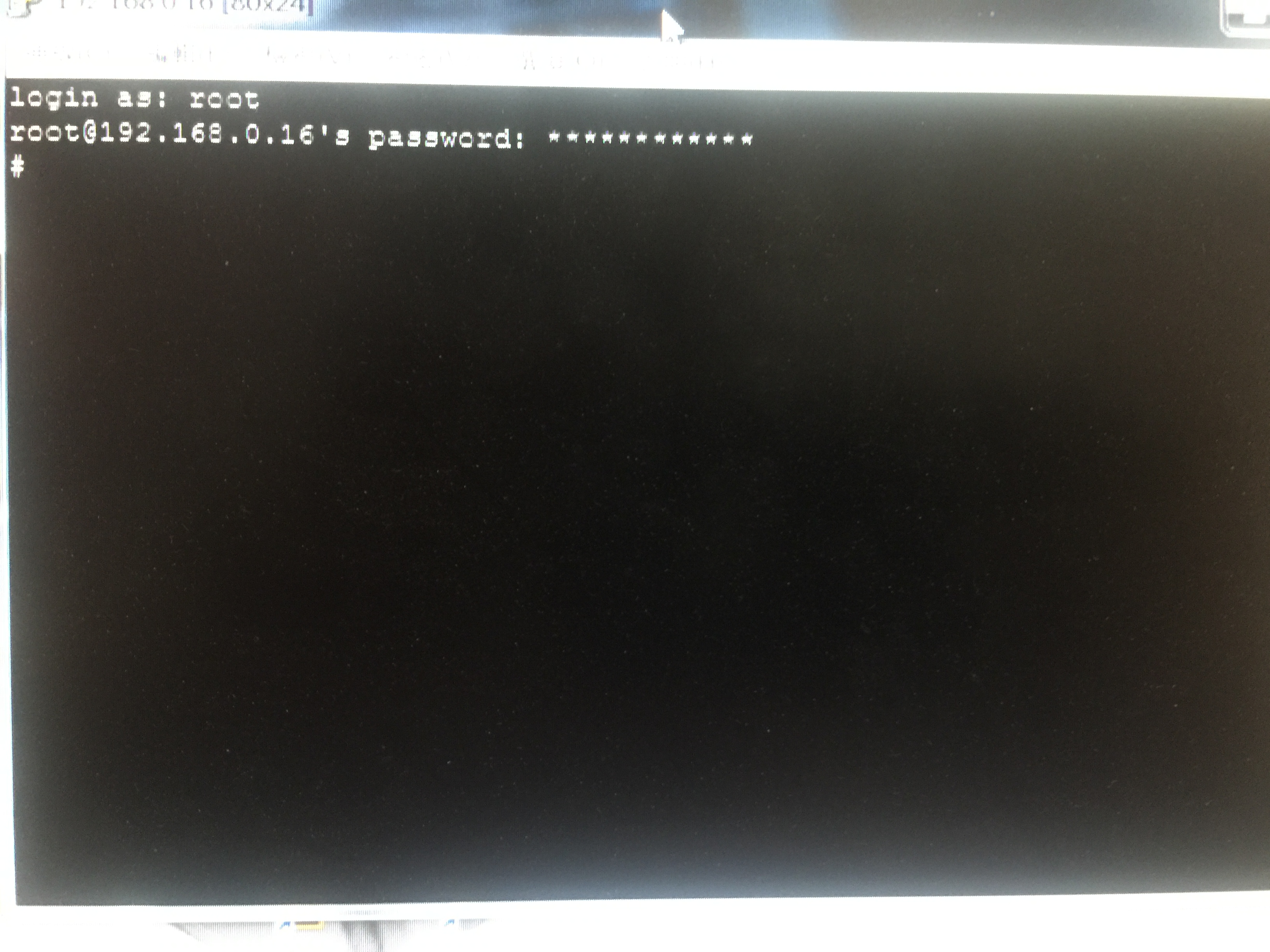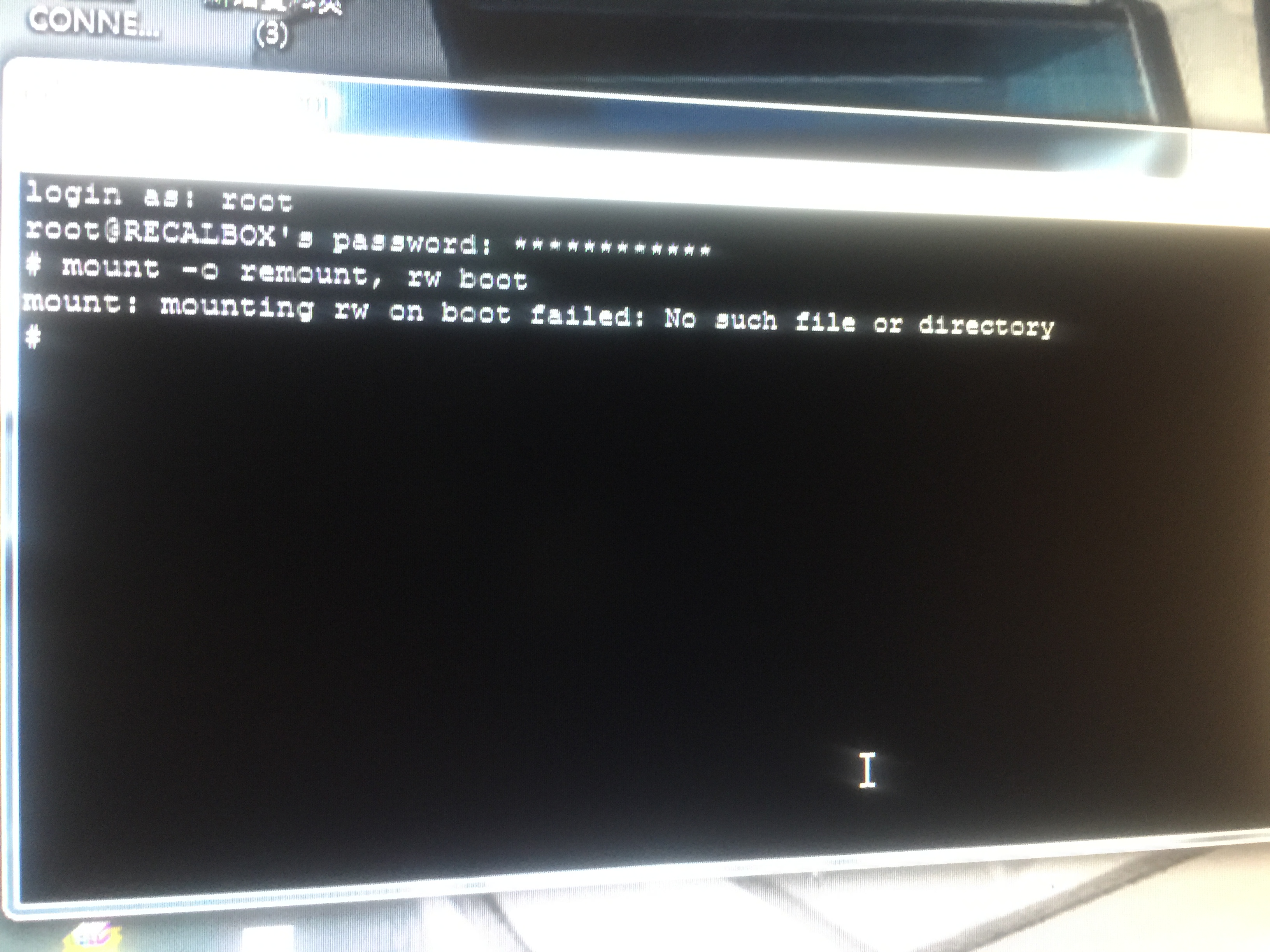SSh...
-
-
@he-zong-lin it means it worked. Recalbox is an OS, and has nothing to do with Raspbian
-
If you want to rotate the screen, normally it's inside < config.txt> with the function : LCD_rotate
Why you want to rotate the screen? For shoot'em up game? -
@substring
了解... -
@outlaw !

-
@he-zong-lin i'm afraid I only speak english and french

-
Pas de problème pour le français ou l'anglais

-
Sorry, I'm a Taiwanese... I can't read English... I can have a translation...
-
google translate can help us

-
@outlaw
How can I find <config.txt>? Is it OK to shoot it for me? -
@he-zong-lin it's in
/boot/config.txtyou need to firstmount -o remount, rw /bootto edit the file. But the change is permanent : ES will also look vertical -
-
@he-zong-lin it's not what substring wrote.
-
@voljega
Hey, I don't know, I'm looking for a 90 degree rotation screen. -
-
@acr

-
@he-zong-lin Dude, do you understand what you do ?
Please write
mount -o remount, rw /bootDon't write
mount -o remount, rw/boot
Don't writeMISSING / it's /boot not boot only
Don't writeMIISSING/ it's /boot not boot only
Don't write anything else... -
I just hit SSH and then failed...
https://www.youtube.com/watch?v=lvyKtby-qhA <-----this vertical -
Just been playing SSH and then failed, hey I gave up vertical...
http://blog.davidou.org/archives/1018

-
Where did you change to vertical? Thank you