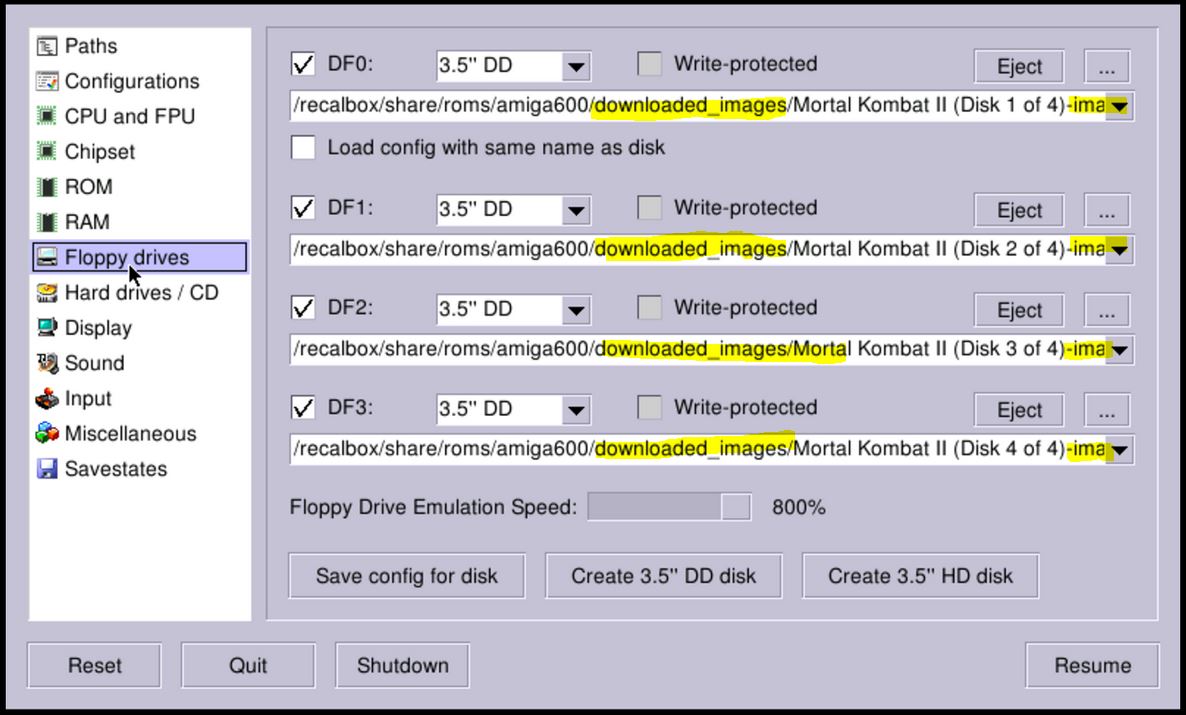Unsolved Amiga, Stand der Dinge?
-
@Wulfman
Habe das Update auf 4.1 gemacht. Im Menü werden die Amigas nich angezeigt.
Wie hast du das Menü "rekonstruiert"? -
@hubi
Viel Erfolg
Mit "Menu rekonstruieren" meinte ich diesen Punkt in der Anleitung
integration with EmulationStation : modify the es_systems.cfg file in /recalbox/share_init/.emulationstation (needs to change partition / to read and write) and add the following system :
<system>
<fullname>amiga600</fullname>
....Ich hab bei Fullname übrigens Amiga 600 bzw. Amiga 1200 hingeschrieben. Der Name an der Stelle ist ja nur Optik (dadrunter "name" ist wichtiger und sollte nicht geändert werden!). Statt Optik in Schrift wurde ich mit Optik in Grafik belohnt
 Ob DAS zusammenhängt weiß ich aber nicht.
Ob DAS zusammenhängt weiß ich aber nicht. -
@wulfman you have to enter the menu to quit, just click on q

You should also be able to click on a touch from your controller, which type are you using ?
-
ES-Hotkey = don't need (=> and don't work). I use: Keyboard F11 (set to "menu" [uae]), F12 (set to "quit -> go es"). Yes - in Emulation-Menu: Q = Quit, Mouse-Click@Quit = Quit.
=> That is not the problem in 99,9% of my Games ;). Standard-Doing [ES-Hotkey would be nice ...]
[ES-Hotkey would be nice ...]Yesterday i've played a game with a very big
 Trainer. F1-F10. I've pressed (in the game) F11 => SOUND [something like "piep" or "krzzzz"] and then Screen changed to black. Wait. Wait. Wait. Black. I've pressed F11 again: I'm back in the game - not the Menu. I've pressed F12 - nothing happend.
Trainer. F1-F10. I've pressed (in the game) F11 => SOUND [something like "piep" or "krzzzz"] and then Screen changed to black. Wait. Wait. Wait. Black. I've pressed F11 again: I'm back in the game - not the Menu. I've pressed F12 - nothing happend.F11 and F12 works in the Trainer-Info-Screen before the game. I've leaved this Info-Screen, start the game: F11/F12 doesn't work anymore. No ES-Hotkey, No F11, F12 ... only reboot raspi works

At the first i thought F11/F12 are used by Trainer -> but Amiga has only 10 Function-Keys (i've forget this in my last post - sorry) ... But SOUND and Screen black by pressing F11.
I can't find the game again
 ... mhhh good
... mhhh good  No Game, no Problem
No Game, no Problem 
-
Der Wechsel von 4.0.2 mit Amiga auf 4.1 durch automatisches Update und anschließender Anpassung der es_systems.cfg hat funktioniert!
Warum es anders nicht ging, weiß ich leider nicht. Vielleicht probier ichs nochmal mit der anderen Karte aus und setzt das System mit 4.1 komplett neu auf.
Ich habe auch noch eine Frage wegen des Spiel-beendens.
Auf meinen Gamepad (iBuffalo) kann ich mit Y ein Spiel
beenden bzw. fliege direkt raus.
Die Taste liegt ungünstig. Kann ich die auf eine anderen Taste (z.B. Select) umlegen? -
Oh ... a bug?
Games (2+ Disks) don't work after scraping:
"Fresh"-Amiga600 (Amiga1200)-Directory.
Content ONLY *.adf
Start Recalbox
Go to PC: open Universal_XML_Scraper
Scrape.UXML creates a gamelist.xml
<game id="33236" source="ScreenScraper"> <path>./Mortal Kombat II (Disk 1 of 4).adf</path> <name>Mortal Kombat II</name> <desc>Something Blbablablablablabala....</desc> <image>./downloaded_images/Mortal Kombat II (Disk 1 of 4)-image.png</image> <image/> <rating>0.75</rating> <releasedate>19941118T000000</releasedate> <developer>Midway</developer> <publisher>Acclaim Entertainment</publisher> <genre>Kampf</genre> <players>1-2</players> <region/> </game>And it's create a sub-dir: downloaded_images/
You see: Path -> OK .. it's Disk 1 and ADF!
Now starting this Game: "Please insert Disk" ?! -> UAE-Menu:
Scrape with ingame-Scraping don't work - its find only Console-/Arcade-Games. Not the Amiga-Versions. Pure Amiga-Game: don't find. I think it happens with the Amiga-Support @ 4.1 -> No Amiga -> No "It's Amiga-Game"-Info zu scraping-Site.
-
@hubi
umbelegen geht - Gamepad-Buttons weiß ich aber nicht. Ich bin hierfür auf die Tastatur geschwenkt. Bei Gamepad kam ich immer auf die falschen Buttons
Öffne dafür in share\emulateurs die Datei adflauncher.sh (wenn du nicht weißt was du da machst: sichere die Datei vorher!!)
Du findest da den Abschnitt:
"#Controllers configuration" dort am ENDE über "#Show status leds (Status Line)"
trägst du folgendes ein:
echo "key_for_menu=292" >> raw.uae
echo "key_for_quit=293" >> raw.uae
F11 => Menu
F12 => Quit
Ich hab noch nicht raus wie ich da z.b. "Select" "Start" drauf lege. Die Codes kenn ich nicht. Vielleicht hat
@voljega eine Idee? Würde das ganze auch lieber auf Gamepad legen - am besten sogar Hotkey-Mässig "Select + Start" => Quit. "Select + PS" = Menu. Beispielsweise
-
@wulfman then don't press F11 what can I say ?? and you didn't even answer my question
-
@wulfman said in Amiga, Stand der Dinge?:
Öffne dafür in share\emulateurs die Datei adflauncher.sh (wenn du nicht weißt was du da machst: sichere die Datei vorher!!)
Du findest da den Abschnitt:
"#Controllers configuration" dort am ENDE über "#Show status leds (Status Line)"
trägst du folgendes ein:
echo "key_for_menu=292" >> raw.uae
echo "key_for_quit=293" >> raw.uae
F11 => Menu
F12 => Quityou use a very old version because the latest adflauncher on my github has been for the last 7 month :
https://github.com/Voljega/amiga4recalbox/blob/master/emulateurs/adflauncher.shecho "button_for_menu=2" >> raw.uae echo "button_for_quit=3" >> raw.uaeso this uses button instead of key.... but you won't be able to use two buttons at the same time for quitting or entering the menu.
also my 1600 amiga1200 games and 400 or so amiga600 games are all fully scraped so there's absolutely no problem with that if done right
a lot of amiga games also wants to have disk 2, 3 or 4 entered into first disk reader and don't use the user one, wo when you get the message just change the first disk in gui
you can also use the leds on the bottom right to see which readers are active or not, this should tell you if the change of your disk has any effect or not@hubi
to modify the buttons used modify the file mentioned by @Wulfman and for whdl games, both uae there :
https://github.com/Voljega/amiga4recalbox/tree/master/emulateursand for both of you @hubi @Wulfman I'm sorry this works for you now so I won't spend any more time there except for critical questions because official integration is around the corner
-
-
you use a very old version because the latest adflauncher on my github has been for the last 7 month :
https://github.com/Voljega/amiga4recalbox/blob/master/emulateurs/adflauncher.shVery Old? I've downloaded it last week. ... 292, 293 are keys - F11/F12 - if i change this manually in UAE and saves this - its write to ram/ (only exists as long UAE runs) ... from this file in ram/ i have the 292, 293 and write it into adflauncher.sh. I think it should be possible to write other keys from a PC-Keyboard to this position. But i don't have an overview for the Key-mapping

echo "button_for_menu=2" >> raw.uae echo "button_for_quit=3" >> raw.uaeso this uses button instead of key.... but you won't be able to use two buttons at the same time for quitting or entering the menu.
Single-Buttons aren't good on a gamepad
 => Keys on Keyboard are better ... my opinion ... that's the reason for F11/F12 fix ...
=> Keys on Keyboard are better ... my opinion ... that's the reason for F11/F12 fix ...I've used a Logitech K400+ as Keyboard/Mouse and PS3-Gamepad (org)
also my 1600 amiga1200 games and 400 or so amiga600 games are all fully scraped so there's absolutely no problem with that if done right
a lot of amiga games also wants to have disk 2, 3 or 4 entered into first disk reader and don't use the user one, wo when you get the message just change the first disk in gui
correct ... some games only works with df0 (changed manually - no problem) ... But on the screenshot - you can see - df0-df3 => There are set Images instead adf
 On EVERY Game (Multidisk?!). The only one which is not scraped runs correctly with adf in df0-df1-df2
On EVERY Game (Multidisk?!). The only one which is not scraped runs correctly with adf in df0-df1-df2you can also use the leds on the bottom right to see which readers are active or not, this should tell you if the change of your disk has any effect or not
I start a Game from ES -> First see: Kickstart-Screen ... No Disk Inserted. Look at the menu => only "images" set in df0-df3. Why? Whats wrong? With 4.02 = no probleme. With update to 4.1 cames the problem. I've change after update only the Part "modify the es_systems.cfg file in /recalbox/share_init/.emulationstation " from your guide.
If the Amiga is officially supported: Do I have to undo the modifications from your manual?
Noch mal auf Deutsch - vielleicht drücke ich mich in Englisch falsch aus

Ich habe die adflauncher.sh von letzter Woche. Dort hab ich die beiden Zeilen eingefügt um F11 und F12 FEST zu setzen (default ist das ja nicht). 292/293 hab ich von UAE. Ich hab F11/F12 für Menu/Quit gesetzt und gespeichert. Das ganze wird in ram/ gespeichert. Die Konfig dort also angeschaut und 292/293 gesehen und in die adflauncher übernommen. Ich weiß nicht wie du darauf kommst das meine adflauncher.sh alt sei ... das sind Anpassungen von mir. Mit Buttons @ Gamepad kam ich nicht zurecht - im Eifer des Gefechts oft drauf gekommen -> schwupp im ES gelandet

Zu dem Problem mit den ADFs.
Ich starte ein Spiel. Laut gamelist.xml ist der Path passend zu dem ADF. Ich starte -> Es kommt der Kickstart-Screen der mir sagen möchte das keine Diskette eingelegt ist. Ich öffne das UAE-Menu und sehe: es sind in allen 4 Slots die Scraped-Images (.png) eingelegt. Ich hab das scraping ganz frisch gemacht: ALLES in den Verzeichnissen gelöscht außer den ADFs. Reboot. Scraped mit UXML. Scraped mit ES klappt nicht => Amiga kennt der nicht. Ich bekomme ständig nur SNES, Gamedrive-Versionen vorgeschlagen (Bilder...) mit UXML klappt das hingegen. Bei anderen Platformen klappt das. Irgendwas scheint hier nicht sauber zu sein. Mit 4.02 vor paar Tagen hat das ganze noch sauber geklappt. Mit 4.1 (update) nicht mehr. Ich hab nur oben genannte Stelle nach Update neu gemacht. -
@wulfman ok i idn't see the download_images problem.... no wonder how you managed to do that lol ! recheck everything because it seems totally impossible between Emulation Station is doing and how I wrote my script
most likely you have an error either in your scrape file creating a confusion between <path> and <image> or in the modification of your es_systems.cfg where the command passes the image name instead of the game file
-
@voljega said in Amiga, Stand der Dinge?:
most likely you have an error either in your scrape file creating a confusion between <path> and <image> or in the modification of your es_systems.cfg where the command passes the image name instead of the game file
i've used
https://github.com/Voljega/amiga4recalbox this es_system.cfg Part. The Only modfing which i used: <fullname>amiga600</fullname> <-> <fullname>Amiga 600</fullname>My scrapefile (gamelist.xml) you can see in you can see above.
<image> = you see the path to downloaded_images, <path> the Path to ADF<path>./Mortal Kombat II (Disk 1 of 4).adf</path> <name>Mortal Kombat II</name> <desc>Something Blbablablablablabala....</desc> <image>./downloaded_images/Mortal Kombat II (Disk 1 of 4)-image.png</image>AHH! ... Idea! Filename wrong? No spaces?
Better:
Mortal_Kombat_II_Disk_1.adf
Mortal_Kombat_II_Disk_2.adf
... i've check this tomorrow ...
The first naming (after update to 4.1) was different. I already changed this because I thought that adflauncher might get confused. There were a mix of filenames. Some works .... mhhh ... ok => I need the correct Filename-Format?? ;). -
Not tomorrow - evening alone
 ... time to test something
... time to test something 
#1: Change ADF-Filename (directory) and path in gamelist.xml. PNG is the "old" one (spaces)
Filename of ADF: Mortal_Kombat_II_(Disk_1_of_4).adf
Filename of PNG: Mortal Kombat II (Disk 1 of 4).png
<- recognized / Work ... But ... Disk 2,3,4 not ... of course ... adflauncher.sh want "Disk x" not "Disk_x".
... of course ... adflauncher.sh want "Disk x" not "Disk_x".#2: 1 + Underline ONLY between Disk and x
Mortal_Kombat_II_(Disk 1_of_4).adf
Mortal_Kombat_II_(Disk 2_of_4).adf
...
Filename of PNG: Mortal Kombat II (Disk 1 of 4).png [spaces]
Works#3: 1+2 + rename Filename-IMAGE (downloaded_images and gamelist)
Mortal_Kombat_II_(Disk 1_of_4).adf
Mortal_Kombat_II_(Disk 1_of_4).png
=> don't work ONLY images...png in df0-df3
ONLY images...png in df0-df3 
Manually Change the PATH/File.adf is not an solution

adflauncher has a problem with downloaded_images/ ...
Searches adflauncher for the first occurrence (?) of first characters (M in Mortal) to disk 1 in gamelist.xml ?!Test:
Delete IMAGE-Entrys in gamelist. No more change on filename (png, adf; see #3)
=> don't work.
=> adflauncher get the IMAGE-Filenames not from gamelist.xml. It looks in downloaded_images ... but why?No idea anymore

Games with only ONE Disk works. PNG and ADF with "same" Name (png in downloaded_images of course). Only Multidisk-Games have this Problem.
-
@wulfman oooooh I might have an idea and this indeed could be a bug
but first are you sure you have the latest version ?
to see if my idea is correct it should work if you put your game in a subfolder (which is what i'm using) don't forget to modify your scrape accordingly but the images should stay in ./download_images off course
then it should work in every case
-
@voljega said in Amiga, Stand der Dinge?:
@wulfman oooooh I might have an idea and this indeed could be a bug
but first are you sure you have the latest version ?
to see if my idea is correct it should work if you put your game in a subfolder (which is what i'm using) don't forget to modify your scrape accordingly but the images should stay in ./download_images off course
then it should work in every case
Subfolder work!
"Same" Name for PNG/ADF
PNG in ./downloaded_images/
ADF in ./California Games/California Games Disk 1.adfMy Version are 8 days old - i think it is the latest

-
@wulfman ok good
then if you modified line 88 in adflauncher.sh :
find "$romPath" -name "$prefix*" | sort | while read ito :
find "$romPath" -maxdepth 0 -name "$prefix*" | sort | while read iit should correct the bug. good catch !
-
Hallo,
ich habe das Thema zwar größtenteils verfolgt, aber werde nicht ganz schlau daraus. Gibt es nun eine sichere Möglichkeit den Amiga sprich amiga4recalbox unter Version 4.1 zum laufen zu bekommen? Wenn ja, kann es nochmal jemand für Dumme Schritt für Schritt erklären? Danke schonmal.
Danke schonmal. -
@benuildo yes it seems to be still working on 4.1 and you can use still use my instructions to use it.
if they are too complicated for you, then you'll have to wait for official integration
-
@voljega said in Amiga, Stand der Dinge?:
@wulfman ok good
then if you modified line 88 in adflauncher.sh :
find "$romPath" -name "$prefix*" | sort | while read ito :
find "$romPath" -maxdepth 0 -name "$prefix*" | sort | while read iit should correct the bug. good catch !
WORKS! ... but ... for some reasons i've started a clean-install with Recalbox 4.1. I use your tut - your files (without any changes!)). No games won't start. Directly back to ES.
es_launch_stderr.log
rm: can't remove '/recalbox/share/ram/uae4arm/conf/adfdir.conf': No such file or directory
rm: can't remove '/recalbox/share/ram/uae4arm/conf/uaeconfig.uae': No such file or directory
./uae4arm: error while loading shared libraries: libsndfile.so.1: cannot open shared object file: No such file or directory=> libsndfile.so.1 ?! Don't exist in your libs ...
=> can't remove ... you delete this files before create them. No Error.I worked through the adflauncher.sh manually => no problems - until
./uae4arm
=> ./uae4arm: error while loading shared libraries: libsndfile.so.1: cannot open shared object file: No such file or directoryAfter the 4.1 >update< I had no problems. However, I noticed that the update is faulty (files were not copied etc.; kill gamepad-config etc.) so I made a clean-install (new microSD). Can it be that the update keeps the libsnd.1.o of 4.0.2, but cleaninstall doesn't have this file?
The 4.0.2 -> 4.1 MicroSD:
./uae4arm: /usr/lib/libasound.so.2: no version information available (required by /lib/libSDL-1.2.so.0)
./uae4arm: /usr/lib/libasound.so.2: no version information available (required by /lib/libSDL-1.2.so.0)
Amiberry build 2017-01-08, by Dimitris (MiDWaN) Panokostas and Olly Aigner
Works.UPDATE
Recalbox 4.1 (update from 4.02)find -name libsndfile.so.1 -maxdepth 100
./usr/lib/libsndfile.so.1
Recalbox 4.1 (cleaninstall)
find -name libsndfile.so.1 -maxdepth 100
=> nothing foundI've copied the libsndfile.so.1 from 4.02 to /usr/lib/ from 4.1
=> WORKsYour Guide works only with 4.0x an update to 4.1. - not with clean install 4.1 ...
When is the official support coming?