Wrong Date
-
Indeed, spotted the bug in the code, solving it right now
-
Great!!

-
What is the way to solve it?
-
I don't know yet, i am waiting for @Substring to say he solved it

-
please test setting
updates.type=gitlab/82-can-t-set-timezoneinrecalbox.conf. Still, i think the upgrade will fail because tar will have to replace an existing file with a symlink. If so, juste remove /etc/timezone and /etc/localtime and rerun the update.Once tested and confirm, you can switch back to the normal unstable (and eventually redelete the 2 files before updating)
-
this is a test branch, so that you confirm the modifications worked. If you calidate, i'll push them to the next unstable release
-
@Substring said in Wrong Date:
so that you confirm the modifications worked. If you calidate, i'll push them to the next unstable release
ok, sorry i was afk, i will test the fix today and let you know.
Thanks
-
@cagiraudo ok. Please enclose the logs in the
~/updatefolder (or by network\\recalbox\share\system\update) -
@Substring I just updated it but saddly it still tells me wrong date:
date
Mon Dec 31 22:01:20 ART 1979Wich logs do you want? i dont have a folder ~/update
-
@cagiraudo
~/updateis the folder you'd name in SSH. I gave the network full name if you try to reach it with your explorer from windowsanyway i'm pretty sure about the error : /etc/timezone and /etc/localtime used to be some files, and now they are some symbolic links. This should cause trouble on update
-
@Substring i didn't deleted those files before the update, do you want me to try again deleting thouse files?
-
@cagiraudo Well ... @azvarel confirmed it works once you delete the 2 files. But that's not a good way to let thousands of users update

-
@Substring you are right, i will try it anyway to confirm that it's the same problem
-
@cagiraudo delete the files before the update, update the
updates.type=gitlab/82-can-t-set-timezoneinrecalbox.confand change the timezone per manager, you will see that it works. -
Ok @azvarel I will try it in a phew hours. Thanks
-
@azvarel @Substring Should i update again to unstable 4.1 and then to the gitlab/82-can-t-set-timezone or deleting the files will work since i am already in the test branch?
-
@cagiraudo atualiza para unstable 4.1, after update, delete the files, then upgrade to gitlab... will work.
-
Hi again @azvarel @Substring
I can't update to 4.1, i change the source to unstable but i can't finish the update.
I get this error: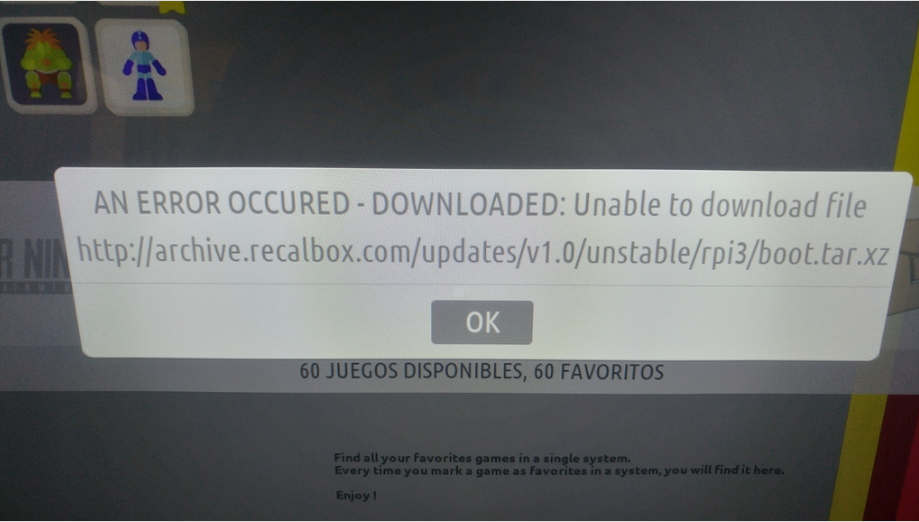
-
@cagiraudo try again until it succeeds
-
@Substring Ok, i tryied 4 times yesteraday, i will try again tonight
