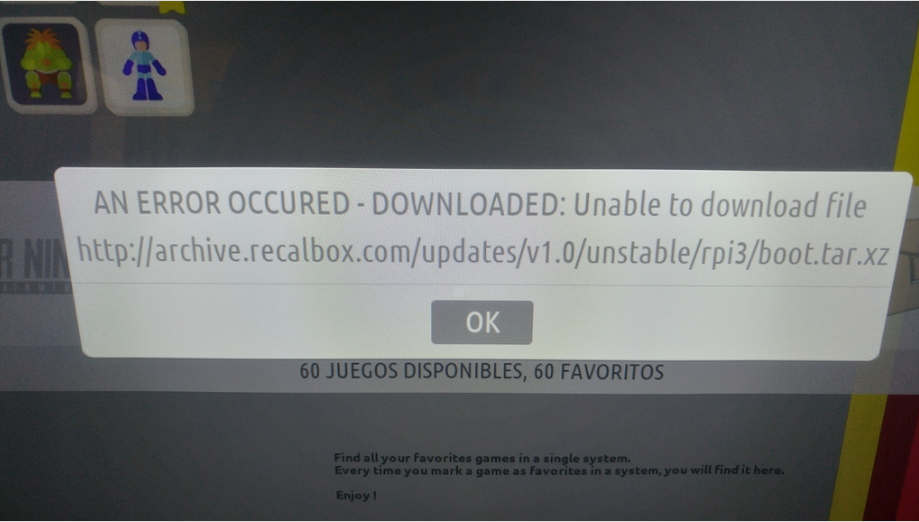@substring said in Problem with TV resolution on startup:
bootcode_delay
The only solution i understood, the bootcode_delay. I don't catch a word in french 
@substring said in Problem with TV resolution on startup:
bootcode_delay
The only solution i understood, the bootcode_delay. I don't catch a word in french 
Thanks Substring, worked perfect!
Hi all,
I made an arcade machine with rpi3 and recalbox.
The problme is that i use a switch to turn on all the arcade (tv and rpi3) at the same time. And the first time i have 640x480 resolution, if i reboot (without turning off the power) it boot with the right hd resolution
As i understund the problem is that when rpi3 boot ask the resolution to the tv (which is turning on) it doesn't have response and it use the low resolution.
So what should i do? change the recalbox.conf to force a hd resolution? or is there some kind of delay that i colud configure to the rpi3 turn on?
Regards
@Substring @azvarel BREAKING NEWS. It is a firewall problem, at least i think so. I changed to another wifi (sharing it with my cellphone) and the date magically updated, no more 1980, it bring me back to 2017.
So... i know it isn't recalbox problem, but, have you any idea what could it be? Recalbox is conected to internet, it sayed "Conected" and i can update and everything.
The first time i installed recalbox i have a similar problem that it was connected but it said Not Conected because my firewall was blocking the pings https://forum.recalbox.com/topic/7448/wifi-working-but-still-not-conected, i disabled the firewall (at least i think i did) and the ping worked ant the status now says Conected. Maybe it has something to do with that.
@azvarel
I did mount -o remount,rw / before deleting those files, i confirmed they deleted before updating.
I don't get the second part, do you want me to manual edit the localtime and timezone files? I use linux, but i will be able to do it, but i don't get what change should i do
I made cat to those files and had:
cat timezone
America/Argentina/Cordoba
ls -lh localtime
lrwxrwxrwx 1 root root 14 Dec 31 22:19 localtime -> /var/localtime
cat localtime
TZi����0�{R@�ɰ��@�0�}��������@�����x
���@�Z�����@��@_07��0ȁ�@�����0ΰ5�d0��l0�2@�柰�C��0�@������S0��R@��50��4@�J$o�#���$��%7�'!0'�)�@)�:�_0+�W 7�ư8��Gw �G H���I�a �������
��
����LMTCMTARTARSTWARTTZi�����r����������0�����{R@�����ɰ������@�����0�����}����������������@�����������������x
�������@�����Z���������@������������������@����0����7������0����ȁ�@�����������������0����ΰ����5�����d����0����������l0�����2@�����柰�����C������0�����@������������������S0������R@������50������4@�J$o�#���$��%7%�'!0'�)�@)�:�0+�W 7�ư8��Gw�G H���I�a �������
��
����LMTCMTARTARSTWART
ART3
@Substring I managed to update to 4.1, then i deleted the 2 files /etc/timezone and /etc/localtime. I updated to the test branch but it still have the wrong date:
date
Tue Jan 1 11:52:28 ART 1980

@Substring im in work, here i could download from the webbrowser without problem, i will try in my home later. If i can download it, is there any way i copy it directly to some folder so i can make the update??
@Substring i tried 10 times yesterday and the same error.
Maybe i can't back to the unstable becouse i am in a branch?? Or something else, but i can't update again
@Substring Ok, i tryied 4 times yesteraday, i will try again tonight
Hi again @azvarel @Substring
I can't update to 4.1, i change the source to unstable but i can't finish the update.
I get this error: