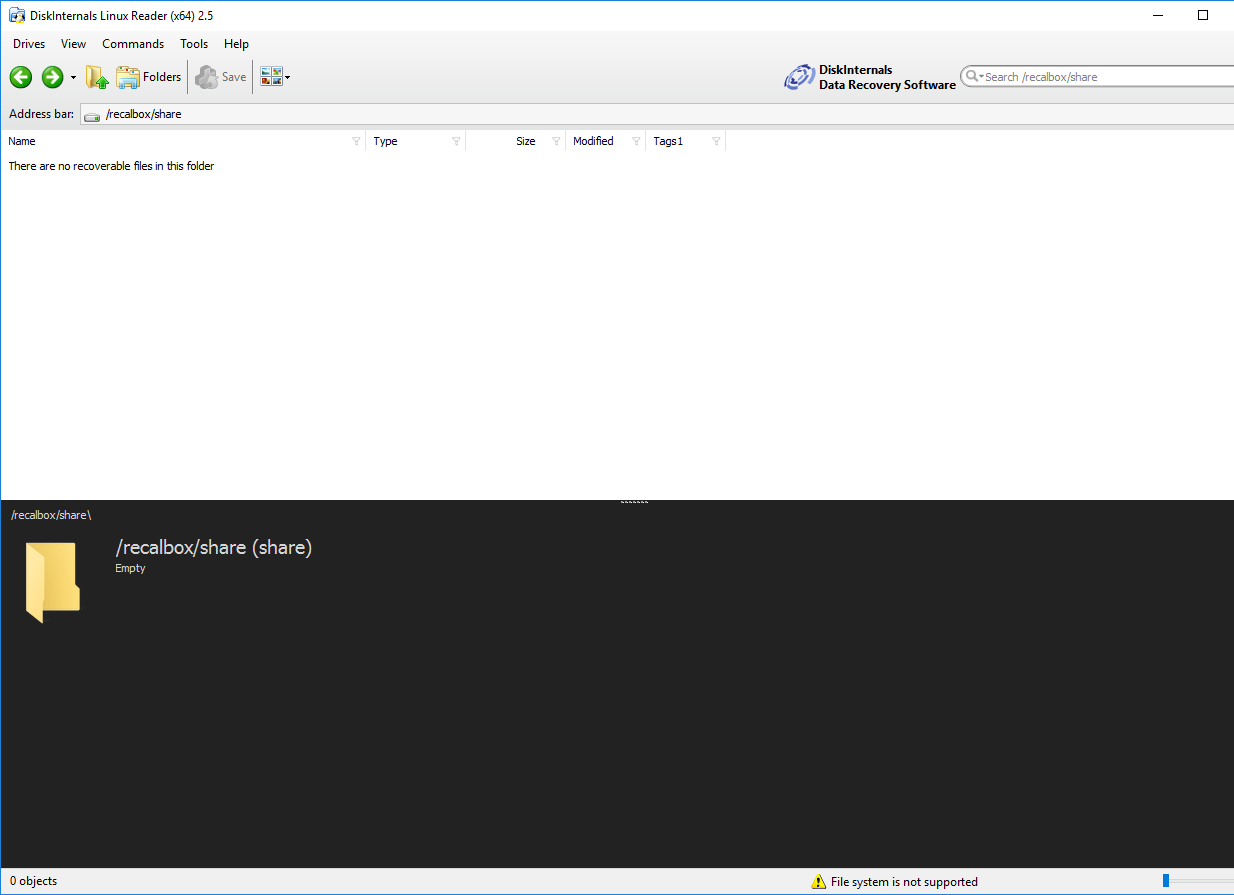Solved Update gone bad - Recalbox isn't booting anymore
-
@Leech looks like the update failed, or seomthing in the recalbox boot process is stuck
If you have linux you can get everything back. If not, use a live CD/USB
-
@Substring Can you please explain in a bit more detail?
How to use a live CD/USB and what to do with it?Is it possible to copy the savegame folder from the sd and to rewrite the SD (a complete new install)?
Thanks!
-
@Leech You need a linux system you can boot on the fly which is called live CD or live USB. You would boot your PC on the live linux, then plug your sd card. The file manager should pop a few windows for each partition it found on the SD. find the one holding the sahre content, with the bios/saves/roms/system/etc... folder
-
@Substring Cant i access the sd card via the sd card reader which I used to write it?
-
@Leech of course you can ! But not from windows or mac
-
@Substring why that? I wrote the SD starting from windows?
-
@Leech If you want to get you saves, you MUST use linux
-
@Leech you can use this software to just read the share partition from a windows pc.
https://www.diskinternals.com/linux-reader/ -
@paradadf @Substring So the problem is the filesystem.. Got it. I'll try that.
Thank you so far! -
Next problem, or not? The share folder is said to be empty? Were excatly (which partition and folder) the savegames are saved?
And is there on top a possibility to copy the roms? Where are they saved?
-
@Leech you should know the path, as you must have transfered the roms before, haven't you?
Anyway, it appears that your share partition got erased, so you can't restore anything. Of course, you could try using linux as suggested before, but I doubt that will make any difference.
Sorry but you'll have to make a clean installation again. As it is always a good idea to keep a backup of your roms on your computer. -
@paradadf But why should a update erase all the save games?
And why should I know the path, I was transfering the roms via network into the share from Windows. You can't see all the partitions from there.. -
@Leech i have no idea about the update. Quite often users do the things wrong and they don't even know it (not saying is your case, but who knows!).
About the path... I also assume users read the IMPORTANT, read me first section of the forum which points to, for instance, the wiki. Very soon reading the wiki you would find out where the roms, saves, etc. are stored.
Haven't you do your homework or what? That's the least I expect from anyone asking for support here. -
@paradadf Shure, but I thought there would be a kind of backup in another folder then the Share, which showed empty here.
But I had luck: I started a live Linux and then I found all the files. So I'll do a clean install and hopefully the savegames will work.Thanks for the support!
-
@Leech i don't trust windows to read ext4 partitions. And your story proved it ...
Still i'm glad you recovered everything this way, congratz