Problem with Mad Catz Xbox 360 wired controller
-
Hello @WSP77
do you have 3 gamepad xbox ? -
No, just the Mad Catz. Let me explain: first I turned on recalbox, with no controller or anything conected at all; after I edited the recalbox.conf with NotePad++ (by pc wifi) and restart the recalbox; after restart I pluged the Mad Catz Xbox fight pad and when I get to controller configuration on emulation station there where 3 controllers there (#0, #1 and #3 as I listed berfore), but the only controller connected is the fight pad, recognized as #0 generic x-box usb pad. The pad is not recognized as a xbox 360 controller, because that I get three controllers in list, I presume...
-
In time, my problem is the same as it: https://forum.recalbox.com/topic/3865/xbox-360-mad-catz-wwe-all-stars-brawl-pad
No solution there yet... -
No clue at all?

-
@WSP77 and changing
controllers.xboxdrv.nbcontrols=2to 1 ? -
I'll try that. And I'll post a picture of the emulation station configuration screen and of my config file too. Thx for the answear!
-
@WSP77 well, i guess it won't help : your pad is configured by the xpad driver, and unknown to xboxdrv ... We could make it work with xboxdrv but it's a little complicated :
- requires you blacklist xpad
- create a dedicated conf file for xboxdrv
- add it to the start process
-
Well, I tried and got no success. By disabling PS3 (0) controllers and enabling xboxdrv (1 and 1) I got 2 controllers identified by emulation station: #0 Generic X-box pad and # 1 Xbox Gamepad (US...IVER).
The Ma Catz fight pad is just recognized as #0, and I could not make LT and RT works... I think this is end of the line for me... -
This is a screen of the pad, anyone got one of this model to work on Recalbox?
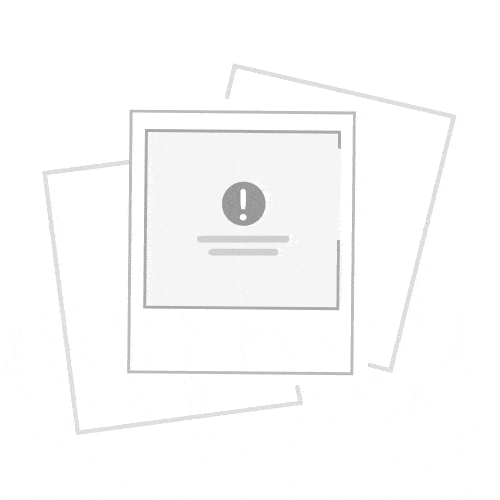
-
@WSP77 maybe this will be solved once rockaddicted updates the xpad driver on recalbox 4.1
-
I will wait then, to be honest I bought this joypad just to play arcade and Mega Drive games properly on Recallbox. ^^
