Recalbox splash screen freezes
-
Everything was running correctly. This a.m. I booted up Recalbox and it booted normally. I got the normal screens during booting with the last one as shown here. In the past I hit the keyboard "A" key or the "A" key on my wired Xbox one controller and that launched the screen with the games.
I did not get to launching any games for 10 hours but left the raspberry Pie 4 as is with the screen shown here. When I finally went to launch and play a game I could not get out of this screen...it is frozen. Restarting Recalbox did not work.
Any ideas as to what I should do now. I am not a high tech computer jargon guy so please forgive me if I am not using the right terminology.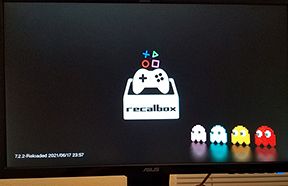
-
In the past I hit the keyboard "A" key or the "A" key on my wired Xbox one controller and that launched the screen with the games.
You don't need to press any button to start Emulationstation (the interface that lets you choose between different consoles/games), so if you needed to, something was already wrong.
1 - Your problem may be in the SD card, which may have corrupted, with the help of a USB adapter, try to check the errors through Windows, it may solve.
2 - Or, check if the problem is not just with the emulationstation:
- Start your Rpi4 until you reach this screen
- on a computer or smartphone, open a browser (could be Chrome or Firefox, etc.)
- in your browser's address bar, type:
recalbox/help - This will open the Recalbox manager.
- There is a part with Stop and Restart EmulationStation options
- Click on
Restart ES, and wait a few seconds
Emulationstation should start after that. I recommend that after ES starts you do a factory reset (available through advanced settings), just in case (you will keep all your personal files, but lose all custom settings).
3 - If that doesn't work, you may have to follow this procedure (enable subtitles):
If none of this resolves, I recommend you to change the SD card, original and class 10 SD cards are recommended, ideally keep the system on an SD card, and personal files on an external device (as mentioned in video).
-
Aqui nao funciona nem no Pi3+b 7.2.2 e ainda ninguem achou uma solucao... tomara que a versao 8 venha com uma correcao para podemos usar TV de Tubo em nosso Pi3
-
@luc1anocruz Por favor, fale em inglês na parte internacional do fórum, se não souber falar em inglês, use o google tradutor ou o deepl.
Sobre usar uma TV CRT ("de tubo") no Recalbox, faz tempo que é possível, mas agora ficou ainda mais fácil. Teste o BETA 8 e caso o problema persista, poste o resultado (em inglês) no tópico oficial:
https://forum.recalbox.com/topic/25351/recalbox-8-0-betaPlease speak in English in the international part of the forum, if you cannot speak in English, use google translator or deepl.
About using Recalbox in a CRT TV, it's been possible for a while, but now it's even easier. Test the BETA 8 and if the problem persists, post the result (in English) in the official topic:
https://forum.recalbox.com/topic/25351/recalbox-8-0-beta
