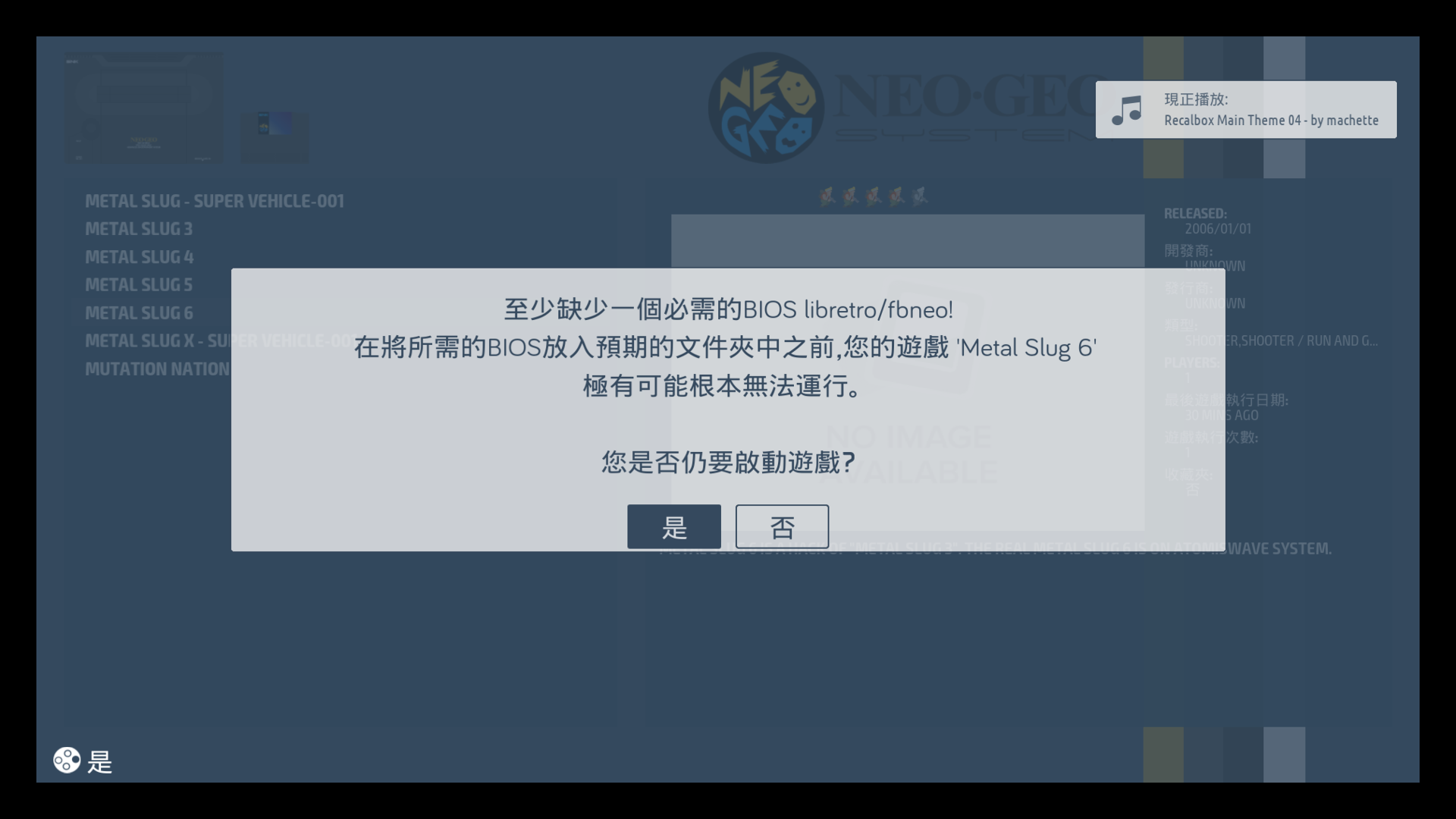Recalbox 7.2.1 Why can't I play the game??
-
@he-zong-lin
Because the roms need to be in the roms folder not the bios folder.You also need to have the neogeo bios zip file in the same folder as your neogeo roms.
-
Alas, I just failed a few times and I can't play, take a picture and show me...
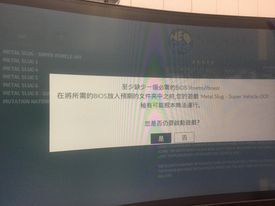

-
@he-zong-lin You are putting the ROMs in the wrong folder.
Watch this video (enable English subtitles)
https://www.youtube.com/watch?v=R1OEtEHvaVk&list=PL2oNQ0AT7fx2ExiSNrfHUzga5GnogI4sh&index=4&ab_channel=RecalboxRecalbox -
This post is deleted! -
This post is deleted! -
@zing Can't try, can't play

-
-
@he-zong-lin Read the readme.txt file, it says you need the neogeo.zip BIOS.
Check your BIOS in BIOS manager:
https://recalbox.gitbook.io/documentation/v/francais/usage-basique/fonctionnalites/bios-manager -
@zing Alas, I can’t play, the video. Can you show me the detailed steps of the photo operation?? Thank you
-
@he-zong-lin Sorry, I understand that English isn't your language, but I'm not able to make a step-by-step photo tutorial for every user who can't follow the instructions. I can try to help you via message, as I'm doing.
Please use an online translator like www.deepl.com/translator or translate.google.com/?sl=en&tl=zh-CN&op=translate and you will be able to understand what I say.
MAME, FBNEO, NEOGEO (among others) are the main RECALBOX ARCADE emulators.
ARCADE ROMs must be of the same ROMSET (of the same VERSION) as the CORE being used. IF IT'S NOT, IT DOESN'T WORK. (I believe Metal Slug 6 doesn't work on Recalbox, for example)The error you're getting says you're missing a mandatory BIOS, as I've said, in the readme.txt file it says the BIOS name and location, but maybe this will help:
https://recalbox.gitbook.io/documentation/basic-manual/file-management/add-contentAdd neogeo.zip inside the folder:
/recalbox/share/roms/neogeoThere are several tutorials here, read them:
https://recalbox.gitbook.io/documentation/I don't speak Chinese, I'll use the translator so you might understand:
我不会说中文,我用翻译器,这样你可能会明白:对不起,我知道英语不是你的语言,但我不能为每一个不能遵循说明的用户做一个分步骤的图片教程。我可以尝试通过留言来帮助你,就像我现在做的那样。
请使用在线翻译,如 www.deepl.com/translator 或 translate.google.com/?sl=en&tl=zh-CN&op=translate,你就能理解我说的话。
MAME、FBNEO、NEOGEO(以及其他)是主要的RECALBOX ARCADE仿真器。
ARCADE的ROM必须是与所使用的内核相同的ROMSET(同一版本)。如果不是这样,它就不能工作。例如,我相信《金属弹头6》就不能在RECALBOX上运行)。你得到的错误说你缺少一个强制性的BIOS,正如我所说的,在readme.txt文件中说了BIOS的名称和位置,但也许这个会有帮助。
https://translate.google.com/translate?hl=&sl=en&tl=zh-CN&u=https%3A%2F%2Frecalbox.gitbook.io%2Fdocumentation%2Fbasic-manual%2Ffile-management%2Fadd-content将neogeo.zip添加到文件夹内。
/recalbox/share/roms/neogeo。这里有几个教程,请阅读它们。
https://recalbox.gitbook.io/documentation/ -
@zing LINK REMOVED BY MODERATION
Is this correct? I haven't tried biOS just yet. Thank you -
@he-zong-lin NO, this video won't work with Recalbox!
-
@he-zong-lin Check the BIOS via the emulationstation menu.
You need the right BIOS, in the right folders.Read:
Watch:
- https://www.youtube.com/watch?v=JskTpPJdoJM&list=PL2oNQ0AT7fx2ExiSNrfHUzga5GnogI4sh&index=18&ab_channel=Recalbox
- https://www.youtube.com/watch?v=TuAlriFwjlQ&list=PL2oNQ0AT7fx2ExiSNrfHUzga5GnogI4sh&index=31&ab_channel=Recalbox
- https://www.youtube.com/watch?v=ssfBSAURXr8&list=PL2oNQ0AT7fx2ExiSNrfHUzga5GnogI4sh&index=25&ab_channel=Recalbox
通过仿真站菜单检查 BIOS。
您需要正确的 BIOS,位于正确的文件夹中。读:
手表:
- https://www.youtube.com/watch?v=JskTpPJdoJM&list=PL2oNQ0AT7fx2ExiSNrfHUzga5GnogI4sh&index=18&ab_channel=Recalbox
- https://www.youtube.com/watch?v=TuAlriFwjlQ&list=PL2oNQ0AT7fx2ExiSNrfHUzga5GnogI4sh&index=31&ab_channel=Recalbox
- https://www.youtube.com/watch?v=ssfBSAURXr8&list=PL2oNQ0AT7fx2ExiSNrfHUzga5GnogI4sh&index=25&ab_channel=Recalbox
-
@zing
 
 -
Add neogeo.zip inside the folder:
/recalbox/share/roms/neogeo将neogeo.zip添加到文件夹内。
/recalbox/share/roms/neogeo。 -
It turned out that I found and downloaded neogeo.zip online...Finally I can play games...Thank you