New Hypseus with overlays and Singe support
-
Hello @DirtBagXon,
Thanks for your message and your work.
I'll have a look at it. -
Hello @DirtBagXon,
I've started to test your development and it seems to work.
I also adapted my patches to support remapping of joystick axis (as it is done for buttons).Mad Dog McCree is playable (memories, memories ...
 ). But does Singe support the joystick ?
). But does Singe support the joystick ?
For me, I can only move the target with the mouse but perhaps I broke something with my patch ...Thank you.
-
This is excellent news!
A start, but a great start.I believe the following games work on Singe?
Crime Patrol
Crime Patrol 2: Drug Wars
Mad Dog McCree
Mad Dog McCree 2: The Lost Gold
Ninja Hayate
Space Pirates
Time Gal
Time Traveler
The Last Bounty Hunter
Who Shot Johnny Rock
38 Ambush Alley
Blue Thunder
HydroSub 2021
Pops Ghostly
Sonic Fury -
@lmerckx said in New Hypseus with overlays and Singe support:
Hello @DirtBagXon,
Mad Dog McCree is playable (memories, memories ...
 ). But does Singe support the joystick ?
). But does Singe support the joystick ?
For me, I can only move the target with the mouse but perhaps I broke something with my patch ...Aha, the infamous Daphne joystick support.
Singe has never supported joystick axis movement as far as the codebase says, button yes, but axis no.
The LUA game script interface for mouse movement is fairly simplistic:
void sep_do_mouse_move(Uint16 x, Uint16 y, Sint16 xrel, Sint16 yrel) { static bool debounced = false; int x1 = (int)x; int y1 = (int)y; int xr = (int)xrel; int yr = (int)yrel; // Not sure what's wrong here. I think things are getting started before Singe is ready. if (!debounced) { debounced = true; return; } x1 *= g_sep_overlay_scale_x; y1 *= g_sep_overlay_scale_y; xr *= g_sep_overlay_scale_x; yr *= g_sep_overlay_scale_y; sep_call_lua("onMouseMoved", "iiii", x1, y1, xr, yr); }Whereas the joystick is referenced in Daphne I/O based on SDL events:
// processes movements of the joystick void process_joystick_motion(SDL_Event *event)I believe in the past people may have used joystick to mouse movement wrappers as a work-a-round.
I will take a look to see if I can link these differing elements of the codebase, but suspect it's not as easy as it looks or sounds.... inherited issue.....
-
@DirtBagXon
@lmerckx
Could an analogue joypad be "fooled" into operating as a mouse as a work around ? -
@RustyMG said in New Hypseus with overlays and Singe support:
@DirtBagXon
@lmerckx
Could an analogue joypad be "fooled" into operating as a mouse as a work around ?I think the package 'xserver-xorg-input-joystick' might be worth playing around with.
DESCRIPTION joystick is an Xorg input driver for controlling the pointer with a joystick device. Use this driver, if you want to - generate cursor movement, perform button or key events to control desktop and applications - generate cursor key events for playing legacy games, that have no native joystick support Do not use, if you want to - play games, that have native joystick support - use XI2 applications. The evdev(4) driver will suffice for those in most cases. You may mix above scenarios by setting the device floating. The driver reports relative cursor movement, button and key events, as well as raw axis values through valuators. -
Ok,
I have this working fairly simply, although I have to say playing Maddog with a joystick is a whole different experience.
Firstly, you need to set the joystick buttons, details are in hypinput.ini file supplied in repo, but I will outline here:
Remember hypseus uses SDL2 keycodes, so porting previous Daphne configs won't work:
SDL2 keycodes are here: https://github.com/DirtBagXon/hypseus-singe/blob/master/doc/keylist.txt
To figure what joystick button to program:
jstest /dev/input/js0Minimal config for Maddog:
[KEYBOARD] ... KEY_COIN1 = 53 0 7 KEY_START1 = 49 0 8 KEY_BUTTON1 = 1073742048 0 3 <- Reload KEY_BUTTON3 = 32 0 1 <- Shoot KEY_QUIT = 27 0 4 ... ENDJoystick config:
# The third number is the joystick button code (or 0 for "none") # Since 0 is reserved for special meaning, joystick button 0 is # identified as 1 here. Button 1 is identified as 2, and so on.That deals with the buttons, so to the axis:
There are a few routes but this was most simplistic, using qJoypad:
apt-get install qjoypadThen a simple config to map joystick movement to mouse movement:
cat .qjoypad3/SINGE.lytJoystick 1 { Axis 1: gradient, maxSpeed 10, mouse+h Axis 2: gradient, maxSpeed 10, mouse+v }Load and daemon'ize on game startup with:
qjoypad -t SINGE -
Ok, so I have added joystick support to Singe...
Could I ask you to test this out ?
git clone --single-branch --branch singe-joystick https://github.com/DirtBagXon/hypseus-singe.gitIt takes additional arguments of: -js_range <1-15> to alter joystick sensitivity: defaults to '5' currently.
BTW: Maddog will look optimal with the following argument too: -blend_singe_sprites
-
@DirtBagXon said in New Hypseus with overlays and Singe support:
BTW: Maddog will look optimal with the following argument too: -blend_singe_sprites
-blend_singe_sprites now changed to -blend_sprites
Option has become game (singe) specific....
Also just to clarify, joystick support is now within Hypseus Singe in the branch link above.
It does not need the wrapper options discussed above.
-
Great ! Thanks @DirtBagXon .
I will test that ... -
@RustyMG said in New Hypseus with overlays and Singe support:
Could an analogue joypad be "fooled" into operating as a mouse as a work around ?
If the joystick is supported by linux, and you can see axis movement with jstest: -
Yes it should now work in the main repo from v2.4.2
I believe the following games work on Singe?
Crime Patrol
Crime Patrol 2: Drug Wars
Mad Dog McCree
Mad Dog McCree 2: The Lost Gold
Ninja Hayate
Space Pirates
Time Gal
Time Traveler
The Last Bounty Hunter
Who Shot Johnny Rock
38 Ambush Alley
Blue Thunder
HydroSub 2021
Pops Ghostly
Sonic FuryYep all these work.... plus....
TimeGal (Singe 1 and 2 versions)
Ninja Hayate
Starblazers
Platoon (Singe 2)
Freedom Fighter
Fire and Ice (Singe 2)
Dragon's Lair 2 Enhanced Edition (Singe 2)Not to forget all the Daphne games...
-








-
@DirtBagXon I've tested the joystick patch.
It works but, indeed, targeting with the joystick is really hard !
The mouse (touchpad for me) is really simplier.But anyway, I will post a merge request to integrate your project in Recalbox.
-
@lmerckx said in New Hypseus with overlays and Singe support:
@DirtBagXon I've tested the joystick patch.
It works but, indeed, targeting with the joystick is really hard !
The mouse (touchpad for me) is really simplier.But anyway, I will post a merge request to integrate your project in Recalbox.
Many thanks,
I have been told that it works well with lightguns and trackball setups, but I don't have the ability to test these.
It basically uses SDL2 LEFT, RIGHT, UP and DOWN keycodes, so provided the connected device send these (joysticks, trackb***s, lightguns and indeed keyboards) all do so technically it should work.
The patch is now in the main master and RetroPie branches, so no need to use the sub-branch above.
A few others have now tested with good responses, so thank you for the idea of adding it

It does add a new element of difficulty to the games, but a few of the testers have added it to arcade cabinet conversions (which obviously don't have mice), and are giving very positive feedback......
-
For any Windows users out there, there is now a Windows Port of Hypseus Singe:
https://github.com/DirtBagXon/hypseus-singe/tree/master/win32
-
@dirtbagxon
Indeed, I've seen that you go on improving the emulator. Thanks.
I will b*mp the version in Recalbox.Just for information, the patch you imported from "Batocera" to support multiple joysticks and improve them is mine. It has been created for Recalbox and copied by Batocera.

-
@lmerckx said in New Hypseus with overlays and Singe support:
@dirtbagxon
Just for information, the patch you imported from "Batocera" to support multiple joysticks and improve them is mine. It has been created for Recalbox and copied by Batocera.
Arggh, sorry about that, I didn't see them link it back.
As I said before, many thanks for all the previous improvements before I took a look at hypseus. It would not be what it is today without all the developer input.
-
I have read elsewhere that this is now working reliably with lots more laserdisc games.
-
Indeed, I've seen that you go on improving the emulator. Thanks.
-
@carolynperry said in New Hypseus with overlays and Singe support:
Indeed, I've seen that you go on improving the emulator. Thanks.
I try

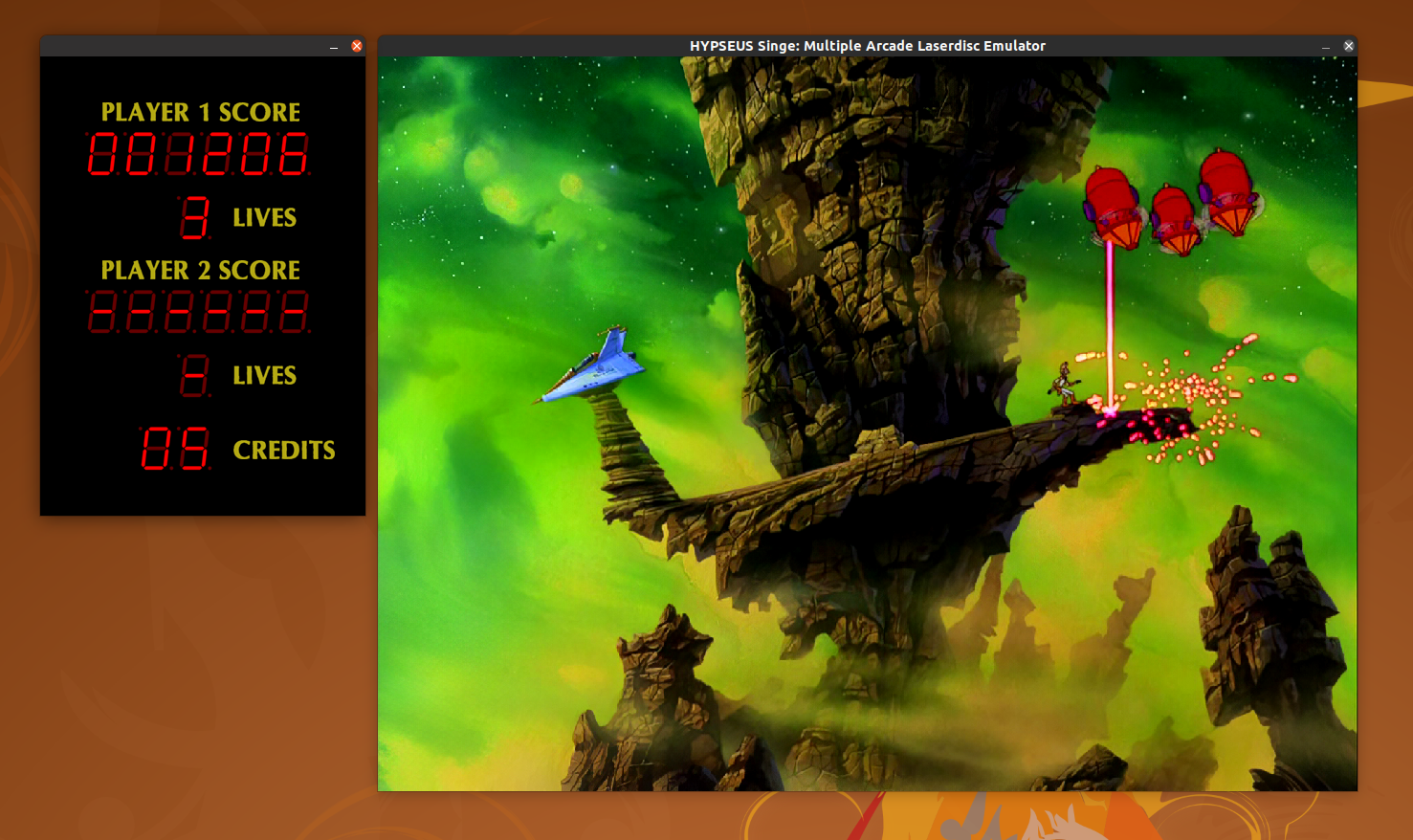
https://www.youtube.com/watch?v=tprqS8bUDkI&list=PLRLuhkf2c3OeRoXydn0upKyIBUXNMK13x
