[7.1.1] Error 0x8007045d when copying roms to NES folder
-
for any action in the nes folder I get an error
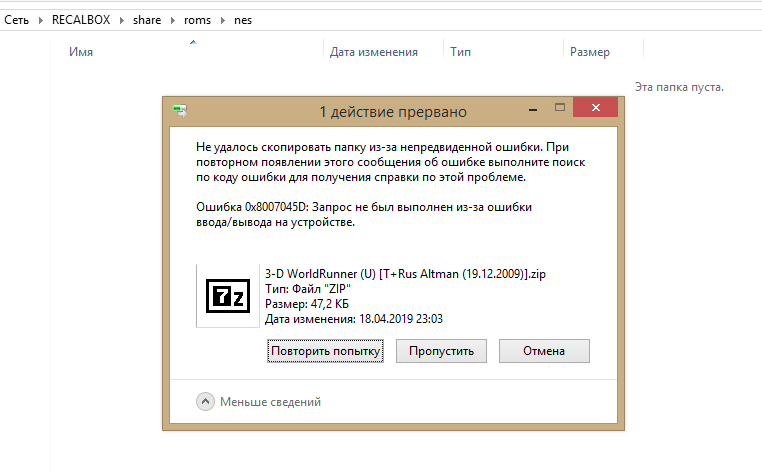
-
@turn7
you use share network to transfert your roms ?
enough space on your storage ? -
@acris , yes, i use share network.
Web interface loads endlessly on the Nintendo Entertainment System folder. More than 40GB of free space. Others copy to other parks roms without problems -
@turn7 Please do not use webmanager to upload roms, it is buggy ... use windows explorer instead.
-
@ian57,
with windows explorer problem. Can you tell me how to get around it? Error 0x8007045d -
@turn7 This is not a Recalbox error.
You either have your storage device corrupted, or you have a problem with Windows.- Try connecting your storage device to a computer and checking for errors.
- Try to update Windows
- If nothing works, search for the error code in the microsoft forum.
-
I connected the storage device to the computer, copying is in progress.
Connected over the network from different computers Windows 10 last update, windows 8.1 problem persists.
0x8007045d - problem means more often than not a storage device problem. But copying through the card reader goes fine. -
Try connecting your storage device to a computer and checking for errors.
Did you do what I suggested?
