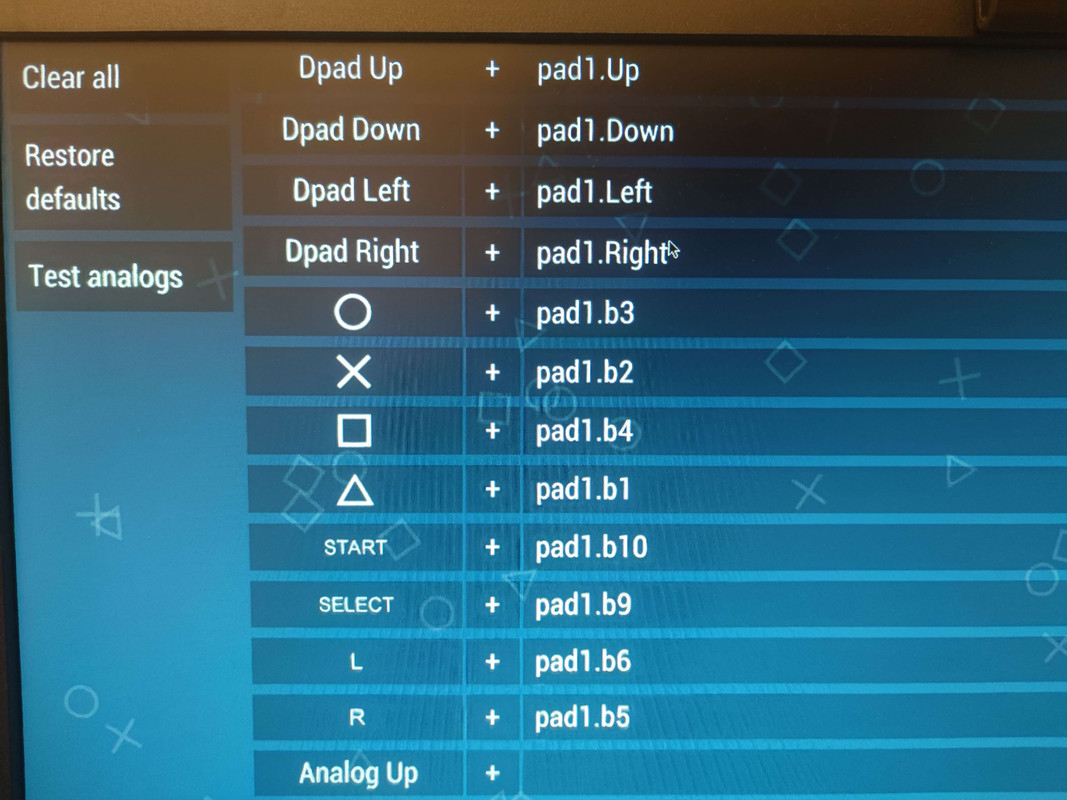@ScottCE9
Yes, you definitely can.
Use Raspberry Pi Imager to write Recalbox directly to ssd.
Then use an sd card to write the bios options to boot from usb ssd (from the same raspberry pi imager, choose misc utility images -> bootloader -> usb boot)
Boot the Raspberry pi from sd card once until the screen goes green.
Then insert ssd and boot recalbox from it.
Good luck!
Best posts made by SilverGreen93
-
RE: Running Recallbox on external SSD via USB??posted in Recalbox General
-
Recalbox 9.1 no bluetooth devicesposted in Recalbox General
Hi,
I am trying to pair a Bluetooth Keyboard (Logitech K380) to my Raspberry pi 4 Recalbox.
I go to the Pair a bluetooth controller menu, scan for controllers, but it always says NO DEVICES.
It does not detect any bluetooth device (yes, my keyboard is in pairing mode and it works with Raspberry pi os on the same device).
Is this a bug?Thanks,
Mihai -
RE: GPICASE 2W - PI zero 2W - Screen glitchposted in Recalbox General
@davidb2111 Tested 9.2.2. Seems the fix is working fine. Not a single screen glitch so far! Thank you very much!
Latest posts made by SilverGreen93
-
RE: GPICASE 2W - PI zero 2W - Screen glitchposted in Recalbox General
@davidb2111 Tested 9.2.2. Seems the fix is working fine. Not a single screen glitch so far! Thank you very much!
-
RE: Nintendo DS and 3ds emu/Pi 4B 2GB Recalbox 8posted in Emulator Arcade/PC/Console
@Diebstahl There is DS emulation on Batocera on Pi 4 and Pi 5 using DraStic emulator. It works quite nice.
Recalbox should add DraStic as well to make it work. -
RE: GPICASE 2W - PI zero 2W - Screen glitchposted in Recalbox General
@Magaki I really want to, but have no idea about what is the issue here. The only thing I want to find out is if it is a timing issue related to hdmi_timings.
-
RE: GPICASE 2W - PI zero 2W - Screen glitchposted in Recalbox General
@beudbeud said in GPICASE 2W - PI zero 2W - Screen glitch:
for now my best way for not get this issue, it's use my mister theme
I tried this theme, seems that the glitch it not there anymore, but the theme is too simple, no game info or images. Can you make another theme to include the game details and images?
-
RE: GPICASE 2W - PI zero 2W - Screen glitchposted in Recalbox General
I had this problem from day 1 on installing Recalbox 9.1 on my GPI case 2W.
I now have upgraded to 9.2 but still the same problem persists.
I also ordered a new screen and replaced it, but sufferes from the same issue. So it is a software timing issue of some sort that needs to be looked into.
Maybe it is related to the hdmi_timings? Can anyone point out if there is any kind of delay or something that can be changed there?For me, this issue occurs only when exiting an emulator (i.e. gameboy advanced) and returning to the main screen.
To make the screen go normal again, I need to fully shut down the unit. Restart fixes the screen, but makes all the controls not working, so only a full shut down fixes it. -
RE: Running Recallbox on external SSD via USB??posted in Recalbox General
@ScottCE9
Yes, you definitely can.
Use Raspberry Pi Imager to write Recalbox directly to ssd.
Then use an sd card to write the bios options to boot from usb ssd (from the same raspberry pi imager, choose misc utility images -> bootloader -> usb boot)
Boot the Raspberry pi from sd card once until the screen goes green.
Then insert ssd and boot recalbox from it.
Good luck! -
Recalbox 9.1 no bluetooth devicesposted in Recalbox General
Hi,
I am trying to pair a Bluetooth Keyboard (Logitech K380) to my Raspberry pi 4 Recalbox.
I go to the Pair a bluetooth controller menu, scan for controllers, but it always says NO DEVICES.
It does not detect any bluetooth device (yes, my keyboard is in pairing mode and it works with Raspberry pi os on the same device).
Is this a bug?Thanks,
Mihai -
PPSSPP gamepad d-pad controls wrongposted in GamePad/GPIO/USB encoder
Hi,
Although I configured my USB controller (SNES-style) with the correct buttons in the Recalbox menu, when starting PPSSPP emulator, the D-pad does not work.
I investigated a bit, and it seems that the PPSSPP emulator wrongly assigns the mapping for the D-pad. If I remap the controls in the hotkey+B menu, the controller works, but if I quit the emulator and restart again, the mapping is again lost and it will need to be reconfigured again.How can I fix this issue permanently? Either, PPSSPP should remember the settings OR best, the mapping should correspond to the one in recalbox configuration to begin with.
My setup: Raspberry Pi 4 8GB, SSD boot, Recalbox 9.1
See the attached pictures with the initial configuration and the correct one.
Default config:
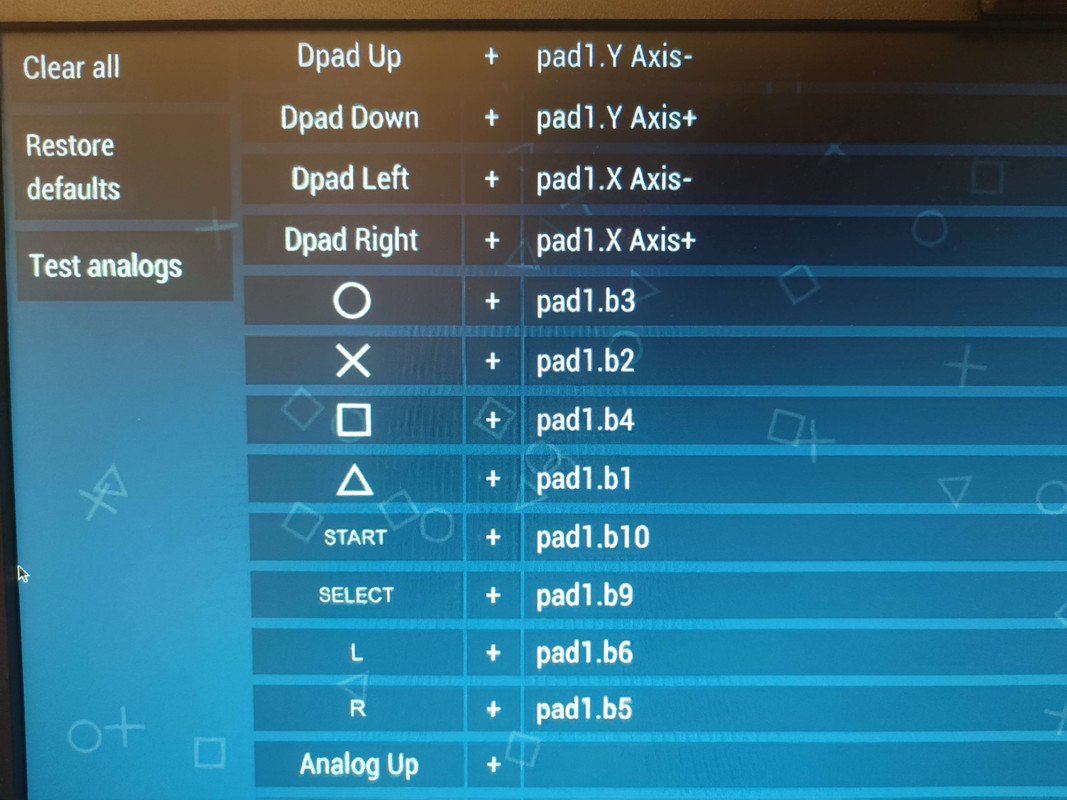
Correct config: