Problem solved!
I'm a BIG DUMB! xD
Thinking that I had the last version...
Thank you very much @screech
Problem solved!
I'm a BIG DUMB! xD
Thinking that I had the last version...
Thank you very much @screech
Problem solved!
I'm a BIG DUMB! xD
Thinking that I had the last version...
Thank you very much @screech
Ups, I will erase the _es lines.... 
This is my UXS preferences (I'm using the MIX profile):
[GENERAL]
$verINI = '1.5.0.1'
$RechFiles =*.*|*.xml;*.txt;*.dv;*.fs;*.xor;*.drv;*.dat;*.nv;*.bin;*sav
;Mask de recherche (séparé par des ';') | Mask d'exclusion (séparé par des ';')
$Verbose =1
;Type de log
;0 = pas de log 1 = log standard 2 = full log
$RechSYS =1
;Recherche automatique de Systeme
;0 = Fenetre de demande du nom de systeme
;1 = Recherche du nom de repertoire dans la liste de systeme + fenetre de demande si pas trouvé
;Par défaut dans le cas d'un scrape de tous les systemes, le logiciel fera une recherche et s'il ne trouve pas fera les requetes sans nom de systeme
$RechAPI =1|2|3
;Ordre de recherche de l'API
;1 = CRC + System
;2 = CRC
;3 = FileName + System
$RechMultiLang =es|eu|us|origine|fr|de|pt|jp|xx
;toutes modifications sur le champs ci dessus sera inutile
[PROFILS_SCRAPER]
$PROFILS_SCRAPER_1 = 'ScreenScraper-Recalbox v4'
$PROFILS_SCRAPER_2 = 'ScreenScraper (MIX)-Recalbox v4'
$PROFILS_SCRAPER_3 = 'ScreenScraper-Recalbox v3'
$PROFILS_SCRAPER_4 = 'ScreenScraper-EmulationStation'
$PROFILS_SCRAPER_5 = 'ScreenScraper-Hyperspin'
$PROFILS_SCRAPER_6 = 'ScreenScraper-AttractMode'
[ScreenScraper (MIX)-Recalbox v4]
$PATHAUTOCONF_PathRom =
$PATHAUTOCONF_PathRomSub=
$PATHAUTOCONF_PathNew =
$PATHAUTOCONF_PathImage =
$PATHAUTOCONF_PathImageSub=
$ExtImage =png
$PICTURE_REGION =1
$OPTION_MAJ =0
$IMAGE_SOURCE = 'Screenscraper (MIX).jpg'
$IMAGE_CIBLE = 'RecalboxV4.jpg'
$ELEMENT_1 = 'gameList|root|Data|root'
$ELEMENT_2 = 'game|child|jeu|child'
$ELEMENT_3 = 'id|attr:game|id|value'
$ELEMENT_4 = 'source|attr:game|ScreenScraper|variable'
$ELEMENT_5 = 'path|value|%RomPath%|variable'
$ELEMENT_6 = 'emulator|value'
$ELEMENT_7 = 'core|value'
$ELEMENT_8 = 'name|value|noms/nom_%%|form:%FileNameBracket%'
$ELEMENT_9 = 'name|value|nom|value'
$ELEMENT_10 = 'desc|value|synopsis/synopsis_%%|value'
$ELEMENT_11 = 'image|path:image|%mix_image%|variable'
$ELEMENT_12 = 'thumbnail|value'
$ELEMENT_13 = 'rating|value100|note|value'
$ELEMENT_14 = 'releasedate|valueDES|dates/date_%%|value'
$ELEMENT_15 = 'developer|value|developpeur|value'
$ELEMENT_16 = 'publisher|value|editeur|value'
$ELEMENT_17 = 'genre|value|genres/genres_%%/genre_%%|value'
$ELEMENT_18 = 'players|value|joueurs|value'
$ELEMENT_19 = 'favorite|value'
$ELEMENT_20 = 'region|value'
$ELEMENT_21 = 'romtype|value'
$ELEMENT_22 = 'hidden|value'
$ELEMENT_23 = 'playcount|value'
$ELEMENT_24 = 'lastplayed|value'
$ELEMENT_25 = 'crc32|value|%crc32%|variable'
$ELEMENT_26 = 'md5|value|%md5%|variable'
$ELEMENT_27 = 'sha1|value|%sha1%|variable'
I'm using your recomendation of form:%FileNameBracket% in $ELEMENT_8 to include the region in brackets, but it's not working as we are talking here:
https://forum.recalbox.com/topic/3425/question-configuring-mix-profil-in-uxs/36
Hi @screech
While working with customized mixes for UXS, I've found what appears to be a bug. Going to explain:
I'm trying to scrape two (Spain) roms:
Soleil (Spain).zip
Story of Thor, The (Spain).zip
When they're scraped, the gamelist.xml it's giving me these values:
<path>./Soleil (Spain).zip</path>
<name>Ragnacenty</name>
<path>./Story of Thor, The (Spain).zip</path>
<name>The Story of Thor: Hikari wo Tsugu Mono</name>
This <name> tag, is this field in screenscraper.fr:
Nom du jeux (dans sa langue d'origine):
But those games has an alternative names in various languages, including Spanish. So I think UXS it's not getting the language preferences correctly, or doesn't scrape correctly the <name> tag.
This is my language preferences in UXS:
$RechMultiLang =es|eu|us|origine|fr|de|pt|jp|xx
And, for more info, this is my customized mix:
[MIX_IMG]
$MIX_IMG_NAME = Megadrive (ESP)
$MIX_IMG_EXEMPLE = exemple.png
$MIX_IMG_CIBLE_X = 600
$MIX_IMG_CIBLE_Y = 400
$MIX_IMG_NBIMG = 10
$MIX_IMG1_SOURCE_1 = 'screenshotTEMP|GameMax|medias/media_screenshot|path:image||350|RIGHT|CENTER'
$MIX_IMG2_SOURCE_1 = 'logoTEMP|GameMax|medias/media_wheels/media_wheel_es|path:image|280||312|0'
$MIX_IMG3_SOURCE_1 = 'logoTEMP|GameMax|medias/media_wheels/media_wheel_eu|path:image|280||312|0'
$MIX_IMG4_SOURCE_1 = 'logoTEMP|GameMax|medias/media_wheels/media_wheel_fr|path:image|280||312|0'
$MIX_IMG5_SOURCE_1 = 'logoTEMP|GameMax|medias/media_wheels/media_wheel_%%|path:image|280||312|0'
$MIX_IMG6_SOURCE_1 = 'boxTEMP|GameMAX|medias/media_boxs/media_boxs3d/media_box3d_es|path:image||400|LEFT|CENTER'
$MIX_IMG7_SOURCE_1 = 'boxTEMP|GameMAX|medias/media_boxs/media_boxs3d/media_box3d_eu|path:image||400|LEFT|CENTER'
$MIX_IMG8_SOURCE_1 = 'boxTEMP|GameMAX|medias/media_boxs/media_boxs3d/media_box3d_fr|path:image||400|LEFT|CENTER'
$MIX_IMG9_SOURCE_1 = 'boxTEMP|GameMAX|medias/media_boxs/media_boxs3d/media_box3d_%%|path:image||400|LEFT|CENTER'
$MIX_IMG10_SOURCE_1 = 'regionTEMP|FixeMax|Ico-ESP.png|path:image|75|75|RIGHT|DOWN'
Hope this info helps you, I love your tool, and just wanna make it better 
Thanks!
I've made a few things, with the following results:
1st - The field <name> in gamelist.xml doesn't change using this:
$ELEMENT_8 = 'name|value|noms/nom_%%|form:region'
$ELEMENT_9 = 'name|value|nom|value'
2nd - The field <name> in gamelist.xml doesn't change using this:
$ELEMENT_8 = 'name|value|noms/nom_%%|form:%FileNameBracket%'
$ELEMENT_9 = 'name|value|nom|value'
3rd - The field <name> in gamelist.xml dissapear (yes, not showing the name tag) using this:
$ELEMENT_8 = 'name|value|noms/nom_%%|form:%FileNameBracket%'
$ELEMENT_9 = 'name|value|nom|form:%FileNameBracket%'
or this
$ELEMENT_8 = 'name|value|noms/nom_%%|value'
$ELEMENT_9 = 'name|value|nom|form:%FileNameBracket%'
Any idea? 
I have tried also this option, but I'm getting the same result:
As you can see, i have added this modification to the UXS config:
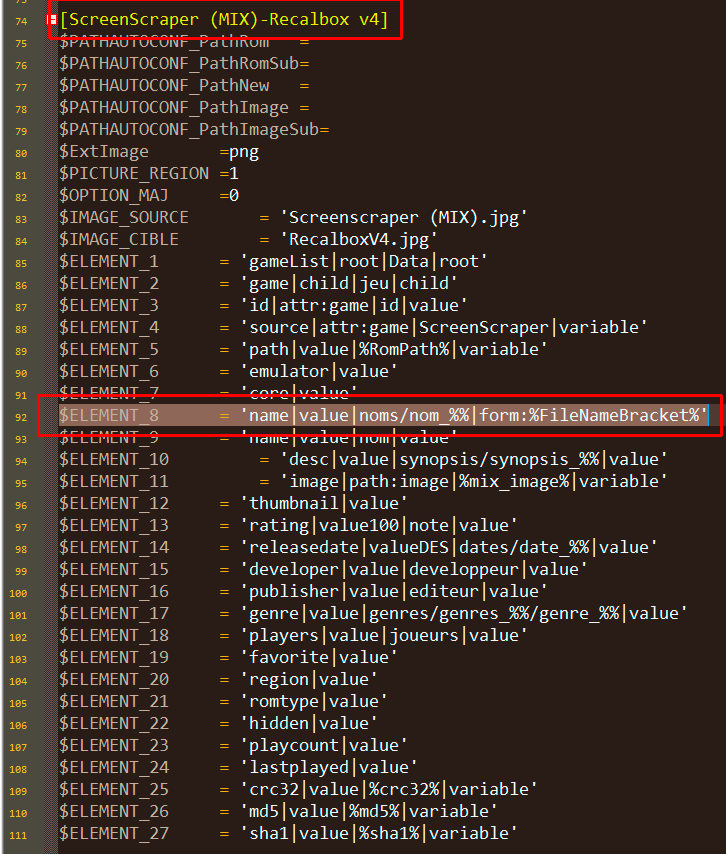
But once scrapped, I've obtained the same results. Not region in the name's filed of gamelist.xml, only in the mix image:
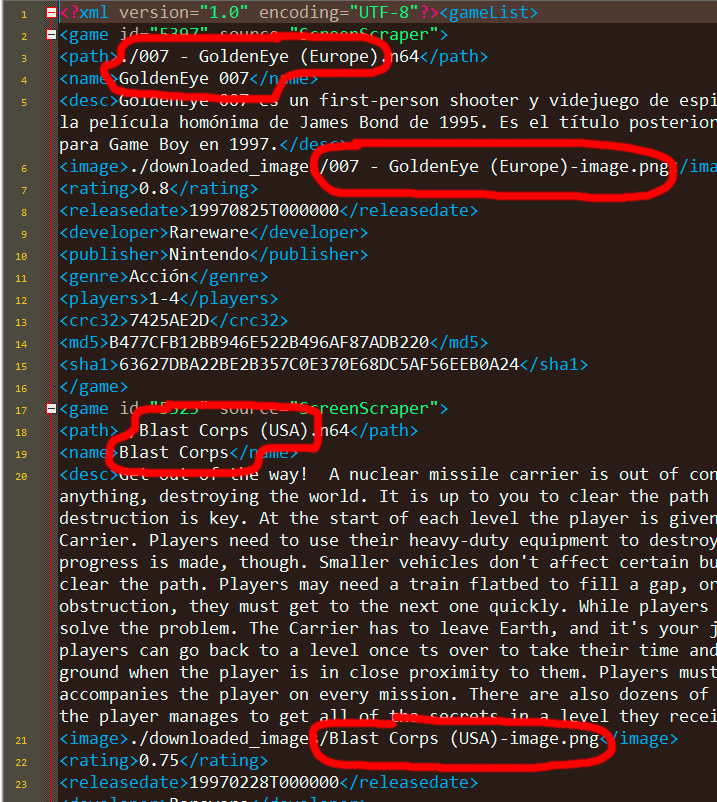

Ups, I've just tried your modification in the uxs-config.ini but it's not exactly what I need... I'm going to show you:
I have modified the $ELEMENT_8 as you explained:
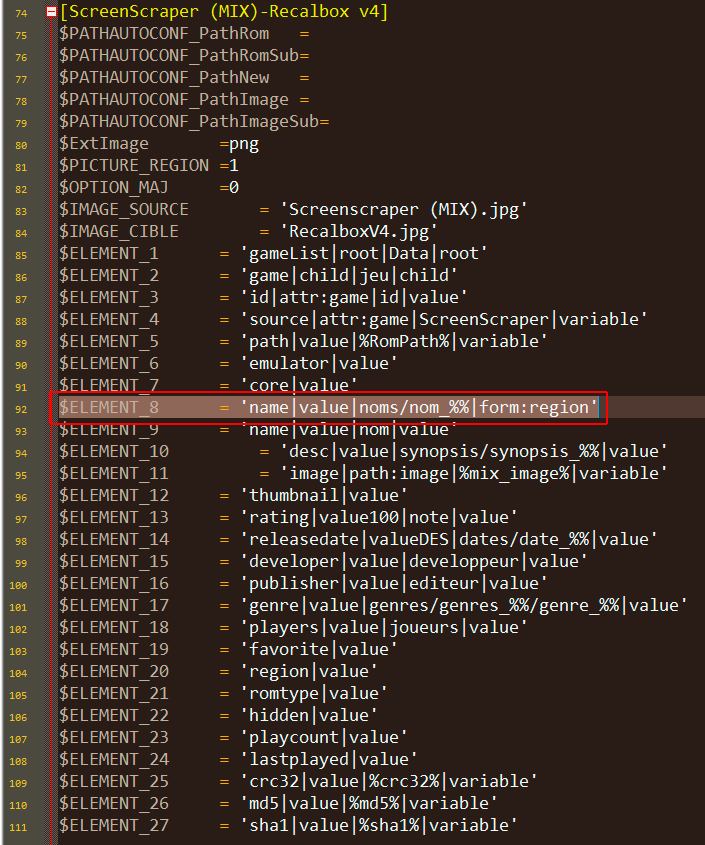
But the name in the gamelist.xml is still the same, without the region in the name:
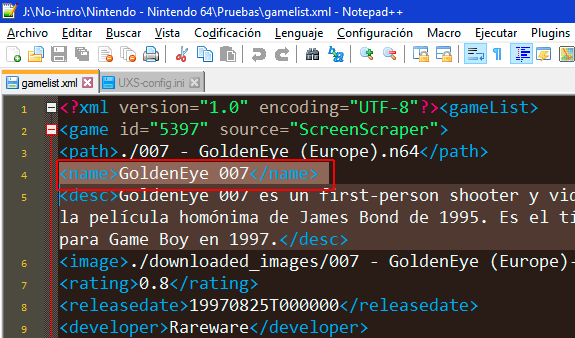
But, the modification you proposed, works to modify the name of the mixed images:

I don't need to modify the final image name, I need to modify the name field (<name>) in the gamelist.xml with the region of the game.
Because this name is what Recalbox shows in the TV, and it will show a list with three same names if I have 3 roms with tha same name, but different regions:
I have:
Super Mario 64 (EUR).n64
Super Mario 64 (JAP).n64
Super Mario 64 (USA).n64
If I scrape this, the gamelist.xml will ad the same name for those roms: Super Mario 64
And I will see Super Mario 64 three times in my Recalbox list
Hope to explained better this time 
Dear @screech ,
I have just one more question... as you can see in my first post, I've including flags into the final mix to identify the region of the game.
Thank you to your last explanation, I've solved my problem to identify roms name.
But I would like to continue including my flags images into the final mix.
Is there a way that UXS can identify the region of the rom, and put the right flag image into the final composition?
Something like:
UXS detects Super Mario 64 (USA).n64 and It includes ico-usa.png in the final mix, instead the other flags (all included in the mix .zip)
The flags are:




Obiously, I must change the size of this flags in the final composition 
Thank you!
God bless both of you! @paradadf @screech xD
Waiting this V2 @screech !! Thank you for this useful tool! 
@paradadf said in [question] Configuring Mix profil in UXS:
@NaSHoOo you can already edit your UXS file like this (copy&paste from Screech's instructions):
$ELEMENT_8 = 'name|value|noms/nom_%%|form:region'
Scrape the name and the region of your Rom and merge them as a name.
ex :Game Name : Mario
Region : Japan
Name result : Mario (Japan)
$ELEMENT_8 = 'name|value|noms/nom_%%|form:%FileNameBracket%'
Scrape the name and catch the first bracket ( '(' or '[' ) in the file name and merge the end of the filename (without extension) with the scraped name
ex :
Game Name : Zero Tolerance
Filename : zerotolerance (USA, Europe) [Proto].zip
Name Result : Zero Tolerance (USA, Europe) [Proto]
Dear paradadf, thank you for your response!
I didn't know about that function! Could you explain me a little more about it?
That sentence you wrote ($ELEMENT_8 = 'name|value|noms/nom_%%|form:region')... Need I to include at the end of my file? Replacing any of other sentences?
I want to know more about all the functions of UXS, is there a manual or something similar to read about all of those options?
Thank you very much for your help! And sorry for my english, I'm spanish 
kind regards
Dear Screech,
You are awesome, thank you for your solution! It works perfectly 
I must be doing this "solution" to identify the region of the roms, because when I am doing a scrape of a game with 3 regions (each one has the region in the .zip file), the gamelist.xml generated don't mention where it came from (EUR, USA or JAP).
It would be a great feature to include the region at the end of the game's name 
Something like this:
Super Mario 64 [USA] (if the rom scraped is Super Mario 64 (USA).n64)
or
Super Mario 64 [EUR] (if the rom scraped is Super Mario 64 (Europe).n64
Thank you for your great work with UXS and your support, kind regards!
Hi all! I've found this topic very useful for making my mixes, and I want to use it to post my problem creating my own mix.
I've created 3 different Mix Profiles, one to scrape EUR roms, one for scrape USA roms, and one for scrape JAP roms.
This is my config.ini that I've created:
[MIX_IMG]
$MIX_IMG_NAME = PersonalStyleUSA
$MIX_IMG_EXEMPLE = exemple.png
$MIX_IMG_CIBLE_X = 600
$MIX_IMG_CIBLE_Y = 400
$MIX_IMG_NBIMG = 5
$MIX_IMG1_SOURCE_1 = 'screenTEMP|GameMax|medias/media_screenshot|path:image|476||119|8|'
$MIX_IMG2_SOURCE_1 = 'wheelTEMP|GameMax|medias/media_wheels/media_wheel_us|path:image|320|320|RIGHT|DOWN'
$MIX_IMG3_SOURCE_1 = 'boxTEMP|GameMAX|medias/media_boxs/media_boxs3d/media_box3d_us|path:image|269|269|LEFT|DOWN'
$MIX_IMG4_SOURCE_1 = 'cartridgeTEMP|GameMax|medias/media_supports/media_supports2d/media_support2d_us|path:image|150|150|LEFT|CENTER'
$MIX_IMG5_SOURCE_1 = 'flagTEMP|FixeMax|Lang-USA.png|path:image|100|100|UP|LEFT'
The problem is that in many roms I'm obtaining a correct scrape like this:

But many other, I'm obtaining a wrong rendered file, like this:

In this picture I've lost the cartridge and the logo images (and both of them are in screenscraper.fr database...)

And I've lost the logo in this other (and also, the logo is in the screenscraper database...)
I don't know what it's hapening, because in many cases, the rendered file is correct (as you can see in the Super Mario 64 scrape...), so the config.ini it would be correct, right?
Please, can anyone help me with this?? 
Thank you very much!!