Hello and thank you for your reply!
What I do not understand is: How do I install on the built-in HDD when I cannot boot from USB?
Greetings
René
Hello and thank you for your reply!
What I do not understand is: How do I install on the built-in HDD when I cannot boot from USB?
Greetings
René
Hello!
A friend of mine just gave me an old PC (Athlon 64 X2 Dual Core Processor 3800+ with GeForce 9800 GT). Sadly the Motherboard, an Asus M2A-VM, isn't able to boot from USB (no, an BIOS-Update isn't available).
Is there any possibility to install Recalbox on this machine? There are two HDDs and a DVD-drive installed, Windows 7 worked like a charm...
Greetings from Germany
René
@paradadf : Thanks for your help, as I experience some weird things myself (lol, meaning the recalbox).
Could you give an example how to implement such a delay, i.e. having to press the momentary button for let's say 1/2 second to turn the recalbox on/off?
Greetings from Germany
René
http://www.ebay.de/itm/282268387843 (Germany only)
12 mm momentary switch with integrated LED (blue), 3,3 V 15 mA, I myself used a 62 Ohm resistor for less brightness.
Hello from Germany!
Inspired by @Colonel69 's design, I created a little Recalbox based on a oneninedesign case myself.
Please note that I cannot recommend this build. I had to remove some GPIO pins (and even had to cut into the black plastics that is holding the pins o_O).
Otherwise, the case looks great and I only hope that my soldering skills were good enough that the resistor (LED) and cables will stick to the switch (which is momentary, btw).



Thanks for the great software!
René
Hallo!
Ich habe auch schon festgestellt, dass man die Spiele im neogeo-Ordner nicht direkt mit Boardmitteln der Recalbox scrapen kann. Ich gehe hier immer wie folgt vor:
Ist sicherlich etwas umständlich, funktioniert aber. Und wenn man alle NeoGeos in einem Abwasch macht, auch schnell vonstatten.
Lieber Gruß
René
FYI: Just tested Power LED and momentary switch with unmodified
system.power.switch=PIN56PUSH
The LED goes on at system start, switches off when the screen goes blank at boot-up, then goes on and stays that way. Switches off again at shutdown.
Only difference when using the
system.power.switch=PIN356ONOFFRESET
script is that the Power LED flashes three(?) times after pressing the Power button.
René
Hallo!
Gehäuse hat einen Abnehmer gefunden, vielen Dank!
Gruß
René
Hallo!
(Ich hoffe, dass ich gegen keine Forenregeln verstoße, habe aber diesbezüglich nichts negatives gefunden.)
Zu Weihnachten habe ich meiner Frau ein originales NesPi-Gehäuse von raspipc.es geschenkt, für das sie aber nun keine Verwendung hat (nicht "transportabel" genug). Ich habe es selbst aus Spanien importiert und dafür inklusive Versand rund 47,- € bezahlt.
Da sie dafür nun doch keine Verwendung hat (nicht transportabel genug), würden wir es nun gerne verkaufen; als Summe hatten wir an 30,- € zzgl. Versand gedacht.
Zustand und Originalrechnung siehe Fotos, bei Interesse bitte eine Email an mich unter Rene.Hanke@gmx.net .

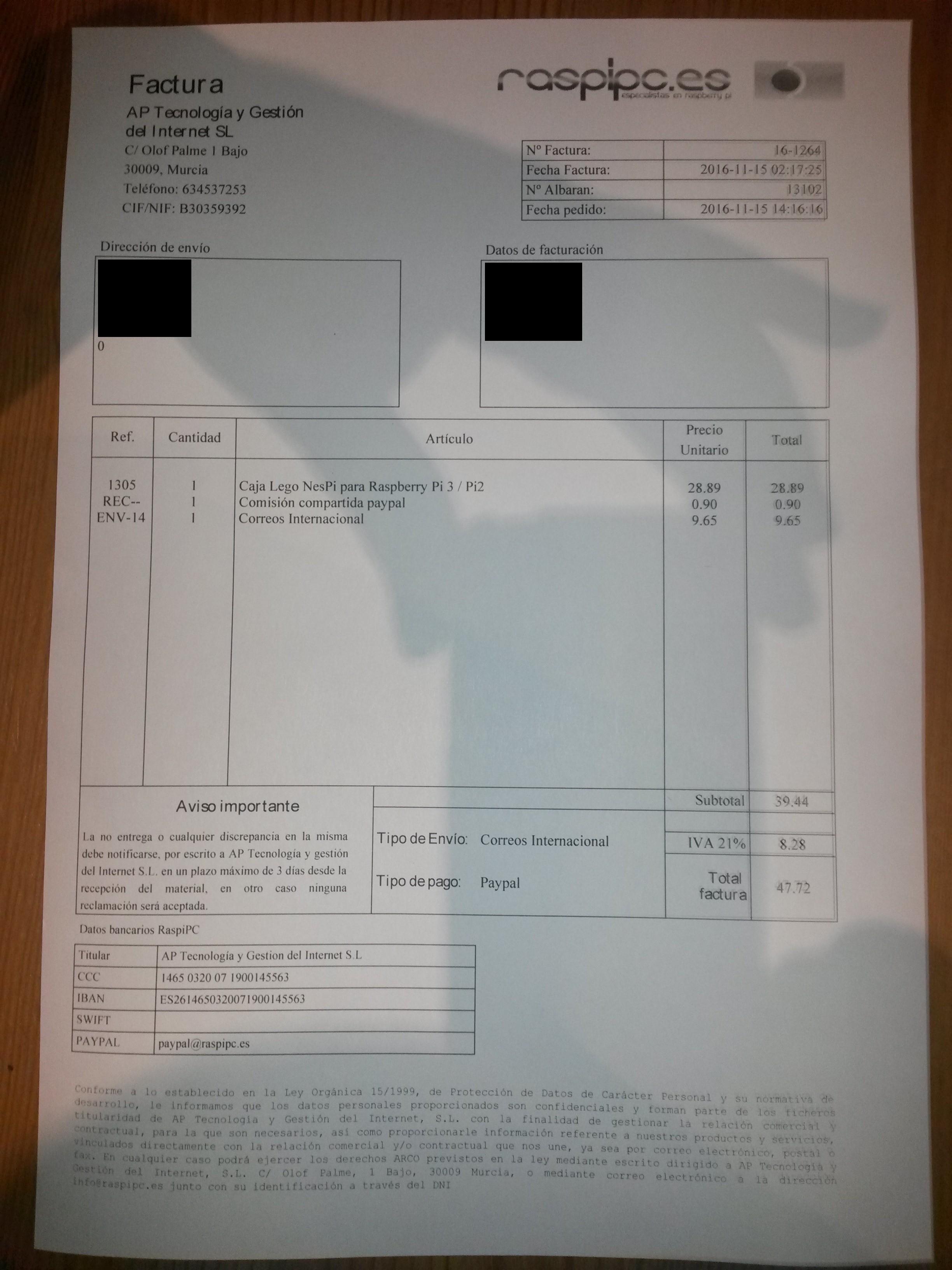
Lieber Gruß
René
Hello and thanks!
But is this modification really nescessary?
I mean: Does the Power LED only work with the Power/Reset-script and not the "only Power"-scripts (regardless if momentary or other switch)?
Hello!
I would like to add a Start-Stop-Button to my Recalbox according to https://github.com/recalbox/recalbox-os/wiki/Add-a-start-stop-button-to-your-recalbox-(EN) . This shall be a momentary switch, which I have already tested, no problems.
Now, I would also like to add a Power-LED according to https://github.com/recalbox/recalbox-os/wiki/Add-a-start-stop-button-to-your-recalbox-(EN) .
Is it possible to have a Power-LED and a momentary Start/Stop-button?
As far as I understand the HowTo, the Power-LED is only working if you use a latching switch...
Thanks a lot. Again
René
Hello and happy new year!
I just plugged in a LAN-cable, deactivated WLAN, rebooted to be sure - and everything works fine. No pinging necessary.
ifconfig output:
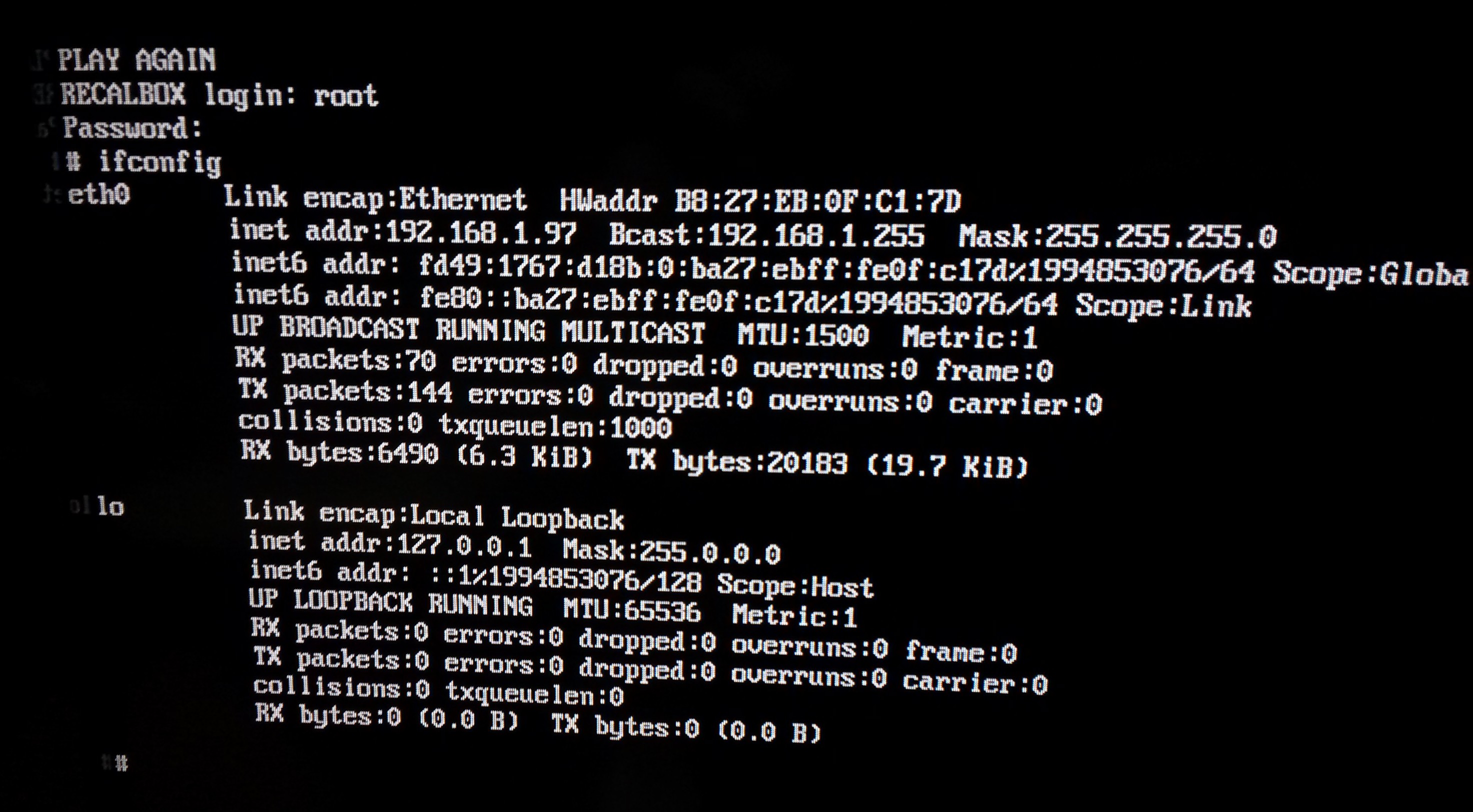
But I still have no idea, why remote access doesn't work when using WLAN...
Confused greetings from Germany
René
Sorry, I'm quite busy right now.
Here's a screenshot of ifconfig:
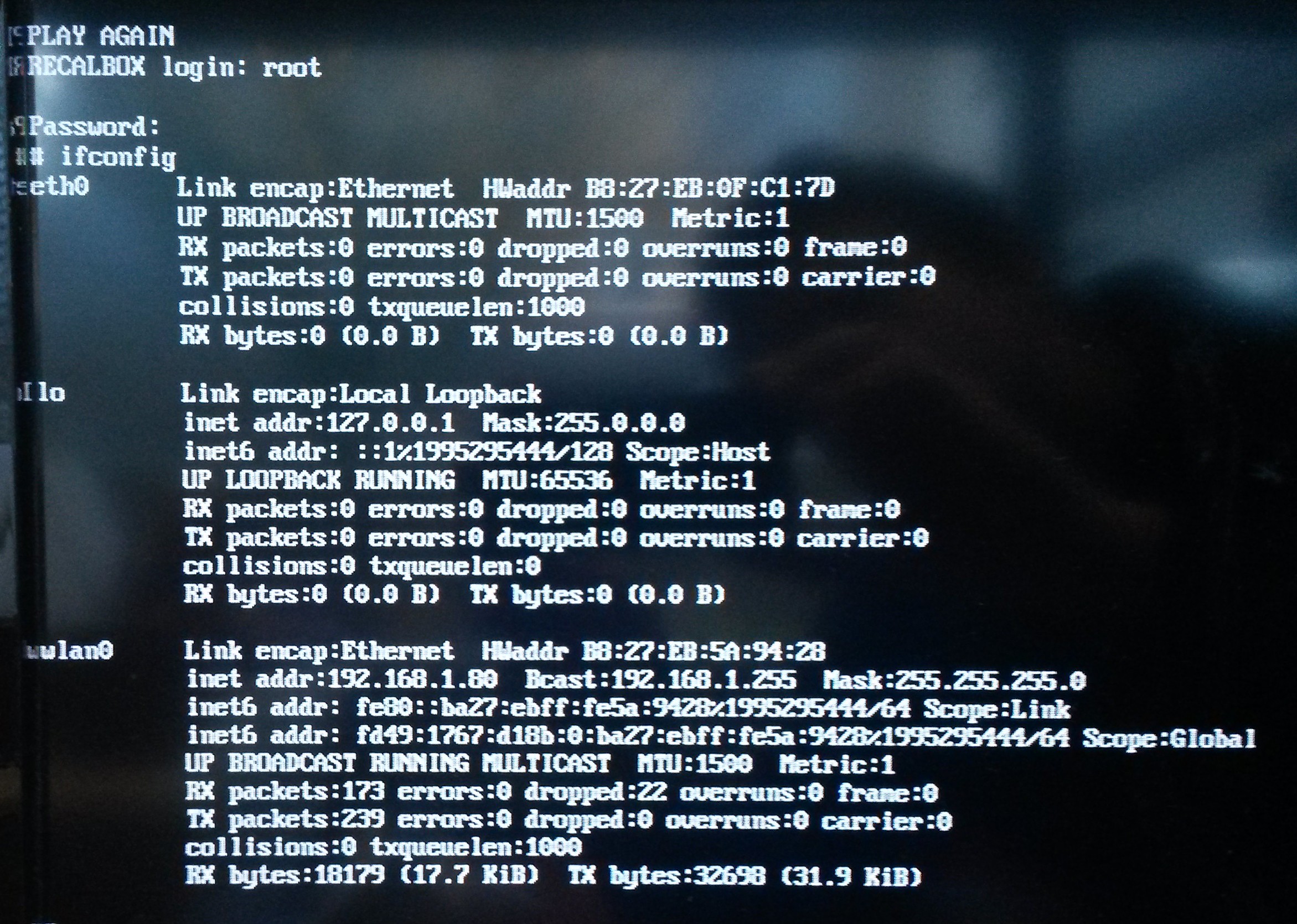
I will test connecting via LAN cable next year. 
René
Here are my active DHCP-Leases (did remove MACs):
RECALBOX 192.168.1.80
android-68117d3db154994a 192.168.1.63
SqueezeboxRadio 192.168.1.96
android-dda599c5c3e1065e 192.168.1.58
LaptopHnkXX 192.168.1.10
LaptopHnkXXLAN 192.168.1.12
No IP conflicts. RECALBOX IP is set as static lease.
The Router has this ARP:
ARP
IPv4-Address MAC-Address Interface
192.168.1.84 br-lan
192.168.1.3 br-lan
192.168.0.1 eth0.2
192.168.1.80 br-lan
10.52.1.106 br-lan
192.168.1.96 br-lan
192.168.1.254 br-lan
192.168.1.81 br-lan
192.168.1.10 br-lan
192.168.1.87 br-lan
192.168.1.12 br-lan
192.168.1.63 br-lan
192.168.1.2 br-lan
"arp -a" on the Win7-PC using 192.168.1.12 gets
Schnittstelle: 192.168.1.12 --- 0xb
Internetadresse Physische Adresse Typ
192.168.1.1 dynamisch
192.168.1.254 dynamisch
192.168.1.255 statisch
224.0.0.22 statisch
224.0.0.252 statisch
239.255.255.250 statisch
255.255.255.255 statisch
And "ping 192.168.1.80" will get me "Zielhost nicht erreichbar" (not reachable).
As sone as I ping 192.168.1.12 from the Recalbox, everything works, as written. "ping 192.168.1.80" gets an answer and "arp -a" lists the IP 192.168.1.80.
BUT as soon as I stop pinging 192.168.1.12, I get a timeout when pinging 192.168.1.80 and then "not reachable" again. 192.168.1.80 vanisches from "arp -a".
If I ping constantly from the Recalbox, it all seems well.
René
@Substring : Sorry, I don't know, what arp cache is.
Maybe it is a routing problem, but I haven't changed anything in my LAN over the last months, and some weeks ago, everything worked flawlessly. And I find it quite strange, that everything works fine as soon as the Recalbox "reaches out" to another computer, but before I cannot even ping it, though it is in the same subnet...
After some further testing:
Only PCs can PING or otherwise reach the Recalbox, whom have been PINGed by the Recalbox before.
After that, the Recalbox can be reached by PING, SSH, SAMBA.
Any ideas?
Just a short notice:
Could also write the Image onto another microSD-card which afterwards booted flawlessly.