Solved Momentary Power-button with LED?
-
Hello!
I would like to add a Start-Stop-Button to my Recalbox according to https://github.com/recalbox/recalbox-os/wiki/Add-a-start-stop-button-to-your-recalbox-(EN) . This shall be a momentary switch, which I have already tested, no problems.
Now, I would also like to add a Power-LED according to https://github.com/recalbox/recalbox-os/wiki/Add-a-start-stop-button-to-your-recalbox-(EN) .
Is it possible to have a Power-LED and a momentary Start/Stop-button?
As far as I understand the HowTo, the Power-LED is only working if you use a latching switch...
Thanks a lot. Again
René
-
Hello!
Yes, the script is designed to work with a momentary RESET button en a ON/OFF POWER button but you can really easily modify it:
SSH your recalbox and do the following:
cd /recalbox/scripts mount -o remount, rw / nano rpi-pin356-power.pyThen in the editor, go at the end of the script and change:
GPIO.add_event_detect(RESETPLUS, GPIO.FALLING, callback=button_pressed) GPIO.add_event_detect(POWERPLUS, GPIO.RISING, callback=button_pressed)with:
GPIO.add_event_detect(RESETPLUS, GPIO.FALLING, callback=button_pressed) GPIO.add_event_detect(POWERPLUS, GPIO.FALLING, callback=button_pressed) -
Hello and thanks!
But is this modification really nescessary?
I mean: Does the Power LED only work with the Power/Reset-script and not the "only Power"-scripts (regardless if momentary or other switch)?
-
Yes, the LED is only handled in the Power/Reset script.
-
Thanks, solved!

-
FYI: Just tested Power LED and momentary switch with unmodified
system.power.switch=PIN56PUSH
The LED goes on at system start, switches off when the screen goes blank at boot-up, then goes on and stays that way. Switches off again at shutdown.
Only difference when using the
system.power.switch=PIN356ONOFFRESET
script is that the Power LED flashes three(?) times after pressing the Power button.
René
-
We were talking about LED in script so I confirm, only pin356 handles the LED. Making it blink 3 times slow when powering off and 5 times quick when resetting.
Now there are several other ways to make the LED work. You can put it on 5v or 3.3v GPIOs for example.
-
Hi, I am new to this forum and I am really dumb with linux. I built a recalbox project recently. I installed a momentary push button switch to put the system in sleep mode as per instructions and love it. Now, I want to install a "RUN" led. I read here that it is possible by modifying the rpi-pin356-power.py file. I did it as explained and rebooted the system. The led turns ON only during the time the button is pressed and turn OFF when I release the button like if it would be configured as a ON/OFF switch. I modified recalbox.conf file to enable "system.power.switch=PIN356ONOFFRESET". It gave me the same result. The LED negative is connected to ground and the positive is on pin 8 (GPIO14) through a 150 ohms resistor. I really don't know what I am doing wrong.
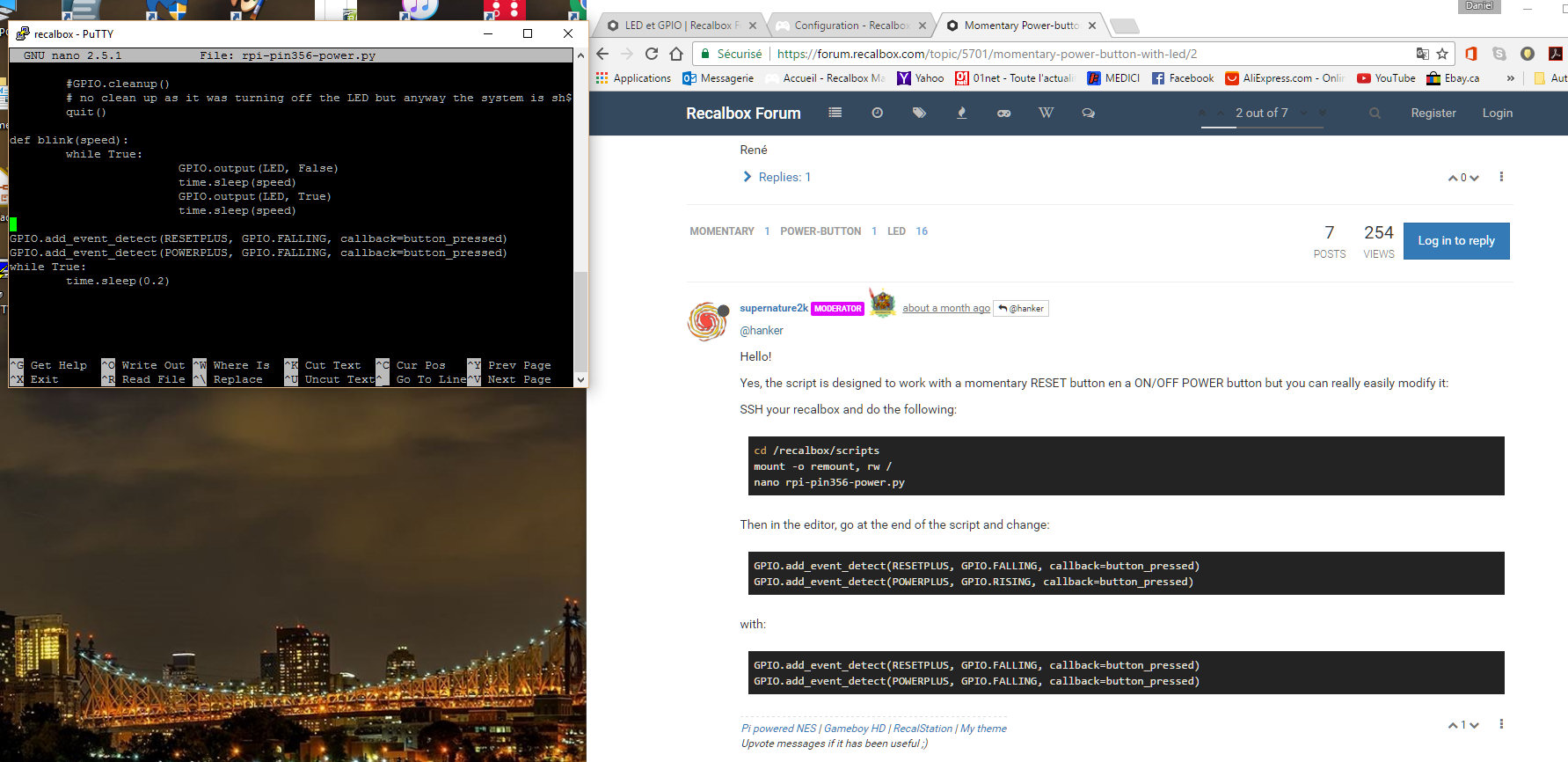 Thank for your help.
Thank for your help.
PS: Excuse my poor english
Daniel from Quebec Canada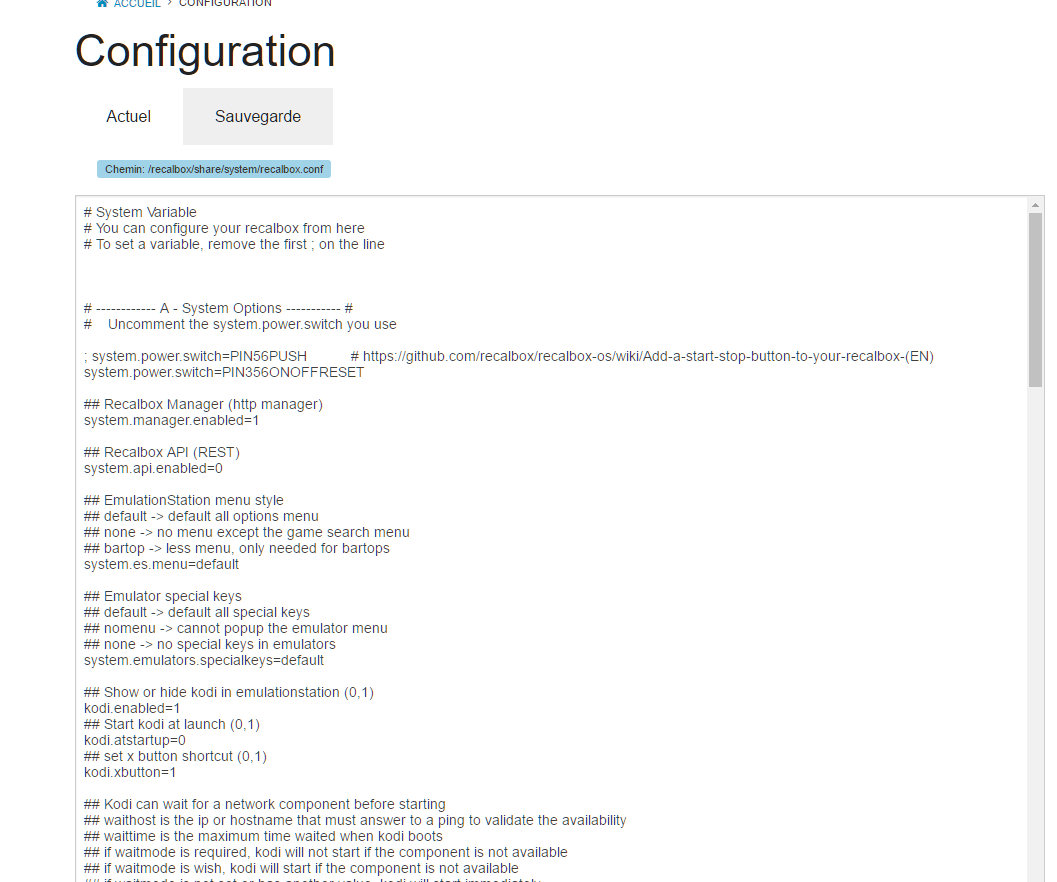
-
Found my problem.... Hardware wiring issue. Thanks
