N64, Mayflash, ingame no response of n64-controller
-
Hello,
I have a mayflash-adapter (recognized as "Product: USB GamePad | Manufacturer: USB GamePad" (output of dmesg)).
I didn't configure any keys on startup, in my recalbox-controller-config (in GUI), there is only the ps3-controller listed as #0.
When I call "cat /proc/bus/input/devices" it gets listed with event-files like that:
I: Bus=0003 Vendor=0079 Product=1879 Version=0110 N: Name="USB GamePad USB GamePad" P: Phys=usb-3f980000.usb-1.5/input0 S: Sysfs=/devices/platform/soc/3f980000.usb/usb1/1-1/1-1.5/1-1.5:1/0003:0079:1879.0002/input/input0 U: Uniq= H: Handlers=js0 event0 B: PROP=0 B: EV=1b B: KEY=ffff 0 0 0 0 0 0 0 0 0 B: ABS=30027 B: MSC=10Also the "jstest /dev/input/js0" outputs
Joystick (USB GamePad USB GamePad) has 6 axes (X, Y, Z, Rz, Hat0X, Hat0Y)and resonds correctly to the buttons/stick.
I also changed recalbox.conf to
global.inputdriver=udev ... n64.configfile=dummyand updated the /recalbox/share/system/configs/mupen64/InputAutoCfg.ini to the following
[USB GamePad USB GamePad] plugged = True plugin = 2 AnalogDeadzone = 2096,2096 AnalogPeak = 21283,21283 Mempak switch = Rumblepak switch = mouse = False A Button = button(9) B Button = button(2) C Button R = axis(3-) C Button L = axis(3+) C Button D = axis(2+) C Button U = axis(2-) DPad D = hat(0 Down) DPad L = hat(0 Left) DPad R = hat(0 Right) DPad U = hat(0 Up) L Trig = button(6) R Trig = button(7) Start = button(1) X Axis = axis(0-,0+) Y Axis = axis(1-,1+) Z Trig = button(8)But when I start any n64 game, only the ps3-controller has any function. It feels like the n64 controller isn't present (but works in shell test).
@Chrischan told me what to do, I followed his instructions but I'm missing something...
I'm on recalbox 4.0.2, raspberry 3
thanks guys and girls!
-
Hello
you need to add your gamepad N64 as player 1 in Emulationstation Menu > gamepad options
and you need to add combo keys to exit
in /recalbox/share/system/configs/mupen64/mupen64plus.cfglook
https://forum.recalbox.com/topic/6352/probleme-manette-dragonrise-inc-avec-émulateur-nintendo-64/7need you archive support : https://github.com/recalbox/recalbox-os/wiki/Recalbox-support-(EN)
-
@bury Well, first of all, congratulations for such a nice report ! We hardly get to see some posts that well organized and accurate

One dumb question : if you only plug your N64 pad, no other, does it work as expected ?
-
Thanks for your answers and sorry for answering that late, but I wasn't at home yesterday.
And @Substring also thanks for your appreciation. I'm also a developer and linux admin, so I think I know what the helpers/developers want to know Thanks!
Thanks!Okay, in the GUI the n64 controller doesn't appear at all. Only when I push a button the screen "3 controllers detected. Press any key to configure...." appears (3 because of 1 ps2, mayflash with 2 n64 ports). But I shoudn't configure n64 controller in the GUI because after that no rom starts.
So in controller-config, there's only the ps3 controller. So I cant't test the hint of @acris .
But in shell, n64-controllers are recognized and working.
Ok, I just wanted to try your hint @Substring , and realized teh following: I rebooted with just the n64 controller. When I tried to navigate in es homescreen the controller-config-popup appears. I can't skip it since the n64 has no hotkey configured. A usb keyboard (pressing esc) also doesn't help. So when I tried to press some buttons on the n64, in the fade-in-animation of the controller name, I saw, that the first characted is one like utf8_encoding problem. It is a sqaure-character in first char like so:
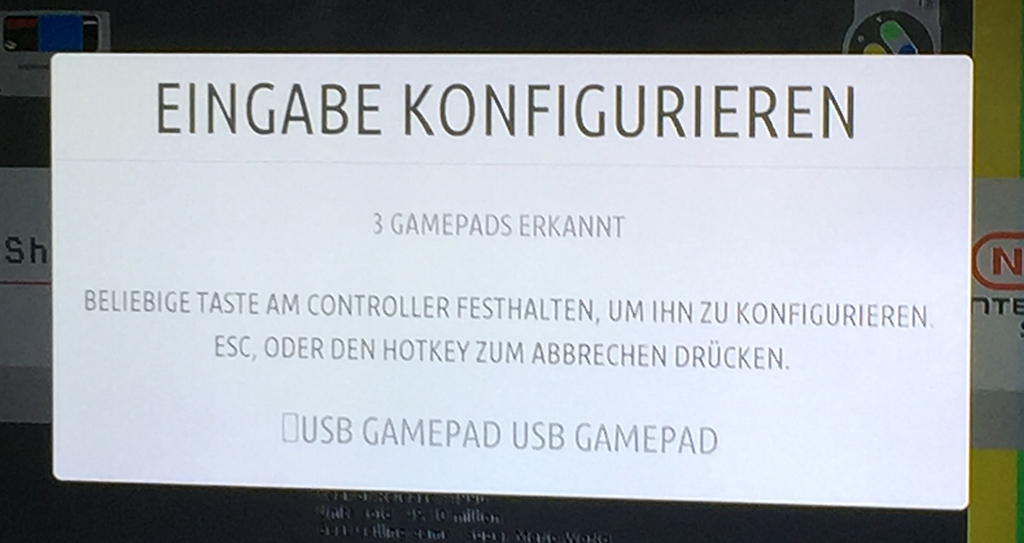
(three gamepads because I tried first with only the n64, couldn't skip the configure-popup and then rebooted and tried it with an usb keyboard).
So I think there may be a name-mismatch between OS-Name and ES-recognition-Name so that es thinks, there is no config. May be a controller fault...?
Any ideas?
In the meantime I play BanjooKazooie with ps3-gamepad. Also works fine - more or less!
Thanks!
-
@bury As Acris asked, we're missing your support archive. Run
/recalbox/scripts/recalbox-support.shand upload the archive somewhere
