Overlays
-
Arcade Overlays :
Let's try to scale an overlay :
Dragon Ninja (256x240)This is a pixel perfect 256x240
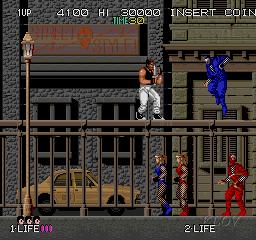
To see how it really must be, scale it to 4/3 (320x240)

The Bezel is square, how can we scale it to fit 4/3, 5/4 or 16/9 screen ?

I don't know.
Here, the game screen is very very small...

We can find some 16/9 truncated Bezels for 16/9 as :
(This one is 1.32 Ratio)

-
The viewport of the bezel is too small. Such a game 320x240 once stretched to 4:3 will be "integer-scaled".
For 1280x1024 : factor 4 => 1280x960
For 1920x1080 : factor 4 => 1280x960, but with bigger bordersThis is how I wee things. This example prooves once again that 1280x1024 is not worth for overlays unless you want the viewport to look like a stamp
-
https://github.com/libretro/mame2003-libretro/pull/53
There has been some corrections about aspect ratio in mame2003. This last pr reverts some stuff. I suppose it is relevant so I post it here.
-


-
Oh la la, très très jolie Overlay/Bezel, bravo

-
our friends over at HFS made a nice wiki and if you go to http://wiki.hfsplay.fr/doku.php?id=tutos:install_hfsbox15k#l_installation_des_drivers_runtimes_directxand scroll a little down, you have all resolutions for CRT consoles. The rest of the topic is very interesting to read too, despite being in French
-
The complete list of MAME 0.78 resolutions / La liste complete des resolutions MAME à mettre en exergue avec https://forum.recalbox.com/topic/3475/recalbox-sur-tv-crt-en-rgb/308
1020x1020 1024x768 1024x772 1024x780 1024x800 1024x808 1024x840 1024x848 1024x912 1040x880 1050x900 1056x864 160x200 208x232 224x224 224x232 224x240 232x224 240x176 240x192 240x216 240x224 240x232 240x240 240x248 240x256 248x208 248x224 248x240 248x256 250x280 254x232 256x184 256x192 256x200 256x208 256x216 256x222 256x224 256x230 256x232 256x234 256x240 256x248 256x256 256x288 256x448 256x480 260x240 264x224 264x232 272x216 272x224 272x232 272x236 272x256 276x240 280x216 280x224 280x240 284x240 288x208 288x216 288x224 288x256 292x230 292x240 296x224 296x240 300x260 304x224 304x232 304x240 304x248 304x256 318x222 320x152 320x200 320x204 320x224 320x232 320x240 320x256 320x416 336x238 336x239 336x240 338x236 338x240 352x240 352x256 360x224 360x240 360x244 368x224 368x232 368x240 368x448 376x224 376x240 376x248 380x224 384x224 384x240 384x254 384x256 384x280 394x240 396x256 400x248 400x254 400x256 404x254 410x256 416x224 420x400 432x224 448x224 448x240 464x224 480x440 480x480 488x384 496x232 496x384 496x480 500x440 512x192 512x224 512x236 512x238 512x240 512x256 512x288 512x352 512x384 512x400 512x448 512x480 520x400 540x400 580x400 580x500 580x570 638x240 640x232 640x240 640x480 672x240 720x768 768x240 832x448 864x224 900x600 -
Can someone explain ( a little tuto), please, how to save overlays for every rom separately in mame core, in order to initiate automaticaly with the previsously choosen one on the rom load?
