PS3 Controller Muting Kodi
-
After pressing L2/R2 it keeps lowering volume until mute, like the buttons was being hold. If I press and hold again or right stick to some direction, the sound goes up, but if I release it.....sound goes all the way down again.
When entering kodi, everything works normaly, this happens if I accidentaly press L2/R2 when putting controller on couch or table.
I have 2 original PS3 controller, both doing the same thing, every button works fine in games (tested on many emulators, specialy on ps1`cause of L2,R2 and analog sticks)
Thank you for any help
This is freaking me out when happening in the middle of a movie =/ -
Just adding, Im using a recent version of recalbox with RPI3
I tried using the "disable button" function on kodi menu, but the buttons continue to work after disabling them.
Tried changing some keymaps.xml and Kodi folder, but no luck there.
-
@raphael-bueno-hatencia
What is your version of the system (Say the version, don't say "the latest" or "the newest")?
Has this always happened, or did you modify something and start the problem from there?
Did you build your Recalbox yourself, or download a ready-made image from the internet, or buy everything ready? -
@zing Sorry for the spam on the wrong place.
I installed via Raspberry Pi Imager, recalbox version 7.2.1
This problem occur after "controller buttons config" in the menu, them kodi.
I've done some factory reset to test. As image is ready I paired the PS3 controller and went to kodi, everything was working normaly. Them I configured the buttons on recalbox,....them into kodi, it started to mute again after pressing L2.
-
@raphael-bueno-hatencia Have you tried to change the driver, in the control configuration menu (I don't know the correct term in English)?
-
@zing
Tryied:
Bluez (default) = Muting
Official = Muting
Shanwan = MutingAfter changing drivers and saving, I did a reboot and checked just to be sure it changed, but the problem persists.
-
@raphael-bueno-hatencia I don't have this problem with my joystick, so I can't test it.
Researching about it, I found that the reports about it in Recalbox are very old (2 years ago):But, I found this topic saying that there is related with HDMI CEC:
So, maybe this will help:
-
@zing I've read all articles, none solved the muting problem.
At least I know is related to L2.
One of the articles pointed to make changes and remove L2 from xml
-/usr/share/kodi/system/keymaps/joystick.xml
-/recalbox/share/system/.kodi/userdata/addon_data/peripheral.joystick/resources/buttonmaps/xml/linux/PLAYSTATION(R)3_Controller_17b_6a.xmlI even changed in SHARE INIT the files that exists, but L2 continues muting.
Files aren't overwriten by kodi at start, but none of them seems to influence L2 command.
Do you have any idea on what to do next?
Thank you for all help until now. -
At least I know is related to L2.
Sorry, but, have you tested the idea of changing the HDMI CEC?
You didn't make that clear, and you made it look like you dismissed that possibility without testing.
Please test, it may be related even if it doesn't seem to make sense. It is possible that there is some conflict between a driver, and that kind of situation really shouldn't happen.To test, you only need to make 1 change to 1 file, you can back up the file beforehand if you prefer, or you can just manually return to the original configuration later if it doesn't work, but you need to test.
There are not many reports about this problem, and none has a solution described, and, as I don't have this problem, I don't know how to help a lot, in these situations, it is necessary to test all possibilities.
-
Yes, actualy translator wasnt good on that link.
Which file I need to change? Is on recalbox files or TV config? I can't understand it on that page.
My tv sure have CEC because I can control kodi with it. But I did a test on a monitor that don't have CEC or similar and controller gave problem as well.
-
@raphael-bueno-hatencia
You need to edit the config.txt file, as described in the post...With ssh:
mount -o remount,rw /boot
nano /boot/config.txt
search fordtoverlay=vc4-kms-v3dand modify withdtoverlay=vc4-fkms-v3d
Save file (Ctrl + o)
RebootIf you have no idea:
You need to connect via SHH (I recommend using WinSCP), and modify the config.tx file, as it is protected, you need to give the write rights first.-
Search for
dtoverlay=vc4-kms-v3d -
and modify to
dtoverlay=vc4-fkms-v3d -
Save file (Ctrl + o)
-
Reboot
-
-
@zing said in PS3 Controller Muting Kodi:
I hope i did it right, after mount command, when i entered nano /boot/config.txt on WinSCP it says "Error opening terminal: unknown", but I did edit the file via note++ and it changed the file and saved corretly. Didnt work.
I saw that line is on RPI4 and I have the RPI3, tryed to add the line on RPI3, but didnt worked too, recalbox wont go to gamelists and stayed on recalbox logo+version black screen.

-
Have you tried to change the driver, in the control configuration menu (I don't know the correct term in English)?
Tryied:
Bluez (default) = Muting
Official = Muting
Shanwan = MutingSorry, but, you tried to change it in recalbox.conf apparently, not in the joystick configuration menu, can you check that?
I'm running out of possibilities, I can't imagine any other solution.
-
@zing Sorry, I were busy this week.
yeah, i didnt know I could change via menu.
Before configure a controller using every option, L2 on kodi was working fine.
But after configure/binding buttons all options muted.Automatic = Muting
System Driver = Muting
Game Library Driver = Muting too.When you change "Configure a controller" settings, which files are changed in files? It's strange this happens only after doing that.
-
@raphael-bueno-hatencia I'm not sure what all the files are changed, but see if it helps:
https://forum.recalbox.com/topic/23362/recalbox-controller-problems/9Also, have you tried a factory reset (accessible via the Emulationstation's advanced settings menu)?
-
@zing Yes, after each test, I did a factory reset from menu.
Thanks to your link I found something that changes on \SHARE\system.emulationstation\es_input.cfg
I realized that after configuring correctly:

This was changed on es_input.cfg:
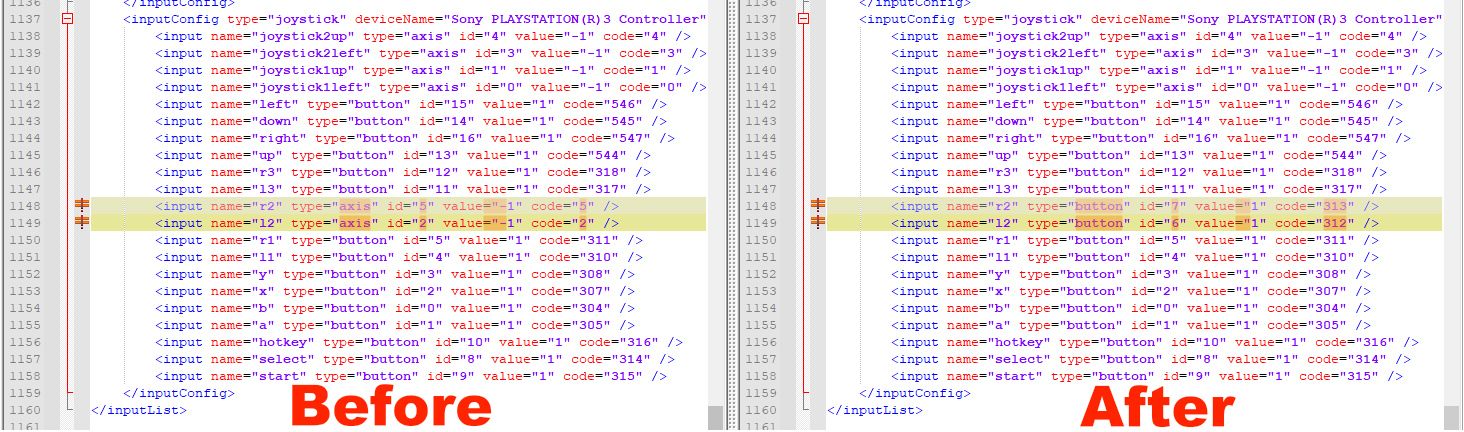
<input name="r2" type="axis" id="5" value="-1" code="5" /> <input name="l2" type="axis" id="2" value="-1" code="2" />The solution was change the values of L2/R2 from before the controller config. Restart and Kodi stop muting when pressing L2.
Don't know why configuring changes those values, I did it many times so I'm sure I pressed the correct buttons every time.
Thanks a lot @zing for the patience and helping me. I hope this helps anyone with this problem too.
