[ Recalbox 7.0+] overlays
-
Hi all,
In addition to the themes I've created for ARRM ( https://forum.recalbox.com/topic/11850/soft-arrm-another-recalbox-roms-manager/168 downwards), I've been working on a few "old / retro look" bezels in Photoshop.
I mean, if I'm playing an old Atari 2600 game, or a ZX Spectrum game etc, a "period looking" bezel would be perfect, and that's been my aim.I've uploaded a few pics of my work in progress so far, and once Im happy with them in Photoshop, I will work out the config files for each.






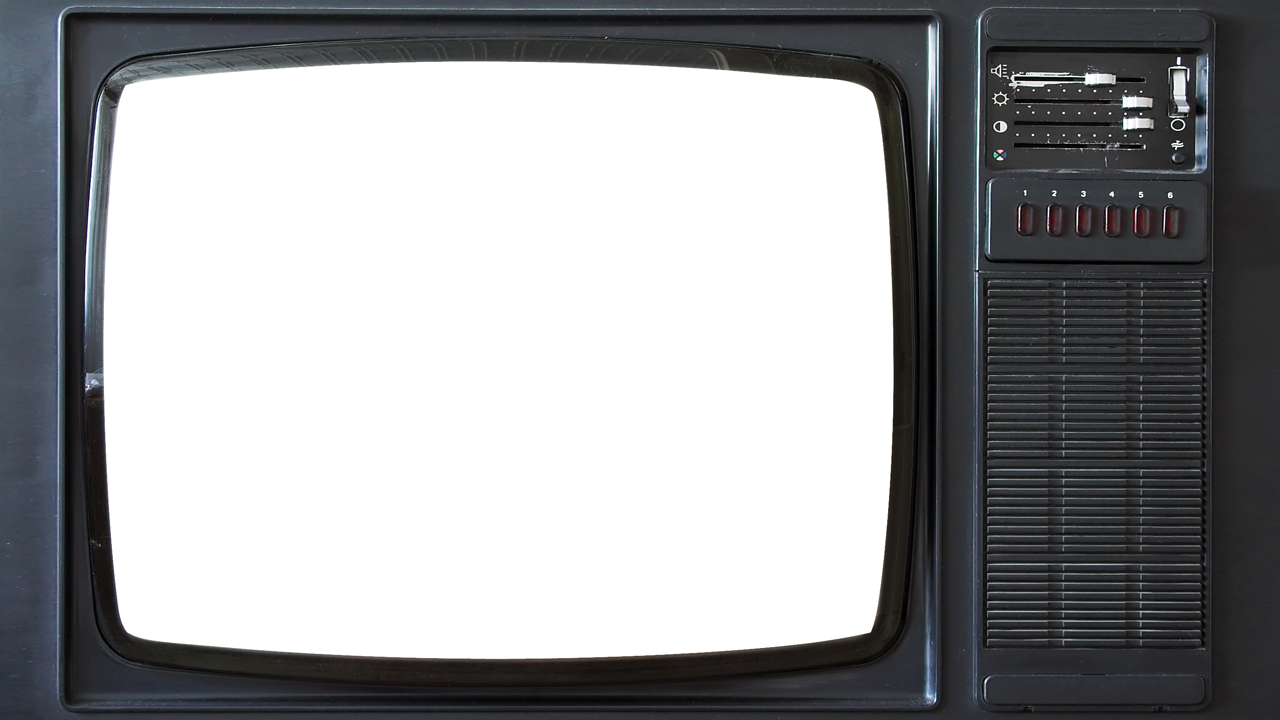




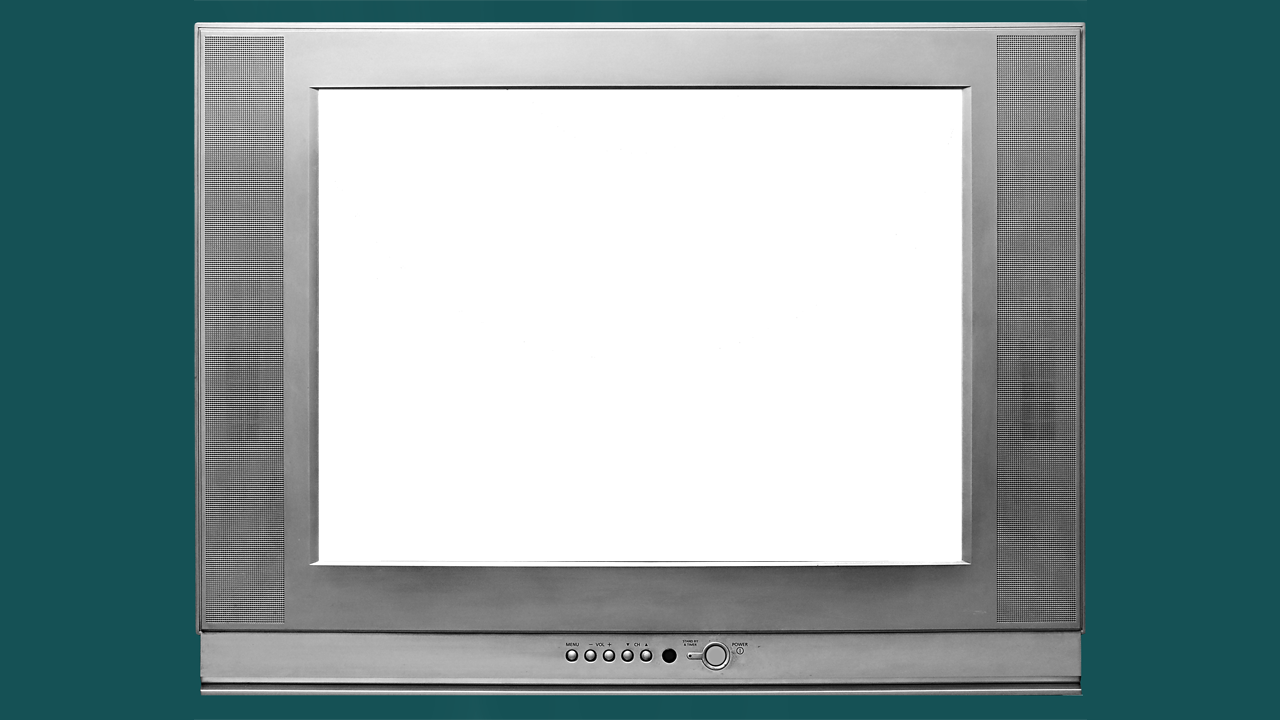
There are a few more, but, you get the point.
All will be available to anyone who wants them

-
Hi all,
Ive done about 35 ish old tv's, and, Ive figured out what most of the overlay.cfg file contents mean apart from 2 lines.In the example file below....
input_overlay = "/recalbox/share/overlays/c64/c64_overlay.cfg"
aspect_ratio_index = 23
custom_viewport_x = "355"
custom_viewport_y = "90"
custom_viewport_width = "585"
custom_viewport_height = "435"
video_message_pos_x = "0.133333333333333"
video_message_pos_y = "0.0638888888888889"
input_overlay_opacity = "1.0"I understand everything except the 2 lines :
video_message_pos_x = "0.133333333333333"
video_message_pos_y = "0.0638888888888889"Are they actually needed?
Viewport x and y are the start co ordinates of the emulator display, and, viewport width and height is how far across and down the emulator display is drawn, but, those other 2 - anyone know?Many thanks.
-
@RustyMG said in [ Recalbox 7.0+] overlays:
video_message_pos_
I'm not sure, but if I'm not mistaken, these settings don't change the position of the overlay: it serve to change the position of Retroarch's messages.
-
Cheers Zing -thought as much due to the name "video message".
Finished my "first go" at the "old school" overlays, and I'm not convinced a few will look good enough / are sharp enough to use on a 50" tv, so will need to do some testing, but, here they are so far.
Again, these will be free to use for any Recalbox users




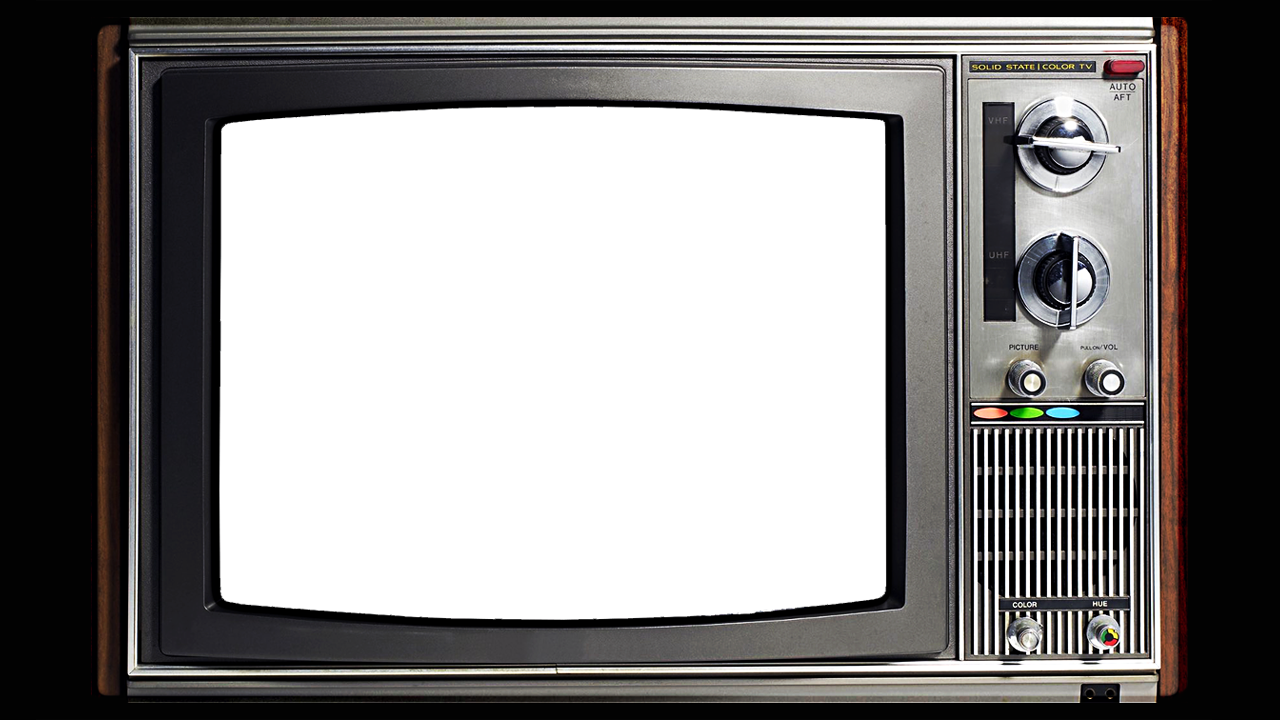
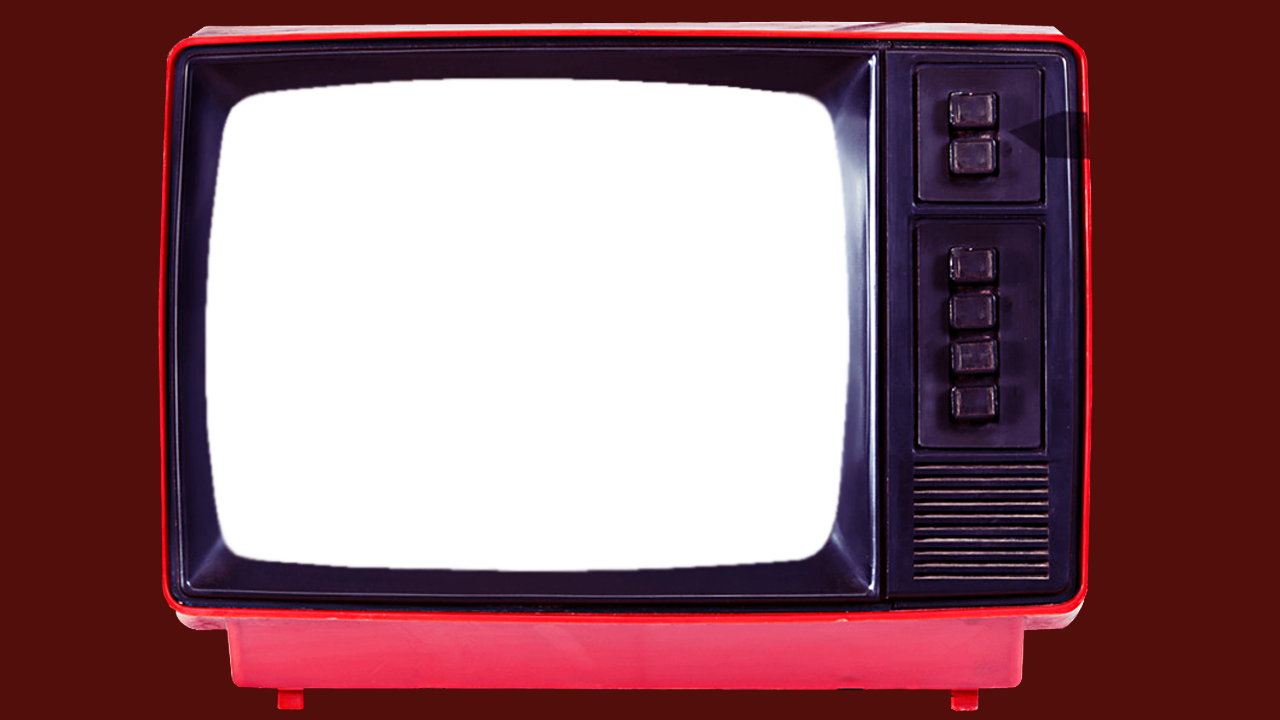






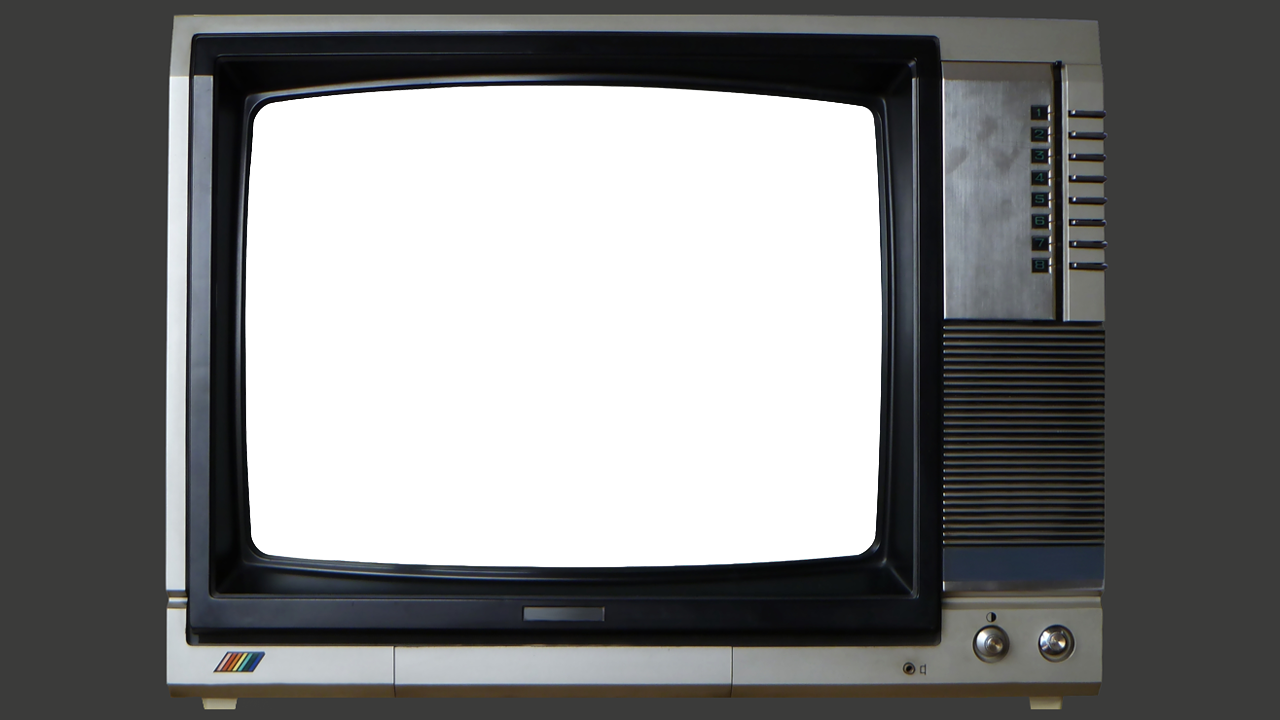
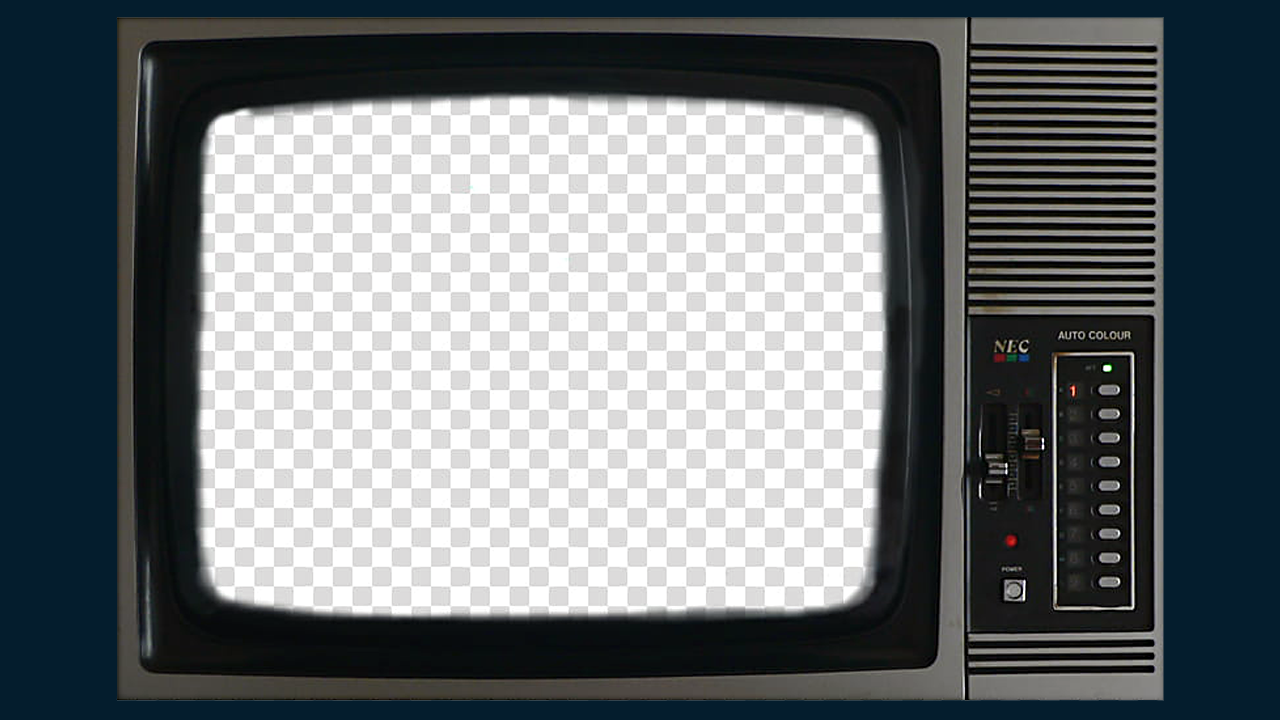
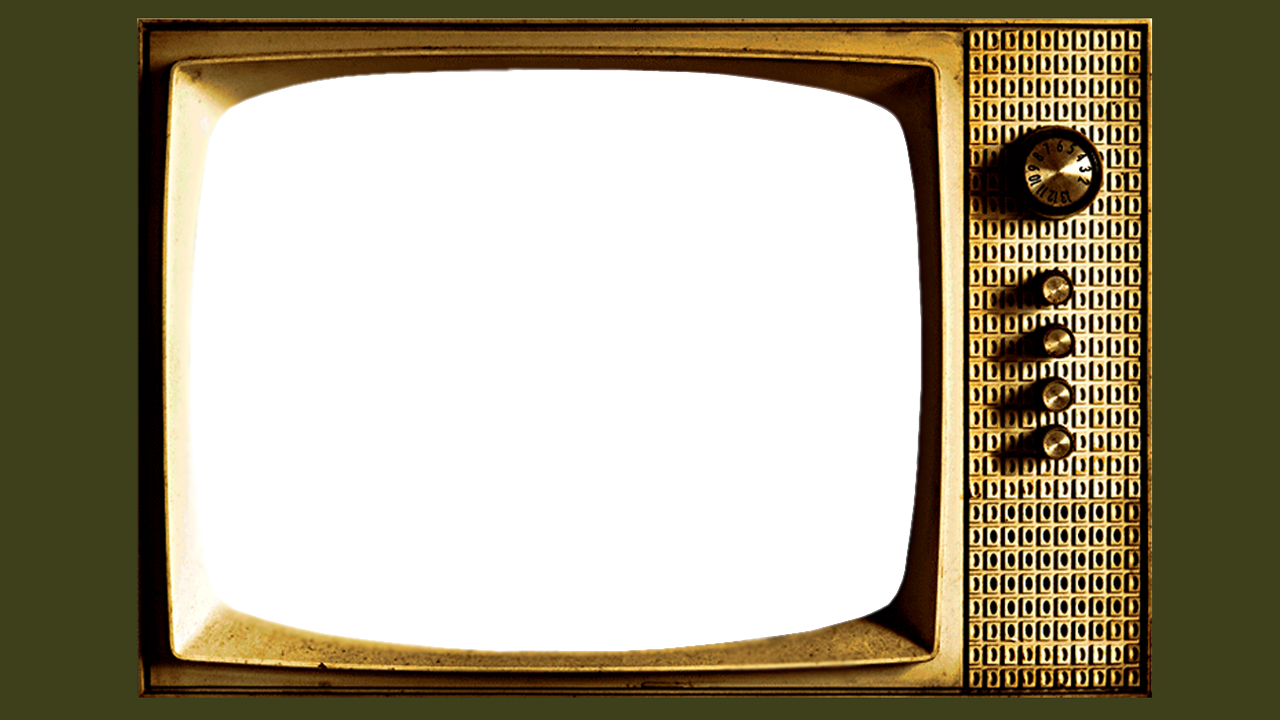



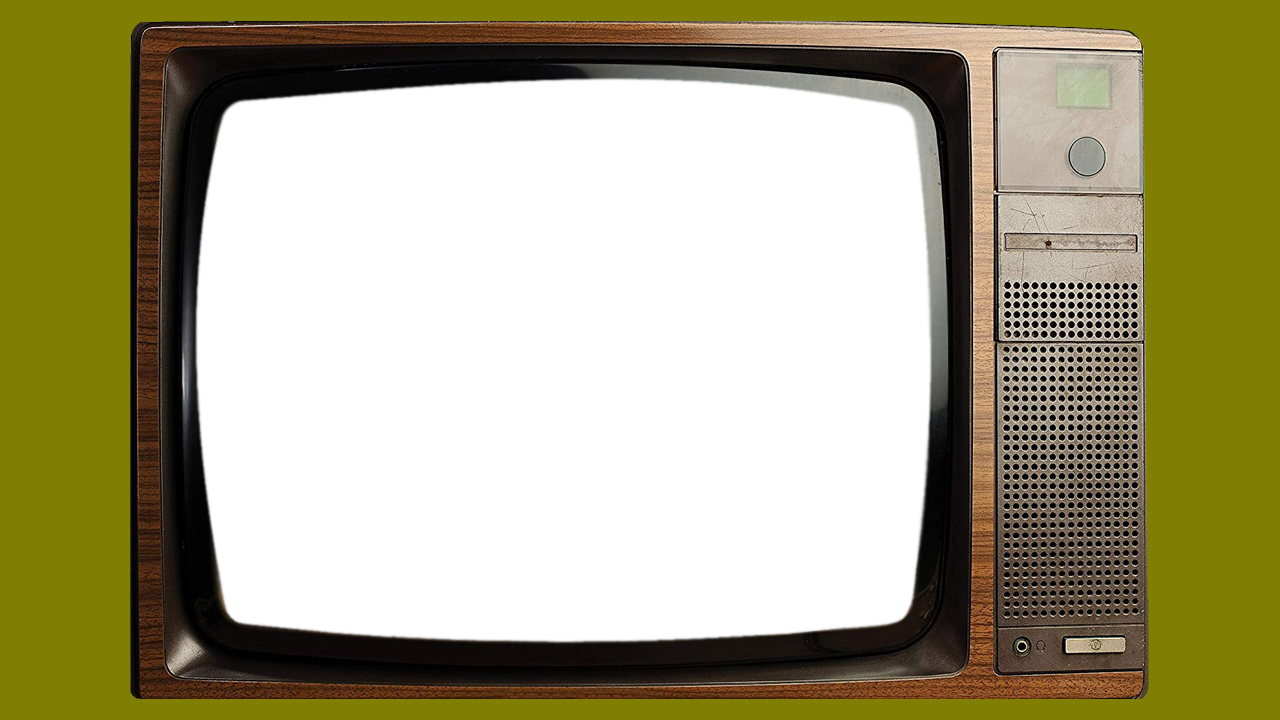

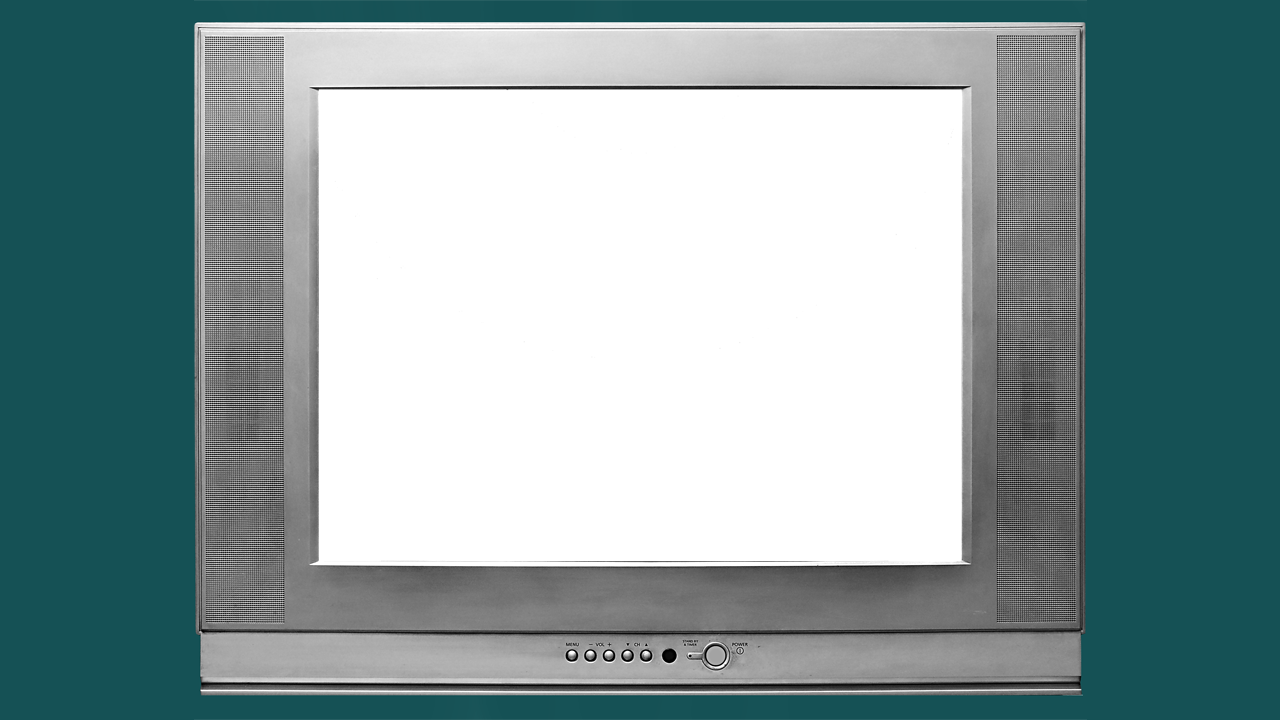



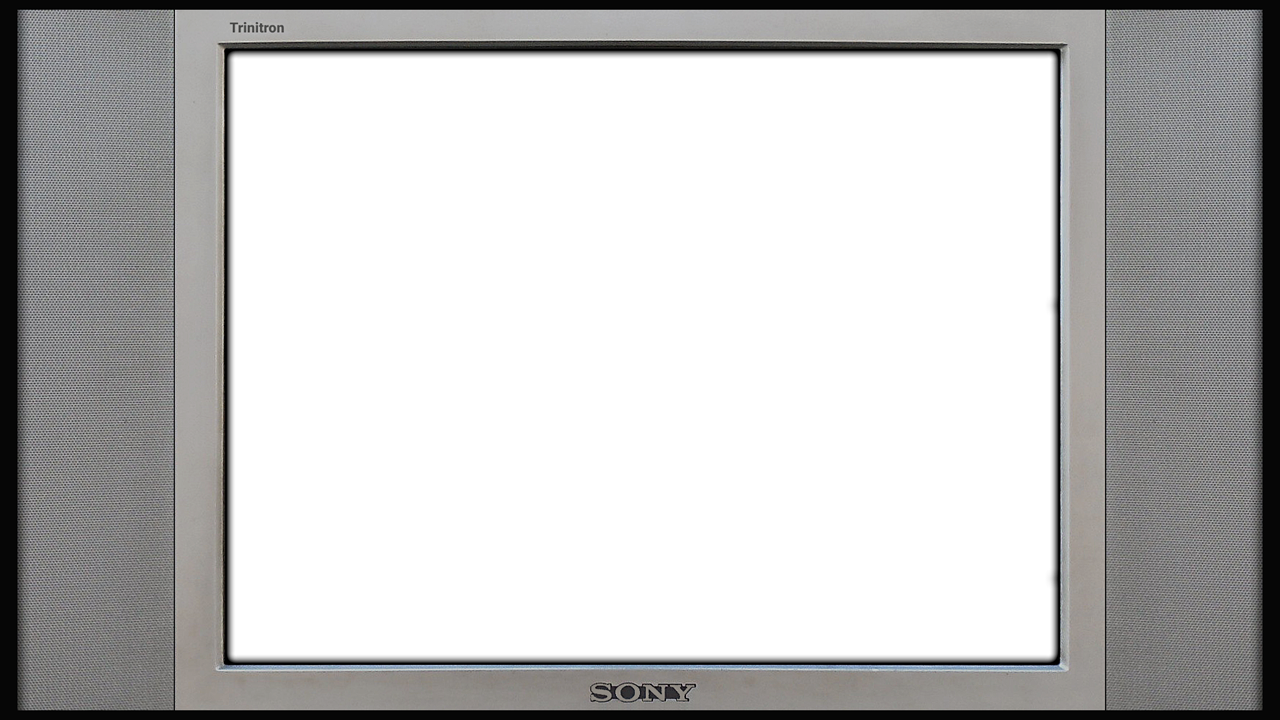
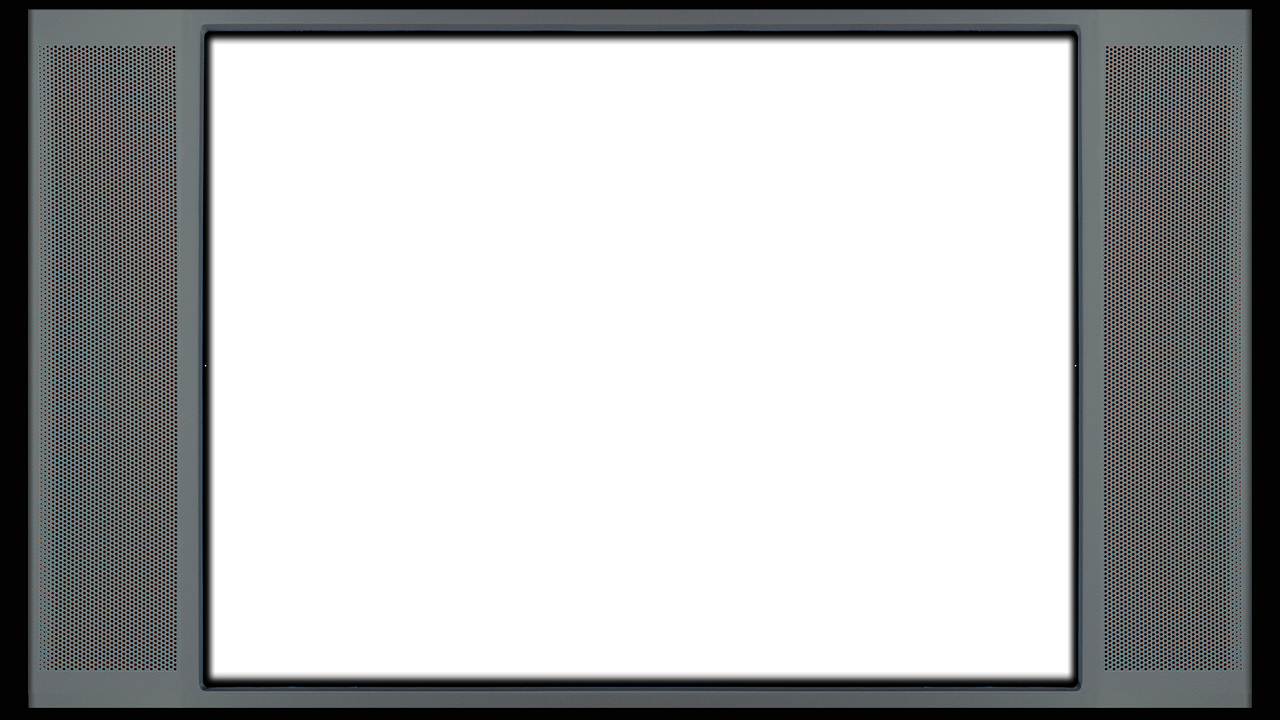
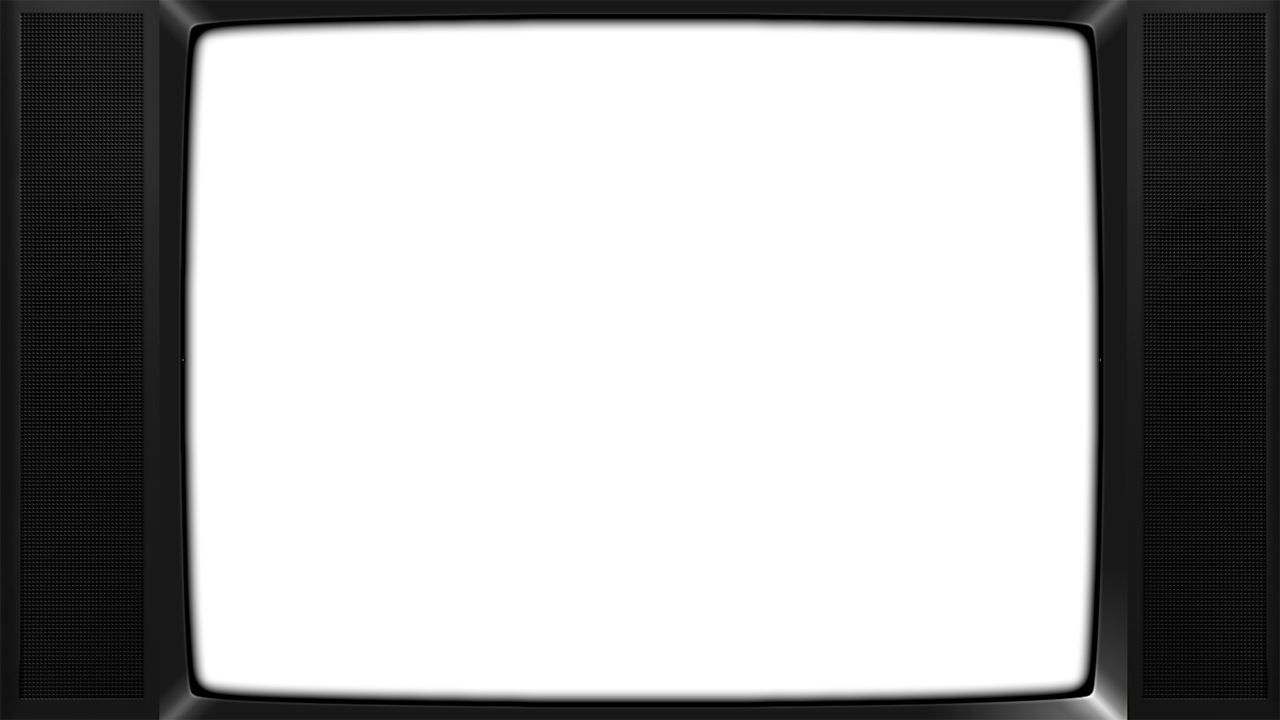
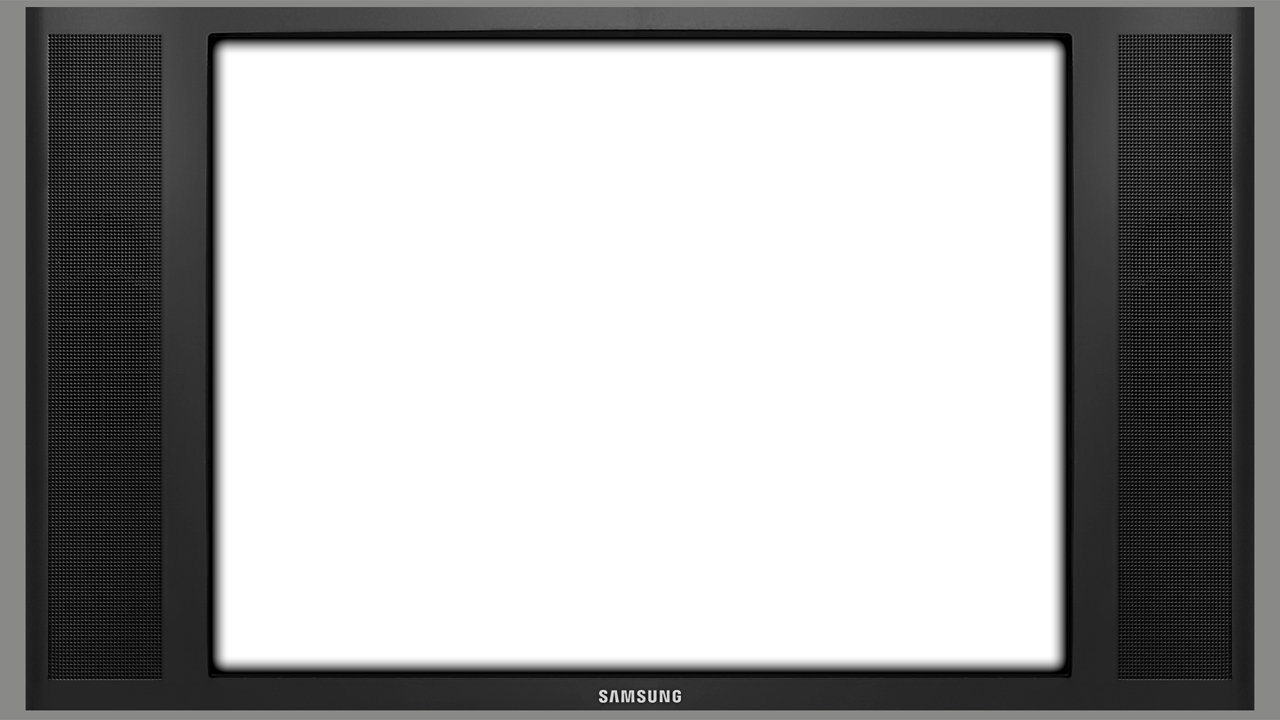





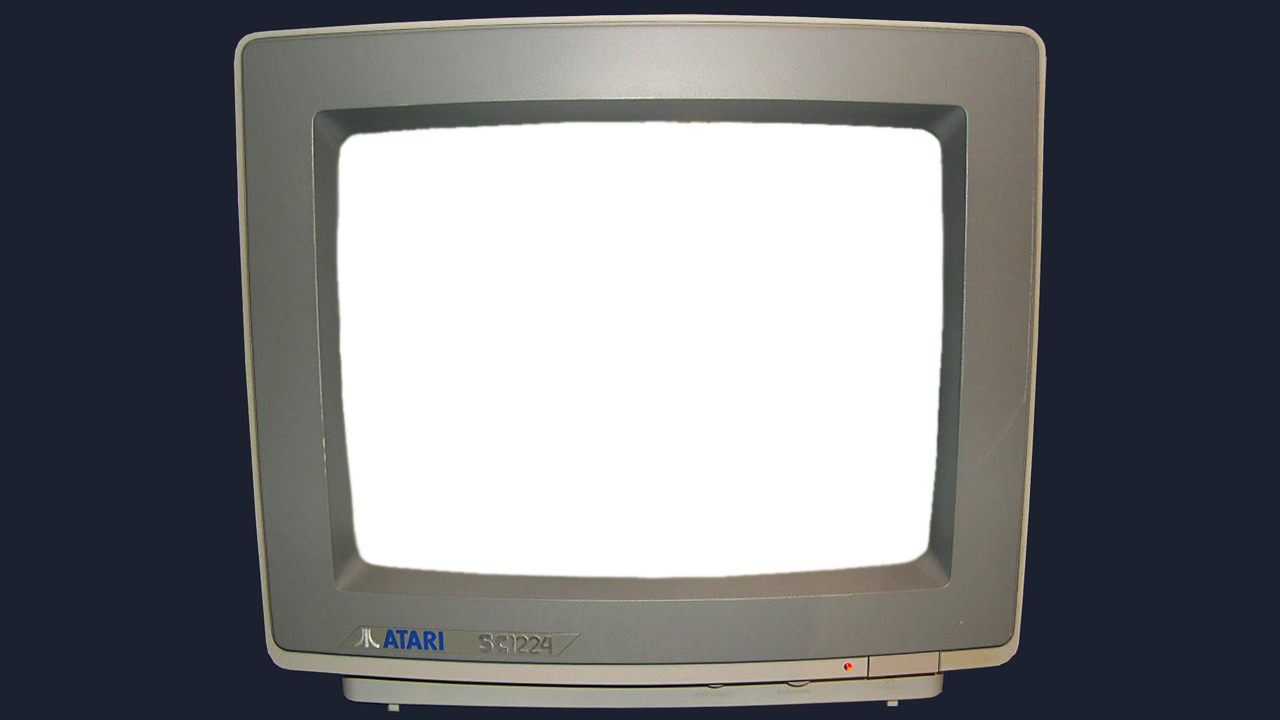
-
Well, guess who has just had a portable hard drive failure, losing over a weeks Photoshop work on the above and other stuff......
I have a 240 gig backup, and a backup of the backup, but only backup stuff every few weeks.
Ahhhhhhhh...........Anyway, just before the crash, similar to the above, I decided to create a few bezels / overlays for the hand helds, using actual genuine pics of the consoles, instead of renders, as, who wants say a Gameboy lo-res screen stretched across your 42" or 50" tv screen.
So, here are a few work in progress so far.
The eagle eyed amongst you will notice I've moved a few buttons on the Nintendo handhelds to ensure they get into the picture to make it look better, and a few have had the "screen" area slightly enlarged, but every overlay IS of a genuine handheld.
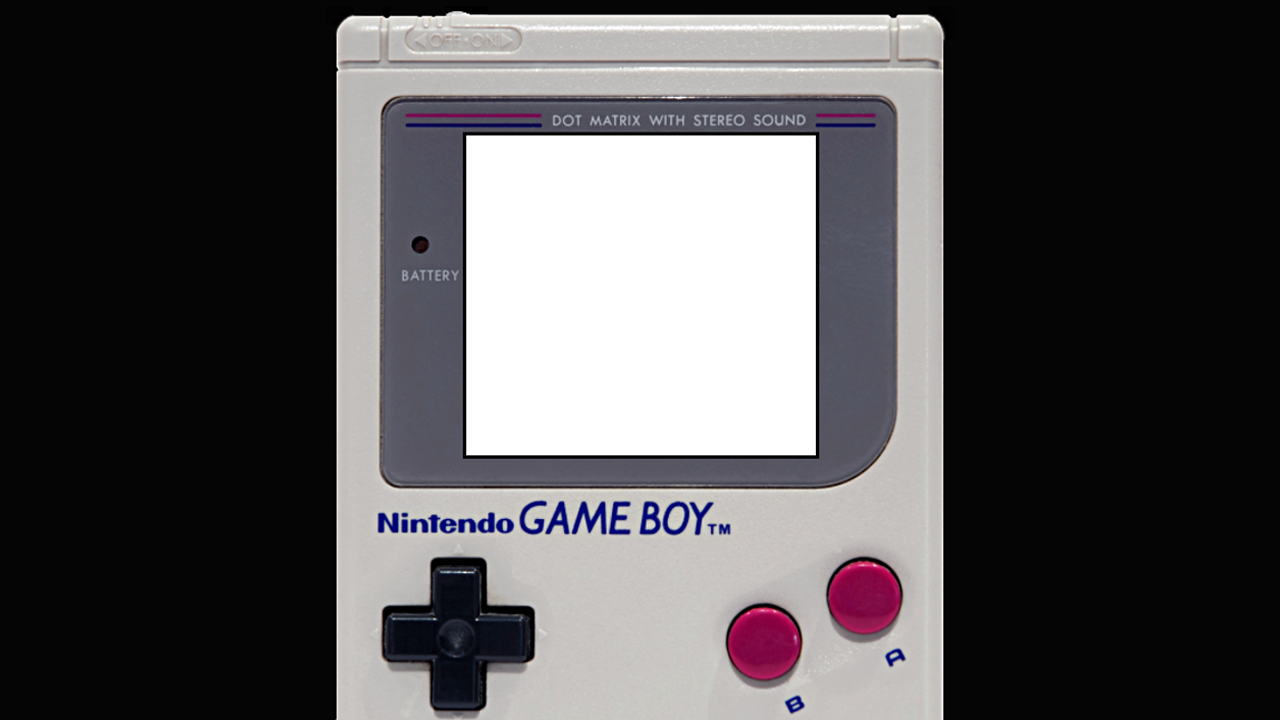




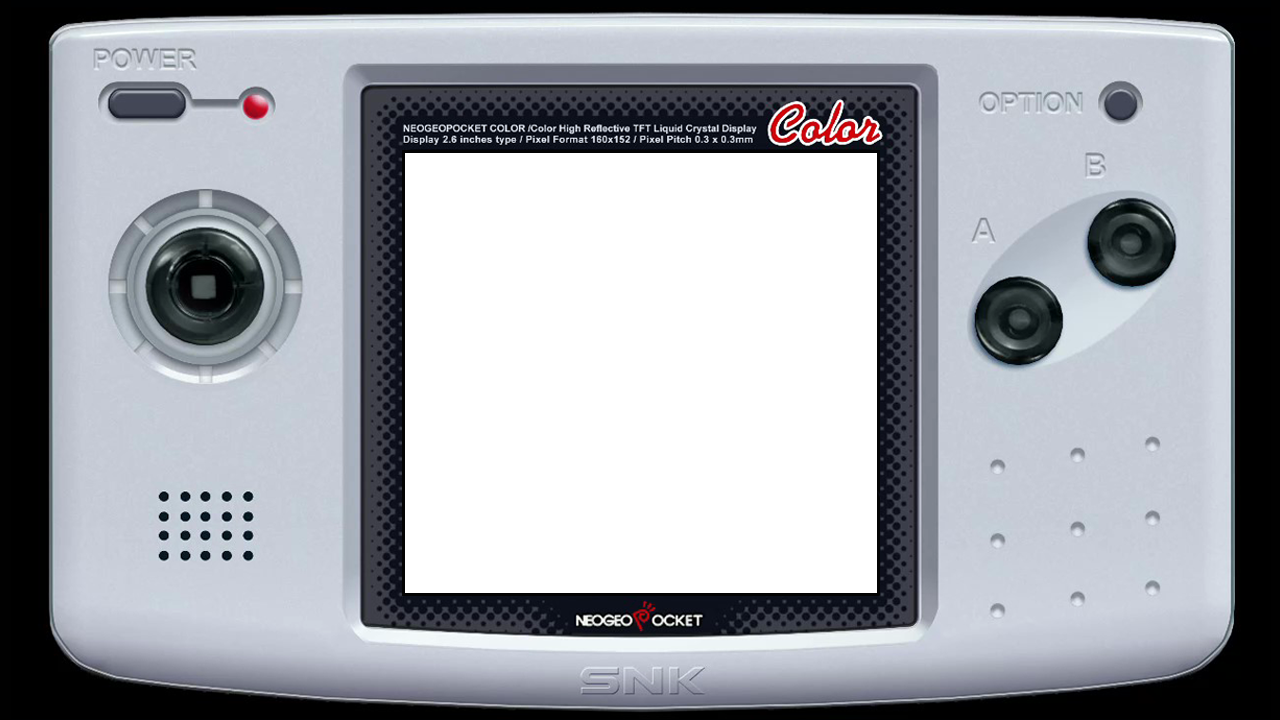


Will keep you updated. All the config files got lost, so that's going to be fun recreating....
-
@rustymg Congratulations! All of them look really, really awesome. Is it possible to download them? Thanks a lot.
-
@vicdanny Funnily enough I have been off work a few days and have been recovering the work I lost due to the hard drive crash. I lost some images as well as the config files, so took me longer than expected.
As well as finalising the above and fixing the glitches I found, I have also done new overlays for the handhelds new to Recalbox 7.2, ie the Benesse Pocket Challenge V2, the Watara Supervision, and the Peco 8.
Expect a download link tomorrow.
-
@vicdanny @nexusone13
Hi all,
Finally, I've finalised 13 overlays for the handhelds and a few other non consoles.The ones posted previously above may look the same in a small picture onscreen, but they have all been tidied up and adjusted, especially the Atari Lynx one.
Each folder containing the 3 required files (2 config files and the png) are available from the link below.
Just download the folder you want, and put it in the recalbox/overlays folder on your storage device.
If anyone has any problems or suggestions, just let me know, and feel free to say thankyou!Again, for the consoles, these are all actual pictures, and not renders or drawings, which make them look much better.
https://drive.google.com/drive/folders/17QjcVA6dfTaGGUpPwKmj784tsk0q-DlO?usp=sharing
PICO-8:
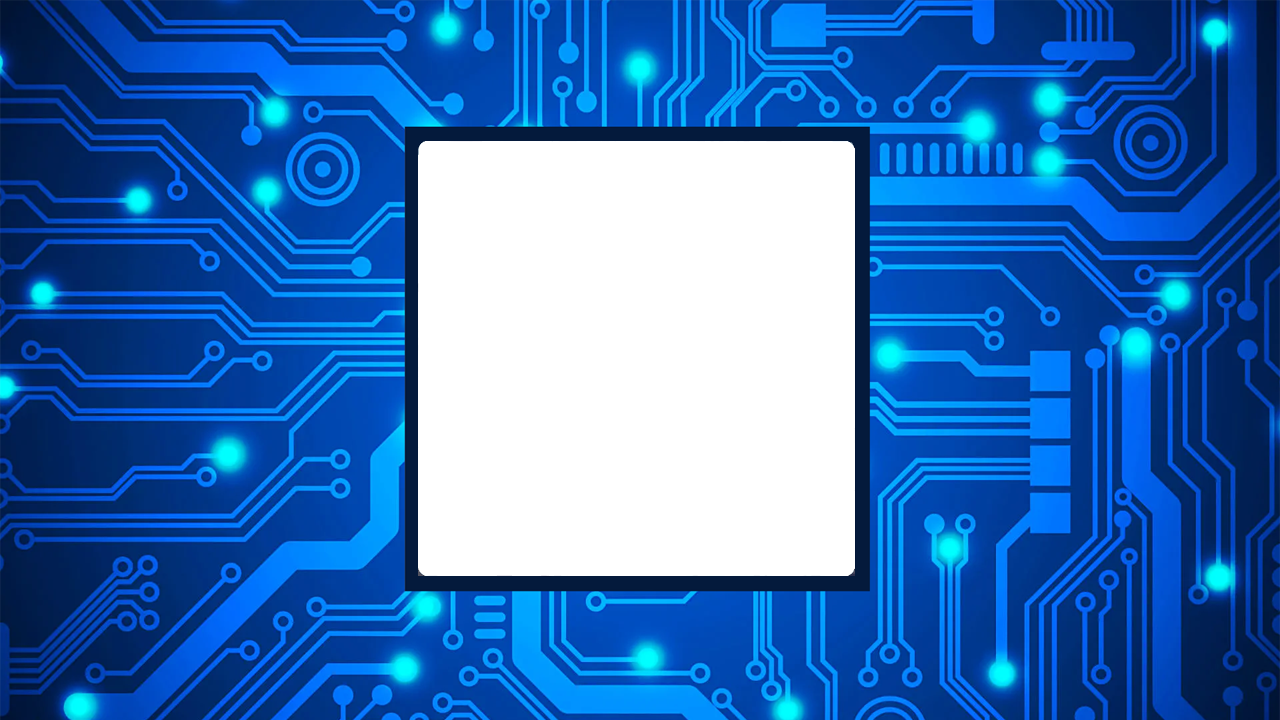
LUTRO:

WATARA SUPERVISION:

POCKET CHALLENGE V2:

GAMEGEAR:

GAMEBOY:
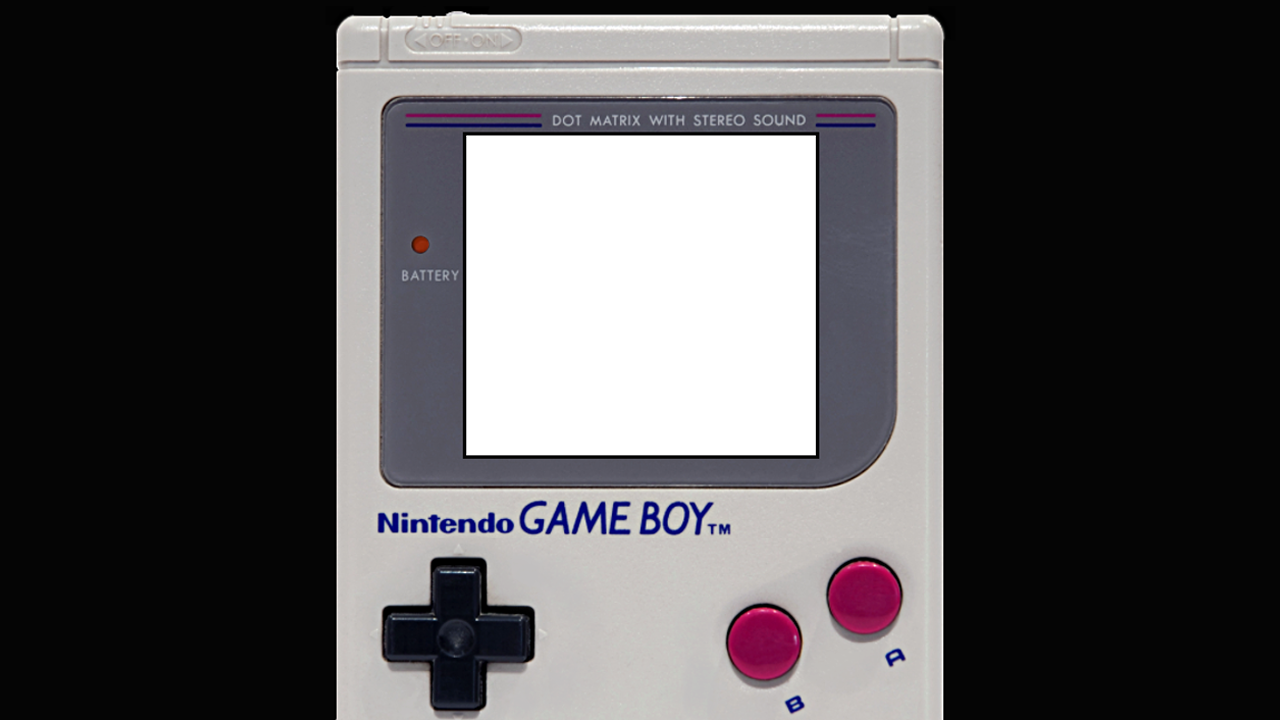
GAMEBOY COLOR:

GAMEBOY ADVANCE:

LYNX:

NEO GEO POCKET:

NEO GEO POCKET COLOR:
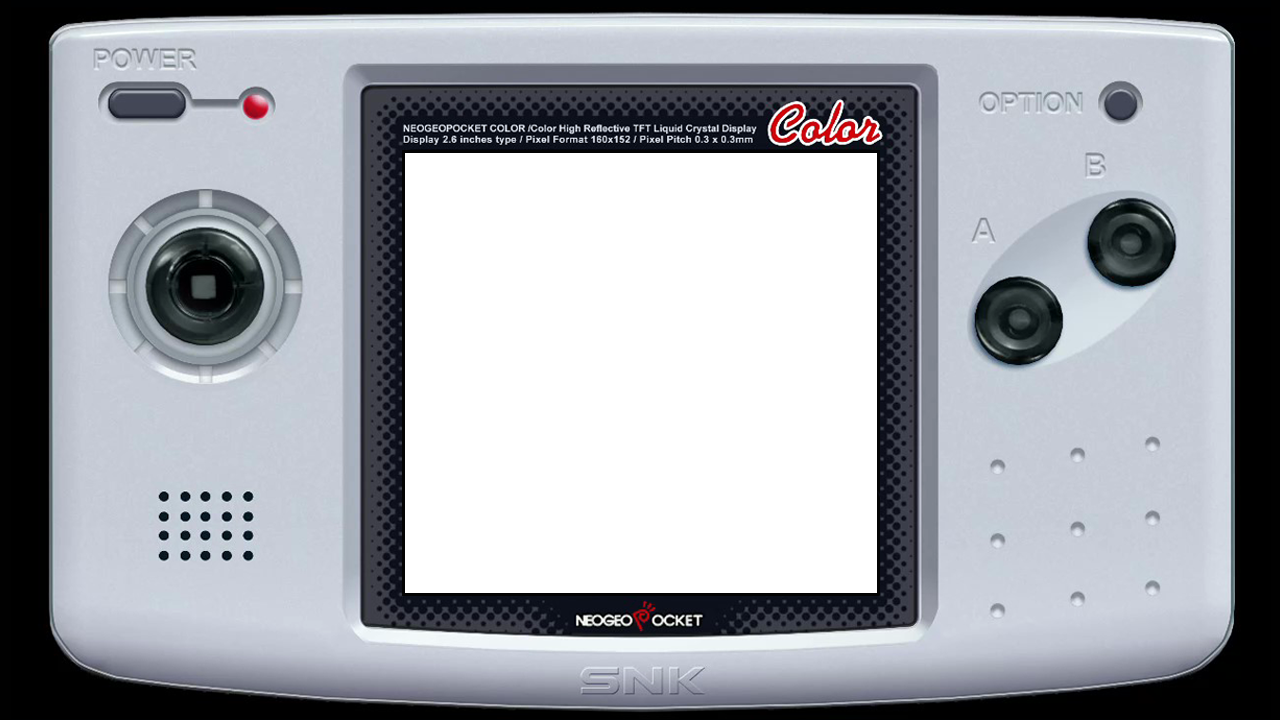
WONDERSWAN:

WONDERSWAN COLOR:

-
Forgot to add that I have also obtained my own Game & Watch images, as the ones the scraper gave were either incorrect, of very low quality, or not showing off the fold out hand-helds as good as they could be shown, eg.....


Once these are all tidied up (again, I lost the final copies on the hard drive crash) I will make these available.
