recalbox not work well with DPI LCD on 4B
-
I do not rotate the LCD with 90 or 270, the LCD display as the default direction like this image
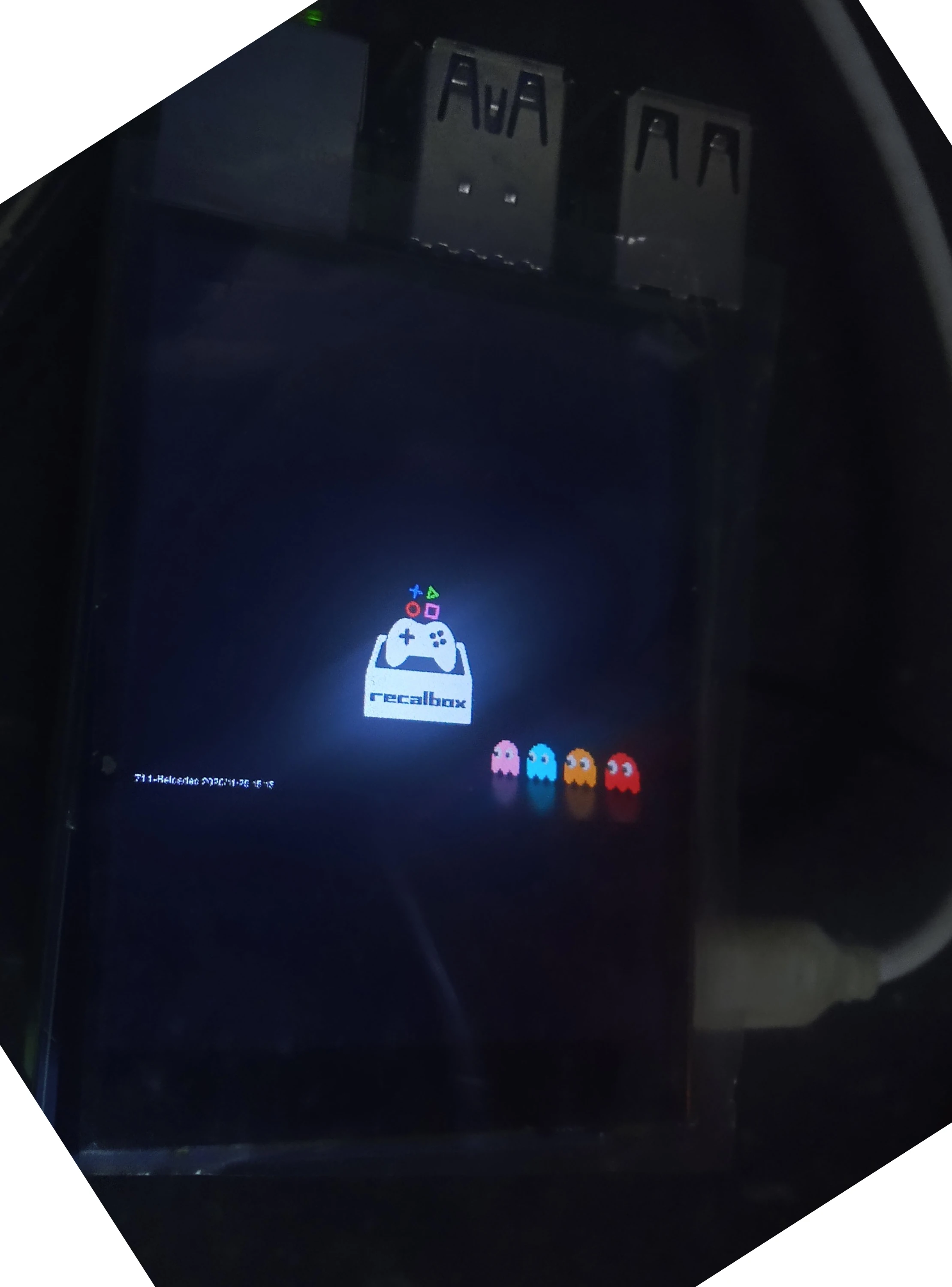
and the recalbox stay at this picture always
-
@DRAgon734235 I think you need to use the fdmk overlay instead of the dmks overlay : here is may configuration for my 800x480 dpi screen
temp_soft_limit=70 dtoverlay=vc4-fkms-v3d # custom config [all] #3.5 HD tft screen 800x480 dtoverlay=dpi18 disable_overscan=1 overscan_left=0 overscan_right=0 overscan_top=0 overscan_bottom=0 hdmi_force_hotplug=1 #geekwrom framebuffer_width=800 framebuffer_height=480 #dtparam=spi=off #dtparam=i2c_arm=off enable_dpi_lcd=1 display_default_lcd=1 dpi_output_format=0x6f015 dpi_group=2 dpi_mode=87 hdmi_timings=480 0 16 16 24 800 0 4 2 2 0 0 0 60 0 32000000 6 #display_rotate=3 -
@ian57
I use recalbox-rpi4 7.1this is my code :
dtoverlay=vc4-fkms-v3d max_framebuffers=1 overscan_scale=1 overscan_left=0 overscan_right=0 overscan_top=0 overscan_bottom=0 hdmi_force_hotplug=1 framebuffer_width=480 framebuffer_height=800 gpio=0-9=a2 gpio=12-17=a2 gpio=20-25=a2 dtoverlay=dpi18 enable_dpi_lcd=1 display_default_lcd=1 #extra_transpose_buffer=2 dpi_group=2 dpi_mode=87 dpi_output_format=0x7F216 hdmi_timings=480 0 26 16 10 640 0 25 10 15 0 0 0 60 0 32000000 1 dtoverlay=waveshare-28dpi-3b-4bThe recalbox still stay at that recalbox logo picture always
-
Your recalbox is 4.6 ?
-
@DRAgon734235 nop, 7.2 beta
 do you have something connected on HDMI?
do you have something connected on HDMI? -
@ian57
I have tried to connect or not connect HDMI LCD , the HDMI LCD not displaythey do not have any effect
-
@DRAgon734235 here is my complete config.txt :
############################################################################ # Boot loader configuration # # Warning: do not edit this file as it will be overwritten when upgrading! # ############################################################################ # Using /etc/modules is deprecated and no longer supported on 4.4 kernel # So manually enable audio dtparam=audio=on # if you plug your tv at the same time as your rpi and that the rpi switches from the hdmi or # give a low resolution because tv had no enough time to initialize it boot_delay=3 # disable boot rainbow disable_splash=1 # default CEC name cec_osd_name=recalbox avoid_safe_mode=1 kernel=boot/linux initramfs boot/initrd.gz # force hdmi while the tv can take time before sending the signal on the hdmi output hdmi_force_hotplug=1 # total amount of GPU memory gpu_mem_256=128 gpu_mem_512=256 gpu_mem_1024=448 # your settings can be set in /boot/recalbox-user-config.txt include recalbox-user-config.txt # Raise the first security limit up to 70° instead of 60° for pi3 and pi4 [pi3] temp_soft_limit=70 [pi4] temp_soft_limit=70 dtoverlay=vc4-fkms-v3d #max_framebuffer=2 # custom config [all] #3.5 HD tft screen 800x480 dtoverlay=dpi18 #geekwrom DPI 480x800 TFT display enable_dpi_lcd=1 display_default_lcd=1 dpi_output_format=0x6f015 dpi_group=2 dpi_mode=87 hdmi_timings=480 0 16 16 24 800 0 4 2 2 0 0 0 60 0 32000000 6 #display_rotate=3 -
-
@DRAgon734235 sorry you cannot it's development only actually
I think it will be soon released.I get this

-
@ian57
OK , I will test when recalbox 7.2 beta come .it is possible to rotate the DPI or HDMI LCD with 90 or 270 at recalbox 4B?
-
@DRAgon734235 no not yep... even with new 5.10 kernels
did you see this https://www.waveshare.com/wiki/2.8inch_DPI_LCD there are specific overlays for this screen https://www.waveshare.com/wiki/File:28DPIB_DTBO.zip
I think you should copy them in the /boot/overlays directory and use the config from the wiki :
gpio=0-9=a2 gpio=12-17=a2 gpio=20-25=a2 dtoverlay=dpi24 enable_dpi_lcd=1 display_default_lcd=1 extra_transpose_buffer=2 dpi_group=2 dpi_mode=87 dpi_output_format=0x7F216 hdmi_timings=480 0 26 16 10 640 0 25 10 15 0 0 0 60 0 32000000 1 #dtoverlay=waveshare-28dpi-3b-4b #dtoverlay=waveshare-28dpi-3b dtoverlay=waveshare-28dpi-4b -
yes , I use that dtbo file from waveshare
I have tried that code , same
The LCD can display OK , but recalbox os can not enter Emulator
I think this is recalbox bug at DPI LCD,
-
@DRAgon734235 in the code you post, you use dpi18 and not dpi24 which is the right one
which one are you using?
-
-
@DRAgon734235 quite strange... works well here...
perhaps it comes from the 7.2 beta ... so wait and see
-
@ian57
it is possible to rotate the DPI or HDMI LCD with 90 or 270 at recalbox 4B? -
@DRAgon734235 actually with recalbox, no, sorry
-
-
@DRAgon734235 Yes I know !

-
BONJOUR,
je pense avoir trouvais d ou veins mon problème
je passe par (controllers gpio.enablec =0)
je remplace le numéro 0 par1 ou 1.2 enregitrement
je place la carte sd dans le rasb 3b+il se passe rien les boutons de ma bartop ne son pas reconnu je retire ma carte sd que je la remets dans l ordi (controllers gpio.enblec=0) il reste toujours sur 0 méme aprés un enregistrement
je sais pas pourquoi il rest sur 0.merci de pouvoir me répondre car j arrive pas


