recalbox not work well with DPI LCD on 4B
-
@DRAgon734235 that's srtrange but it may comes from the Pi4 3D Accel. Try to comment out the 3D acceleration for pi4 to fall back in Pi3-like running.
With Pi4 3D accel, only 180° rotation is allowed in framebuffer, 90 and 270 do not workYou need to comment
#dtoverlay=vc4-kms-v3din /boot/config.txt
After you should able to rotate the display as in your Pi3 config. -
@Zing
DPI LCD same configuration 3B work wellBut 4B just stay at this recalbox logo image

-
@ian57 said in recalbox not work well with DPI LCD on 4B:
#dtoverlay=vc4-kms-v3d
After comment
#dtoverlay=vc4-kms-v3dStill stay at recalbox logo image
-
@DRAgon734235 seems that Emulationstation does not like unaccelerated Pi4 config.
When I'll have some time will check on my geekworm dpi screen
-
-
-
@DRAgon734235 Hi,
It works well... but no rotation 90/270° available from the firmware and the overlay... the fondation doc DOES NOT work!
perhaps a lead.. i read something about that the kernel 5.10 supports all rotation from the accelerated overlay... so we need to b*mp to test...
As a sum up ... All the screen are working with acceleration but no 90° 270° actually
only 180° -
my 4b stay at this

Do you have any suggestion ? (Even in “rotate=0” )
-
@ian57
Do you have any suggestion ? -
@DRAgon734235 hdmi or dpi ?
which screen ? -
@ian57
https://www.aliexpress.com/item/1005001659074233.html?spm=a2g0o.productlist.0.0.9cc286b4PDloaM&algo_pvid=05efcf4a-b64c-4624-b3b0-7450fe193177&algo_expid=05efcf4a-b64c-4624-b3b0-7450fe193177-13&btsid=0b86d81616125235002752171e1e1f&ws_ab_test=searchweb0_0,searchweb201602_,searchweb201603_Waveshare 2.8inch dpi LCD
-
@DRAgon734235 this screen has 480x640 resolution so you need to rotate it (90 or 270). Actually it seems not to be supported in frambuffer, only with xrandr in GUI. I saw this https://www.raspberrypi.org/documentation/configuration/cmdline-txt.md and tried it but it only works with 0-180° not with 90-270.
-
I do not rotate the LCD with 90 or 270, the LCD display as the default direction like this image
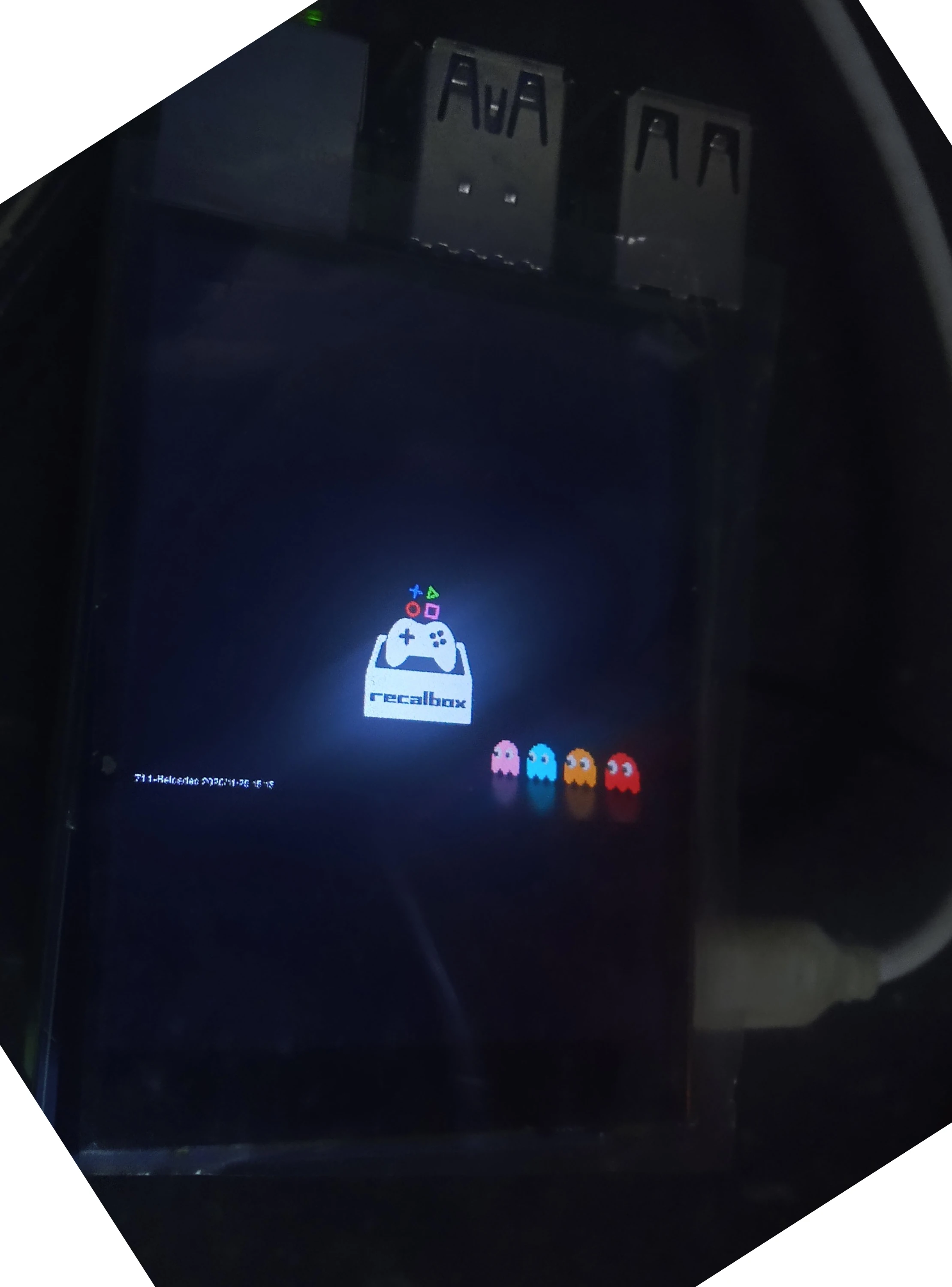
and the recalbox stay at this picture always
-
@DRAgon734235 I think you need to use the fdmk overlay instead of the dmks overlay : here is may configuration for my 800x480 dpi screen
temp_soft_limit=70 dtoverlay=vc4-fkms-v3d # custom config [all] #3.5 HD tft screen 800x480 dtoverlay=dpi18 disable_overscan=1 overscan_left=0 overscan_right=0 overscan_top=0 overscan_bottom=0 hdmi_force_hotplug=1 #geekwrom framebuffer_width=800 framebuffer_height=480 #dtparam=spi=off #dtparam=i2c_arm=off enable_dpi_lcd=1 display_default_lcd=1 dpi_output_format=0x6f015 dpi_group=2 dpi_mode=87 hdmi_timings=480 0 16 16 24 800 0 4 2 2 0 0 0 60 0 32000000 6 #display_rotate=3 -
@ian57
I use recalbox-rpi4 7.1this is my code :
dtoverlay=vc4-fkms-v3d max_framebuffers=1 overscan_scale=1 overscan_left=0 overscan_right=0 overscan_top=0 overscan_bottom=0 hdmi_force_hotplug=1 framebuffer_width=480 framebuffer_height=800 gpio=0-9=a2 gpio=12-17=a2 gpio=20-25=a2 dtoverlay=dpi18 enable_dpi_lcd=1 display_default_lcd=1 #extra_transpose_buffer=2 dpi_group=2 dpi_mode=87 dpi_output_format=0x7F216 hdmi_timings=480 0 26 16 10 640 0 25 10 15 0 0 0 60 0 32000000 1 dtoverlay=waveshare-28dpi-3b-4bThe recalbox still stay at that recalbox logo picture always
-
Your recalbox is 4.6 ?
-
@DRAgon734235 nop, 7.2 beta
 do you have something connected on HDMI?
do you have something connected on HDMI? -
@ian57
I have tried to connect or not connect HDMI LCD , the HDMI LCD not displaythey do not have any effect
-
@DRAgon734235 here is my complete config.txt :
############################################################################ # Boot loader configuration # # Warning: do not edit this file as it will be overwritten when upgrading! # ############################################################################ # Using /etc/modules is deprecated and no longer supported on 4.4 kernel # So manually enable audio dtparam=audio=on # if you plug your tv at the same time as your rpi and that the rpi switches from the hdmi or # give a low resolution because tv had no enough time to initialize it boot_delay=3 # disable boot rainbow disable_splash=1 # default CEC name cec_osd_name=recalbox avoid_safe_mode=1 kernel=boot/linux initramfs boot/initrd.gz # force hdmi while the tv can take time before sending the signal on the hdmi output hdmi_force_hotplug=1 # total amount of GPU memory gpu_mem_256=128 gpu_mem_512=256 gpu_mem_1024=448 # your settings can be set in /boot/recalbox-user-config.txt include recalbox-user-config.txt # Raise the first security limit up to 70° instead of 60° for pi3 and pi4 [pi3] temp_soft_limit=70 [pi4] temp_soft_limit=70 dtoverlay=vc4-fkms-v3d #max_framebuffer=2 # custom config [all] #3.5 HD tft screen 800x480 dtoverlay=dpi18 #geekwrom DPI 480x800 TFT display enable_dpi_lcd=1 display_default_lcd=1 dpi_output_format=0x6f015 dpi_group=2 dpi_mode=87 hdmi_timings=480 0 16 16 24 800 0 4 2 2 0 0 0 60 0 32000000 6 #display_rotate=3 -
