recalbox not work well with DPI LCD on 4B
-
I use a DPI LCD work well at 3B , but when I use the latest recalbox on 4B
the DPI LCD just can display recalbox logo and stay on that picture
can not enter Emulator and can not start the game
the DPI LCD need some configuration at recalbox on 4B ??
-
other question
I find a problem, recalbox with HDMI LCD on 4B,
have a problem that the LCD can not rotate 90 degree .
have some method rotate the LCD on 4B ?
-
-
dtoverlay=dpi18 enable_dpi_lcd=1 display_default_lcd=1 #dpi_group=2 dpi_mode=87 dpi_output_format=0x7f216 hdmi_timings=480 0 10 16 59 800 0 15 113 15 0 0 0 60 0 52000000 6this is my configuration at config.txt
stay at recalbox logo not caused by “hdmi_drive=2”
-
if I use HDMI LCD . the same image with HDMI configuration will work well
-
@DRAgon734235 I just realized that you are referring to a DPI screen, and I was thinking it was a DVI screen, sorry for the mistake.
I just realized that you are referring to a DPI screen, and I was thinking it was a DVI screen, sorry for the mistake.
You need to read these tutorials:
-
hello, thank for your replay, I think that three wenlink just work for 3B , Not 4B
Now I am the 4B DPI problem, at 3B , the DPI LCD display well 。
I have tried this weblink
https://recalbox.gitbook.io/documentation/tutorials/video/tft/setting-up-your-small-tft-screen-on-the-spi-bus
That just work for 3B , not work for 4B ,also tryed this
https://recalbox.gitbook.io/documentation/tutorials/video/tft/second-minitft-for-scrapes-and-videos-ogst-case-raspeberry-pi-1-2-3-spi-dpi-small-tft-screens
add the codesystem.secondminitft.enabled=1this code not have any effect
==================================================
This is my problem, the DPI lcd work well at 3B , not work well at 4B
your weblink for reference just for 3B not solve 4B problem -
@DRAgon734235 that's srtrange but it may comes from the Pi4 3D Accel. Try to comment out the 3D acceleration for pi4 to fall back in Pi3-like running.
With Pi4 3D accel, only 180° rotation is allowed in framebuffer, 90 and 270 do not workYou need to comment
#dtoverlay=vc4-kms-v3din /boot/config.txt
After you should able to rotate the display as in your Pi3 config. -
@Zing
DPI LCD same configuration 3B work wellBut 4B just stay at this recalbox logo image

-
@ian57 said in recalbox not work well with DPI LCD on 4B:
#dtoverlay=vc4-kms-v3d
After comment
#dtoverlay=vc4-kms-v3dStill stay at recalbox logo image
-
@DRAgon734235 seems that Emulationstation does not like unaccelerated Pi4 config.
When I'll have some time will check on my geekworm dpi screen
-
-
-
@DRAgon734235 Hi,
It works well... but no rotation 90/270° available from the firmware and the overlay... the fondation doc DOES NOT work!
perhaps a lead.. i read something about that the kernel 5.10 supports all rotation from the accelerated overlay... so we need to b*mp to test...
As a sum up ... All the screen are working with acceleration but no 90° 270° actually
only 180° -
my 4b stay at this

Do you have any suggestion ? (Even in “rotate=0” )
-
@ian57
Do you have any suggestion ? -
@DRAgon734235 hdmi or dpi ?
which screen ? -
@ian57
https://www.aliexpress.com/item/1005001659074233.html?spm=a2g0o.productlist.0.0.9cc286b4PDloaM&algo_pvid=05efcf4a-b64c-4624-b3b0-7450fe193177&algo_expid=05efcf4a-b64c-4624-b3b0-7450fe193177-13&btsid=0b86d81616125235002752171e1e1f&ws_ab_test=searchweb0_0,searchweb201602_,searchweb201603_Waveshare 2.8inch dpi LCD
-
@DRAgon734235 this screen has 480x640 resolution so you need to rotate it (90 or 270). Actually it seems not to be supported in frambuffer, only with xrandr in GUI. I saw this https://www.raspberrypi.org/documentation/configuration/cmdline-txt.md and tried it but it only works with 0-180° not with 90-270.
-
I do not rotate the LCD with 90 or 270, the LCD display as the default direction like this image
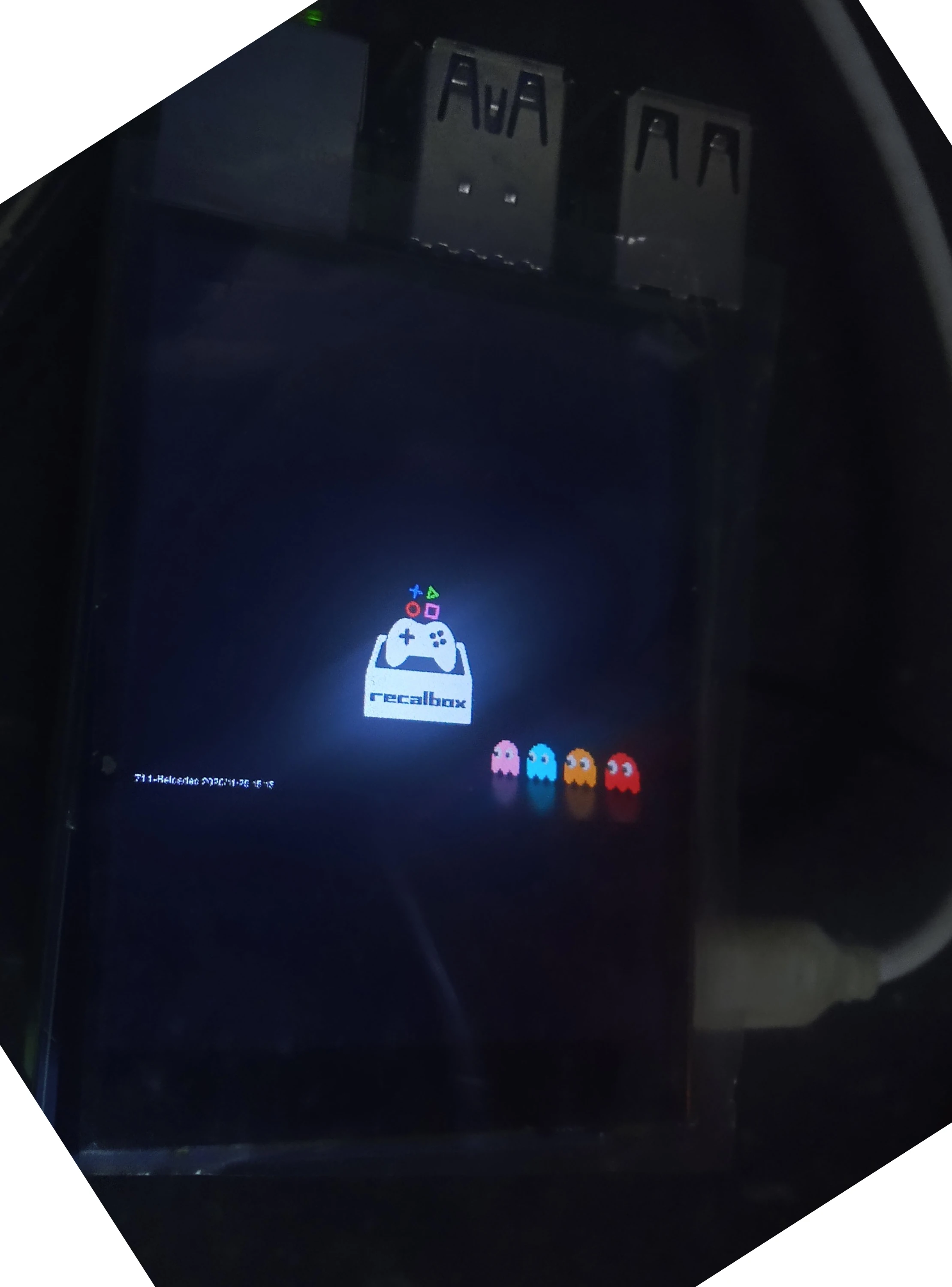
and the recalbox stay at this picture always
