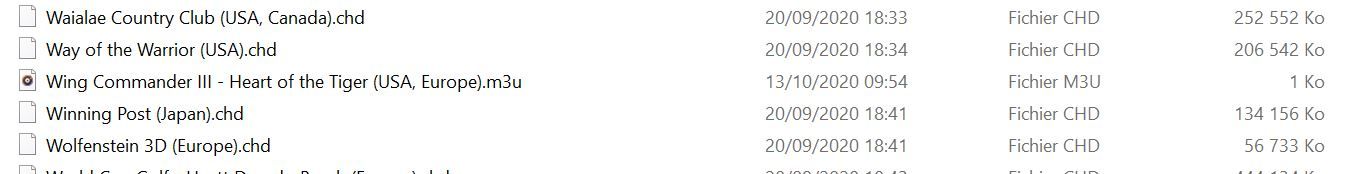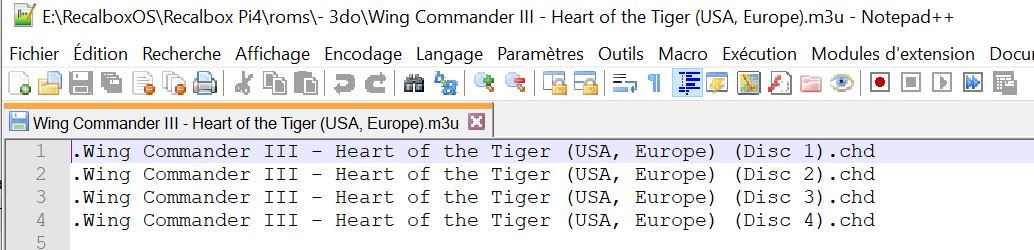PSX Games - Right way of putting them on my share?
-
Dear Members and developers,
I am currently building my new Recalbox 7.0 and I wonder (as this has always been a problem for me) how do I have to prepare my PSX roms the best possible way?
Currently I have them as RAR archives on my hd. I noticed, if I extrect them to a folder, I sometimes have 2 or more "games" appearing in my Recalbox games list. I guess the reason for this is that Recalbox takes the .bin, the .cue (and sometimes even the other tracks) as unique entries and thinks it's a complete game what's simply wrong.
So what's the right way to deal these games?
Best regards,
Torm -
@Tormentor667 hi
several possibilities :- if your games are composed of 1 .cue file + xx .bin files, you can scrap the .cue only using a external scrapper (arrm or skraper), and enable the "gamelist only" button in the ES menu.
- You can convert your .cue+.bin game in a .chd format (1 file) - One disc -> One .chd file.
I suggest the second point, with a redump romset of course. .chd are compressed, and work fine. You can also found on the net a .chd redump romset if you need it.
-
This was the top answer @Scavy, very good, it works like a charm
 I wonder, how do I handle multi-disc games with this method?
I wonder, how do I handle multi-disc games with this method? -
@Tormentor667 I suggest you use a m3u file to make the list of the games' disk.
Some pictures are more usefull than words, in this example it's a 3do game, wing commander III :Create a txt file, rename it with the exact name of the game, only removing the "(disk x/x)" mention. Rename the .txt extension as .m3u. See above.
Edit the .m3u file with the exact name of each disk.
As you may noticed it, i renamed all files (except the .m3u one) with a "point ." on the front : example : .Wing Commander III - Heart of the Tiger (USA, Europe) (Disc 1).chd.
Why ? When i scrap, i need to scrap .chd file (monodisk) and .m3u (multidisks) files. So for Wing Commander, 5 files (4 chds + 1 m3u) files will be scrapped.
Using the "." will create an hidden file, skraper won't scrap it
 All my .chd files mono-disk are scrapped and all .m3u (multidisks) ones. I have 1 game - 1 scrap
All my .chd files mono-disk are scrapped and all .m3u (multidisks) ones. I have 1 game - 1 scrap 
-
Brilliant, thanks so much for the explanation, you rock

-
@Tormentor667
well, not so much coz i forgot to show you the .m3u file contents ^^
Here :
-
@Scavy that's just fine, I expected the content like that
 You people should really pin that information somewhere, it's a really good tutorial!
You people should really pin that information somewhere, it's a really good tutorial!One last question: How do I switch discs ingame? Is there a hotkey combination?
-
@Tormentor667 Yeap, open the retroarch menu (hotkey + A button on a 8bitdo pad or X on a ps3/4 pad), there is a swap disk menu somewhere, just find it ^^
-
Perfect, thanks again! Thank you so much!
-
Referenced by
Scavy
-
Referenced by
Scavy