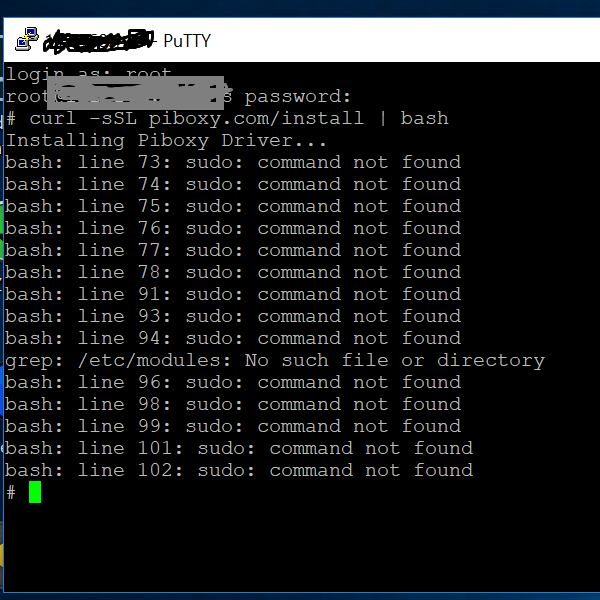curl piboxy (recalbox)
-
hey
i cant install drive for piboxy case to safe shutdown
-
-
@recallbox this script is for Retropie, it cannot work like that on Recalbox OS. Do you have good linux skills ?
-
@oyyodams
thx for replay
unfortunately i don't have any Linux skills and i work on Windows
look for any way to enable "curl" on Recalbox, cuz i don't like retropie -
@recallbox it's not possible
-
wiring package is missing on recalbox but @OyyoDams will see soon to add this.
for later you need to do this :
create installpiboxy.sh file with notepad++
copy/paste
#!/bin/bash # hostname=$(hostname) if [[ "$hostname" == "RECALBOX" ]];then echo "Installing RECALBOX Piboxy Driver..." gpio readall > /dev/null 2>&1 if [ $? -eq 0 ]; then mkdir -p /recalbox/share/system/bin/ wget -O /recalbox/share/system/bin/remoteswitch http://piboxy.com/download/remoteswitch chmod a+x /recalbox/share/system/bin/remoteswitch echo "/recalbox/share/system/bin/remoteswitch -r 17 -s 18 -n 4 &" > /recalbox/share/system/custom.sh chmod a+x /recalbox/share/system/custom.sh mount -o remount -rw /boot if grep -q "^dtparam=i2c_arm=off" /boot/config.txt; then sed -i "s|^dtparam=i2c_arm=off|dtparam=i2c_arm=on|" /boot/config.txt &> /dev/null elif grep -q "^#dtparam=i2c_arm=on" /boot/config.txt; then sed -i "s|^#dtparam=i2c_arm=on|dtparam=i2c_arm=on|" /boot/config.txt &> /dev/null else echo "dtparam=i2c1=on" | tee -a /boot/config.txt &> /dev/null echo "dtparam=i2c_arm=on" | tee -a /boot/config.txt &> /dev/null fi if grep -q "^vc_i2c_override=0" /boot/cmdline.txt; then sed -i "s|^vc_i2c_override=0|vc_i2c_override=1|" /boot/cmdline.txt &> /dev/null else echo -n "bcm2708.vc_i2c_override=1" >> /boot/cmdline.txt fi sync mount -o remount -r /boot if ! [ -e /etc/modprobe.d/raspi-blacklist.conf ]; then touch /etc/modprobe.d/raspi-blacklist.conf fi sed /etc/modules.conf -i -e "s/^#[[:space:]]*\(i2c[-_]dev\)/\1/" if ! grep -q "^i2c[-_]dev" /etc/modules.conf ; then printf "i2c-dev\n" >> /etc/modules.conf printf "i2c_bcm2708\n" >> /etc/modules.conf fi /recalbox/scripts/recalbox-save-overlay.sh modprobe i2c-dev modprobe i2c_bcm2708 sync /recalbox/share/system/bin/remoteswitch -r 17 -s 18 -n 4 & echo "Rebooting to finish installation" sync sleep 2 rebootsave and transfert in share folder, but
via putty
chmod +x /share/installpiboxy.sh
bash /share/install.sh -
Great!
thx bro