Welcome screen: no gamepads detected
-
@rockaddicted have you tried switching on your raspberry PI without switching on your gamepad? or do you switch on the gamepad before starting emulation station?
-
@pmroyo can you SSH
ls -l ~/.emulationstation/es_input.cfgand tell me if there is an output and eventually give it ? -
@substring Please find the attached screenshot, I executed the command you told me in winscp:
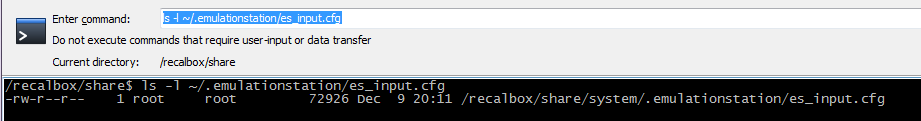
And I have also checked the file and is full of controls, including the one that I have:
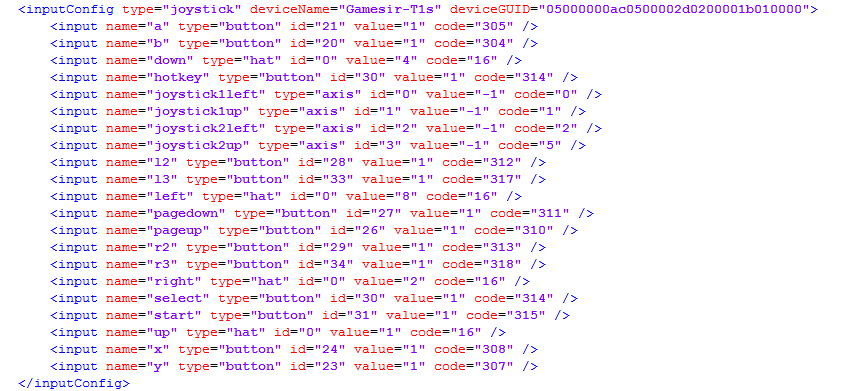
But if I connect the gamepad after ES has started, I have to map it again
-
@pmroyo fine it does exist
what aboutls -l /dev/input? -
@substring Currently I don´t have any gamepad connected:

-
@pmroyo now that's some unexpected behaviour ...
-
@pmroyo please do
ls -l /dev/inputwith gamepad connected. -
This is a screenshot with the gamepad already connected:

-
@rockaddicted any other thing I can check?
-
Hello have the same problem.
Have you find a reponse?
Thanks -
@poulain26100 i had that problem once and resolved it just by doing a new clean installation.
-
@poulain26100 It was solved automatically in one of the last updates. Now I can switch on recalbox and then connect the bluetooth gamepad without any problem
