Solved Un peu d'aide sur (encore) les manettes N64
-
@gleneroo salut, tu as lu les tutos pour les manettes n64 genre dragonrise... Je ne connais pas ta manette mais ca ressemble plutot a une manette xbox non?
-
@tony37
Oui premier lien que je donne dans mon message
Oui ça ressemble à une manette xbox.Pas sûr que ce soit ca de toutes façons vu que la manette répond bien dans le debut du jeu (ou des jeux n64)
-
@gleneroo said in Un peu d'aide sur (encore) les manettes N64:
tronsmart Mars G01
Bonjour @Gleneroo
il faut une archive de support comme demandé dans le sujet N64En espérant que tu es bien configuré ta manette dans emulationsation
il faut que la croix directionnel soit sur le DPad n est ce pas
et les joysticks sur stick analogique.
Il faut obligatoirement que L1 L2 R1 R2 soit configuré pour jouer à N64.sdl2-jtest est parlant uniquement pour toi pour vérifier que quand tu appuies sur un bouton, une gachette, dpad et joystick tu as une réponse.
est ce le cas ?tu fournis tres peu d'information sur les manipulations réalisées
pour la configuration manuelle il faut obligatoirement modifier le recalbox.conf est ce fait ?
seul l'archive de support me le dira....//recalbox/help à copier coller dans ton navigateur.
-
Bonjour
- oui il me semble que la manette est bien configurée (à part éventuellement N64) vu qu'on peut jouer à des jeux dans d'autres consoles et que les jeux N64 se lancent.
- "Il faut obligatoirement que L1 L2 R1 R2 soit configuré pour jouer à N64." -> ça apparemment c'est bon puisque ça se lance
- croix directionel sur D pad et l'autre stick analogique : c'est du chinois pour moi, ça :-((
Oui j'ai modifié recalbox.conf pour ajouter dummy.
Voici le lien du fichier de support: link text
J'essaie de faire ce que je peux.
a+
-
@Gleneroo
normalement il n'y a pas à faire les manipulations avec ton type de manette. les manipulations sont uniquement réservés aux personnes voulant utiliser une MANETTE N64 pour l'emulateur N64.Je ne comprend pas pourquoi tu as voulu changer.
-
Eh bien parce que ça ne marchait pas... Sinon je ne me serai pas amusé à aller tripatouiller dans les fichiers.
J'ai lu aussi que dans certains cas il n'y avait rien à faire, que c'était automatique, mais dans mon cas ça ne marche pas -> voir description de mon problème, au début du jeu ça marche mais après la commande ne répond plus (enfin certains boutons).
Voici:
Maintenant j'ai essayé de mettre Mario Kart 64.
Ca se lance, et dans les étapes premières (avant la course, comme sélection du personnage), le joystick fonctionne gauche droite haut bas bouton, start, etc.
Par contre dans la course pas possible, juste accélérer et sauter, pas de tourner.
Retour à ES fonctionne.Sur d'autres jeux c'est pareil.
Ce qui surtout est mystérieux c'est qu'au début ça marche (exemple sélection du perso, les 4 directions marchent). -
et avec la croix directionnelle tu as essayé @Gleneroo avant toutes modifications ?
d ailleurs le inputcfg est faux.... -
Oui bien sûr j'avais essayé tous les boutons sinon je n'aurai pas été plus loin.
le inputcfg je ne l'ai pas modifié dans cette version. S'il est faux et que tu penses que je peux le modifier et que ça marchera, je peux tenter ça si tu veux. Si tu penses qu'il vaut mieux que je reparte d'une version de départ je veux bien aussi.
-
il faut que tu relances sdl2-jstest -e 0 de nouveau et que tu notes le numéro des boutons quand tu appuies dessus
tu devrais voir ce type d'informations, exemple :
Si tu appuis sur le bouton B et que tu relaches tu as deux lignes qui apparaient :SDL_JOYBUTTONDOWN: joystick: 0 button: 1 state: 1 code:289 SDL_JOYBUTTONUP: joystick: 0 button: 1 state: 0 code:2891ére ligne : bouton appuyé
2ème ligne : bouton relaché
Button : 1 indique le numéro de ton bouton , cest ce que nous avons besoin de savoiril faut le faire pour chaque bouton de ton pad suis ce schema :
A B X Y L1 R1 L2 R2 L3 R3
START SELECT
PUIS DPAD HAUT GAUCHE
PUIS JOYSTICK GAUCHE HAUT GAUCHE
PUIS JOYSTICK DROITE HAUT GAUCHETu verras un truc du genre :
SDL_JOYDEVICEADDED which:0 SDL_JOYBUTTONDOWN: joystick: 0 button: 2 state: 1 code:290 SDL_JOYBUTTONUP: joystick: 0 button: 2 state: 0 code:290 SDL_JOYBUTTONDOWN: joystick: 0 button: 1 state: 1 code:289 SDL_JOYBUTTONUP: joystick: 0 button: 1 state: 0 code:289 SDL_JOYBUTTONDOWN: joystick: 0 button: 3 state: 1 code:291 SDL_JOYBUTTONUP: joystick: 0 button: 3 state: 0 code:291 SDL_JOYBUTTONDOWN: joystick: 0 button: 0 state: 1 code:288 SDL_JOYBUTTONUP: joystick: 0 button: 0 state: 0 code:288 SDL_JOYBUTTONDOWN: joystick: 0 button: 4 state: 1 code:292 SDL_JOYBUTTONUP: joystick: 0 button: 4 state: 0 code:292 SDL_JOYBUTTONDOWN: joystick: 0 button: 5 state: 1 code:293 SDL_JOYBUTTONUP: joystick: 0 button: 5 state: 0 code:293 SDL_JOYBUTTONDOWN: joystick: 0 button: 6 state: 1 code:294 SDL_JOYBUTTONUP: joystick: 0 button: 6 state: 0 code:294 SDL_JOYBUTTONDOWN: joystick: 0 button: 7 state: 1 code:295 SDL_JOYBUTTONUP: joystick: 0 button: 7 state: 0 code:295 SDL_JOYBUTTONDOWN: joystick: 0 button: 10 state: 1 code:298 SDL_JOYBUTTONUP: joystick: 0 button: 10 state: 0 code:298 SDL_JOYBUTTONDOWN: joystick: 0 button: 11 state: 1 code:299 SDL_JOYBUTTONUP: joystick: 0 button: 11 state: 0 code:299 SDL_JOYBUTTONDOWN: joystick: 0 button: 9 state: 1 code:297 SDL_JOYBUTTONUP: joystick: 0 button: 9 state: 0 code:297 SDL_JOYBUTTONDOWN: joystick: 0 button: 8 state: 1 code:296 SDL_JOYBUTTONUP: joystick: 0 button: 8 state: 0 code:296 SDL_JOYHATMOTION: joystick: 0 hat: 0 value: 1 code: 16 SDL_JOYHATMOTION: joystick: 0 hat: 0 value: 0 code: 16 SDL_JOYHATMOTION: joystick: 0 hat: 0 value: 8 code: 16 SDL_JOYHATMOTION: joystick: 0 hat: 0 value: 0 code: 16 SDL_JOYAXISMOTION: joystick: 0 axis: 1 value: -841 code: 1 SDL_JOYAXISMOTION: joystick: 0 axis: 1 value: -19325 code: 1 SDL_JOYAXISMOTION: joystick: 0 axis: 1 value: -32768 code: 1 SDL_JOYAXISMOTION: joystick: 0 axis: 1 value: -26719 code: 1 SDL_JOYAXISMOTION: joystick: 0 axis: 1 value: 0 code: 1 SDL_JOYAXISMOTION: joystick: 0 axis: 0 value: -505 code: 0 SDL_JOYAXISMOTION: joystick: 0 axis: 0 value: -8907 code: 0 SDL_JOYAXISMOTION: joystick: 0 axis: 0 value: -27055 code: 0 SDL_JOYAXISMOTION: joystick: 0 axis: 0 value: -32768 code: 0 SDL_JOYAXISMOTION: joystick: 0 axis: 0 value: 0 code: 0 SDL_JOYAXISMOTION: joystick: 0 axis: 3 value: -8235 code: 5 SDL_JOYAXISMOTION: joystick: 0 axis: 3 value: -32096 code: 5 SDL_JOYAXISMOTION: joystick: 0 axis: 3 value: -32768 code: 5 SDL_JOYAXISMOTION: joystick: 0 axis: 3 value: -14284 code: 5 SDL_JOYAXISMOTION: joystick: 0 axis: 3 value: 0 code: 5 SDL_JOYAXISMOTION: joystick: 0 axis: 2 value: -19325 code: 2 SDL_JOYAXISMOTION: joystick: 0 axis: 2 value: -32768 code: 2 SDL_JOYAXISMOTION: joystick: 0 axis: 3 value: 6553 code: 5 SDL_JOYAXISMOTION: joystick: 0 axis: 3 value: 4537 code: 5 SDL_JOYAXISMOTION: joystick: 0 axis: 3 value: 0 code: 5 SDL_JOYAXISMOTION: joystick: 0 axis: 2 value: 0 code: 2Dans mon cas
A : bouton n°2
B : bouton n°1
X : bouton n°3
Y : bouton n°0
L1 : bouton n°4
R1 : bouton n°5
L2 : bouton n°6
R2 : bouton n°7
L3 : bouton n°10
R3 : bouton n°11
START : bouton n°9
SELECT : bouton n°8
D-pad : hat 0
joystick gauche : axisPour interrompre le test tu appuies sur ton clavier cltr+c
-
Voici ce que cela donne.
Premier essai:

A noter que, suivant la séquence que tu as donné:
A B X Y L1 R1 L2 R2 L3 R3 <--- je n'ai pas de L3 R3 donc j'ai remis des boutons d'avant
START SELECT
PUIS DPAD HAUT GAUCHE
PUIS JOYSTICK GAUCHE HAUT GAUCHE
PUIS JOYSTICK DROITE HAUT GAUCHE <-- ici j'ai pris le deuxième joystick, je crois que c'est ça que tu voulais dire, non ?Le problème c'est que si je fais un autre essai je ne trouve pas exactement la même chose:
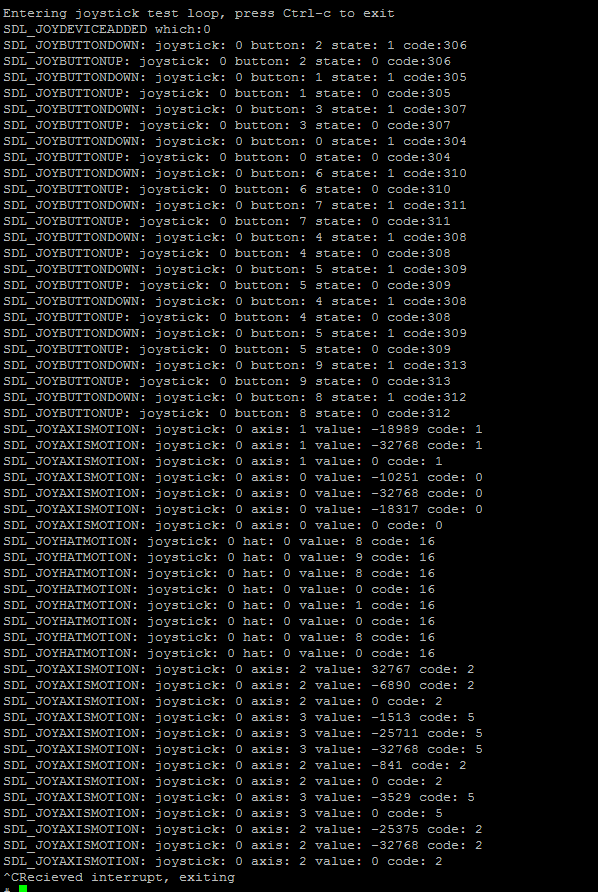
Si c'est problématique je re essaierai ce soir car là j'ai les enfants qui jouent autour c'est très dur.
Au moins déjà me confirmer les deux lignes "joystick" je dois prendre le même ou l'autre ?
Sur la tronsmart mars g1 il y a deux choses qui ressemblent à un joystick.Je mis re collerai ce soir, trop de bruit autour
-
@Gleneroo
je ne vais pas faire le travail à ta place. Je t'ai expliqué ce que tu allais voir et le comprendre.
je t 'ai donné une liste de boutons si tu n'as pas R3 L3 tu ne les fais pas , à toi de les noter. -
@acris
En fait il me manque toujours l'information principale qui doit être évidente pour tout le monde mais pas pour moi.
Une fois que j'ai mes lignes sdl2 jstest, comment je met ça dans le fichier de conf (je veux dire la syntaxe)
Des fois c'est le chiffre, des fois y a marqué button des fois hat, etc.
C'est la syntaxe qui me manque.
A+ -
Sans fournir les informations mais tu dois faire correspondre tes boutons à ce schema.
tu aurais laisser la configuration automatique par défaut et poster le contenu de inputAutocfg.ini
avant de modifier en manuel ça aurait aidé....
met en commentaire la ligne n64.configfile=dummy dans recalbox.conf
reconfigure ta manette et poste le contenu de ton inputautocfg.iniensuite avant de te lancer dans la configuration manuelle
essaie en modifiant le driver dans recalbox.conf , enregistre et rebootessaie en mettant sdl2 à la place de auto , et si ça fonctionne pas essaie de mettre udev, ne pas oublier de rebooter à chaque changement. test aussi sur d autres emulateurs.
## Set retroarch input driver (auto, udev, sdl2) ## If you don't have issues with your controllers, let auto global.inputdriver=sdl2si rien ne fonctionne essaie la configuration manuelle, remet le pilote en auto avant....


[Tronsmart] plugged = True plugin = 2 AnalogDeadzone = 0,0 AnalogPeak = 32768,32768 Mempak switch = Rumblepak switch = mouse = False A Button = button() B Button = button() C Button D = axis() C Button L = axis() C Button R = axis() C Button U = axis() DPad D = hat(0 Down) DPad L = hat(0 Left) DPad R = hat(0 Right) DPad U = hat(0 Up) L Trig = button() R Trig = button() Start = button() X Axis = axis(0-,0+) Y Axis = axis(1-,1+) Z Trig = button() -
@acris said in Un peu d'aide sur (encore) les manettes N64:
en commentaire la ligne n64.configfile=dummy dans recalbox.conf
reconfigure ta manette et poste le contenu de ton inpuC'est bon, j'ai réussi. Tes dessins m'ont permis de m'en sortir. Merci pour l'aide !
Le problème était sur une mauvaise config au départ (erreur de mon coté).
-
@Gleneroo genial.
Si tu as utilisé une config manuel
Peux tu posté ton inputAutocfg.ini afin d aider d autres qui auraient la meme manette que toi. -
@acris Ce serait avec plaisir que je contribue à la base de connaissance, mais dans ce cas c'est la configuration auto que j'ai utilisé.
Les premières fois j'avais configuré le dpad en joystick et inversement, c'est pour cela que ça ne marchait pas (honte).Pour les jeux N64 il y a encore des petits soucis car des fois j'ai l'impression qu'ils demandent des boutons qui n'existent pas (exemple appuie sur "B") et aucun ne répond pour cette action précise, mais je n'ai pas encore fait le tour de la question. Pour le moment je vais essayer de me débrouiller. Encore merci pour l'aide.
-
Suivi: Depuis j'ai installé une deuxième manette du même modèle et tout marche niquel !
Très satisfait !
