PC Engine Arcade Card games
-
As I suspected, did not help. I get the CD rom boot screen and press the run button. I see the "loading" for 1/2 a second and then goes back to emulation station.
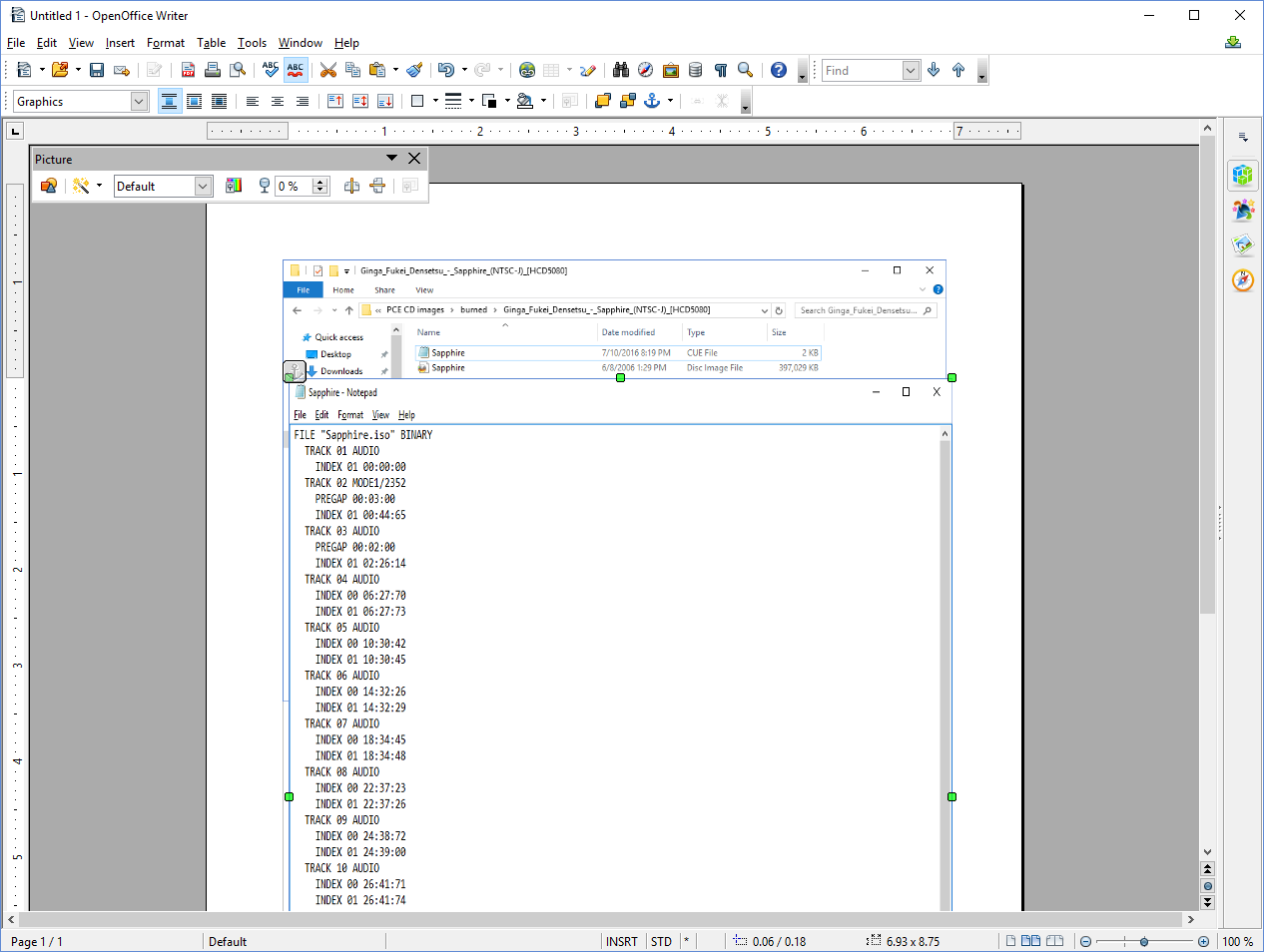
-
Your cue and iso fikes must be same name
Your screenshot shows that it is not makeSapphire.cue
Sapphire.iso
And in cue file Sapphire.iso BINARYThis game works fine in recalbox 4
-
@acris said in PC Engine Arcade Card games:
Are you looking at my 2nd screenshot or the 1st? if your looking at the 2nd, please tell me what you are seeing that I am not.
Your cue and iso fikes must be same name
Your screenshot shows that it is not make
Sapphire.cue
Sapphire.iso
And in cue file Sapphire.iso BINARYThis game works fine in recalbox 4
-
Arf i have look the wrong screenshot.
2nd screenshot is ok
Try with lowcase
All files with name sapphire.iso sapphire.cue etc....
Very strange this game works fine in my recalbox.Do you use usb key storage or microsd card for your roms ?
-
micro sd card. I am trying a different way though. I have been trying to put it on via the windows network... I'm trying win scp. Don't know why it would make a difference but worth a try I guess. Just out of curiosity you are using most recent version correct?
-
I think a corruption of folder pcenginecd. I dont think it s a bug.
If you used usb key for your rom , I have advised you to reinstall recalbox 4beta4
In ssh , type dmesg command line and copy paste result in pastebin.com
Give me link in your reply. -
-
Hope someone can help me with this, I'm out of options. I made an image of the card, formatted it and put a fresh install on, doesn't work. Put the image back on so I have all my games and took the bios out and put the bios that works on my pi on it, doesn't work. Last I took the sapphire image that works on my pi and put it on the pi 3, doesn't work. any other ideas? Only thing I can think of is it has to be something with the pi3.
-
@metzger130 Can't be te Pi3. I'm running the game just fine on my Pi3. Just for the sake of completeness, please tell us the MD5 and the name of your PCENGINE Bios as they are on your Pi.
On a side note. In which folder do you have the game on your Pi?
-
@metzger130 said in PC Engine Arcade Card games:
Hope someone can help me with this, I'm out of options. I made an image of the card, formatted it and put a fresh install on, doesn't work. Put the image back on so I have all my games and took the bios out and put the bios that works on my pi on it, doesn't work. Last I took the sapphire image that works on my pi and put it on the pi 3, doesn't work. any other ideas? Only thing I can think of is it has to be something with the pi3.
Do you use this image to reinstall your recalbox ?
You need a fresh install not a reinstall from an image that can be corrupted. -
@acris Since it works on my pi with the beta 3, I downloaded that and put it as a fresh install on the card, put the bios and game on and tried it on the pi 3, no luck. I then reformatted it and put the image that has all my games back on the pi 3.
I highly doubt it's the case, but I am using a 64GB sd card that is formatted fat 32. That's the only difference in the 2 systems other than original pi and pi 3.
-
I have the game in the pcengine cd folder. How do I tell the MD5 of the file? I know it accepted it in recalbox so I'm assuming it's the one it wants.
@Nachtgarm said in PC Engine Arcade Card games:
@metzger130 Can't be te Pi3. I'm running the game just fine on my Pi3. Just for the sake of completeness, please tell us the MD5 and the name of your PCENGINE Bios as they are on your Pi.
On a side note. In which folder do you have the game on your Pi?
